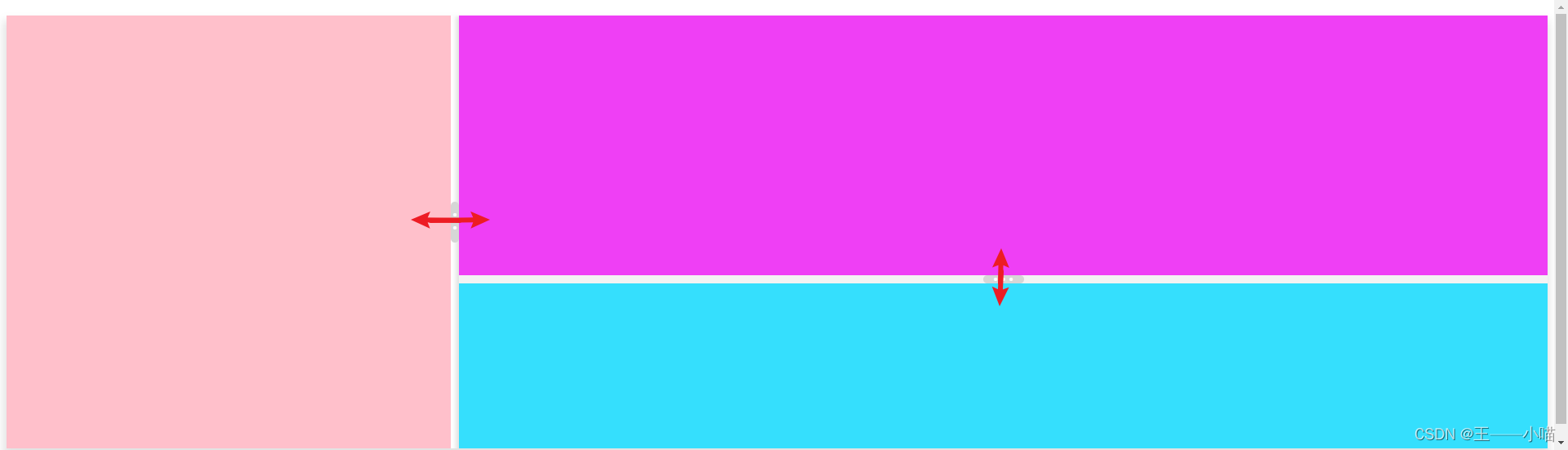
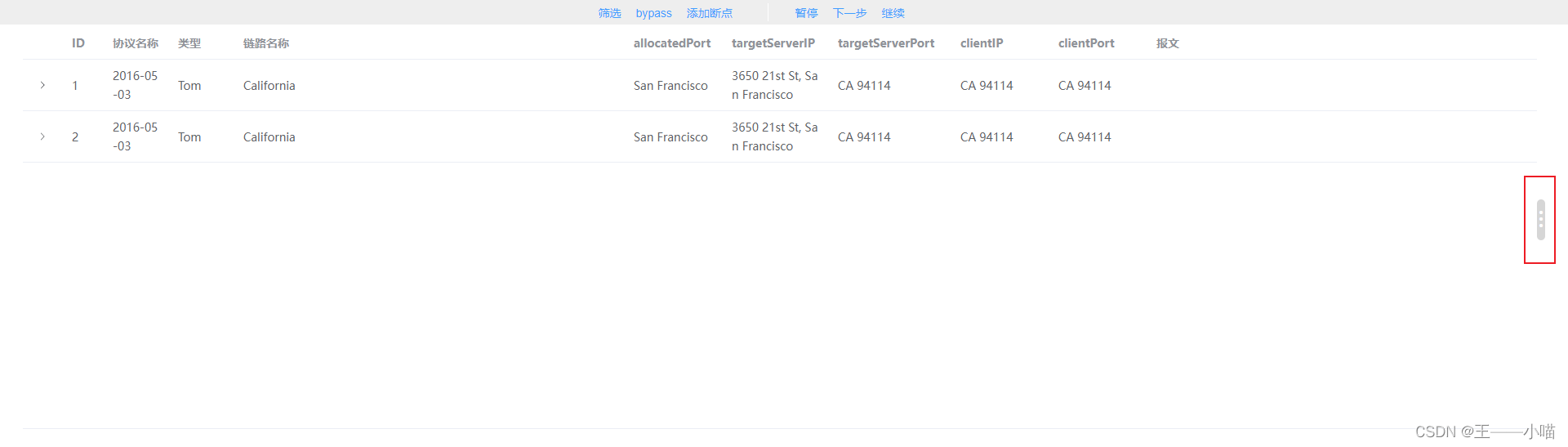
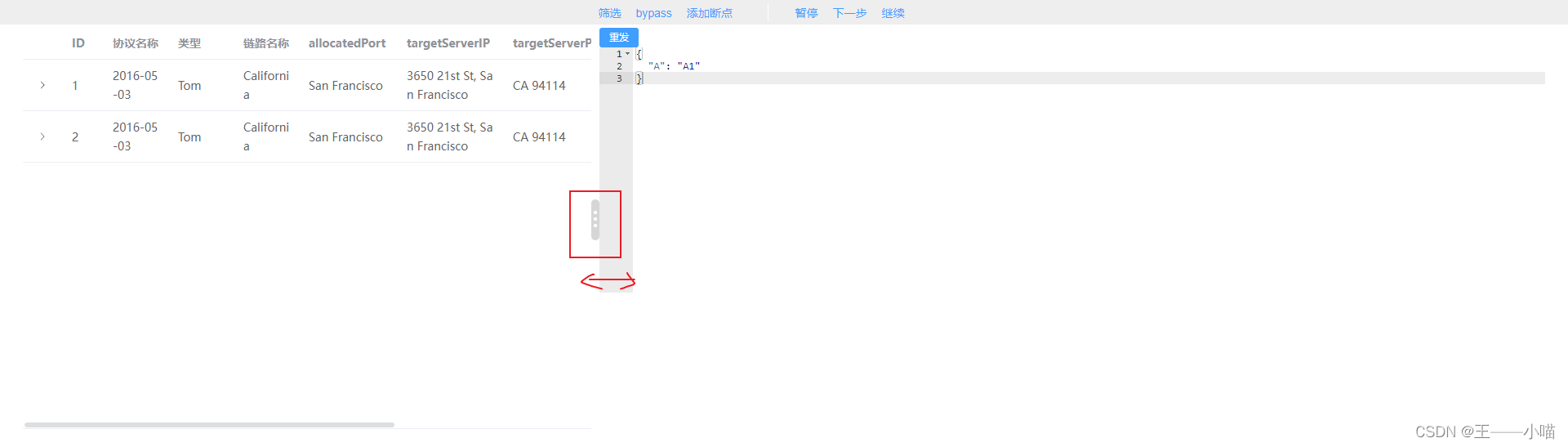
<template>
<div class="Drag2">
<div class="box" ref="box">
<div class="left">
<!--左侧div内容-->
</div>
<div class="resize" title="左右侧边栏" draggable="true" @mouseover="dragControllerLR">⋮</div>
<div class="mid">
<!--右侧div内容-->
<div class="topBox">
<!--右上div内容-->
</div>
<div title="上下侧边栏" class="move" draggable="true" @mouseover="dragControllerUD">⋯</div>
<div class="downBox">
<!--右下div内容-->
</div>
</div>
</div>
</div>
</template><script setup>
// 左右拖动事件
const dragControllerLR = () => {
var resize = document.getElementsByClassName("resize")
var left = document.getElementsByClassName("left")
var mid = document.getElementsByClassName("mid")
var box = document.getElementsByClassName("box")
console.log(document.getElementsByClassName("resize"))
for (let i = 0; i < resize.length; i++) {
// 鼠标按下事件
resize[i].onmousedown = function (e) {
//颜色改变提醒
resize[i].style.background = "#818181"
var startX = e.clientX
resize[i].left = resize[i].offsetLeft
// 鼠标拖动事件
document.onmousemove = function (e) {
var endX = e.clientX
var moveLen = resize[i].left + (endX - startX) // (endx-startx)=移动的距离。resize[i].left+移动的距离=左边区域最后的宽度
var maxT = box[i].clientWidth - resize[i].offsetWidth // 容器宽度 - 左边区域的宽度 = 右边区域的宽度
//if (moveLen < 50) moveLen = 50 // 左边区域的最小宽度为50px
//if (moveLen > maxT - 150) moveLen = maxT - 150 //右边区域最小宽度为150px
if (moveLen > maxT - 10) moveLen = maxT - 10 //右边区域最小宽度为10px
resize[i].style.left = moveLen // 设置左侧区域的宽度
for (let j = 0; j < left.length; j++) {
left[j].style.width = moveLen + "px"
//mid[j].style.width = box[i].clientWidth - moveLen - 10 + "px"
mid[j].style.width = box[i].clientWidth
}
}
// 鼠标松开事件
// eslint-disable-next-line no-unused-vars
document.onmouseup = function (evt) {
//颜色恢复
resize[i].style.background = "#d6d6d6"
document.onmousemove = null
document.onmouseup = null
resize[i].releaseCapture && resize[i].releaseCapture() //当你不在需要继续获得鼠标消息就要应该调用ReleaseCapture()释放掉
}
resize[i].setCapture && resize[i].setCapture() //该函数在属于当前线程的指定窗口里设置鼠标捕获
return false
}
}
}
// 上下拖动事件
const dragControllerUD = () => {
var resize = document.getElementsByClassName("move")
var topBox = document.getElementsByClassName("topBox")
var downBox = document.getElementsByClassName("downBox")
var box = document.getElementsByClassName("mid")
console.log(document.getElementsByClassName("move"))
for (let i = 0; i < resize.length; i++) {
// 鼠标按下事件
resize[i].onmousedown = function (e) {
console.log(resize[i].top)
//颜色改变提醒
resize[i].style.background = "#818181"
var startY = e.clientY
resize[i].top = resize[i].offsetTop
// 鼠标拖动事件
document.onmousemove = function (e) {
var endY = e.clientY
var moveLen = resize[i].top + (endY - startY) // (endY - startY)=移动的距离。resize[i].top+移动的距离=上边区域最后的高度
var maxT = box[i].clientHeight - resize[i].offsetHeight // 容器高度 - 上边区域的高度 = 下边区域的高度
if (moveLen < 50) moveLen = 50 // 上边区域的最小高度为50px
if (moveLen > maxT - 150) moveLen = maxT - 150 //下边区域最小高度为150px
resize[i].style.top = moveLen // 设置上边区域的高度
for (let j = 0; j < topBox.length; j++) {
topBox[j].style.height = moveLen + "px"
downBox[j].style.height = box[i].clientHeight - moveLen - 10 + "px"
}
}
// 鼠标松开事件
document.onmouseup = function () {
//颜色恢复
resize[i].style.background = "#d6d6d6"
document.onmousemove = null
document.onmouseup = null
resize[i].releaseCapture && resize[i].releaseCapture() //当你不在需要继续获得鼠标消息就要应该调用ReleaseCapture()释放掉
}
resize[i].setCapture && resize[i].setCapture() //该函数在属于当前线程的指定窗口里设置鼠标捕获
return false
}
}
}
</script><style scoped>
/*包围div样式*/
.box {
width: 100%;
height: calc(98vh - 10px);
margin: 1% 0px;
overflow: hidden;
box-shadow: -1px 9px 10px 3px rgba(0, 0, 0, 0.11);
}
/*左侧div样式*/
.left {
width: calc(32% - 10px); /*左侧初始化宽度*/
height: 100%;
background: pink;
float: left;
}
/* 拖拽区div样式 */
.resize {
cursor: w-resize;
float: left;
position: relative;
top: 45%;
background-color: #d6d6d6;
border-radius: 5px;
margin-top: -10px;
width: 10px;
height: 50px;
background-size: cover;
background-position: center;
/*z-index: 99999;*/
font-size: 32px;
color: white;
}
/*拖拽区鼠标悬停样式*/
.move:hover {
color: #444444;
}
/*右侧div'样式*/
.mid {
float: left;
width: 68%; /*右侧初始化宽度*/
height: 100%;
background: #f3f3f3;
box-shadow: -1px 4px 5px 3px rgba(0, 0, 0, 0.11);
/*上方div'样式*/
.topBox {
height: 60%;
background-color: #ef3ff5;
display: flex;
}
/*下方div'样式*/
.downBox {
height: calc(40% - 10px);
background-color: #35dffd;
display: flex;
}
/* 拖拽区div样式 */
.move {
cursor: s-resize;
width: 50px;
height: 10px;
background-color: #d6d6d6;
margin: 0 auto;
border-radius: 5px;
text-align: center;
line-height: 3px;
font-size: 32px;
color: white;
}
/*拖拽区鼠标悬停样式*/
.move:hover {
color: #444444;
}
}
</style>




















 1881
1881











 被折叠的 条评论
为什么被折叠?
被折叠的 条评论
为什么被折叠?








