纵向选项卡
强烈建议使用官方扩展vtabs组件
第一种: 以下是个人写的效果图(不支持上拉切换):
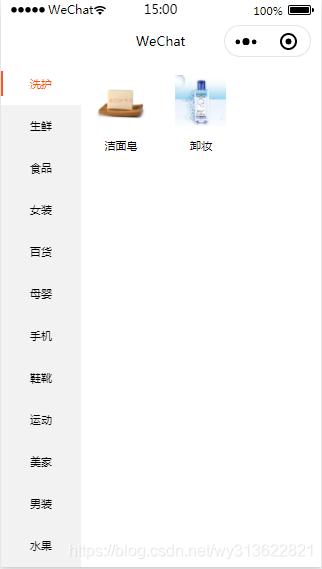
js
const app = getApp()
Page({
data: {
cateItems:[
{
cate_id:1,
cate_name:'洗护',
children: [
{
child_id: 1,
name: '洁面皂',
image: "http://img11.360buyimg.com/n0/jfs/t304/257/1326356931/91893/cf5d3987/5437d505Neb85319a.jpg"
},
{
child_id: 2,
name: '卸妆',
image: "http://img2.imgtn.bdimg.com/it/u=2773684370,2662418416&fm=26&gp=0.jpg"
}
]
},
{
cate_id:2,
cate_name:'生鲜'
},
{
cate_id:3,
cate_name:'食品'
},
{
cate_id: 4,
cate_name: '女装'
},
{
cate_id: 5,
cate_name: '百货'
},
{
cate_id: 6,
cate_name: '母婴'
},
{
cate_id: 7,
cate_name: '手机'
},
{
cate_id: 8,
cate_name: '鞋靴'
},
{
cate_id: 9,
cate_name: '运动'
},
{
cate_id: 10,
cate_name: '美家'
},
{
cate_id: 11,
cate_name: '男装'
},
{
cate_id: 12,
cate_name: '水果'
},
{
cate_id: 13,
cate_name: '电子'
}
],
curNav:1,
curIndex:0
},
switchRightTab:function(e){
let id = e.target.dataset.id,index=e.target.dataset.index;
this.setData({
curNav:id,
curIndex:index
})
},
})
wxml
<view class="container">
<scroll-view class='nav_left' scroll-y='true'>
<block wx:for="{{cateItems}}" wx:key="{{index}}">
<view class="nav_left_items {{curNav==item.cate_id?'active':''}}" bindtap="switchRightTab" data-index='{{index}}' data-id="{{item.cate_id}}">{{item.cate_name}}</view>
</block>
</scroll-view>
<scroll-view class="nav_right" scroll-y="true">
<!--如果有数据,才遍历项-->
<view wx:if="{{cateItems[curIndex].children.length>0}}">
<block wx:for="{{cateItems[curIndex].children}}" wx:key="{{index}}">
<view class="nav_right_items">
<!--界面跳转 -->
<navigator url="../../detail/detail">
<image src="{{item.image}}"></image>
<text>{{item.name}}</text>
</navigator>
</view>
</block>
</view>
<!--如果无数据,则显示数据-->
<view class="nocate" wx:else>
<image src="http://pic2.cxtuku.com/00/05/79/b863e9dcc935.jpg"></image>
<text>该分类暂无数据</text>
</view>
</scroll-view>
</view>
wxss
.container{
position:fixed;
width:100%;
height:100%;
background-color:#FFF;
}
.nav_left{
width:25%;
height:100%;
background:#F2F2F2;
text-align:center;
position:absolute;
top:0;
left:0;
}
.nav_left .nav_left_items{
height:100rpx;
line-height:100rpx;
font-size:28rpx;
}
.nav_left .nav_left_items.active{
position:relative;
background:#FFF;
color:#FF5000;
}
.nav_left .nav_left_items.active::before{
display: inline-block;
width:6rpx;
height:60rpx;
background:#FE5723;
content:'';
position:absolute;
top:20rpx;
left:0;
}
.nav_right{
position:absolute;
top:0;
right:0;
width:75%;
height:100%;
}
.nav_right .nav_right_items{
float: left;
width: 33.33%;
text-align: center;
padding:30rpx 0;
}
.nav_right .nav_right_items image{
width: 120rpx;
height: 120rpx;
}
.nav_right .nav_right_items text{
display: block;
margin-top: 20rpx;
font-size: 28rpx;
overflow: hidden;
white-space: nowrap;
text-overflow: ellipsis;
}
.nocate{
padding:100rpx;
text-align: center;
}
.nocate image{
width:70rpx;
height:70rpx;
}
.nocate text{
font-size:28rpx;
display:block;
color:#BBB;
}
/*隐藏滚动条*/
::-webkit-scrollbar{
width: 0;
height: 0;
color: transparent;
}
第二种:官方拓展组件vtabs(支持上拉切换选项)

需要导入组件:
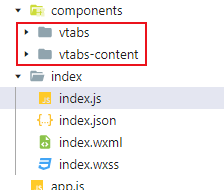
代码:
js
Page({
data: {
vtabs: [],
activeTab: 0,
},
onLoad() {
const titles = ['热搜推荐', '手机数码', '家用电器',
'生鲜果蔬', '酒水饮料', '生活美食',
'美妆护肤', '个护清洁', '女装内衣',
'男装内衣', '鞋靴箱包', '运动户外',
'生活充值', '母婴童装', '玩具乐器',
'家居建材', '计生情趣', '医药保健',
'时尚钟表', '珠宝饰品', '礼品鲜花',
'图书音像', '房产', '电脑办公']
const vtabs = titles.map(item => ({title: item}))
this.setData({vtabs})
},
onTabCLick(e) {
const index = e.detail.index
console.log('tabClick', index)
},
onChange(e) {
const index = e.detail.index
console.log('change', index)
}
})
json
{
"usingComponents": {
"mp-vtabs": "../components/vtabs/index",
"mp-vtabs-content": "../components/vtabs-content/index"
}
}
wxml
<mp-vtabs vtabs="{{vtabs}}" activeTab="{{activeTab}}" bindtabclick="onTabCLick" bindchange="onChange" class="test">
<block wx:for="{{vtabs}}" wx:key="title">
<mp-vtabs-content tabIndex="{{index}}">
<view class="vtabs-content-item">我是第{{index + 1}}项: {{item.title}}</view>
</mp-vtabs-content>
</block>
</mp-vtabs>
wxss
page{
background-color: #FFFFFF;
height: 100%;
}
.vtabs-content-item {
width: 100%;
height: 300px;
box-sizing: border-box;
border-bottom: 1px solid #ccc;
padding-bottom: 20px;
}
还有两个组件文件,需要的可到这里下载:https://download.csdn.net/download/wy313622821/20044383
























 2550
2550











 被折叠的 条评论
为什么被折叠?
被折叠的 条评论
为什么被折叠?










