1 设置VMware 网络配置为桥接
设置为桥接后,主机才能通过虚拟机的IP访问虚拟机
2 修改Centos网卡配置
- 进入网卡配置文件目录
[root@localhost ~]# cd /etc/sysconfig/network-scripts/- 编辑网卡配置文件:
[root@localhost network-scripts]# vim ifcfg-eth0原类容:
DEVICE=eth0
HWADDR=00:0C:29:BC:DD:A7
TYPE=Ethernet
UUID=72210dff-080a-464e-b76e-a85f402f67e4
ONBOOT=no
NM_CONTROLLED=yes
BOOTPROTO=dhcp
修改后:
DEVICE=eth0
HWADDR=00:0C:29:BC:DD:A7
TYPE=Ethernet
UUID=72210dff-080a-464e-b76e-a85f402f67e4
ONBOOT=yes
NM_CONTROLLED=yes
BOOTPROTO=dhcp
这里设置网卡在开机的时候启动,默认是不启动的
- 重启网卡:
[root@localhost network-scripts]# /etc/init.d/network stop[root@localhost network-scripts]# /etc/init.d/network start- 查看IP
[root@localhost network-scripts]# ifconfig这里的虚拟机IP为:192.168.0.111, 在主机上通过Xshell 就能访问该虚拟机








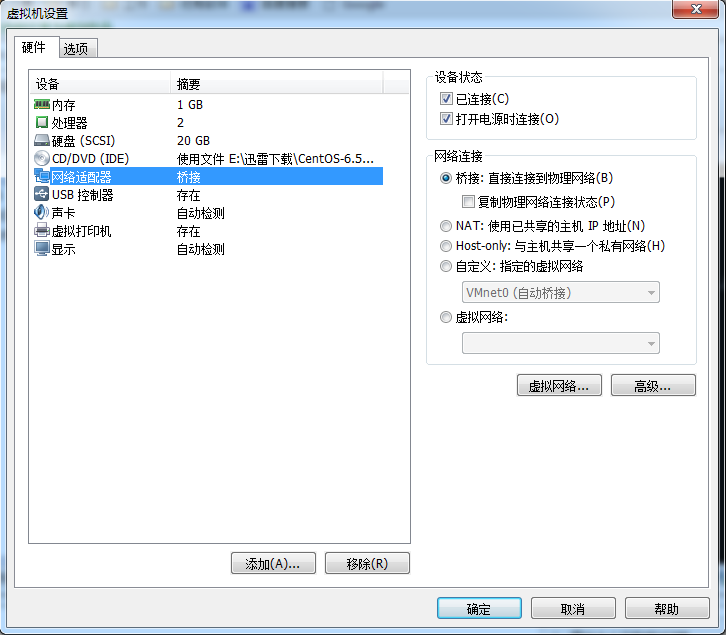
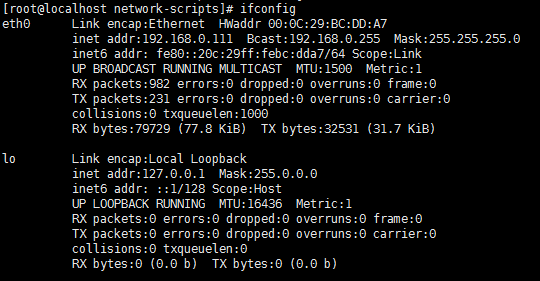
















 2503
2503

 被折叠的 条评论
为什么被折叠?
被折叠的 条评论
为什么被折叠?








