服务链接
http://ws.webxml.com.cn/WebServices/WeatherWS.asmx
可以复制到浏览器打开,建议先看下页面上的接口帮助文档,对接口有个大概的了解

获取soapui请求信息
笔者使用的soapui版本是soapUI Pro 4.0.1
下载地址为:链接:http://pan.baidu.com/s/1mifugMO 密码:pw13
-
新建soapui工程
-
在Initial WSDL/WADL 输入框内输入服务地址+?wsdl,即"http://ws.webxml.com.cn/WebServices/WeatherWS.asmx?wsdl"
点击 OK 即可
-
接着等待soapui导入接口,导入好之后如下图所示
- 4.我们选择getweather来做测试的示例,在theCityCode参数框内输入2414(城市编码可以通过getSupportCityString获得,这里就不做演示了),theUserID可以不填,点击提交按钮在右边就可以看到城市编码为2414的天气情况
5.点击soapui下方httplog,建议先右击清理掉当前信息
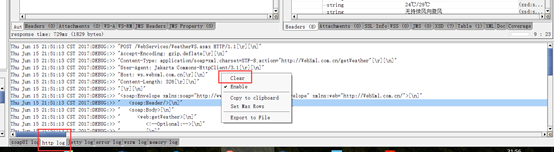
6.再次提交接口请求,然后将httplog中如下部分复制并编辑
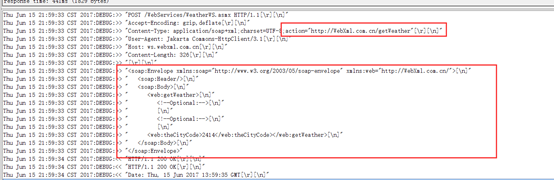
编辑好如下所示,并保存为getweather.xml,截图中框起来的action信息另外记录下来:
action="http://WebXml.com.cn/getWeather"

文件内容如下:
<soap:Envelope xmlns:soap="http://www.w3.org/2003/05/soap-envelope" xmlns:web="http://WebXml.com.cn/">
<soap:Header/>
<soap:Body>
<web:getWeather>
<!--Optional:-->
<!--Optional:-->
<web:theCityCode>2414</web:theCityCode></web:getWeather>
</soap:Body>
</soap:Envelope>
到此为止,我们已经成功获取了soapui请求信息
其实还有一种超级简单的方式获取soapui请求信息,在
http://ws.webxml.com.cn/WebServices/WeatherWS.asmx?op=getWeather
页面直接就有准备好的soapui请求信息,哈哈,但是通过以上操作,以后大部分webservice协议的接口即使没有已经准备好的报文信息,我们也可以自己制造了

Loadrunner生成脚本
-
loadrunner新建脚本选择webservices协议
-
导入脚本
-
完善url和soapaction信息
url填入服务地址+?wsdl
soap action填入上文保存的action信息
-
生成的脚本如下
内容如下:
Action()
{
soap_request("StepName=SOAP Request",
"URL=http://ws.webxml.com.cn/WebServices/WeatherWS.asmx?wsdl",
"SOAPEnvelope="
"<soap:Envelope xmlns:soap=\"http://www.w3.org/2003/05/soap-envelope\" xmlns:web=\"http://WebXml.com.cn/\">"
"<soap:Header></soap:Header>"
"<soap:Body>"
"<web:getWeather>"
"<web:theCityCode>2414</web:theCityCode>"
"</web:getWeather>"
"</soap:Body>"
"</soap:Envelope>",
"SOAPAction=http://WebXml.com.cn/getWeather",
"ResponseParam=response",
"Snapshot=t1497536280.inf",
LAST);
return 0;
}
脚本增强
参数化
选中citycode右击replace with a parameter

输入参数名称

打开参数化数据list
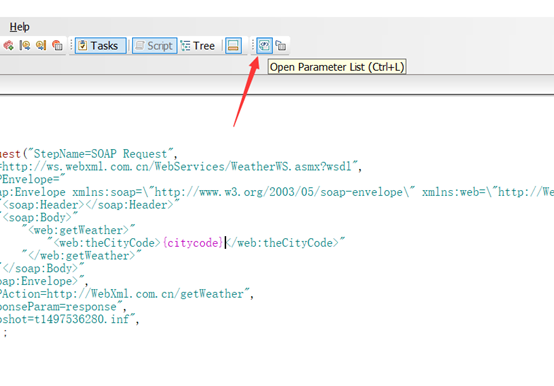
选择在记事本中编辑

添加好的参数如下
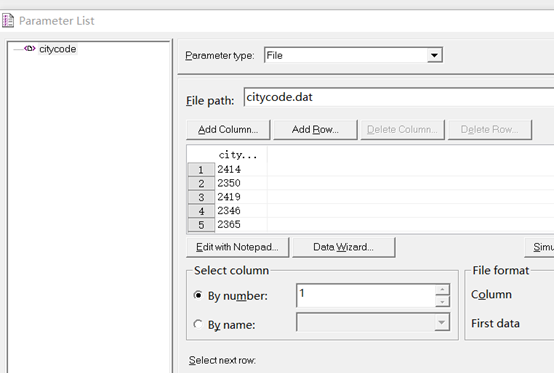
添加检查点
保存服务器响应参数,进行比较
切换到view tree模式,并选择response
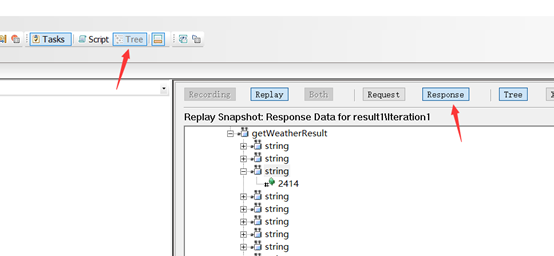
找到接口返回的citycode,save value in parameter
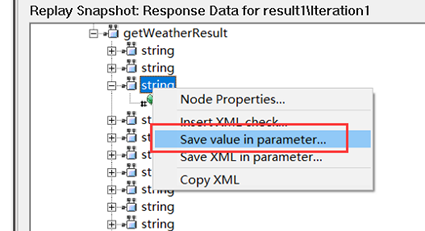
弹窗点击OK即可
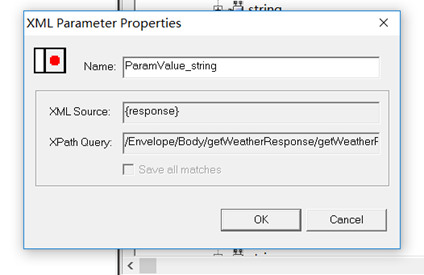
生成脚本如下:
lr_xml_get_values("XML={response}",
"FastQuery=/Envelope/Body/getWeatherResponse/getWeatherResult/string[3]",
"ValueParam=ParamValue_string",
LAST);
接着添加判断:
if(strcmp(lr_eval_string("{ParamValue_string}"),lr_eval_string("{citycode}"))==0)
{
lr_output_message("Pass");
}
else{
lr_output_message("Fail");
}
备注:strcmp是C/C++函数,比较两个字符串设这两个字符串为str1,str2,若str1==str2,则返回零,可以百度了解一下
添加事务
在脚本开头插入开始事务
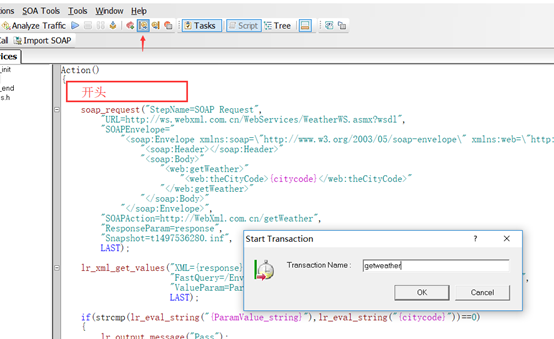
插入结束事务
在if判断成功处插入"成功"事务

在if判断失败处插入"失败"事务
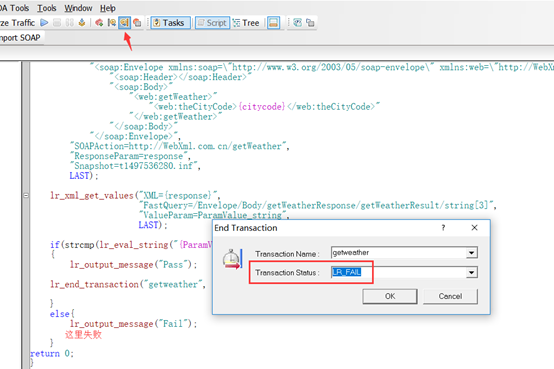
最后的脚本如下
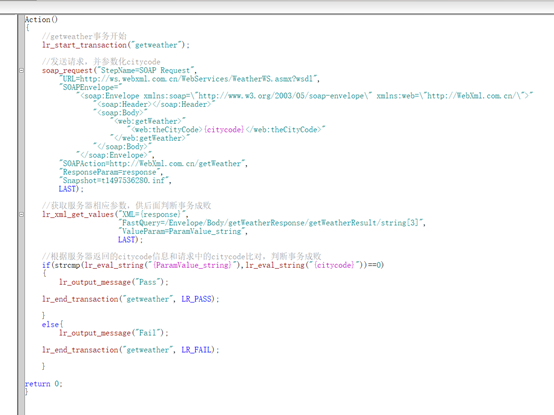
//getweather事务开始
lr_start_transaction("getweather");
//发送请求,并参数化citycode
soap_request("StepName=SOAP Request",
"URL=http://ws.webxml.com.cn/WebServices/WeatherWS.asmx?wsdl",
"SOAPEnvelope="
"<soap:Envelope xmlns:soap=\"http://www.w3.org/2003/05/soap-envelope\" xmlns:web=\"http://WebXml.com.cn/\">"
"<soap:Header></soap:Header>"
"<soap:Body>"
"<web:getWeather>"
"<web:theCityCode>{citycode}</web:theCityCode>"
"</web:getWeather>"
"</soap:Body>"
"</soap:Envelope>",
"SOAPAction=http://WebXml.com.cn/getWeather",
"ResponseParam=response",
"Snapshot=t1497536280.inf",
LAST);
//获取服务器相应参数,供后面判断事务成败
lr_xml_get_values("XML={response}",
"FastQuery=/Envelope/Body/getWeatherResponse/getWeatherResult/string[3]",
"ValueParam=ParamValue_string",
LAST);
//根据服务器返回的citycode信息和请求中的citycode比对,判断事务成败
if(strcmp(lr_eval_string("{ParamValue_string}"),lr_eval_string("{citycode}"))==0)
{
lr_output_message("Pass");
lr_end_transaction("getweather", LR_PASS);
}
else{
lr_output_message("Fail");
lr_end_transaction("getweather", LR_FAIL);
}










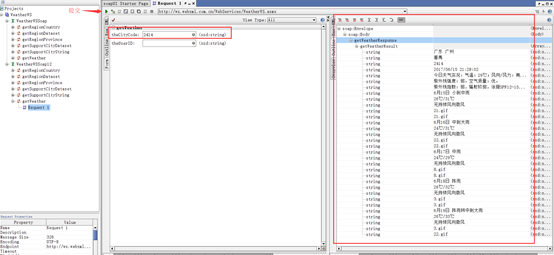
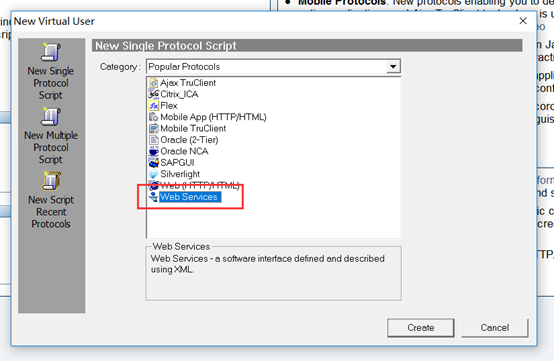
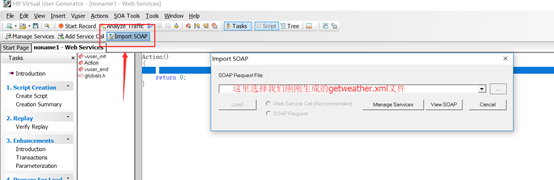
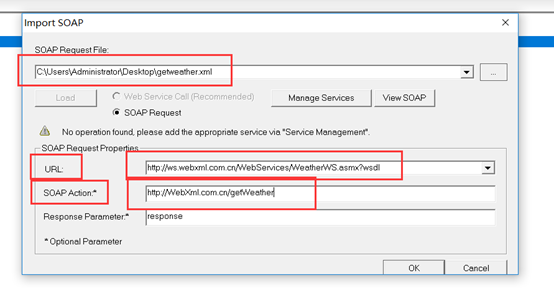














 618
618











 被折叠的 条评论
为什么被折叠?
被折叠的 条评论
为什么被折叠?








