作者:吴业亮
博客:wuyeliang.blog.csdn.net
Red Hat Enterprise Linux 8中,引入新的存储管理系统Stratis。其功能总结如下:
- copy-on-write
- 磁盘空间的精简置备Thin Provision
- 支持RAID 0、RAID 1、RAID 10
- 支持全盘加密如LUKS
- 支持资源池,每池可创建 16,777,216( 2^24)个文件系统或文件夹
- LZ4压缩
- 文件的消除重复功能
- 子卷
- 快照
- 数据损坏的自愈功能
- 热扩容、热减容
- 为提升性能而进行存储分区:数据区和缓存区(与VMWare VMFS 6相同,与Glusterfs的热区、冷区类似)
Stratis 与 ZFS 和 Btrfs 有哪些不同?
作为新项目,Stratis 可以从已有项目中吸取经验,我们将在第二部分深入介绍 Stratis 采用了 ZFS、Brtfs 和 LVM 的哪些设计。总结一下,Stratis 与其不同之处来自于对功能特性支持的观察,来自于个人使用及计算机自动化运行方式的改变,以及来自于底层硬件的改变。
-
首先,Stratis 强调易用性和安全性。对个人用户而言,这很重要,毕竟他们与 Stratis 交互的时间间隔可能很长。如果交互不那么友好,尤其是有丢数据的可能性,大部分人宁愿放弃使用新特性,继续使用功能比较基础的文件系统。
-
第二,当前 API 和 DevOps 式(Devops-style)自动化的重要性远高于早些年。Stratis 提供了支持自动化的一流 API,这样人们可以直接通过自动化工具使用 Stratis。
-
第三,SSD 的容量和市场份额都已经显著提升。早期的文件系统中很多代码用于优化机械介质访问速度慢的问题,但对于基于闪存的介质,这些优化变得不那么重要。即使当存储池过大而不适合使用 SSD 的情况,仍可以考虑使用 SSD 充当 缓存层(caching tier),可以提供不错的性能提升。考虑到 SSD 的优良性能,Stratis 主要聚焦存储池设计方面的 灵活性(flexibility)和 可靠性(reliability)。
-
最后,与 ZFS 和 Btrfs 相比,Stratis 具有明显不一样的 实现模型(implementation model)。这意味着对 Stratis 而言,虽然一些功能较难实现,但一些功能较容易实现。这也加快了 Stratis 的开发进度。
安装服务
# dnf install stratisd stratis-cli
启动服务并设置开机启动
# systemctl start stratisd
# systemctl enable stratisd
查看磁盘
# lsblk
NAME MAJ:MIN RM SIZE RO TYPE MOUNTPOINT
sda 8:0 0 28G 0 disk
├─sda1 8:1 0 1G 0 part /boot
├─sda2 8:2 0 2.8G 0 part [SWAP]
└─sda3 8:3 0 15G 0 part /
sdb 8:16 0 1T 0 disk
sdc 8:32 0 2T 0 disk
sdd 8:48 0 8G 0 disk
sde 8:64 0 8G 0 disk
sdf 8:80 0 8G 0 disk
sr0 11:0 1 1024M 0 rom
检查磁盘是否有分区,发现sda存在分区
# blkid -p /dev/sda
/dev/sda: PTUUID="b7168b63" PTTYPE="dos"
Not empty, it contains a partition table.
检查磁盘是否有分区,发现sdb无分区
# blkid -p /dev/sdb
检查磁盘是否有分区,发现sdc存在分区
# blkid -p /dev/sdc
/dev/sdc: UUID="770587cc-cfd3-44cb-82e2-756902cf458b" VERSION="1.0" TYPE="ext4" USAGE="filesystem"
清除分区
# wipefs -a /dev/sdc
/dev/sdc: 2 bytes were erased at offset 0x00000438 (ext4): 53 ef
Creating a pool
A pool with one block device.
创建存储池
# stratis pool create storage /dev/sdb
查看存储池
# stratis pool list
Name Total Physical Size Total Physical Used
storage 1 TiB 52 MiB
A pool with 2 block devices (no redundancy).
创建2个磁盘的存储池
# stratis pool create storage_2disk /dev/sdd /dev/sdf
查看存储池
# stratis pool list
Name Total Physical Size Total Physical Used
storage 1 TiB 52 MiB
storage_2disk 16 GiB 56 MiB
Creating a filesystem from the pool
在存储池上存储一个文件系统
# stratis filesystem create storage wuyeliang
# stratis filesystem list
Pool Name Name Used Created Device
storage wuyeliang 546 MiB Nov 09 2018 11:08 /stratis/storage/wuyeliang
如果创建多个文件系统,重复上面的命令
# stratis filesystem create storage wuyeliang2
# stratis filesystem list
Pool Name Name Used Created Device
storage wuyeliang 546 MiB Nov 09 2018 11:08 /stratis/storage/wuyeliang
storage wuyeliang2 546 MiB Nov 09 2018 11:09 /stratis/storage/wuyeliang2
The file system is created on a thinly provisioned 1 TB block device. Stratis will take care of allocating blocks from the pool and re-sizing the XFS file system as needed during its lifetime.
您还可以通过包含池名称来限制文件系统列表输出
# stratis pool create olympic /dev/sdc
# stratis filesystem create olympic backstroke
# stratis filesystem
Pool Name Name Used Created Device
olympic backstroke 546 MiB Nov 09 2018 11:10 /stratis/olympic/backstroke
storage wuyeliang 546 MiB Nov 09 2018 11:08 /stratis/storage/wuyeliang
storage wuyeliang2 546 MiB Nov 09 2018 11:09 /stratis/storage/wuyeliang2
# stratis filesystem list storage
Pool Name Name Used Created Device
storage wuyeliang 546 MiB Nov 09 2018 11:08 /stratis/storage/wuyeliang
storage wuyeliang2 546 MiB Nov 09 2018 11:09 /stratis/storage/wuyeliang2
Mount the file system
挂载文件系统
# mount /stratis/storage/wuyeliang /mnt
查看文件系统的uuid
# blkid -p /stratis/storage/wuyeliang
/stratis/storage/wuyeliang: UUID="a38780e5-04e3-49da-8b95-2575d77e947c" TYPE="xfs" USAGE="filesystem"
设置开机挂载
# echo "UUID=a38780e5-04e3-49da-8b95-2575d77e947c /mnt xfs defaults 0 0" >> /etc/fstab
扩容存储池
# stratis pool add-data storage_2disk /dev/sdc
# stratis pool list
Name Total Physical Size Total Physical Used
storage 1 TiB 52 MiB
storage_2disk 2.02 TiB 60 MiB
重命名存储池
# stratis pool rename storage_2disk 3_amigos
# stratis pool list
Name Total Physical Size Total Physical Used
3_amigos 2.02 TiB 60 MiB
storage 1 TiB 52 MiB
将ssd加入存储池,并作为缓存盘
# stratis pool init-cache 3_amigos /dev/sde
destroy: Destroy a pool, no file systems can exist in pool
删除存储池
# stratis pool destroy 3_amigos
# stratis pool list
Name Total Physical Size Total Physical Used
storage
1 TiB 52 MiB
Other useful file system operations
destroy: Remove a Stratis provided filesystem
To remove a Stratis provided filesystem, make sure that it’s not in use, and then destroy it.
此处要先移除文件系统
# stratis filesystem list
Pool Name Name Used Created Device
olympic backstroke 546 MiB Nov 09 2018 11:10 /stratis/olympic/backstroke
storage wuyeliang 546 MiB Nov 09 2018 11:08 /stratis/storage/wuyeliang
storage wuyeliang2 546 MiB Nov 09 2018 11:09 /stratis/storage/wuyeliang2
# stratis filesystem destroy storage wuyeliang2
# stratis filesystem list
Pool Name Name Used Created Device
olympic backstroke 546 MiB Nov 09 2018 11:10 /stratis/olympic/backstroke
storage wuyeliang 546 MiB Nov 09 2018 11:08 /stratis/storage/wuyeliang
rename: Rename a file system
# stratis filesystem rename olympic backstroke some_fs
snapshot: Create a snapshot
To create a snaphot, which is a read/writeable thinly provisioned point in time copy of the source FS.
创建快照
# stratis filesystem snapshot olympic some_fs some_fs_snapshot
# stratis filesystem list olympic
Pool Name Name Used Created Device
olympic some_fs 546 MiB Nov 09 2018 11:10 /stratis/olympic/some_fs
olympic some_fs_snapshot 546 MiB Nov 09 2018 11:26 /stratis/olympic/some_fs_snapshot
Misc. operations
Query which block devices belong to a pool or all of Stratis.
# stratis blockdev list olympic
Pool Name Device Node Physical Size State Tier
olympic /dev/sdc 2.00 TiB In-use Data
# stratis blockdev list
Pool Name Device Node Physical Size State Tier
olympic /dev/sdc 2.00 TiB In-use Data
storage /dev/sdb 1 TiB In-use Data
Query redundancies that Stratis supports.
查看版本
# stratis daemon redundancy
NONE: 0
Query the Stratis daemon (stratisd) version.
# stratis daemon version
2.0.0
关于性能
4k随机写 50w IOPS的NVME盘组建成pool性能如下
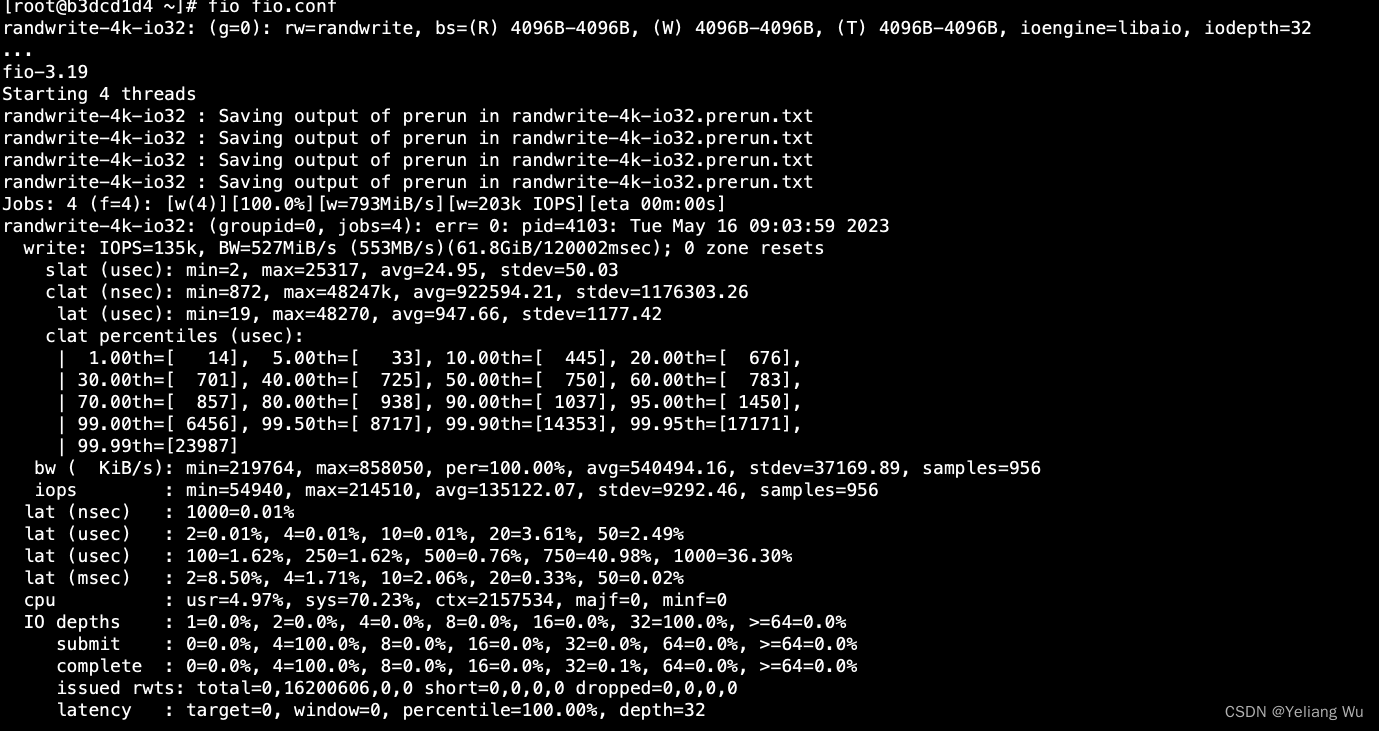
参考
https://stratis-storage.github.io/howto/























 662
662











 被折叠的 条评论
为什么被折叠?
被折叠的 条评论
为什么被折叠?








