<!DOCTYPE html PUBLIC "-//W3C//DTD XHTML 1.0 Transitional//EN" "http://www.w3.org/TR/xhtml1/DTD/xhtml1-transitional.dtd">
<html xmlns="http://www.w3.org/1999/xhtml">
<head>
<script src="Scripts\jquery-1.4.1.min.js" type="text/javascript"></script>
<title>点击隐藏</title>
<script type="text/javascript">
$(document).ready(function () {
//给所有checkbox添加click事件
$('input:checkbox').bind('click', function (data) {
SetCheckBox(data);
});
function SetCheckBox(data) {
//alert('当前是否选中:' + data.target.checked);
}
//全选
$('#btn1').click(function () {
$(':checkbox').attr('checked', true);
});
//取消全选
$('#btn2').click(function () {
$(':checkbox').attr('checked', false);
});
//反选
$('#btn3').click(function () {
//$(':checkbox').each(function () {}); //所有的checkbox
//$('input[name="chkN"]').each(function () {});//name="chkN"的checkbox
$(':checkbox').each(function () {
if ($(this).attr("checked")) {
$(this).removeAttr("checked");
//$(this).attr("checked", false);//此行代码和$(this).removeAttr("checked");效果一样
}
else {
$(this).attr("checked", "true");
}
});
});
//选中所有奇数
$('#btn4').click(function () {
$("input[name='chkN']:even").attr("checked", "true");
});
//选中所有偶数
$('#btn5').click(function () {
$("input[name='chkN']:odd").attr("checked", "true");
});
//获得选中的所有值
var chkValues = "";
$('#btn6').click(function () {
chkValues = "";
//$("input[name='chkN']:checkbox:checked")//根据name,":checkbox"
//$("input[type=checkbox]:checkbox:checked")//所有checkbox
$("input[type=checkbox]:checked").each(function () {
chkValues += $(this).val() + " ";
});
alert(chkValues);
});
//checkbox里的value有在(1000,3000,4000,8000)中就勾选
$('#btn7').click(function () {
var filter = "1000,3000,4000,8000";
var list = filter.split(",");
$(":checkbox").each(function () {
$(this).attr("checked", $.inArray(this.value, list) > -1);
});
});
//显示当前选中的行信息
$('#btn8').click(function () {
var str = "";
$("input[type=checkbox]:checked").each(function () {
str += $(this).parent('td').parent('tr').find('.city').text()
});
alert(str); //如果要去掉空格: str=$.trim(str);
});
}); //end $(document).ready
</script>
</head>
<body>
<form id="form1" runat="server">
<div>
<input type="button" id="btn1" value="全选" />
<input type="button" id="btn2" value="取消全选" />
<input type="button" id="btn3" value="反选" /><br />
<input type="button" id="btn4" value="选中所有奇数" />
<input type="button" id="btn5" value="选中所有偶数" />
<input type="button" id="btn6" value="获得选中的所有值" /><br />
<input type="button" id="btn7" value="checkbox里的value有在(1000,3000,4000,8000)中就勾选" />
<input type="button" id="btn8" value="显示当前选中的行信息" />
</div><br />
<table border="1" width="300px">
<tr>
<td>
<input type="checkbox" id="chk" name="chkN" class="chkC" value="1000" />
<!--for 属性规定 label 与哪个表单元素绑定。 http://www.w3school.com.cn/tags/att_label_for.asp -->
<label for="chk">
甘肃[1000]</label>
</td>
<td id="LZ" class="city">
兰州
</td>
</tr>
<tr>
<td>
<input type="checkbox" id="Checkbox1" name="chkN" class="chkC" value="2000" />
<label for="Checkbox1">
陕西[2000]</label>
</td>
<td id="XZ" class="city">
西安
</td>
</tr>
<tr>
<td>
<input type="checkbox" id="Checkbox2" name="chkN" class="chkC" value="3000" />
<label for="Checkbox2">
湖北[3000]</label>
</td>
<td id="WH" class="city">
武汉
</td>
</tr>
<tr>
<td>
<input type="checkbox" id="Checkbox3" name="chkN" class="chkC" value="4000" />
<label for="Checkbox3">
河南[4000]</label>
</td>
<td id="ZZ" class="city">
郑州
</td>
</tr>
<tr>
<td>
<input type="checkbox" id="Checkbox4" name="chkN" class="chkC" value="5000" />
<label for="Checkbox4">
湖南[5000]</label>
</td>
<td id="CS" class="city">
长沙
</td>
</tr>
<tr>
<td>
<input type="checkbox" id="Checkbox5" name="chkN" class="chkC" value="6000" />
<label for="Checkbox5">
安徽[6000]</label>
</td>
<td id="HF" class="city">
合肥
</td>
</tr>
</table>
</form>
</body>
</html>jQuery如何操作checkbox
最新推荐文章于 2021-12-28 09:17:51 发布








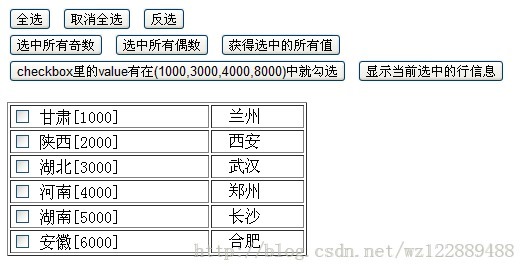













 2834
2834











 被折叠的 条评论
为什么被折叠?
被折叠的 条评论
为什么被折叠?








