1.整合redis
1.引入spring-boot-starter-data-redis
<dependency>
<groupId>org.springframework.boot</groupId>
<artifactId>spring-boot-starter-data-redis</artifactId>
<exclusions>
<exclusion>
<groupId>io.lettuce</groupId>
<artifactId>lettuce-core</artifactId>
</exclusion>
</exclusions>
</dependency>
<dependency>
<groupId>redis.clients</groupId>
<artifactId>jedis</artifactId>
</dependency>2.简单配置redis的host信息
spring:
redis:
host: 127.0.0.1
port: 63793.使用springboot自动配置好的stringRedisTemplate来操作redis
@Autowired
StringRedisTemplate redisTemplate;
@Test
public void testRedis(){
ValueOperations<String, String> ops = redisTemplate.opsForValue();
//保存
ops.set("hello","world_"+ UUID.randomUUID());
//查询
String hello = ops.get("hello");
System.out.println("之前保存的数据是:"+hello);
}2.整合SpringCache简化缓存开发
1.引入依赖spring-boot-starter-cache
<dependency>
<groupId>org.springframework.boot</groupId>
<artifactId>spring-boot-starter-cache</artifactId>
</dependency>2.写配置
首先要知道引入spring-boot-starter-cache后SpringBoot为我们自动配置了哪些?
首先是CacheAutoConfiguration,CacheAutoConfiguration会导入RedisCacheConfiguration,自动配置好了缓存管理器RedisCacheManager
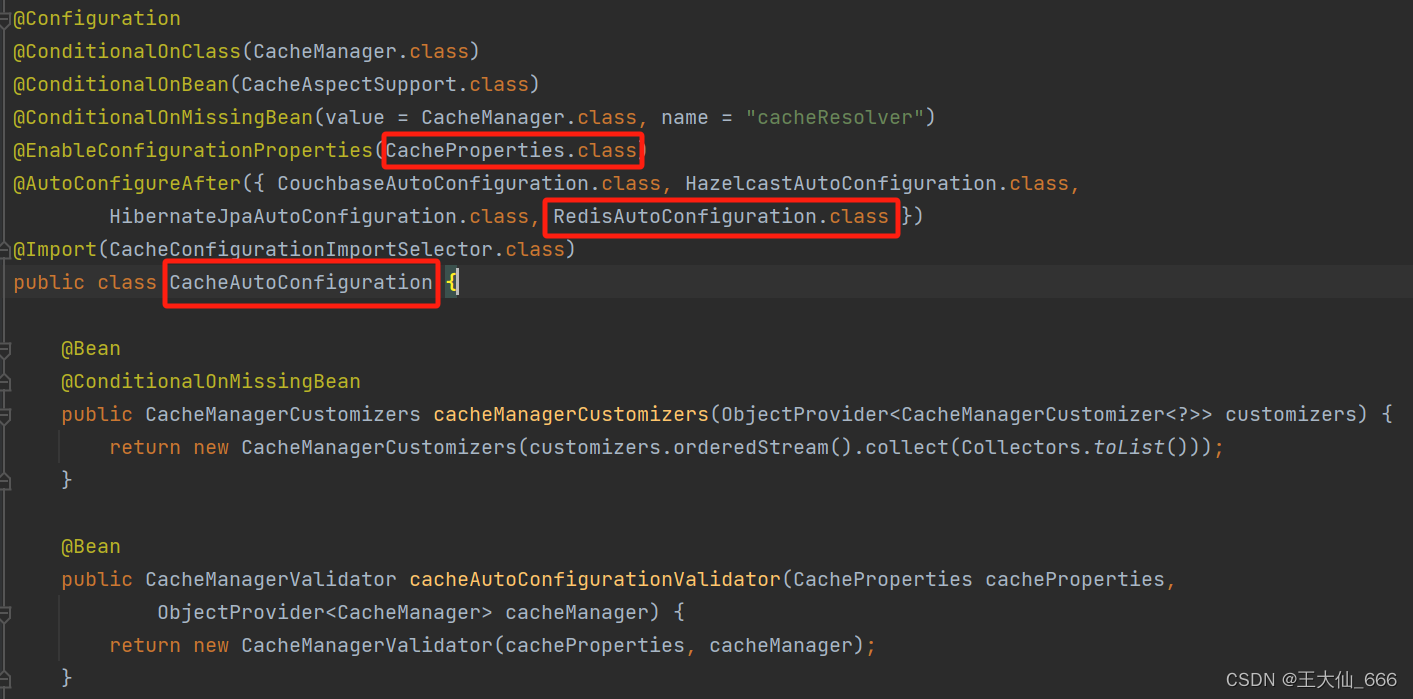
CacheProties.class告诉我们可以配置springCache的哪些信息
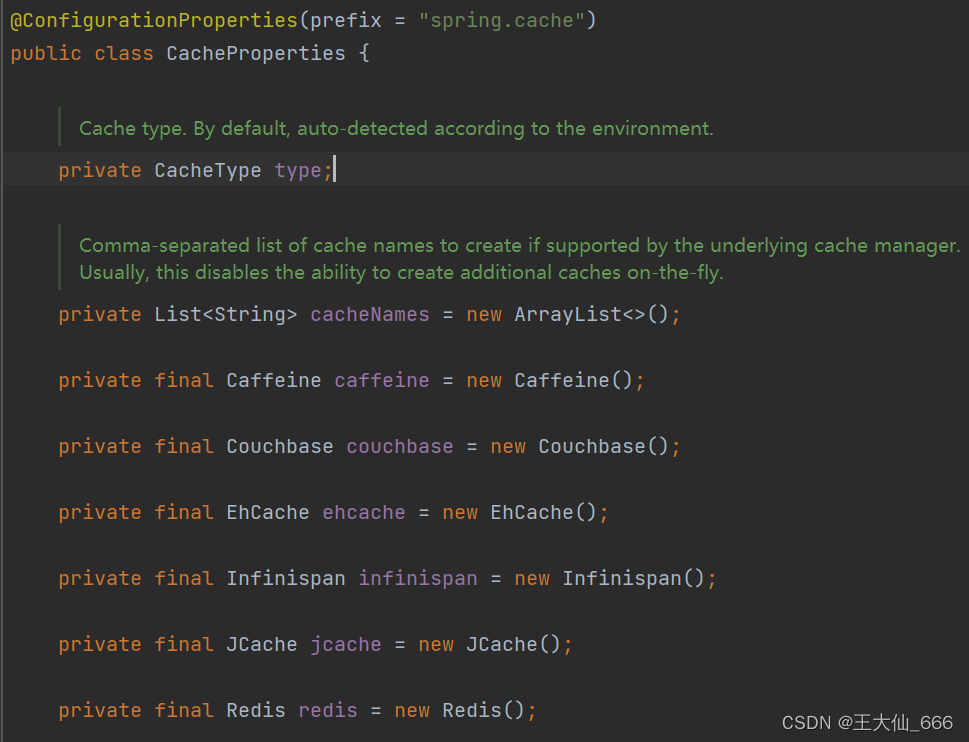
在配置文件中配置SpringCache使用的缓存类型等信息
spring.cache.type=redis
#spring.cache.cache-names=xx
spring.cache.redis.time-to-live=3600000
# 如果指定了前缀,就用指定的 如果没有就用缓存的名字作为前缀
#spring.cache.redis.key-prefix=CACHE_
spring.cache.redis.use-key-prefix=true
#是否缓存空值。防止缓存穿透
spring.cache.redis.cache-null-values=true设置SpringCache存入redis的键值类型及将配置文件中设置的配置全都生效
@Bean
RedisCacheConfiguration redisCacheConfiguration(CacheProperties cacheProperties){
RedisCacheConfiguration config = RedisCacheConfiguration.defaultCacheConfig();
//config = config.entryTtl();
config = config.serializeKeysWith(RedisSerializationContext.SerializationPair.fromSerializer(new StringRedisSerializer()));
config = config.serializeValuesWith(RedisSerializationContext.SerializationPair.fromSerializer(new GenericJackson2JsonRedisSerializer()));
CacheProperties.Redis redisProperties = cacheProperties.getRedis();
//将配置文件中的所有配置都生效
if (redisProperties.getTimeToLive() != null) {
config = config.entryTtl(redisProperties.getTimeToLive());
}
if (redisProperties.getKeyPrefix() != null) {
config = config.prefixKeysWith(redisProperties.getKeyPrefix());
}
if (!redisProperties.isCacheNullValues()) {
config = config.disableCachingNullValues();
}
if (!redisProperties.isUseKeyPrefix()) {
config = config.disableKeyPrefix();
}
return config;
}3.测试使用缓存
1).开启缓存功能 @EnableCaching

2).只需要使用注解就能完成缓存操作
@Cacheable: Triggers cache population. 触发将数据保存到缓存的操作
@CacheEvict: Triggers cache eviction. 触发将数据从缓存删除的操作
@CachePut: Updates the cache without interfering with the method execution.不影响方法执行更新缓存
@Caching: Regroups multiple cache operations to be applied on a method.组合以上多个操作
@CacheConfig: Shares some common cache-related settings at class-level.在类级别共享缓存的相同配置4.原理
CacheAutoConfiguration -> RedisCacheConfiguration ->
自动配置RedisCacheManager-> 初始化所有的缓存 -> 每个缓存决定使用什么配置
-> 如果RedisCacheConfiguration有就用已有的,没有就用默认配置
-> 想改缓存的配置,只需要给容器中放一个RedisCacheConfiguration即可
-> 就会应用到当前RedisCacheManager管理的所有缓存分区中




















 9516
9516

 被折叠的 条评论
为什么被折叠?
被折叠的 条评论
为什么被折叠?








