总结
本次写的视频上传 想着大文件上传比较耗费性能就去学习了一下分片上传和断点上传
样式如下
这是后端给的接口
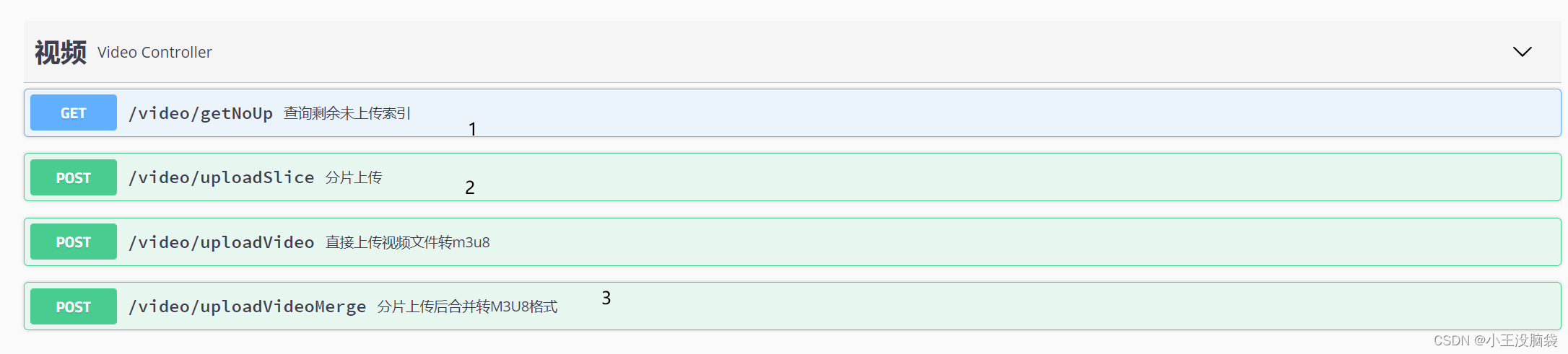
实现分片上传
上传方法
const uploadFileViedo = async (event: any) => {
if (event.target.files[0]) {
if (event.target.files[0].type != "video/mp4") {
ElMessage.error("请您上传视频文件");
return;
} else {
const files = event.target.files[0];
let maxSize = 1024 * 1024 * 1;
const { hashArr, suffix } = await getHash(files);
let count = Math.ceil(files.size / maxSize);
//有多少需要上传的文件
if (count > 100) {
count = 100;
maxSize = files.size / count;
}
const chunk = await spliceViedo(count, files, maxSize, hashArr, suffix);
const restArr = await getrestStarIndexArr(hashArr);
const restFilesIndexarr = restArr.data;
for(let i=0;i<chunk.length;i++){
const fm = new FormData()
fm.append('file',chunk[i].file)
uploadFileonce(fm,i,hashArr,count).then((data:any)=>{
if(data.code==20000){
uploadFlagMethods(chunk.length,files.name,hashArr,files);
}else{
ElMessage.error('上传失败请重试')
fileUpload.value=null
}
})
}
console.log(restFilesIndexarr);
loading.value = true;
fileUpload.value = event.target.files[0];
}
}
};
spark-md5生成独一无二的hash串
import SparkMD5 from "spark-md5"
export function getHash(file:File):Promise<any>{
return new Promise((resolve,reject)=>{
//通过sparkmd5 得到hash值 先获取buffer
const fileReader=new FileReader()
fileReader.readAsArrayBuffer(file)
fileReader.onload=(e)=>{
const buffer=e.target?.result
if(!buffer) reject()
const hashArr=new SparkMD5.ArrayBuffer().append(buffer as ArrayBuffer).end()
//获取文件后缀
const suffix = (/\.([a-zA-Z0-9]+)$/.exec(file.name) as any)[1]
resolve({
hashArr,
suffix
})
}
})
}
返回hashArr和文件获取文件后缀suffix
const { hashArr, suffix } = await getHash(files);
分割文件
先判断有多少上传的文件 如果超过100就采用100进行分片
const files = event.target.files[0];
let maxSize = 1024 * 1024 * 1;
const { hashArr, suffix } = await getHash(files);
let count = Math.ceil(files.size / maxSize);
//有多少需要上传的文件
if (count > 100) {
count = 100;
maxSize = files.size / count;
}
切片的方法 返回切片的后的bolb数组
export async function spliceViedo(count:number,file:File,maxSize: number,HASH: any,suffix: any){
let index=0
let chunks: any[]=[]
while(index<count){
const sliceFile=file.slice(index*maxSize,(index+1)*maxSize)
chunks.push({
file :sliceFile,
name: `${HASH}_${index}.${suffix}`
})
index++;
}
return chunks
}
不断地循环 然后调取函数判断上传的count达没达到分片数量 达到之后 采用合并文件接口
const uploadFlagMethods = (name: any, md5: any, files: any) => {
// 完成 合并
mergerFiles(name, md5)
.then(async (data: any) => {
if (data.code === 20000) {
ElMessage.success("文件上传成功");
loading.value = false;
//截取视频帧数
const list = await splicePhotoList(files);
const obj = {
md5: md5,
url: data.data,
name: name,
list: list,
};
hasFilesUploaded.push(obj);
} else {
ElMessage.error("文件上传失败");
loading.value = false;
}
uploadcount.value = 0;
})
.catch((err) => {
console.log(err);
});
};
断点续传
断点续传:当因为网络问题…中断上传任务的时候 下次上传的时候可以从未上传的索引处开始上传
在上传文件的时候 调取后端接口获取未上传的索引值
let restFilesIndexarr = reactive([]);
const restArr = await getrestStarIndexArr(hashArr);
const restFilesIndexarr = restArr.data;
const asyncFunctions = chunk.map((file, index) => {
return async () => {
const fm = new FormData();
fm.append("file", chunk[index].file);
if (
restFilesIndexarr &&
restFilesIndexarr.length != 0 &&
restFilesIndexarr !== null
) {
if (restFilesIndexarr.includes(index)) {
return uploadFileonce(fm, index, hashArr, count);
}
} else {
return uploadFileonce(fm, index, hashArr, count);
}
};
});
如果该索引存在于这个未上传的索引数组中 则继续上传
否则 跳过
控制并发数量
发送异步请求的时候 会开辟多个线程 但是这样极其耗费性能 所以控制并发数量是很有必要的
BehaviorSubject导入这个 对队列在进行的任务数量进行限制
import {BehaviorSubject} from 'rxjs'
type AsyncFunction=()=>Promise<any>
export class PromisePool{
private readonly queue: { fn: AsyncFunction, index: number }[] = []
private readonly maxCountcurrentTasks:number
private results:any[]=[]
curRunningCount =new BehaviorSubject(0)
constructor(
functions:AsyncFunction[],
maxCountcurrentTasks:number=navigator.hardwareConcurrency||8
){
this.queue = functions.map((fn, index) => ({ fn, index }))
this.maxCountcurrentTasks=maxCountcurrentTasks
}
exec<T>(){
return new Promise<T[]>((rs)=>{
this.curRunningCount.subscribe((count: number)=>{
if(count<this.maxCountcurrentTasks && this.queue.length!==0){
//需要跑的任务数量
let curTaskcount=this.maxCountcurrentTasks-count
if(curTaskcount>this.queue.length){
curTaskcount=this.queue.length
}
const tasks=this.queue.splice(0,curTaskcount)
this.curRunningCount.next(this.curRunningCount.value+curTaskcount)
tasks.forEach((taskWrap)=>{
const {fn ,index}=taskWrap
fn().then((result)=>{
this.results[index]=result
}).catch((error)=>{
this.results[index]=error
}).finally(()=>{
this.curRunningCount.next(this.curRunningCount.value-1)
})
})
}
if(this.curRunningCount.value==0 && this.queue.length==0){
rs(this.results as T[])
}
})
})
}
}
使用
当全部上传完在调用合并的接口
const asyncFunctions = chunk.map((file, index) => {
return async () => {
const fm = new FormData();
fm.append("file", chunk[index].file);
if (
restFilesIndexarr &&
restFilesIndexarr.length != 0 &&
restFilesIndexarr !== null
) {
if (restFilesIndexarr.includes(index)) {
return uploadFileonce(fm, index, hashArr, count);
}
} else {
return uploadFileonce(fm, index, hashArr, count);
}
};
});
// // 创建PromisePool实例
const pool = new PromisePool(asyncFunctions, 5);
// // 执行上传任务
try {
const results = await pool.exec();
results.forEach((result: any) => {
if (result.code == !20000) {
ElMessage.error("您上传的文件没有成功,请重试");
return;
}
});
uploadFlagMethods(files.name, hashArr, files);
// 处理上传结果
} catch (error) {
// 处理执行过程中的错误
}
loading.value = true;
fileUpload.value = event.target.files[0];
}
这样达到的效果就是正在进行的并发数量为5
全部代码如下
<template>
<div class="viedouploadMain">
<div class="viedoUploadMaincenter" v-show="!hasUploaded">
<div class="viedoUploadIcon">
<svg
t="1713964310959"
class="icon"
viewBox="0 0 1024 1024"
version="1.1"
xmlns="http://www.w3.org/2000/svg"
p-id="1701"
width="100"
height="100"
>
<path
d="M925.696 384q19.456 0 37.376 7.68t30.72 20.48 20.48 30.72 7.68 37.376q0 20.48-7.68 37.888t-20.48 30.208-30.72 20.48-37.376 7.68l-287.744 0 0 287.744q0 20.48-7.68 37.888t-20.48 30.208-30.72 20.48-37.376 7.68q-20.48 0-37.888-7.68t-30.208-20.48-20.48-30.208-7.68-37.888l0-287.744-287.744 0q-20.48 0-37.888-7.68t-30.208-20.48-20.48-30.208-7.68-37.888q0-19.456 7.68-37.376t20.48-30.72 30.208-20.48 37.888-7.68l287.744 0 0-287.744q0-19.456 7.68-37.376t20.48-30.72 30.208-20.48 37.888-7.68q39.936 0 68.096 28.16t28.16 68.096l0 287.744 287.744 0z"
p-id="1702"
fill="#bfbfbf"
></path>
</svg>
<p>
<button>点击我上传视频</button>
</p>
</div>
<input type="file" class="fileUpload" @change="uploadFileViedo" />
</div>
</div>
<div class="uploadViedoList">
<div class="topListViedoShowCenter">
<div
:class="{ onceUploadFilesflage: index == 0 }"
class="onceUploadFiles"
v-for="(item, index) in hasFilesUploaded"
:key="index"
>
<div class="onceUploadFileCenter">
<p>{{ item.name }}</p>
<div class="uploadwordsFiles">
<div class="uploadFilesSucess">
<svg
t="1714032800800"
class="icon"
viewBox="0 0 1024 1024"
version="1.1"
xmlns="http://www.w3.org/2000/svg"
p-id="1676"
width="15"
height="15"
>
<path
d="M512 960c-247.424 0-448-200.576-448-448 0-247.424 200.576-448 448-448 247.424 0 448 200.576 448 448C960 759.424 759.424 960 512 960L512 960zM512 163.584C319.552 163.584 163.584 319.552 163.584 512c0 192.448 155.968 348.48 348.416 348.48 192.448 0 348.416-156.032 348.416-348.416C860.416 319.68 704.448 163.584 512 163.584L512 163.584zM776 400.576l-316.8 316.8c-9.728 9.728-25.472 9.728-35.2 0l-176-176c-9.728-9.728-9.728-25.472 0-35.2l35.2-35.2c9.728-9.728 25.472-9.728 35.2 0L441.6 594.176l264-264c9.728-9.728 25.472-9.728 35.2 0l35.2 35.2C785.728 375.104 785.728 390.848 776 400.576L776 400.576z"
p-id="1677"
fill="#a1d5a5"
></path>
</svg>
<span> 上传成功 </span>
</div>
</div>
<div class="deleteUploadFiles">
<svg
t="1714033281397"
class="icon"
viewBox="0 0 1024 1024"
version="1.1"
xmlns="http://www.w3.org/2000/svg"
p-id="5195"
width="15"
height="15"
>
<path
d="M565.6 516.4l180.8-180.8c12.6-12.6 12.6-33 0-45.6-12.6-12.6-33-12.6-45.6 0L520.1 470.8 339.3 290.1c-12.6-12.6-33-12.6-45.6 0s-12.6 33 0 45.6l180.8 180.8-180.7 180.7c-12.6 12.6-12.6 33 0 45.6 12.6 12.6 33 12.6 45.6 0L520.2 562 701 742.8c12.6 12.6 33 12.6 45.6 0 12.6-12.6 12.6-33 0-45.6l-181-180.8z"
fill="#bfbfbf"
p-id="5196"
></path>
</svg>
</div>
</div>
</div>
<div class="onceUploadFiles uploadFilesListBtn" v-loading="loading">
<div class="uploadFilesListBtnCenter">
<div class="uploadFilesListBtnMain">
<svg
t="1714034077479"
class="icon"
viewBox="0 0 1024 1024"
version="1.1"
xmlns="http://www.w3.org/2000/svg"
p-id="6334"
width="15"
height="15"
>
<path
d="M930.133 465.067H554.667V89.6c0-19.115-15.019-34.133-34.134-34.133S486.4 70.485 486.4 89.6v375.467H110.933c-19.114 0-34.133 15.018-34.133 34.133s15.019 34.133 34.133 34.133H486.4V908.8c0 19.115 15.019 34.133 34.133 34.133s34.134-15.018 34.134-34.133V533.333h375.466c19.115 0 34.134-15.018 34.134-34.133s-15.019-34.133-34.134-34.133z"
p-id="6335"
fill="#bfbfbf"
></path>
</svg>
<input type="file" @change="uploadFileViedo" />
<p>添加视频</p>
</div>
</div>
</div>
</div>
<div class="progressbarViedo"></div>
<uploadFillinVue
:hasFilesUploaded="hasFilesUploaded"
:nowtimeUploadFile="nowtimeUploadFile"
/>
</div>
</template>
<script lang="ts" setup>
import { reactive, ref, watch, toRefs } from "vue";
import { PromisePool } from "./promisePool";
import { ElMessage } from "element-plus";
import uploadFillinVue from "./uploadFillin.vue";
import { MP4Clip } from "@webav/av-cliper";
import { getHash, spliceViedo } from "./upload";
import {
uploadFileonce,
mergerFiles,
getrestStarIndexArr,
} from "@/views/client/api/uploadFile/uploadFile";
const uploadcount = ref(0);
const hasUploaded = ref<boolean>(false);
const fileUpload = ref(null);
const loading = ref(false);
let hasFilesUploaded = reactive<
{
name: any;
[key: number]: any;
}[]
>([]);
const nowtimeUploadFile = ref(0);
let restFilesIndexarr = reactive([]);
watch(fileUpload, (newvalue, oldvalue) => {
if (newvalue) {
hasUploaded.value = true;
} else {
hasUploaded.value = false;
}
});
const uploadFileViedo = async (event: any) => {
if (event.target.files[0]) {
if (event.target.files[0].type != "video/mp4") {
ElMessage.error("请您上传视频文件");
return;
} else {
const files = event.target.files[0];
let maxSize = 1024 * 1024 * 1;
const { hashArr, suffix } = await getHash(files);
let count = Math.ceil(files.size / maxSize);
//有多少需要上传的文件
if (count > 100) {
count = 100;
maxSize = files.size / count;
}
const chunk = await spliceViedo(count, files, maxSize, hashArr, suffix);
const restArr = await getrestStarIndexArr(hashArr);
const restFilesIndexarr = restArr.data;
// for(let i=0;i<chunk.length;i++){
// const fm = new FormData()
// fm.append('file',chunk[i].file)
// uploadFileonce(fm,i,hashArr,count).then((data:any)=>{
// if(data.code==20000){
// uploadFlagMethods(chunk.length,files.name,hashArr,files);
// }else{
// ElMessage.error('上传失败请重试')
// fileUpload.value=null
// }
// })
// }
console.log(restFilesIndexarr);
const asyncFunctions = chunk.map((file, index) => {
return async () => {
const fm = new FormData();
fm.append("file", chunk[index].file);
if (
restFilesIndexarr &&
restFilesIndexarr.length != 0 &&
restFilesIndexarr !== null
) {
if (restFilesIndexarr.includes(index)) {
return uploadFileonce(fm, index, hashArr, count);
}
} else {
return uploadFileonce(fm, index, hashArr, count);
}
};
});
// // 创建PromisePool实例
const pool = new PromisePool(asyncFunctions, 5);
// // 执行上传任务
try {
const results = await pool.exec();
results.forEach((result: any) => {
if (result.code == !20000) {
ElMessage.error("您上传的文件没有成功,请重试");
return;
}
});
uploadFlagMethods(files.name, hashArr, files);
// 处理上传结果
} catch (error) {
// 处理执行过程中的错误
}
loading.value = true;
fileUpload.value = event.target.files[0];
}
}
};
//判断上传是否完成
const uploadFlagMethods = (name: any, md5: any, files: any) => {
// 完成 合并
mergerFiles(name, md5)
.then(async (data: any) => {
if (data.code === 20000) {
ElMessage.success("文件上传成功");
loading.value = false;
//截取视频帧数
const list = await splicePhotoList(files);
const obj = {
md5: md5,
url: data.data,
name: name,
list: list,
};
hasFilesUploaded.push(obj);
} else {
ElMessage.error("文件上传失败");
loading.value = false;
}
uploadcount.value = 0;
})
.catch((err) => {
console.log(err);
});
};
const splicePhotoList = async (file: any) => {
const blob = new Blob([file], { type: file.type }); // 创建 Blob 对象
const url = URL.createObjectURL(blob); // 创建本地文件的 URL
const response: any = await fetch(url); // 使用 fetch 获取本地文件内容
const clip = new MP4Clip(response.body);
await clip.ready;
const imgListData = await clip.thumbnails(200, {
start: 0,
end: file.lastModified,
step: 1e6,
});
const imgaeListReturn = imgListData.map(
(it: { ts: any; img: Blob | MediaSource }) => ({
ts: it.ts,
img: URL.createObjectURL(it.img),
})
);
return imgaeListReturn;
};
</script>
<style>
@import "@/views/client/styles/viedoUpload/viedoCreate.scss";
@import "@/views/client/styles/viedoUpload/viedoUpload.scss";
@import "@/styles/component/component.scss";
.demo-progress .el-progress--line {
margin-bottom: 15px;
max-width: 600px;
}
.changePhoto:hover {
cursor: pointer;
}
.fillInPhotoShow {
border: 1px dashed var(--el-color-primary);
}
</style>
总结
分片上传的优势是很多的 在网上看到的学习到的代码对我也很有受益,下周的主要任务是实现弹幕的封装






















 123
123











 被折叠的 条评论
为什么被折叠?
被折叠的 条评论
为什么被折叠?








