需求
因为需要以java 远程操作服务器, 比如进行文件下载/上传操作, 或者执行一些服务器常用命令ls cat grep 等等. 调研发现比较好用的SSH 工具有:
- ganymed-ssh2
- jsch
- sshj 等.
这些工具最主要的区别在于SSH加密算法的丰富性
ganymed-ssh2 < jsch< sshj
因为目前服务器的安全性上 ganymed-ssh2 可以满足,所以本工具基于ganymed-ssh2 封装
<dependency>
<groupId>ch.ethz.ganymed</groupId>
<artifactId>ganymed-ssh2</artifactId>
<version>build210</version>
</dependency>
静态方法工具类
优点:
直接使用SSHUtil.xxx方法完成部分操作,简洁无脑
缺点:
方法为单独调用, 操作不方便 (因为有时候需要使用多个步骤)
使用方式 : 基本顺序式调用
Connection connection= SSHUtil.getConnect(“”,“”,“”)
SFTPv3Client sftpClient = new SFTPv3Client(connection);
// 查看删除等操作
sftpClient.rm(“”);
sftpClient.ls(“”);
sftpClient.mv(“”);
// 或者执行命令行
Session sess = connection.openSession();
sess.execCommand("mv a b);
sess.close();
connection.close();
import ch.ethz.ssh2.*;
import cn.hutool.core.util.StrUtil;
import org.slf4j.Logger;
import org.slf4j.LoggerFactory;
import java.io.File;
import java.io.IOException;
/**
* @author jee
* @version 1.0
*/
public class SSHUtil {
private static final Logger logger = LoggerFactory.getLogger(SSHUtil.class);
/**
* 使用默认的22端口
* 获取ssh服务连接
*
* @param serverIp 服务器IP
* @param username 用户名
* @param password 密码
* @return ssh连接对象
* @throws SSHException ssh连接异常
*/
public static Connection getConnect(String serverIp, String username, String password) throws SSHException {
return getConnect(serverIp, 22, username, password);
}
/**
* 获取ssh服务连接
*
* @param serverIp 服务器IP
* @param port 端口
* @param username 用户名
* @param password 密码
* @return ssh连接对象
* @throws SSHException ssh连接异常
*/
public static Connection getConnect(String serverIp, int port, String username, String password) throws SSHException {
Connection connection = new Connection(serverIp, port);
try {
connection.connect();
connection.authenticateWithPassword(username, password);
return connection;
} catch (IOException e) {
throw new SSHException("服务连接异常", e);
}
}
/**
* 远程拷贝文件
*
* @param remoteFile 远程源文件路径
* @param localTargetDirectory 本地存放文件路径
*/
public void downloadFile(Connection connection, String remoteFile, String localTargetDirectory) throws SSHException {
try {
SCPClient client = new SCPClient(connection);
client.get(remoteFile, localTargetDirectory);
connection.close();
} catch (IOException e) {
throw new SSHException("拷贝文件异常!", e);
}
}
/**
* 远程上传文件
*
* @param localFile 本地文件路径
* @param remoteTargetDirectory 远程存放文件路径
*/
public void uploadFile(Connection connection, String localFile, String remoteTargetDirectory) throws SSHException {
try {
SCPClient client = new SCPClient(connection);
client.put(localFile, remoteTargetDirectory);
connection.close();
} catch (IOException e) {
throw new SSHException("上传文件异常!", e);
}
}
/**
* 远程上传文件 并指定上传文件名称
*
* @param localFile 本地文件路径
* @param remoteFileName 远程文件名
* @param remoteTargetDirectory 远程存放文件路径
* @param mode 默认"0600",length=4
*/
public static void uploadFile(Connection connection, String localFile, String remoteFileName, String remoteTargetDirectory, String mode) throws SSHException {
try {
SCPClient client = new SCPClient(connection);
if (StrUtil.isBlank(mode)) {
mode = "0600";
}
client.put(localFile, remoteFileName, remoteTargetDirectory, mode);
//重命名
String tmpPathName = remoteTargetDirectory + File.separator + remoteFileName;
String newPathName = tmpPathName.substring(0, tmpPathName.lastIndexOf("."));
String cmd = StrUtil.format("mv {} {}", remoteFileName, newPathName);
execShell(connection, cmd);
connection.close();
} catch (IOException e) {
throw new SSHException("上传文件异常!", e);
}
}
/**
* 执行shell命令
*
* @param connection 服务器连接对象
* @param cmd shell命令
* @throws SSHException 执行shell异常
*/
public static void execShell(Connection connection, String cmd) throws SSHException {
//重命名
try {
Session session = connection.openSession();
session.execCommand(cmd);
session.close();
} catch (IOException e) {
throw new SSHException("执行shell异常!", e);
}
}
}
使用构造者模式升级工具
基于Consumer 加builder模式进行构建
import ch.ethz.ssh2.*;
import cn.hutool.core.io.IoUtil;
import java.io.IOException;
import java.util.ArrayList;
import java.util.List;
import java.util.function.Consumer;
/**
* SSH 构建者模式
*
* @author jee
* @version 1.0
*/
public class SSHBuilder {
/**
* 连接对象
*/
private Connection connection;
/**
* session会话
*/
private Session session;
public SSHBuilder conn(String ip, int port, String username, String password) throws SSHException {
if (connection == null) {
connection = SSHUtil.getConnect(ip, port, username, password);
}
return this;
}
public SSHBuilder conn(String ip, String username, String password) throws SSHException {
conn(ip, 22, username, password);
return this;
}
/**
* scp 操作
*
* @param consumer 提供SCPClient对象
* @return ssh对象
* @throws SSHException ssh操作异常
*/
public SSHBuilder scp(Consumer<SCPClient> consumer) throws SSHException {
if (connection == null) {
throw new IllegalArgumentException("未建立连接");
}
consumer.accept(new SCPClient(connection));
return this;
}
/**
* sftp操作
*
* @param consumer 提供SFTPv3Client 操作对象
* @return ssh对象
* @throws SSHException ssh操作异常
*/
public SSHBuilder sftp(Consumer<SFTPv3Client> consumer) throws SSHException {
if (connection == null) {
throw new IllegalArgumentException("未建立连接");
}
try {
consumer.accept(new SFTPv3Client(connection));
} catch (IOException e) {
throw new SSHException("构建sftp异常", e);
}
return this;
}
/**
* 无返回结果的命令行操作
*
* @param cmd shell命令
* @return ssh对象
* @throws SSHException ssh操作异常
*/
public SSHBuilder exec(String cmd) throws SSHException {
return exec(cmd, null);
}
/**
* 命令行操作
*
* @param cmd shell命令
* @param consumer 提供执行结果行集合文本
* @return ssh对象
* @throws SSHException ssh操作异常
*/
public SSHBuilder exec(String cmd, Consumer<List<String>> consumer) throws SSHException {
if (connection == null) {
throw new IllegalArgumentException("未建立连接");
}
try {
session = connection.openSession();
session.execCommand(cmd);
if (consumer != null) {
List<String> lines = IoUtil.readUtf8Lines(session.getStdout(), new ArrayList<>());
//读取错误信息
if (lines.size() == 0) {
lines = IoUtil.readUtf8Lines(session.getStderr(), new ArrayList<>());
}
consumer.accept(lines);
}
} catch (IOException e) {
throw new SSHException("构建exec异常", e);
}
return this;
}
public void close() {
if (session != null) {
session.close();
}
if (connection != null) {
connection.close();
}
}
}
使用方式
1. scp操作
// 上传文件
new SSHBuilder().conn("xxx.xxx.xxx.xxx", "root", "xxxx").scp(scp -> {
try {
scp.get("", "");
} catch (IOException e) {
e.printStackTrace();
}
}).close();
2.sftp操作
// 删除文件
new SSHBuilder().conn("xxx.xxx.xxx.xxx", "root", "xxxx").sftp(sftp -> {
try {
sftp.rm("");
} catch (IOException e) {
e.printStackTrace();
}
}).close();
3. 链式多操作
// sftp+ 命令 操作
new SSHBuilder().conn("xxx.xxx.xxx.xxx", "root", "xxxx")
.sftp(sftp -> {
try {
sftp.mkdir("/test-ssh", 0777);
} catch (IOException e) {
e.printStackTrace();
}
})
.exec("cd /&&ls", lines -> {
lines.forEach(s -> {
System.out.println(s);
});
}).close();
测试结果如图:
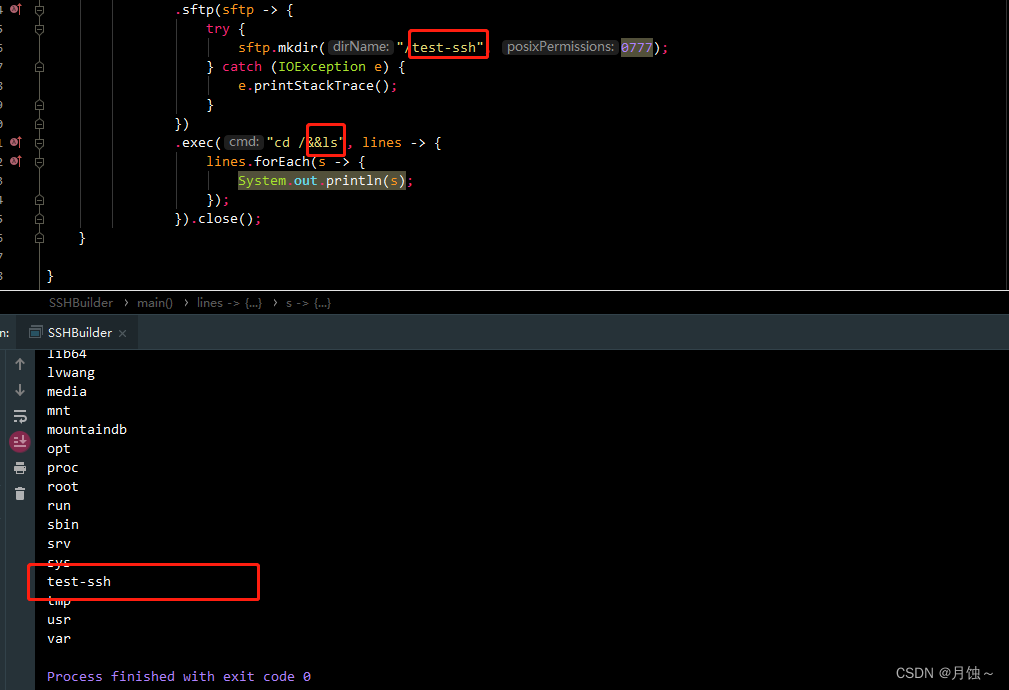






















 1318
1318











 被折叠的 条评论
为什么被折叠?
被折叠的 条评论
为什么被折叠?








