效果:
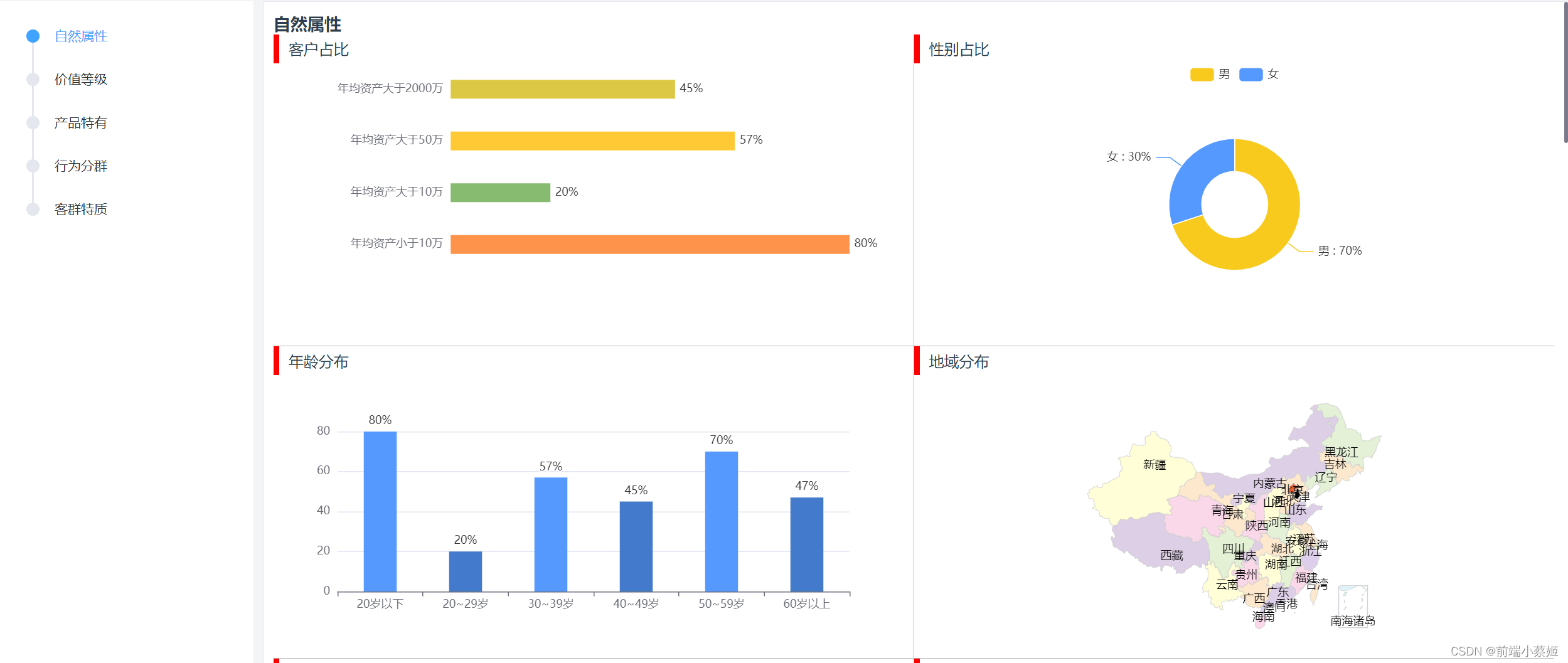
代码:
<el-row :gutter="10" class="umar-t10">
<el-col :span="4">
<div class="uinn-a30 bg-white" style="height: calc(100vh - 94px)">
<el-timeline>
<el-timeline-item
v-for="(activity, index) in activities"
:key="index"
:color="activity.color"
size="large"
:class="index == activeIndex ? 'check_color' : ''"
class="c-p"
@click.native="timeLineClick(index)">
<span :class="index == activeIndex ? 'active_color' : ''">{{activity.content}}</span>
</el-timeline-item>
</el-timeline>
</div>
</el-col>
<el-col :span="20">
<div ref="box" @scroll="handleScroll($event)" class="bg-white uinn-a10" style="border: 1px solid #e4e7ed;height: calc(100vh - 94px);overflow-y:auto">
<div class="screen" id="natural">
<natural-quality></natural-quality>
</div>
<div class="screen" id="level">
<value-level></value-level>
</div>
<div class="screen" id="product">
<product-specific></product-specific>
</div>
<div class="screen" id="deed">
<deed-swarm></deed-swarm>
</div>
<div class="screen" id="speciality">
<cus-speciality></cus-speciality>
</div>
</div>
</el-col>
</el-row>
data(){
return {
activeIndex: 0,
activities: [
{content: '自然属性',id: 'natural'},
{content: '价值等级',id: 'level'},
{content: '产品特有',id: 'product'},
{content: '行为分群',id: 'deed'},
{content: '客群特质',id: 'speciality'},
],
scrollHeight: []
}
},
1、锚点,点击左侧时间线,右侧页面立马跳到对应位置
点击左侧时间线事件:
timeLineClick(index){
this.activeIndex = index //全局变量activeIndex,设置高亮效果,字体颜色等
let jump = document.querySelectorAll('.screen'); //右侧每一模块的类名
let offsetTop = jump[index].offsetTop;
this.$refs.box.scrollTop = offsetTop; //跳到对应位置
},
2、右侧页面滚动,左侧时间线跟着高亮
1>获取每个模块的高度
mounted(){
this.$nextTick(() => {
this.getScrollHeight()
})
},
2>方法 设置右侧每个模块的id和左侧时间线的每个content id想同,遍历时间线数组获取高度
getScrollHeight() {
this.scrollHeight = []
this.activities.map(item => {
this.scrollHeight.push(document.getElementById(item.id).offsetTop - 20)
})
},
添加 @scroll="handleScroll($event)"方法 ref加上
handleScroll(e){
if(e.target.scrollTop > this.scrollHeight[this.scrollHeight.length-1]-100){
this.activeIndex = this.scrollHeight.length -1
}else{
this.scrollHeight.map((item,index)=>{
if(e.target.scrollTop >= item){
this.activeIndex = index;
}
})
}
},
css
<style lang="less" scoped>
.check_color{
/deep/.el-timeline-item__node{
background: #3fa3ff !important;
}
}
.active_color{
color: #3fa3ff;
}
</style>







 本文介绍了一个使用Element UI实现的时间线组件,通过点击事件控制右侧屏幕滚动并高亮显示相应模块。同时,当左侧时间线选择项变化时,右侧会自动定位到对应的屏幕部分。
本文介绍了一个使用Element UI实现的时间线组件,通过点击事件控制右侧屏幕滚动并高亮显示相应模块。同时,当左侧时间线选择项变化时,右侧会自动定位到对应的屏幕部分。
















 722
722

 被折叠的 条评论
为什么被折叠?
被折叠的 条评论
为什么被折叠?








