一组简单的声音文件的应用
import java.applet.Applet;
import java.applet.AudioClip;
import java.awt.Color;
import java.awt.Font;
import java.awt.List;
import java.awt.event.MouseEvent;
import java.awt.event.MouseListener;
import java.net.MalformedURLException;
import java.net.URL;
import javax.swing.ImageIcon;
import javax.swing.JButton;
import javax.swing.JFrame;
import javax.swing.JLabel;
public class MusicPlayer extends JFrame{
private JLabel songNameLabel=null;//显示当前音乐的播放的状态:播放和停止
private JButton btnLast=null;//切换到上一首音乐的按钮
private JButton btnPay=null;//播放当前音乐的按钮
private JButton btnNext=null;//切换到下一首音乐的按钮
private JButton btnLoop=null;//音乐循环的按钮
private List songList=null;//显示歌曲的列表,List导入awt内的包,util内为集合
//音乐文件名数组
String strSongNames[]={"song1.wav","song2.wav","song3.wav","song4.wav","song5.wav","song6.wav"};//
int len=strSongNames.length;//长度
final String DIR="songs\\";//路径
AudioClip songs[];//音乐对象数组
AudioClip currentSong;//标记当前歌曲
int index;//歌曲的序号
boolean isPlayOrStop=false;//标记播放状态,
boolean isLoop=false;//标记是否循环
class MouseListner implements MouseListener{//监听
public void mouseClicked(MouseEvent e) {
if(currentSong!=null){//防卫第一次点击按钮,currentSong为空
currentSong.stop();//如果当前歌曲正在播放,则停止
}
if(e.getSource()==btnLast){
index--;
if(index<0){
index+=len;
}
}else if(e.getSource()==btnPay){
isPlayOrStop=!isPlayOrStop;
}else if(e.getSource()==btnNext){
index++;
if(index>=len){
index=index%len;
}
}else{
isLoop=!isLoop;
}
songList.select(index);//播放的音乐被选中
if(isPlayOrStop){//如果处于播放状态
MusicRun mr=new MusicRun();
Thread t=new Thread(mr);
t.start();//启动播放线程
}else{
btnPay.setIcon(new ImageIcon("images2\\2.png"));//因为音乐停止播放,所以停止图片按钮变成播放图片按钮
String strCurrentSong=strSongNames[index];
songNameLabel.setText(strCurrentSong+"停止播放");//设置显示停止播放状态
}
}
@Override
public void mousePressed(MouseEvent e) {
}
@Override
public void mouseReleased(MouseEvent e) {
}
@Override
public void mouseEntered(MouseEvent e) {
}
@Override
public void mouseExited(MouseEvent e) {
}
}
class MusicRun implements Runnable{//播放线程
@Override
public void run() {
currentSong=songs[index];
if(isLoop){
currentSong.loop();
}
if(isPlayOrStop){
currentSong.play();
}
String strCurrentSongName=strSongNames[index];
songNameLabel.setText("正在播放"+strCurrentSongName);//显示音乐正在播放状态
btnPay.setIcon(new ImageIcon("images2\\5.png"));//因为音乐正在播放,所以播放图片按钮变成停止图片按钮
}
}
public MusicPlayer() {
super("音乐播放器");
this.setBounds(300, 50, 310, 480);
this.setDefaultCloseOperation(EXIT_ON_CLOSE);
this.setResizable(false);//设置界面大小不可变
this.setLayout(null);//***空布局--绝对布局:组件必须设置位置和大小***
songNameLabel=new JLabel("我的音乐播放器");//显示当前音乐的播放的状态:播放和停止
Font songNameFont=new Font("黑体",Font.ITALIC,18);
songNameLabel.setFont(songNameFont);
songNameLabel.setBounds(10,10,300,40);
getContentPane().add(songNameLabel);
//四个播放键功能
btnLast=new JButton();
btnPay=new JButton();
btnNext=new JButton();
btnLoop=new JButton();
btnLast.setBounds(10, 70, 50, 40);//位置 大小
btnPay.setBounds(70, 70, 50, 40);
btnNext.setBounds(130, 70, 50, 40);
btnLoop.setBounds(190, 70, 50, 40);
btnLast.setIcon(new ImageIcon("images2\\1.png"));//对按钮设置图片
btnPay.setIcon(new ImageIcon("images2\\2.png"));
btnNext.setIcon(new ImageIcon("images2\\3.png"));
btnLoop.setIcon(new ImageIcon("images2\\4.png"));
getContentPane().add(btnLast);
getContentPane().add(btnPay);
getContentPane().add(btnNext);
getContentPane().add(btnLoop);
MouseListner ml=new MouseListner();//添加监听
btnLast.addMouseListener(ml);
btnPay.addMouseListener(ml);
btnNext.addMouseListener(ml);
btnLoop.addMouseListener(ml);
//音乐播放列表
JLabel listLabel=new JLabel("播放列表");
listLabel.setBounds(10, 120, 100, 30);
Font listLabelFont=new Font("宋体", Font.BOLD, 15);
getContentPane().add(listLabel);
songList=new List();
songList.setBounds(10, 150, 260, 260);
songList.setBackground(Color.CYAN);
songs=new AudioClip[len];
for(int i=0;i<len;i++){
songList.add(strSongNames[i]);//把音乐添加到列表中去,用于在界面上的显示
songs[i]=loadSong(DIR+strSongNames[i]);//用于播放
}
getContentPane().add(songList);
index=(int)(Math.random()*100)%len;//一开始播放时,是随机选择的
songList.select(index);
setVisible(true);
}
private AudioClip loadSong(String fileName) {//把音乐依次逐个加入songs[]中
URL url=null;
try {
url=new URL("file:"+fileName);
} catch (MalformedURLException e) {
e.printStackTrace();
}
return Applet.newAudioClip(url);
}
public static void main(String[] args) {
new MusicPlayer();
}
}
按钮图标

声音文件
链接: http://pan.baidu.com/s/1eSjqK8a 密码: qbz5
运行界面













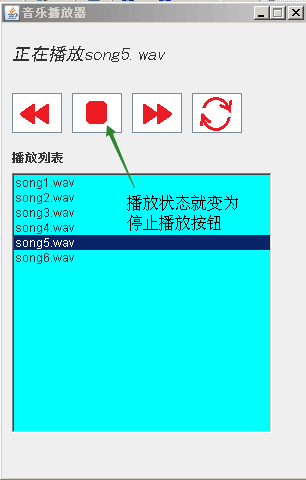














 267
267

 被折叠的 条评论
为什么被折叠?
被折叠的 条评论
为什么被折叠?








