Maven库repository链接记录分享
Java项目开发过程中会用到大量jar包,Maven项目的pom文件配置也需要一定数量的jar包仓库或者对maven进行配置。
1 Maven库(repository)链接
1.1 Mvnrepository
可以搜索和项目主题相关的库及jar包链接,配置maven,gradle等工具。
仓库链接: https://mvnrepository.com/.

1.2 Sonatype Nexus Repository Manager
开源地理信息系统GIS仓库,包含geotools等库。
官方主页:https://osgeo.org/

仓库链接: https://repo.osgeo.org/.
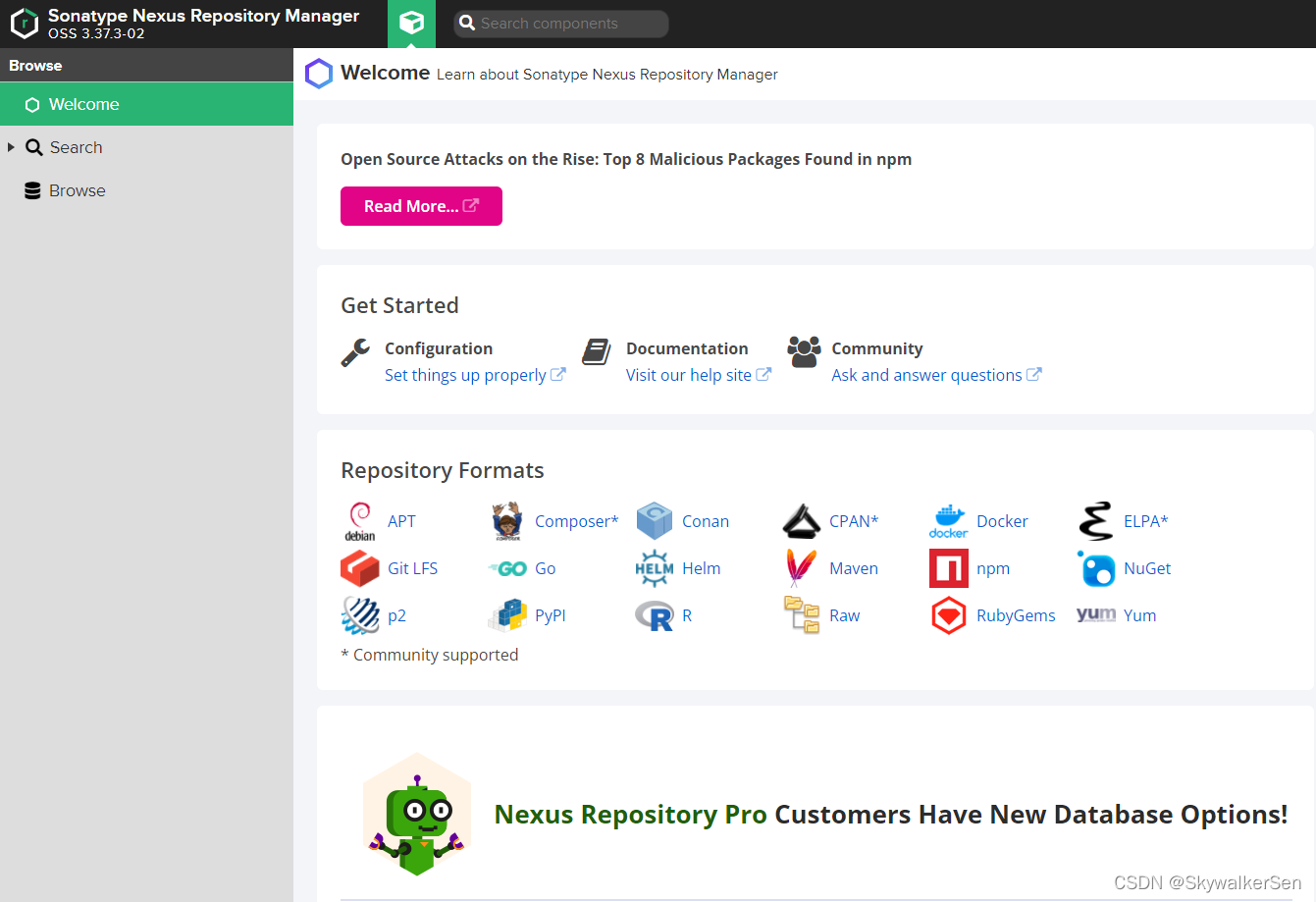
1.3 Scijava
Java 中的科学库,为科学计算提供软件的项目的协作——在可行的情况下努力协作和重用代码。
它也是基础软件库的集合, ImageJ2和Fiji都是在这些库上构建的。1
官方主页:https://scijava.org/

Github主页:https://github.com/scijava
仓库链接: https://maven.scijava.org/ .
1.4 阿里云Maven
官方主页:https://developer.aliyun.com/mvn/guide
 google代码地址
google代码地址
https://maven.aliyun.com/repository/google
2 Maven库(repository)pom.xml文件配置方法
maven 配置方法又以下两种2
打开 maven 的配置文件( windows 机器一般在 maven 安装目录的conf/settings.xml),在<mirrors></mirrors>标签中添加mirror子节点:
<mirror>
<id>仓库英文名</id>
<mirrorOf>*</mirrorOf>
<name>仓库名</name>
<url>https://maven.aliyun.com/repository/public</url>
</mirror>
如果想使用其它代理仓库,可在<repositories></repositories>节点中加入对应的仓库使用地址。
<repository>
<id>仓库英文名</id>
<url>仓库链接</url>
<releases>
<enabled>true</enabled>
</releases>
<snapshots>
<enabled>true</enabled>
</snapshots>
</repository>
在你的pom.xml文件<denpendencies></denpendencies>节点中加入你要引用的文件信息:
<dependency>
<groupId>[GROUP_ID]</groupId>
<artifactId>[ARTIFACT_ID]</artifactId>
<version>[VERSION]</version>
</dependency>
之后在java IDE中构建项目即可
3 JavaDoc文档
https://javadoc.scijava.org/
进入主页后点击即可进入下面的图标即可跳转链接的库帮助文件

4 示例
4.1 以setting.xml文件为例
可以将下面的内容补充到maven 安装目录的conf/settings.xml中。
<mirrors>
<!-- mirror
| Specifies a repository mirror site to use instead of a given repository. The repository that
| this mirror serves has an ID that matches the mirrorOf element of this mirror. IDs are used
| for inheritance and direct lookup purposes, and must be unique across the set of mirrors.
|
<mirror>
<id>mirrorId</id>
<mirrorOf>repositoryId</mirrorOf>
<name>Human Readable Name for this Mirror.</name>
<url>http://my.repository.com/repo/path</url>
</mirror>
-->
<mirror>
<id>nexus-aliyun</id>
<mirrorOf>*</mirrorOf>
<name>Nexus aliyun</name>
<url>http://maven.aliyun.com/nexus/content/groups/public</url>
</mirror>
<mirror>
<id>alimaven</id>
<name>aliyun maven</name>
<url>https://maven.aliyun.com/repository/public</url>
<mirrorOf>central</mirrorOf>
</mirror>
<mirror>
<id>alimaven-central</id>
<name>aliyun maven central</name>
<url>https://maven.aliyun.com/repository/central</url>
<mirrorOf>central</mirrorOf>
</mirror>
<mirror>
<id>alimaven-spring</id>
<name>aliyun maven-spring</name>
<url>https://maven.aliyun.com/repository/spring</url>
<mirrorOf>central</mirrorOf>
</mirror>
<mirror>
<id>central</id>
<name>Maven Repository Switchboard</name>
<url>https://repo1.maven.org/maven2/</url>
<mirrorOf>central</mirrorOf>
</mirror>
<mirror>
<id>jboss-public-repository-group</id>
<mirrorOf>central</mirrorOf>
<name>JBoss Public Repository Group</name>
<url>http://repository.jboss.org/nexus/content/groups/public</url>
</mirror>
<mirror>
<id>spring-snapshots</id>
<mirrorOf>central</mirrorOf>
<name>Spring Snapshots</name>
<url>https://repo.spring.io/snapshot</url>
</mirror>
<mirror>
<id>spring-milestones</id>
<mirrorOf>central</mirrorOf>
<name>Spring Milestones</name>
<url>https://repo.spring.io/milestone</url>
</mirror>
<mirror>
<id>gephi</id>
<name>gephi</name>
<url>https://repo1.maven.org/maven2/org/gephi/</url>
<mirrorOf>central</mirrorOf>
</mirror>
<mirror>
<id>ibiblio</id>
<mirrorOf>central</mirrorOf>
<name>Human Readable Name for this Mirror.</name>
<url>http://mirrors.ibiblio.org/pub/mirrors/maven2/</url>
</mirror>
<mirror>
<id>netbeans</id>
<name>NetBeans</name>
<url>http://netbeans.apidesign.org/maven2/</url>
<mirrorOf>central</mirrorOf>
</mirror>
<mirror>
<id>imagej.public</id>
<name>imagej.public</name>
<url>http://maven.imagej.net/content/groups/public</url>
</mirror>
</mirrors>
4.2 以pom.xml文件为例
可以将下面的内容补充到jave maven项目的pom.xml中。
<repositories>
<repository>
<id>nexus aliyun</id>
<name>Nexus aliyun</name>
<url>http://maven.aliyun.com/nexus/content/groups/public/</url>
</repository>
<repository>
<id>alimaven</id>
<name>aliyun maven</name>
<url>https://maven.aliyun.com/repository/public/</url>
</repository>
<repository>
<id>alimaven-central</id>
<name>aliyun maven central</name>
<url>https://maven.aliyun.com/repository/central/</url>
</repository>
<repository>
<id>mvnrepository.com</id>
<name>mvnrepository</name>
<url>https://mvnrepository.com/</url>
</repository>
<repository>
<id>geo</id>
<name>osgeo</name>
<url>https://repo.osgeo.org/</url>
</repository>
<repository>
<id>maven2-repository.dev.java.net</id>
<name>Java.net repository</name>
<url>http://download.java.net/maven/2</url>
</repository>
<repository>
<id>clojars</id>
<name>clojars Repository</name>
<url>https://repo.clojars.org/</url>
</repository>
<repository>
<id>osgeo</id>
<name>Open Source Geospatial Foundation Repository</name>
<url>https://repo.osgeo.org/service/rest/repository/browse/release/</url>
</repository>
<repository>
<id>geo-solutions</id>
<name>Open Source Geospatial Foundation Repository geo-solutions</name>
<url>http://maven.geo-solutions.it/</url>
</repository>
<repository>
<id>geotoolkit</id>
<name>Open Source Geospatial Foundation Repository geotoolkit</name>
<url>https://nexus.geomatys.com/service/rest/repository/browse/geotoolkit/</url>
</repository>
</repositories>








 本文提供了Maven项目中常用的仓库(repository)链接,并介绍了如何在setting.xml和pom.xml文件中配置这些仓库。此外,还提供了指向JavaDoc文档的链接。
本文提供了Maven项目中常用的仓库(repository)链接,并介绍了如何在setting.xml和pom.xml文件中配置这些仓库。此外,还提供了指向JavaDoc文档的链接。
















 559
559

 被折叠的 条评论
为什么被折叠?
被折叠的 条评论
为什么被折叠?








