springboot-starter自动装配
第一步新建springboot工程
删除resourses下的文件和启动类
在pom.xml中引入下面几个包
<!--引入spring-boot-starter:所有starter的基本配置
这是Spring Boot的核心启动器,包含了自动配置、日志和YAML。-->
<dependency>
<groupId>org.springframework.boot</groupId>
<artifactId>spring-boot-starter</artifactId>
</dependency>
<!-- Compile dependencies 自动配置的包 -->
<dependency>
<groupId>org.springframework.boot</groupId>
<artifactId>spring-boot-autoconfigure</artifactId>
</dependency>
<!--spring默认使用yml中的配置,但有时候要用传统的xml或properties配置,
就需要使用spring-boot-configuration-processor了-->
<dependency>
<groupId>org.springframework.boot</groupId>
<artifactId>spring-boot-configuration-processor</artifactId>
<optional>true</optional>
</dependency>
2.编写加载配置文件的类
/**
* @author lzj
* @date 2021/10/26
* 加载配置文件的类 能够在springboot的配置文件中定义相应的属性被找到
* 下面能找到lzj.user.username = lisi
* 便可以更改值
*/
@ConfigurationProperties(prefix = "lzj.user")
public class UserProperties {
private String username = "张三";
private int age = 15;
public String getUsername() {
return username;
}
public void setUsername(String username) {
this.username = username;
}
public int getAge() {
return age;
}
public void setAge(int age) {
this.age = age;
}
}
3.编写自动注入的类
@Component
public class UserServices {
@Resource
private UserProperties userProperties;
public void say(){
System.out.println(userProperties.getUsername()+" dsafas age is" + userProperties.getAge());
}
}
4.编写自动配置类
//声明配置类
@Configuration
//加载配置文件的类
@EnableConfigurationProperties({UserProperties.class})
//条件注解在有这个类的时候配置
@ConditionalOnClass(UserServices.class)
//条件注解 当lzj.user.enable=true时配置类生效
@ConditionalOnProperty(prefix = "lzj.user", value = "enable", matchIfMissing = true)
//需要继承InitializingBean接口为bean提供了初始化方法的方式
public class MystartAutoConfig implements InitializingBean {
@Override
public void afterPropertiesSet() throws Exception {
}
/**
* 可以在里面配置你想自动装配的类
* @return
*/
@Bean
@ConditionalOnMissingBean
public UserServices getUserServices() {
return new UserServices();
}
}
5.在resouses下新建META-INF/spring.factories
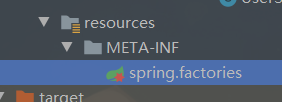
将我们写的自动配置类放到spring.factories文件中
springboot在初始化的时候会自动去扫这个文件,将文件中的类注入到容器中
org.springframework.boot.autoconfigure.EnableAutoConfiguration=\
com.jsu.lzj.spring.boot.autoconfigure.MystartAutoConfig
6.最后修改pom.xml打包安装到本地
build中留下面一个就够了

点击maven的install即可
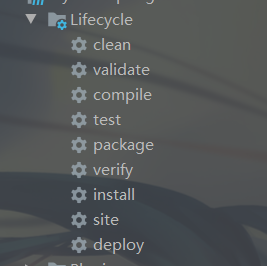
打包好的jar包的使用时的目录

7.使用
在我们其它项目中就可以通过坐标引用了

8.更加规范的写法
像mybatis的starter一样
上面写的应该是直接自动配置的jar包
新建一个空的maven项目
只是用来管理jar包
只需要在pom.xml中引用我们的autoconfigure的jar包即可























 1551
1551











 被折叠的 条评论
为什么被折叠?
被折叠的 条评论
为什么被折叠?








