前言:主要包括qq接口调用和存储到自己的系统。
1、首先要到qq互联管理中心创建应用

审核通过以后我们,我们可以拿到appid、appkey。


回调地址一定要写对。
2、阅读官方文档进行开发
我接入的是PC端。所以看网站文档

大体流程:
首先通过我们界面上的qq按钮-----》进入qq授权登录界面(qq提供的)-----》之后根据返回的code-----》获取access token
--------》通过access token 获取openId。这就是接入的流程。
3、页面展示
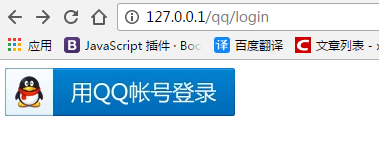
点击按钮进入qq授权界面

之后我们可以扫码或者点击自己的qq头像进入
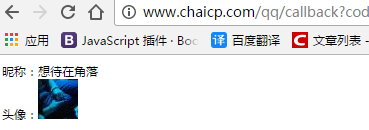
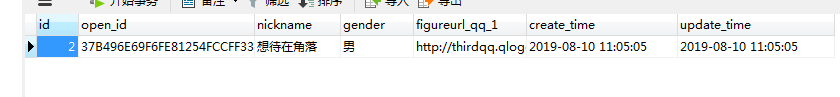
成功绑定qq
4、代码部分(由于太多,只能部分贴出,大家可以下载)
配置文件部分
/**
* @author : 徐长城
* @des: qq 配置信息
* @date : 2019/8/10 10:24
*/
public class QQConfigInfo {
/**
* 域名
*/
private static final String DOMAIN = "http://www.chaicp.com";
/**
* APPID
*/
public static final String APPID = "101758768";
/**
* APPKEY
*/
public static final String APPKEY = "a12150f76254839e2445dfc038659e4f";
/**
* 回调地址
*/
public static final String BACKURL = DOMAIN+"/qq/callback";
/**
* 获取qq授权网页
*/
public static final String GETQQPAGE = "https://graph.qq.com/oauth2.0/authorize";
/**
* 获取Access Token
*/
public static final String GETACCESSTOKEN = "https://graph.qq.com/oauth2.0/token";
/**
* 获取账户OPENID
*/
public static final String GETACCOUNTOPENID = "https://graph.qq.com/oauth2.0/me";
/**
* 获取账户信息
*/
public static final String GETACCOUNTINFO = "https://graph.qq.com/user/get_user_info";
}
Controller
@Controller
@RequestMapping("/qq")
public class LoginContoller {
@Autowired
private LoginService loginService;
/**
* 登录页
* @return
*/
@GetMapping("/login")
public String loginPage(){
return "login";
}
/**
* 跳转到qq授权网页
* @param session
* @return
*/
@GetMapping("/qq_login")
public String qq(HttpSession session) {
/**
* 防止请求受到攻击
*/
String uuid = UUID.randomUUID().toString().replaceAll("-", "");
session.setAttribute("state", uuid);
String url = QQConfigInfo.GETQQPAGE+"?response_type=code" +
"&client_id=" + QQConfigInfo.APPID +
"&redirect_uri=" + URLEncoder.encode(QQConfigInfo.BACKURL) +
"&state=" + uuid;
return "redirect:" + url;
}
/**
* qq回调地址
* @param request
* @return
*/
@GetMapping("/callback")
public String callback(HttpServletRequest request,ModelMap modelMap) {
//ModelMap modelMap = new ModelMap();
HttpSession session = request.getSession();
String code = request.getParameter("code");
String state = request.getParameter("state");
String uuid = (String) session.getAttribute("state");
if (uuid != null) {
if (!uuid.equals(state)) {
System.out.println("TOKEN错误, 防止CSRF攻击, 业务异常处理......");
return null;
}
}
QQAccountInfo qqAccountInfo = null;
try {
qqAccountInfo = loginService.saveQQAccount(code);
} catch (Exception e) {
e.printStackTrace();
return "";
}
modelMap.addAttribute("user_info",qqAccountInfo);
return "index";
}
}Service
@Service
public class LoginService {
private Gson gson = new Gson();
@Autowired
private QQUserDao qqUserDao;
/**
* 保存qq账户
* @param code
* @return
* @throws Exception
*/
public QQAccountInfo saveQQAccount(String code) throws Exception{
// 获取access token
String access_url = QQConfigInfo.GETACCESSTOKEN+"?grant_type=authorization_code" +
"&client_id=" + QQConfigInfo.APPID +
"&client_secret=" + QQConfigInfo.APPKEY +
"&code=" + code +
"&redirect_uri=" + QQConfigInfo.BACKURL;
String access_res = HttpClientUtils.httpGet(access_url);
String access_token = "";
if (access_res.indexOf("access_token") >= 0) {
String[] array = access_res.split("&");
for (String str: array)
if (str.indexOf("access_token") >= 0) {
access_token = str.substring(str.indexOf("=") + 1);
break;
}
}
// 获取qq账户 openId
String open_id_url = QQConfigInfo.GETACCOUNTOPENID+"?access_token="+access_token;
String open_id_res = HttpClientUtils.httpGet(open_id_url);
int startIndex = open_id_res.indexOf("(");
int endIndex = open_id_res.lastIndexOf(")");
String open_id_res_str = open_id_res.substring(startIndex + 1, endIndex);
OpenId accountOpen = gson.fromJson(open_id_res_str,OpenId.class);
// 获取账户qq信息
String account_info_url = QQConfigInfo.GETACCOUNTINFO+"?access_token="+access_token+
"&oauth_consumer_key=" + QQConfigInfo.APPID +
"&openid=" + accountOpen.getOpenid();
String account_info_res = HttpClientUtils.httpGet(account_info_url);
QQAccountInfo accountInfo = gson.fromJson(account_info_res,QQAccountInfo.class);
accountInfo.setOpen_id(accountOpen.getOpenid());
// 判断openid在系统中是否存在
QQAccountInfo isExits = qqUserDao.getQQUserById(accountOpen.getOpenid());
if(isExits == null){
// 插入
qqUserDao.addQQUser(accountInfo);
}else {
// 更新
qqUserDao.updateQQUser(accountInfo);
}
return accountInfo;
}
}数据库表结构
CREATE TABLE `qq_user` (
`id` bigint(20) NOT NULL AUTO_INCREMENT,
`open_id` varchar(255) NOT NULL,
`nickname` varchar(255) DEFAULT NULL,
`gender` varchar(5) DEFAULT NULL,
`figureurl_qq_1` varchar(255) DEFAULT NULL,
`create_time` timestamp NULL DEFAULT CURRENT_TIMESTAMP,
`update_time` timestamp NULL DEFAULT CURRENT_TIMESTAMP ON UPDATE CURRENT_TIMESTAMP,
PRIMARY KEY (`id`)
) ENGINE=InnoDB DEFAULT CHARSET=utf8;







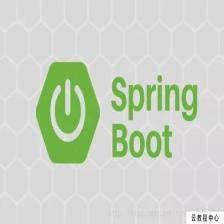














 2224
2224











 被折叠的 条评论
为什么被折叠?
被折叠的 条评论
为什么被折叠?








