1.自定义指令
分类:全局指令、局部指令
1.1 自定义全局指令
使用全局方法 Vue.directive(指令ID,定义对象) ,一个指令定义对象可以提供如下几个钩子函数 (均为可选):
- bind:只调用一次,指令第一次绑定到元素时调用。在这里可以进行一次性的初始化设置。
- inserted:被绑定元素插入父节点时调用 (仅保证父节点存在,但不一定已被插入文档中)。
- update:所在组件的 VNode 更新时调用,但是可能发生在其子 VNode 更新之前。指令的值可能发生了改变,也可能没有。但是你可以通过比较更新前后的值来忽略不必要的模板更新
- componentUpdated:指令所在组件的 VNode 及其子 VNode 全部更新后调用。
- unbind:只调用一次,指令与元素解绑时调用。
示例:
<!doctype html>
<html>
<head>
<meta charset="utf-8">
<title></title>
<meta name="viewport" content="width=device-width,initial-scale=1,minimum-scale=1,maximum-scale=1,user-scalable=no" />
<link href="../css/mui.min.css" rel="stylesheet" />
</head>
<body>
<header class="mui-bar mui-bar-nav">
<h1 class="mui-title">自定义指令</h1>
</header>
<div class="mui-content" id="content">
<div v-hello>{{msg}}</div>
<button @click="changeData()" type="button" class="mui-btn mui-btn-blue">更新数据</button>
</div>
<script src="../js/mui.min.js"></script>
<script src="../js/vue.js"></script>
<script type="text/javascript">
mui.init()
/**
* 自定义全局指令
* 注,使用自定义指令时必须在指令名称前加前缀v,即v-指令名称
*/
Vue.directive('hello', {
bind: function() {
alert("指令第一次绑定到元素上时调用,只调用一次,可执行初始化操作");
},
inserted: function() {
alert("被绑定元素插入DOM中时调用");
},
update: function() {
alert("被绑定元素所在的模板更新时调用");
},
componentUpdated: function() {
alert("被绑定的元素所在的模板完成一次更新周期时调用,也就是更新完成了");
},
unbind: function() {
alert("指令与元素解绑时调用,只调用一次");
}
})
var vm = new Vue({
el: "#content",
data: {
msg: "hello"
},
methods: {
changeData:function(){
this.msg="world"
}
}
})
</script>
</body>
</html>
1.2 钩子函数的参数 (即 el、binding、vnode 和 oldVnode)
指令钩子函数会被传入以下参数:
el:指令所绑定的元素,可以用来直接操作 DOM 。
binding:一个对象,包含以下属性:
- name:指令名,不包括 v- 前缀。
- value:指令的绑定值,例如:v-my-directive="1 + 1" 中,绑定值为 2。
- oldValue:指令绑定的前一个值,仅在 update 和 componentUpdated 钩子中可用。无论值是否改变都可用。
- expression:字符串形式的指令表达式。例如 v-my-directive="1 + 1" 中,表达式为 "1 + 1"。
- arg:传给指令的参数,可选。例如 v-my-directive:foo 中,参数为 "foo"。
- modifiers:一个包含修饰符的对象。例如:v-my-directive.foo.bar 中,修饰符对象为 { foo: true, bar: true }。
vnode:Vue 编译生成的虚拟节点。
oldVnode:上一个虚拟节点,仅在 update 和 componentUpdated 钩子中可用。
示例:
<!doctype html>
<html>
<head>
<meta charset="utf-8">
<title></title>
<meta name="viewport" content="width=device-width,initial-scale=1,minimum-scale=1,maximum-scale=1,user-scalable=no" />
<link href="../css/mui.min.css" rel="stylesheet" />
</head>
<body>
<header class="mui-bar mui-bar-nav">
<h1 class="mui-title">自定义指令</h1>
</header>
<div class="mui-content" id="content">
<!-- <div v-hello>{{msg}}</div>
<button @click="changeData()" type="button" class="mui-btn mui-btn-blue">更新数据</button> -->
<div v-demo:我是参数=666>钩子函数参数</div>
<div v-simple>hello world!</div>
</div>
<script src="../js/mui.min.js"></script>
<script src="../js/vue.js"></script>
<script type="text/javascript">
mui.init()
/**
* 自定义全局指令
* 注,使用自定义指令时必须在指令名称前加前缀v,即v-指令名称
*/
Vue.directive('hello', {
bind: function() {
alert("指令第一次绑定到元素上时调用,只调用一次,可执行初始化操作");
},
inserted: function() {
alert("被绑定元素插入DOM中时调用");
},
update: function() {
alert("被绑定元素所在的模板更新时调用");
},
componentUpdated: function() {
alert("被绑定的元素所在的模板完成一次更新周期时调用,也就是更新完成了");
},
unbind: function() {
alert("指令与元素解绑时调用,只调用一次");
}
})
//钩子函数的参数
Vue.directive('demo',{
bind(el,binding){
console.log(el);//指令所绑定的元素,DOM对象
el.style.color="red";//可以对DOM对象进行操作
console.log(binding);//一个对象,包含了name、value等属性
console.log(binding.name)//demo
console.log(binding.value)//666
console.log(binding.arg)//传给指令的参数(我是参数)
}
})
//传入一个简单的函数(也就是不写那么多钩子函数,直接写方法),bind和update时调用
Vue.directive('simple',function(){
alert("bind和update时调用");
})
var vm = new Vue({
el: "#content",
data: {
msg: "hello"
},
methods: {
changeData:function(){
this.msg="world"
}
}
})
</script>
</body>
</html>
1.3 自定义局部指令
示例:
<!doctype html>
<html>
<head>
<meta charset="utf-8">
<title></title>
<meta name="viewport" content="width=device-width,initial-scale=1,minimum-scale=1,maximum-scale=1,user-scalable=no" />
<link href="../css/mui.min.css" rel="stylesheet" />
</head>
<body>
<header class="mui-bar mui-bar-nav">
<h1 class="mui-title">自定义指令</h1>
</header>
<div class="mui-content" id="content">
<!-- <div v-hello>{{msg}}</div>
<button @click="changeData()" type="button" class="mui-btn mui-btn-blue">更新数据</button>
<div v-demo:我是参数=666>钩子函数参数</div>
<div v-simple>hello world!</div> -->
<!-- 局部指令 -->
<input v-focus type="text" v-model="msg">
</div>
<script src="../js/mui.min.js"></script>
<script src="../js/vue.js"></script>
<script type="text/javascript">
mui.init()
/**
* 自定义全局指令
* 注,使用自定义指令时必须在指令名称前加前缀v,即v-指令名称
*/
Vue.directive('hello', {
bind: function() {
alert("指令第一次绑定到元素上时调用,只调用一次,可执行初始化操作");
},
inserted: function() {
alert("被绑定元素插入DOM中时调用");
},
update: function() {
alert("被绑定元素所在的模板更新时调用");
},
componentUpdated: function() {
alert("被绑定的元素所在的模板完成一次更新周期时调用,也就是更新完成了");
},
unbind: function() {
alert("指令与元素解绑时调用,只调用一次");
}
})
//钩子函数的参数
Vue.directive('demo', {
bind(el, binding) {
console.log(el); //指令所绑定的元素,DOM对象
el.style.color = "red"; //可以对DOM对象进行操作
console.log(binding); //一个对象,包含了name、value等属性
console.log(binding.name) //demo
console.log(binding.value) //666
console.log(binding.arg) //传给指令的参数(我是参数)
}
})
//传入一个简单的函数(也就是不写那么多钩子函数,直接写方法),bind和update时调用
Vue.directive('simple', function() {
alert("bind和update时调用");
})
var vm = new Vue({
el: "#content",
data: {
msg: "hello"
},
methods: {
changeData: function() {
this.msg = "world"
}
},
directives: { //自定义局部指令
focus: {
//当被绑定元素插入到DOM中时,获取焦点
inserted(el) {
el.focus();
}
}
}
})
</script>
</body>
</html>
1.4 自定义指令实战
拖动页面中的元素(onmouseover,onmouseout,onmousedown,onmousemove,onmouseup),使用自定义指令。
<!doctype html>
<html>
<head>
<meta charset="utf-8">
<title></title>
<meta name="viewport" content="width=device-width,initial-scale=1,minimum-scale=1,maximum-scale=1,user-scalable=no" />
<link href="../css/mui.min.css" rel="stylesheet" />
<style>
.hello{
position: absolute;
height: 50px;
width: 50px;
background: #007AFF;
top: 0px;
left: 0px;
}
.world{
position: absolute;
height: 50px;
width: 50px;
background: #2AC845;
top: 0px;
right: 0px;
}
</style>
</head>
<body>
<div id="content">
<div class="hello" v-drag>{{msg}}</div>
<div class="world"b v-drag>world</div>
</div>
<script src="../js/vue.js"></script>
<script src="../js/mui.min.js"></script>
<script type="text/javascript">
mui.init()
var vm = new Vue({
el: "#content",
data: {
msg: "hello"
},
directives: {
drag: function(el) {
console.log(el);
el.onmousedown = function(e) { //鼠标按下
console.log(e.clientX); //鼠标点击位置距离页面左侧的距离
console.log(el.offsetLeft); //div元素距离页面左侧的距离
//获取鼠标点击处分别与div左边和上边的距离(鼠标位置-div距离))
var disX = e.clientX - el.offsetLeft;
var disY = e.clientY - el.offsetTop; //上边
console.log(disX, disY);
//移动(用document,不用el,为了防止鼠标移出div使用document.onmousemove)
document.onmousemove = function(e) {
//获取移动后div的位置(鼠标位置-disX/disY)
var l = e.clientX - disX;
var t = e.clientY - disY;
el.style.left = l + "px";
el.style.top = t + "px";
}
//停止移动(鼠标弹起时)
document.onmouseup = function(e) {
document.onmousemove = null;
document.onmouseup = null;
}
}
}
}
})
</script>
</body>
</html>
2.过渡(动画)
2.1 简介
Vue在插入、更新或者移除DOM时,提供了多种不同方式的应用过渡效果,本质上还是使用css3动画,transition、animation
2.2 基本用法
使用transition组件,将需要动画的元素放入组件中
<transition name="">
元素
</transition>
过渡的类名
在进入/离开的过渡中,会有 6 个 class 切换。
- v-enter:定义进入过渡的开始状态。在元素被插入之前生效,在元素被插入之后的下一帧移除。
- v-enter-active:定义进入过渡生效时的状态。在整个进入过渡的阶段中应用,在元素被插入之前生效,在过渡/动画完成之后移除。这个类可以被用来定义进入过渡的过程时间,延迟和曲线函数。
- v-enter-to: 2.1.8版及以上 定义进入过渡的结束状态。在元素被插入之后下一帧生效 (与此同时 v-enter 被移除),在过渡/动画完成之后移除。
- v-leave: 定义离开过渡的开始状态。在离开过渡被触发时立刻生效,下一帧被移除。
- v-leave-active:定义离开过渡生效时的状态。在整个离开过渡的阶段中应用,在离开过渡被触发时立刻生效,在过渡/动画完成之后移除。这个类可以被用来定义离开过渡的过程时间,延迟和曲线函数。
- v-leave-to: 2.1.8版及以上 定义离开过渡的结束状态。在离开过渡被触发之后下一帧生效 (与此同时 v-leave 被删除),在过渡/动画完成之后移除。
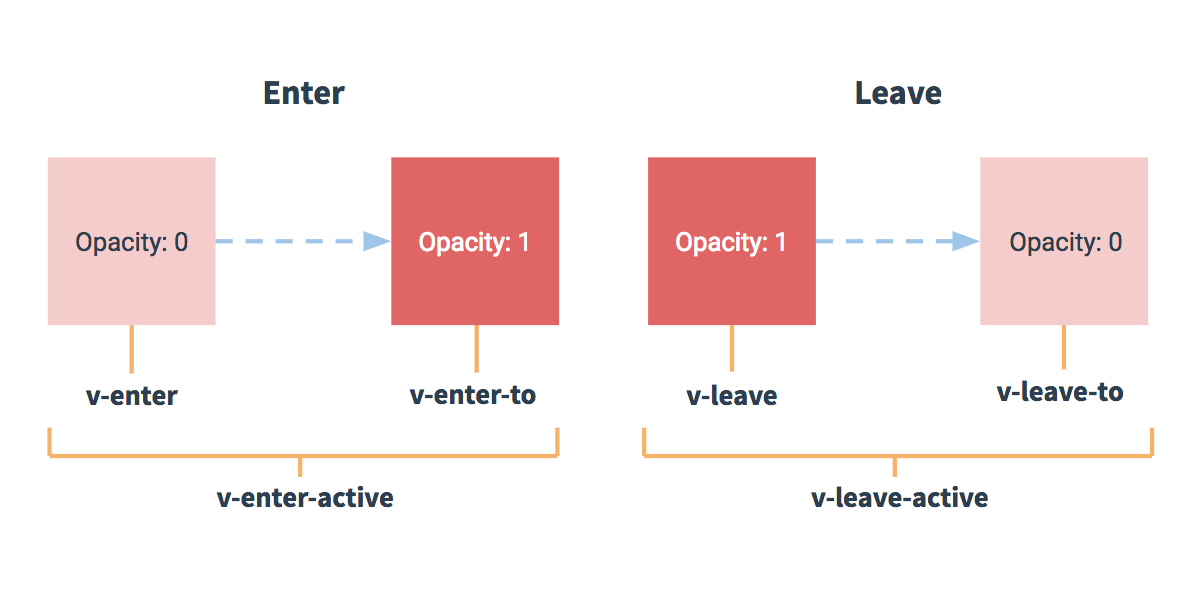
注:对于这些在过渡中切换的类名来说,如果你使用一个没有名字的 <transition>,则 v- 是这些类名的默认前缀。如果你使用了 <transition name="my-transition">,那么 v-enter 会替换为 my-transition-enter。
示例:
<!doctype html>
<html>
<head>
<meta charset="utf-8">
<title></title>
<meta name="viewport" content="width=device-width,initial-scale=1,minimum-scale=1,maximum-scale=1,user-scalable=no" />
<link href="../css/mui.min.css" rel="stylesheet" />
<style>
.hello{
width: 200px;
height: 200px;
background: #007AFF;
}
.fade-enter-active,.fade-leave-active{
transition: all 3s ease;
}
.fade-enter-active{/*进入后*/
opacity: 1;
width: 200px;
height: 200px;
}
.fade-leave-active{
opacity: 0;/*透明度0,当宽高为20的时候变为0*/
width: 20px;
height: 20px;
}
/*进入的初始状态,需要放在.fade-enter-active的后面*/
.fade-enter{
opacity: 0;
width: 50px;
height: 50px;
}
</style>
</head>
<body>
<div id="content">
<button @click="show=!show">显示/隐藏</button>
<transition name="fade">
<div class="hello" v-show="show">{{msg}}</div>
</transition>
</div>
<script src="../js/mui.min.js"></script>
<script src="../js/vue.js"></script>
<script type="text/javascript">
mui.init()
var vm = new Vue({
el: "#content",
data: {
show: false,
msg: "hello world!"
}
})
</script>
</body>
</html>
钩子函数
可以在属性中声明 JavaScript 钩子
<transition
v-on:before-enter="beforeEnter"
v-on:enter="enter"
v-on:after-enter="afterEnter"
v-on:enter-cancelled="enterCancelled"
v-on:before-leave="beforeLeave"
v-on:leave="leave"
v-on:after-leave="afterLeave"
v-on:leave-cancelled="leaveCancelled"
>
<!-- ... -->
</transition>
示例:
<!doctype html>
<html>
<head>
<meta charset="utf-8">
<title></title>
<meta name="viewport" content="width=device-width,initial-scale=1,minimum-scale=1,maximum-scale=1,user-scalable=no" />
<link href="../css/mui.min.css" rel="stylesheet" />
<style>
.hello{
width: 200px;
height: 200px;
background: #007AFF;
}
.fade-enter-active,.fade-leave-active{
transition: all 3s ease;
}
.fade-enter-active{/*进入后*/
opacity: 1;
width: 200px;
height: 200px;
}
.fade-leave-active{
opacity: 0;/*透明度0,当宽高为20的时候变为0*/
width: 20px;
height: 20px;
}
/*进入的初始状态,需要放在.fade-enter-active的后面*/
.fade-enter{
opacity: 0;
width: 50px;
height: 50px;
}
</style>
</head>
<body>
<div id="content">
<button @click="show=!show">显示/隐藏</button>
<transition name="fade"
@before-enter="beforeEnter"
@enter="enter"
@after-enter="afterEnter"
@enter-cancelled="enterCancelled"
@before-leave="beforeLeave"
@leave="leave"
@after-leave="afterLeave"
@leave-cancelled="leaveCancelled">
<div class="hello" v-show="show">{{msg}}</div>
</transition>
</div>
<script src="../js/mui.min.js"></script>
<script src="../js/vue.js"></script>
<script type="text/javascript">
mui.init()
var vm = new Vue({
el: "#content",
data: {
show: false,
msg: "hello world!"
},
methods: {
beforeEnter: function(el) {
// alert("动画进入之前");
},
enter: function(el) {
// alert("动画进入时");
},
afterEnter: function(el) {
// alert("动画进入之后");
el.style.background="red";
},
beforeLeave: function(el) {
// alert("动画即将离开之前");
},
leave: function(el) {
// alert("动画离开时");
},
afterLeave: function(el) {
// alert("动画离开之后");
el.style.background="blue";
}
}
})
</script>
</body>
</html>
2.3 结合第三方动画库animate.css一起使用
示例:
<!doctype html>
<html>
<head>
<meta charset="utf-8">
<title></title>
<meta name="viewport" content="width=device-width,initial-scale=1,minimum-scale=1,maximum-scale=1,user-scalable=no" />
<link href="../css/mui.min.css" rel="stylesheet" />
<link href="../css/animate.css" rel="stylesheet" />
<style>
.hello{
width: 100px;
height: 100px;
background: #4CD964;
margin: 0 auto;
}
</style>
</head>
<body>
<div id="content">
<button @click="show=!show">显示/隐藏</button>
<transition enter-active-class="animated bounceInLeft" leave-active-class="animated bounceOutRight">
<div class="hello" v-show="show">{{msg}}</div>
</transition>
</div>
<script src="../js/mui.min.js"></script>
<script src="../js/vue.js"></script>
<script type="text/javascript">
mui.init()
var vm = new Vue({
el: "#content",
data: {
show: false,
msg: "hello world!"
}
})
</script>
</body>
</html>
注:使用animate动画库的class时要先加上它的基础class,比如我们要使用从左进入的动画,需这样写:
class="animated bounceInLeft"
2.4 多元素动画
<transition-group> 元素作为多个元素/组件的过渡效果。 渲染一个真实的 DOM 元素。默认渲染 <span>,可以通过 tag 属性配置哪个元素应该被渲染。
注意,每个 <transition-group> 的子节点必须有 独立的 key ,动画才能正常工作
<transition-group> 支持通过 CSS transform 过渡移动。当一个子节点被更新,从屏幕上的位置发生变化,它将会获取应用 CSS 移动类 (通过 name 属性或配置 move-class 属性自动生成)。如果 CSS transform 属性是“可过渡”属性,当应用移动类时,将会使用 FLIP 技术 使元素流畅地到达动画终点。
<transition-group tag="ul" name="slide">
<li v-for="item in items" :key="item.id">
{{ item.text }}
</li>
</transition-group>
练习:
<!doctype html>
<html>
<head>
<meta charset="utf-8">
<title></title>
<meta name="viewport" content="width=device-width,initial-scale=1,minimum-scale=1,maximum-scale=1,user-scalable=no" />
<link href="../css/mui.min.css" rel="stylesheet" />
<link href="../css/animate.css" rel="stylesheet" />
<style>
.hello{
width: 100px;
height: 100px;
background: blue;
margin: 10px auto;
}
</style>
</head>
<body>
<div id="content">
<input type="text" v-model="name" placeholder="输入一些字符,如果底下元素包含则显示" />
<transition-group enter-active-class="animated bounceInLeft" leave-active-class="animated bounceOutRight">
<div v-for="(item,index) in arr2" class="hello" :key="index" v-show="show">
{{item}}
</div>
</transition-group>
</div>
<script src="../js/mui.min.js"></script>
<script src="../js/vue.js"></script>
<script type="text/javascript">
mui.init();
var vm = new Vue({
el: "#content",
data: {
show: true,
msg: "hello world!",
arr: ['tom', 'jack', 'chaoyoung', 'mark', 'rose', 'curry'],
name: ""
},
computed: { //利用计算属性,筛选真正需要显示的arr(也就是包含输入框里的字符的)
arr2: function() {
var temp = [];
this.arr.forEach(value=>{
if (value.includes(this.name)) {
console.log('包含:' + '--' + value);
temp.push(value);
}
})
return temp;
}
},
watch: {
name: function(newValue, oldValue) {
console.log("name变成了:" + newValue)
}
}
})
</script>
</body>
</html>
原创不易,转载请注明出处。
























 2238
2238











 被折叠的 条评论
为什么被折叠?
被折叠的 条评论
为什么被折叠?










