版权声明:原博客地址:http://blog.csdn.net/an1090239782/article/details/77455386
I/O:
I/O是什么?
在程序中,所有的数据都是以流的形式进行传输或者保存。
程序需要数据的时候,就要使用输入流读取数据。
程序需要保存数据的时候,就要使用输出流来完成。
程序的输入以及输出都是以流的方式进行的,流中保存的为字节文件。
Java流:
流概念:
流与源数据和程序之间的关系:
源数据与程序时间是以流的形式传输的。
流与目标数据源和程序之间的关系:
程序与目标数据源之间以流的形式传输。
流的分类
按照流向划分:(相对程序而言)
输出流:OutputStream和Writer作为基类 (写入)
输入流:InputStream和Reader作为基类 (读取)
按照处理数据单元划分:
字节流:
字节输入流
字节输出流
字符流:(文本一般以字符为单位)
字符输入流
字符输出流
—-先看流向(入/出),在看处理单元(字符/字节)。
流的基类
流的基类:
输入流:InputStream(字节输入流)和Reader(字符输入流)为基类
输出流:OutputStream(字节输出流)和Writer(字符输出流)为基类
InputStream
读取文件
- 1
- 2
- 3
- 4
- 5
- 6
- 7
- 8
- 9
- 10
- 11
- 12
- 13
- 14
- 15
- 16
- 17
- 18
- 19
- 20
- 21
- 22
- 23
- 24
- 25
- 26
- 27
- 28
- 29
- 30
- 31
- 32
- 33
- 34
- 35
- 36
- 37
- 38
- 39
- 1
- 2
- 3
- 4
- 5
- 6
- 7
- 8
- 9
- 10
- 11
- 12
- 13
- 14
- 15
- 16
- 17
- 18
- 19
- 20
- 21
- 22
- 23
- 24
- 25
- 26
- 27
- 28
- 29
- 30
- 31
- 32
- 33
- 34
- 35
- 36
- 37
- 38
- 39
返回文件的大小
- 1
- 1
读取文件:
BufferInputSream适用于大文件。
读取至一半时还可暂停。
- 1
- 2
- 3
- 4
- 5
- 6
- 7
- 1
- 2
- 3
- 4
- 5
- 6
- 7
OutputStream
写入文件
- 1
- 2
- 3
- 4
- 5
- 6
- 7
- 8
- 9
- 10
- 11
- 12
- 13
- 14
- 15
- 16
- 17
- 18
- 19
- 20
- 1
- 2
- 3
- 4
- 5
- 6
- 7
- 8
- 9
- 10
- 11
- 12
- 13
- 14
- 15
- 16
- 17
- 18
- 19
- 20
BufferedOutputStream
- 1
- 2
- 3
- 4
- 5
- 6
- 7
- 8
- 9
- 10
- 11
- 12
- 13
- 14
- 15
- 16
- 17
- 18
- 19
- 20
- 21
- 22
- 23
- 24
- 1
- 2
- 3
- 4
- 5
- 6
- 7
- 8
- 9
- 10
- 11
- 12
- 13
- 14
- 15
- 16
- 17
- 18
- 19
- 20
- 21
- 22
- 23
- 24
PrintStream
- 1
- 2
- 3
- 4
- 5
- 6
- 7
- 8
- 9
- 10
- 11
- 12
- 13
- 14
- 15
- 16
- 17
- 18
- 19
- 20
- 1
- 2
- 3
- 4
- 5
- 6
- 7
- 8
- 9
- 10
- 11
- 12
- 13
- 14
- 15
- 16
- 17
- 18
- 19
- 20







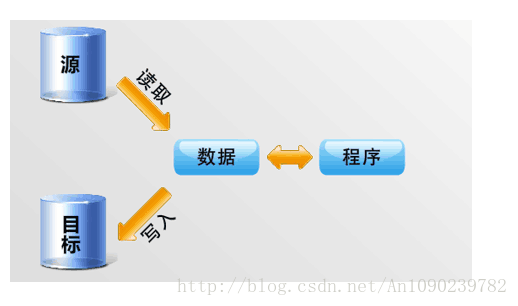
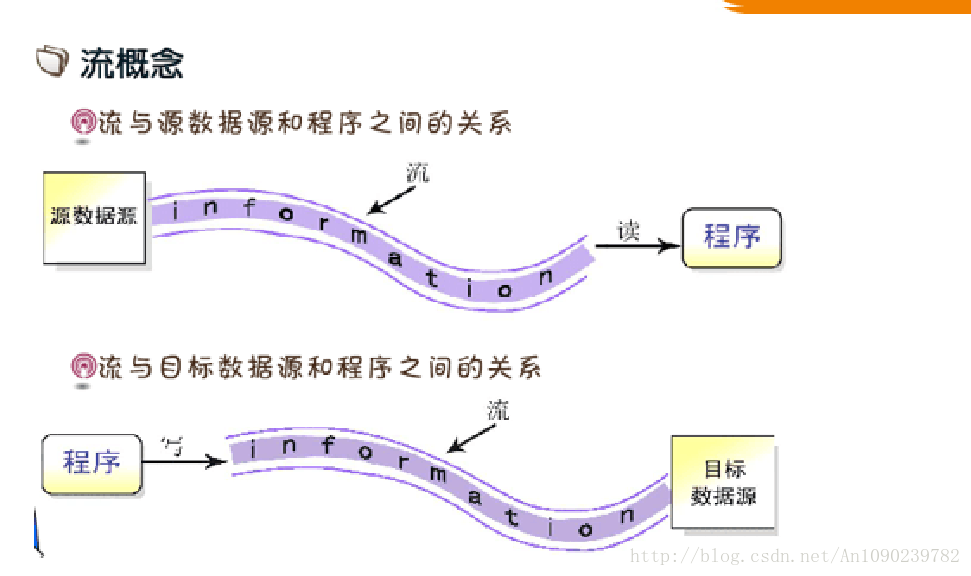
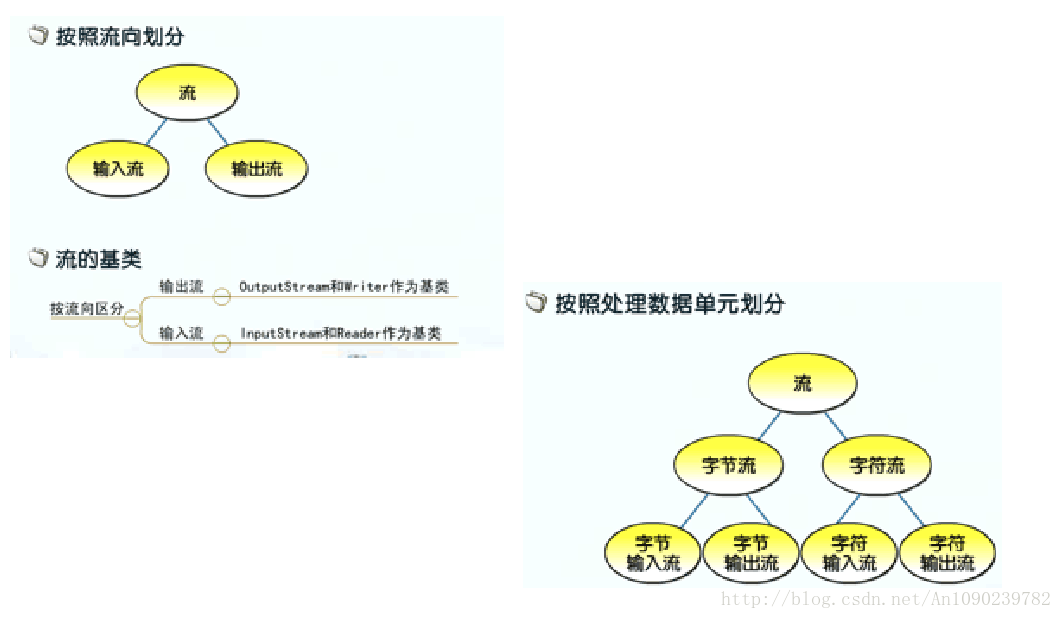
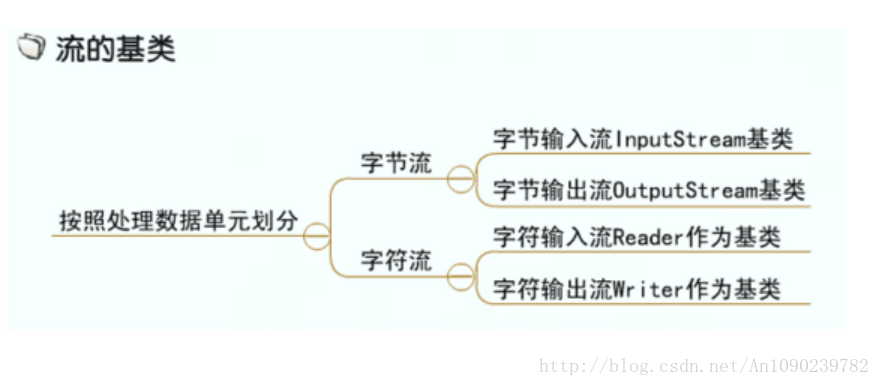
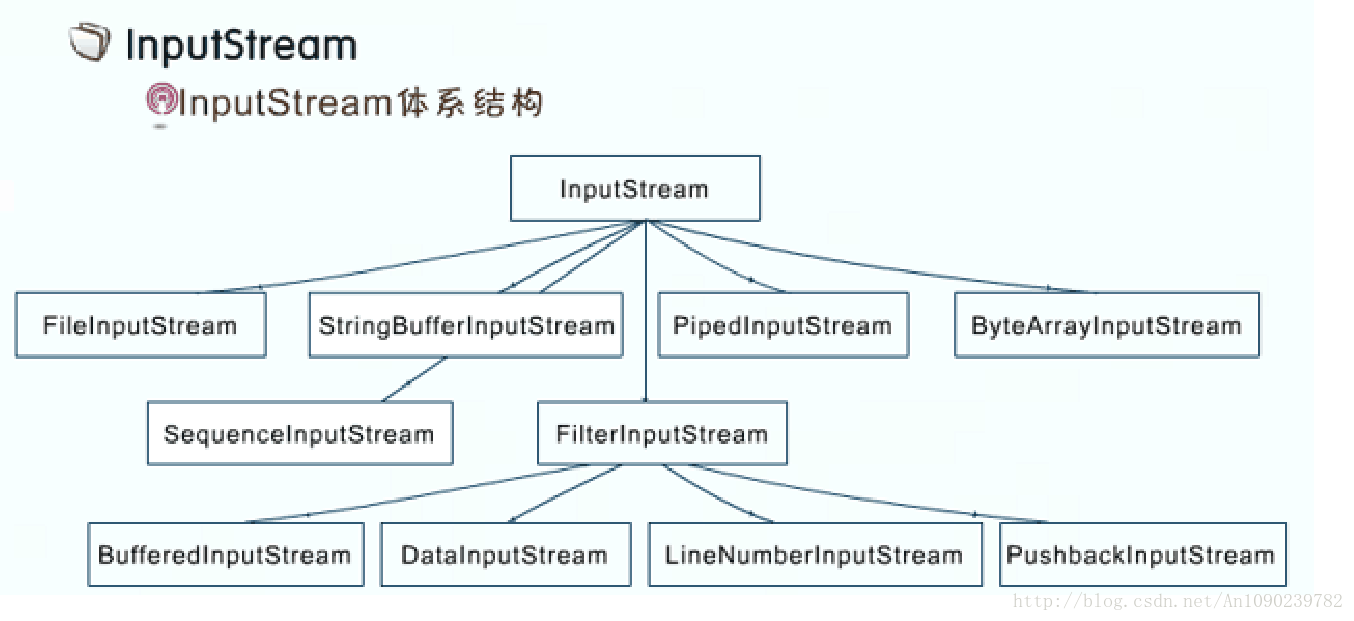
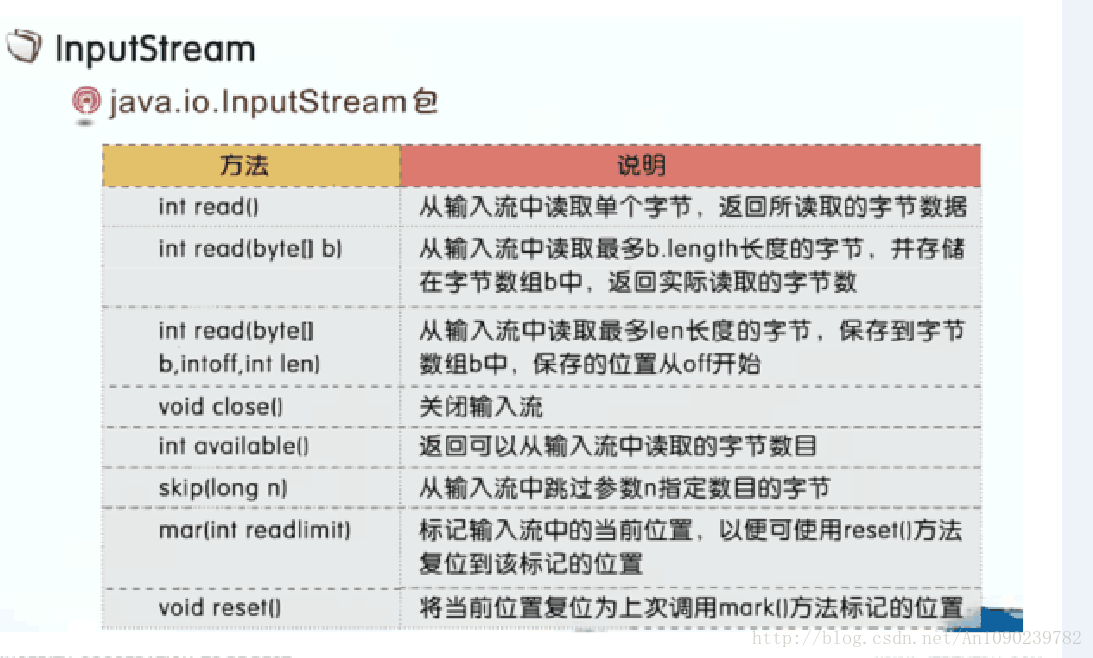
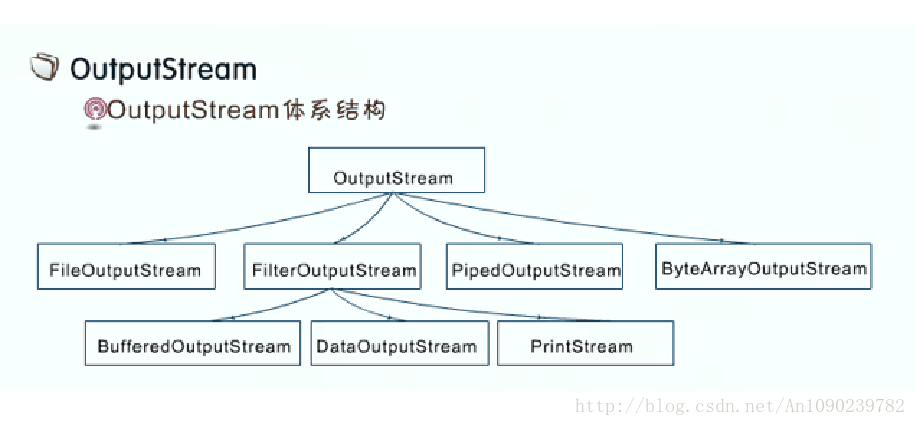
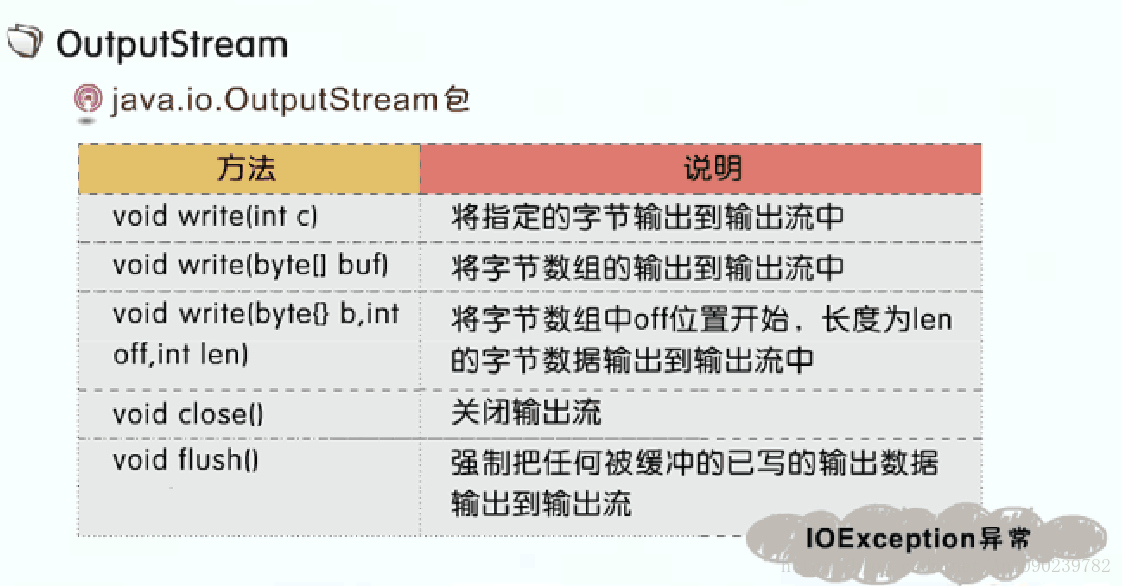














 1296
1296











 被折叠的 条评论
为什么被折叠?
被折叠的 条评论
为什么被折叠?








