根据google的最高指示,建议我们使用dialogFragment的方式去实现dialog。
public class BaseDialog extends DialogFragment {
private Button mbtnOk;
private Button mbtnCancel;
private LinearLayout linear_background;
private TextView text_title, text_content;
private ImageView image_icon;
private String title, content, ok, cancel;
private int titleColor, contentColor, icon, LinearBackground, okBackground, okColor, cancelBackground, cancelColor;
private int type;
private static BaseDialog baseDialog;
private BaseDialogListener mBaseDialogListener;
private boolean hasTitle, hasContent, hasIcon, hasBackground, hasButtonOk, hasButtonCancel;
public static interface BaseDialogListener {
public void ok(int type, int resultCode);
public void cancel(int type, int resultCode);
}
public static BaseDialog getInstance(int type, BaseDialogListener listener) {
if (baseDialog == null) {
baseDialog = new BaseDialog();
}
baseDialog.type = type;
baseDialog.mBaseDialogListener = listener;
return baseDialog;
}
public BaseDialog() {
}
@SuppressLint("InflateParams")
@Override
public View onCreateView(LayoutInflater inflater, ViewGroup container, Bundle savedInstanceState) {
getDialog().requestWindowFeature(Window.FEATURE_NO_TITLE);
getDialog().setCanceledOnTouchOutside(false);
setCancelable(true);
// 设置背景透明,否则在对话框的后面会有白色背景
getDialog().getWindow().setBackgroundDrawable(new ColorDrawable(Color.TRANSPARENT));
final View viewInterface = inflater.inflate(R.layout.base_dialog_1, null);
initView(viewInterface);
setUpView();
setLisenter(viewInterface);
setEnterAnimation(viewInterface);
return viewInterface;
}
private void setLisenter(final View viewInterface) {
mbtnOk.setOnClickListener(new View.OnClickListener() {
@Override
public void onClick(View v) {
setExitAnimation(viewInterface);
if (mBaseDialogListener != null) {
mBaseDialogListener.ok(type, Activity.RESULT_OK);
}
}
});
if (mbtnCancel != null) {
mbtnCancel.setOnClickListener(new View.OnClickListener() {
@Override
public void onClick(View v) {
if (mBaseDialogListener != null) {
mBaseDialogListener.cancel(type, Activity.RESULT_OK);
}
}
});
}
}
private void initView(View viewInterface) {
linear_background = (LinearLayout) viewInterface.findViewById(R.id.linear_background);
image_icon = (ImageView) viewInterface.findViewById(R.id.image_icon);
text_title = (TextView) viewInterface.findViewById(R.id.text_title);
text_content = (TextView) viewInterface.findViewById(R.id.text_content);
mbtnOk = (Button) viewInterface.findViewById(R.id.button_ok);
if (type == 2) {
mbtnCancel = (Button) viewInterface.findViewById(R.id.button_cancel);
}
}
private void setUpView() {
if (hasTitle) {
text_title.setText(title);
text_title.setTextColor(titleColor);
}
if (hasContent) {
text_content.setText(content);
text_content.setTextColor(contentColor);
}
if (hasIcon) {
image_icon.setImageResource(icon);
}
if (hasBackground) {
GradientDrawable myGrad = (GradientDrawable)linear_background.getBackground();
myGrad.setColor(LinearBackground);
}
if (hasButtonOk) {
mbtnOk.setBackgroundColor(okBackground);
mbtnOk.setText(ok);
mbtnOk.setTextColor(okColor);
}
if (hasButtonCancel) {
if (type == 1) {
mbtnCancel.setBackgroundColor(cancelBackground);
mbtnCancel.setText(cancel);
mbtnCancel.setTextColor(cancelColor);
}
}
}
@Override
public void onStart() {
super.onStart();
// 修改对话框的大小要在此事件中,不然有些机型会显示异常
getDialog().getWindow().setLayout(LayoutParams.MATCH_PARENT, LayoutParams.MATCH_PARENT);
}
private void setEnterAnimation(View view) {
PropertyValuesHolder propertyValuesHolder1 = PropertyValuesHolder.ofFloat("translationY", -2000, 0);
PropertyValuesHolder propertyValuesHolder2 = PropertyValuesHolder.ofFloat("rotation", -20, 0);
ObjectAnimator animator1 = ObjectAnimator.
ofPropertyValuesHolder(view, propertyValuesHolder1,
propertyValuesHolder2);
// animator1.setInterpolator(new AccelerateInterpolator());
animator1.setDuration(400);
// animator1.start();
PropertyValuesHolder propertyValuesHolder3 = PropertyValuesHolder.ofFloat("translationY", 0, -15);
ObjectAnimator animator2 = ObjectAnimator.
ofPropertyValuesHolder(view, propertyValuesHolder3);
// animator2.setInterpolator(new DecelerateInterpolator());
animator2.setDuration(200);
AnimatorSet animatorSet = new AnimatorSet();
animatorSet.play(animator2).after(animator1);
animatorSet.setInterpolator(new DecelerateInterpolator());
// animatorSet.setDuration(800);
animatorSet.start();
}
private void setExitAnimation(View view) {
PropertyValuesHolder propertyValuesHolder1 = PropertyValuesHolder.ofFloat("translationY", 0, 2000);
PropertyValuesHolder propertyValuesHolder2 = PropertyValuesHolder.ofFloat("rotation", 0, 10);
ObjectAnimator animator1 = ObjectAnimator.
ofPropertyValuesHolder(view, propertyValuesHolder1,
propertyValuesHolder2);
// animator1.setInterpolator(new AccelerateInterpolator());
animator1.setDuration(400);
// animator1.start();
//PropertyValuesHolder propertyValuesHolder3 = PropertyValuesHolder.ofFloat("translationY",0,-10);
//ObjectAnimator animator2 = ObjectAnimator.
//ofPropertyValuesHolder(view,propertyValuesHolder3);
animator2.setInterpolator(new DecelerateInterpolator());
//animator2.setDuration(200);
AnimatorSet animatorSet = new AnimatorSet();
animatorSet.play(animator1);
// animatorSet.setDuration(800);
animatorSet.addListener(new Animator.AnimatorListener() {
@Override
public void onAnimationStart(Animator animation) {
}
@Override
public void onAnimationEnd(Animator animation) {
dismiss();
}
@Override
public void onAnimationCancel(Animator animation) {
}
@Override
public void onAnimationRepeat(Animator animation) {
}
});
animatorSet.start();
}
@Override
public void onCancel(DialogInterface dialog) {
if (mBaseDialogListener != null) {
mBaseDialogListener.cancel(type, Activity.RESULT_CANCELED);
}
super.onCancel(dialog);
}
public BaseDialog bulidTitle(String title, int textColor) {
this.title = title;
this.titleColor = textColor;
hasTitle = true;
return baseDialog;
}
public BaseDialog bulidContent(String content, int textColor) {
this.content = content;
this.contentColor = textColor;
hasContent = true;
return baseDialog;
}
public BaseDialog bulidIcon(int imageRes) {
icon = imageRes;
hasIcon = true;
return baseDialog;
}
public BaseDialog bulidBackground(int color) {
LinearBackground = color;
hasBackground = true;
return baseDialog;
}
public BaseDialog bulidButtonOk(int backgroundColor, String text, int textColor) {
ok = text;
okBackground = backgroundColor;
okColor = textColor;
hasButtonOk = true;
return baseDialog;
}
public BaseDialog bulidButtonCancel(int backgroundColor, String text, int textColor) {
cancel = text;
cancelBackground = backgroundColor;
cancelColor = textColor;
hasButtonCancel = true;
return baseDialog;
}
@Override
public void onDestroy() {
super.onDestroy();
hasTitle = false;
hasContent = false;
hasIcon = false;
hasBackground = false;
hasButtonCancel = false;
hasButtonOk = false;
}
}使用方法:
BaseDialog baseDialog = BaseDialog.getInstance(TYPE,baseLisenter);
baseDialog
.bulidBackground(Color.WHITE)
.bulidTitle("我的标题",Color.BLUE)
.bulidContent("我的内容",Color.GREEN)
.bulidIcon(R.mipmap.ic_launcher)
.bulidButtonOk(Color.RED,"我的ok",Color.WHITE)
.bulidButtonCancel(Color.BLUE,"我的cancel", Color.WHITE);
baseDialog.show(getSupportFragmentManager(), "");已上传github: https://github.com/xfmax/BaseDialog








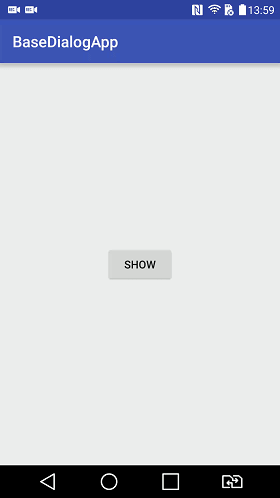














 2万+
2万+











 被折叠的 条评论
为什么被折叠?
被折叠的 条评论
为什么被折叠?








