链接:http://blog.csdn.net/wirror800/article/details/3927235
谈到网页加密,就不得不介绍一下php的加密工具zend encoder。
为什么要使用php加密呢?
因为php是脚本语言,发布后源码容易暴露,尤其是在使用虚拟主机的时候,如果用Zend Encoder加密后,相当于在源码上加了一层保护,而且据说还加快了程序的运行速度,我们为什么不使用它呢,呵呵.
zend encoder的下载与安装.
1.由于zend encoder并不是什么免费软件,要想获取它严格地说是要大洋打发滴。好在中华民族是一个伟大而又富有创意的民族,区区破解方法岂能难倒我们。于是乎,我在网上撒播天罗地网,终于被我找到一个可用的破解版了。我在这里给大家提供一个下载地址:http://download.csdn.net/source/1035352
2.下载完,当然接着就是安装了。安装很简单,直接默认下一步就行。安装完毕之后,将crack目录下的三个patch文件拷贝到zend encoder的安装目录下的bin文件夹下,并依次运行三个patch文件,至于执行的顺序应该没什么要求吧。
3.运行zend encoder。从程序-->打开zend encoder,英文界面的,
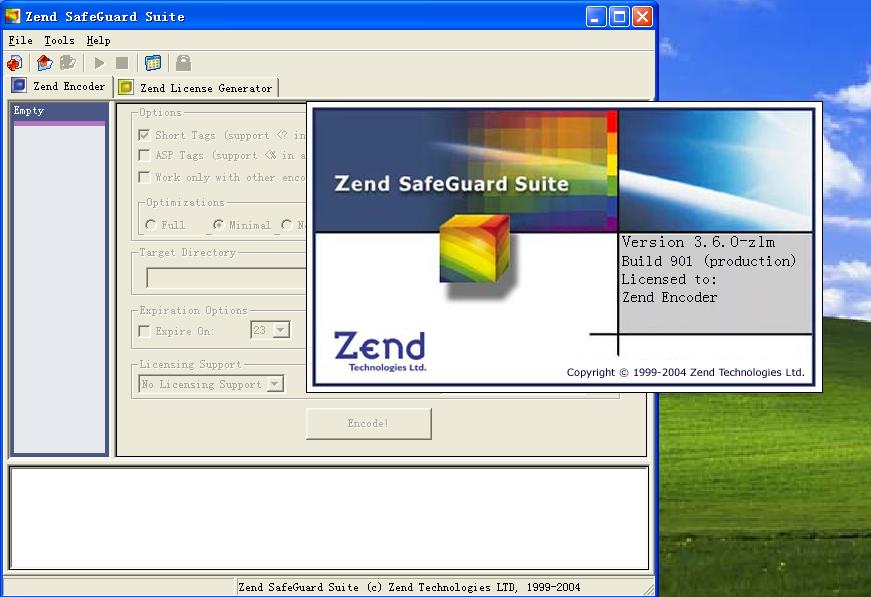
4、新建工程:
可以在file中new project,也可以在上图的主界面左边的显示empty的空白区域中点击鼠标右键-->new project.成功后,左边空白处会出现一个文件夹图标,点击右键-->add files或者add a directory。这里选择的是你将要加密的源文件。
那加密后的文件放在哪个目录中呢?看右边:target directory.自己随便选择一个目录就行。当然,你也可以new一个目录,点击create new吧。至此,我们就可以点击下面的encode按钮,得到我们想要的东东啦。
5、相关设置。
zend encode之所以强大,还有一个原因就是它提供了很详细的文件过滤设置和其它一些相关饿设置。点击tools-->setting。
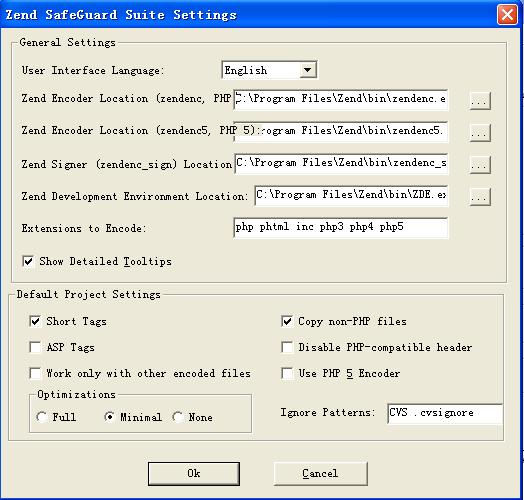
注意点:
要使得服务器认识你加密后的php文件,必须确保你的服务器上安装有ZendOptimizer。而你不必担心这个,通常情况下,php服务器都会安装有这个的,没有安装的话,自己动手吧。免费软件,我就不介绍了哈。要查看自己服务器上是否安装了ZendOptimizer,很简单,写个<?php echo phpinfo();?>页面运行一下就可以看到了。
知识提示:zend encoder和zend safeguard有什么区别?
Zend SafeGuard Suite 是加密编写的PHP程序,保护源代码的完全解决方案,是一个包括了
Zend Encoder + Zend License Manager 的工具套装。
我加密<?php echo phpinfo();?>后生成的东东:
- <?php @Zend;
- 3272;
- /* ?This is not a text file!揄 */
- print "<html><body>/n";
- print "<a href="/" mce_href="/""http://www.zend.com/store/products/zend-safeguard-suite.php/"><img border=/"0/" src="/" mce_src="/""http://www.zend.com/images/store/safeguard_icon_nover_64.jpg/" align=/"right/"></a>/n";
- print "<center><h1>Zend Optimizer not installed</h1></center>";
- print "<p>This file was encoded by the <a href="/" mce_href="/""http://www.zend.com/store/products/zend-encoder.php/">Zend Encoder</a> / <a href="/" mce_href="/""http://www.zend.com/store/products/zend-safeguard-suite.php/">Zend SafeGuard Suite</a></p>/n";
- print "<p>In order to run it, please install the freely available <a href="/" mce_href="/""http://www.zend.com/store/products/zend-optimizer.php/">Zend Optimizer</a>, version 2.1.0 or later.</p>/n";
- print "<h2>What is the Zend Optimizer?</h2>
- ";
- print <<<EOM
- <p>The Zend Optimizer is one of the most popular PHP plugins for performance-improvement, and has been freely available since the early days of PHP 4. It improves performance by taking PHP's intermediate code through multiple Optimization Passes, which replace inefficient code patterns with efficient code blocks. The replacement code blocks perform exactly the same operations as the original code, only faster.</p>
- <p>In addition to performance-improvement, the Zend Optimizer also enables PHP to transparently load files encoded by the Zend Encoder or Zend SafeGuard Suite.</p>
- <p>The Zend Optimizer is a freely-available product from <a href="http://www.zend.com" mce_href="http://www.zend.com">Zend Technologies</a>. Zend Technologies is the company that develops the scripting engine of PHP, also known as the <a href="http://www.zend.com/store/products/zend-engine.php" mce_href="http://www.zend.com/store/products/zend-engine.php">Zend Engine</a>.</p>
- EOM;
- print "</body></html>/n";
- exit();
- ?>
- 2003120701 1 111 231 x?? ﹜)
- 畒爦 ^儑 棩━眳?衋鄁@JinnbJJ?g i?鐎$[攄m蜳怮悪棖綇昿Y?i??L?f<JZ兩BC ?Vx





















 249
249











 被折叠的 条评论
为什么被折叠?
被折叠的 条评论
为什么被折叠?








