源码下载
github仓库地址:
https://github.com/spring-projects/spring-framework
可以从网页上下载压缩包,解压到本地,也可以用IDEA直接导入git项目
导入到IDEA
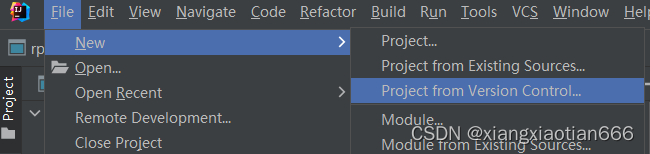
复制git地址
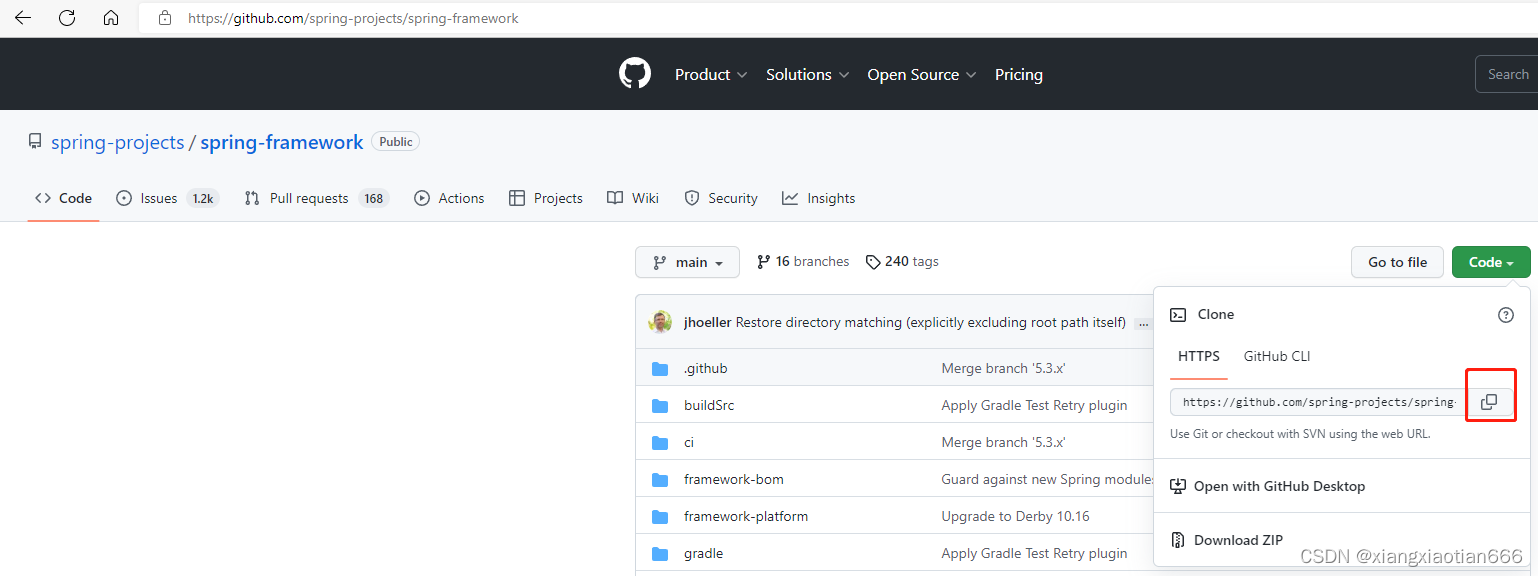
将地址复制到url中,点击clone按钮
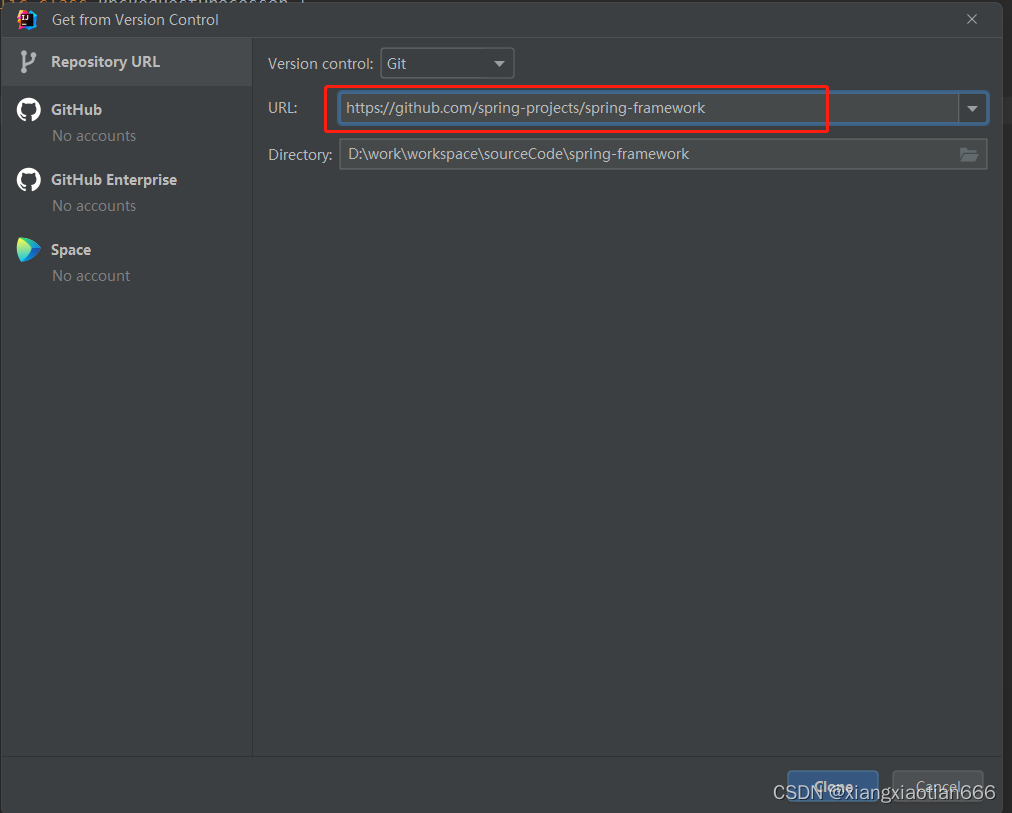](https://img-blog.csdnimg.cn/54b1a0ca9aac438580793bdc9f093ee3.png)
切换分支
将分支从main切换分支到5.0.x,如果是直接下载的压缩包就不需要切换
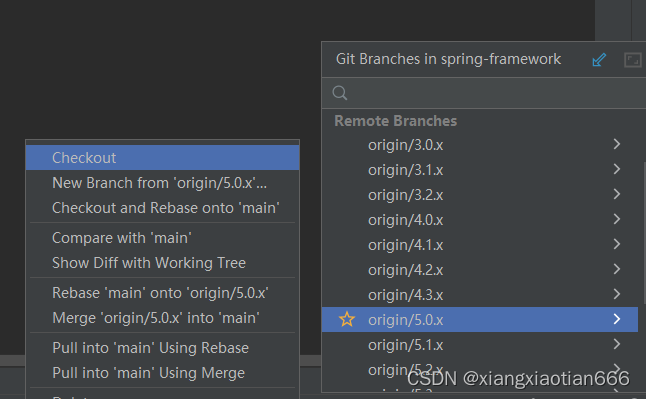
解决构建出现的问题
构建过程中如果出现以下错误,需要修改build.gradle文件,看描述像是权限的问题,既然默认的仓库地址不行,那就换个地址,使用阿里云的镜像仓库
Could not GET 'https://repo.spring.io/plugins-release/org/apache/xerces/xercesImpl/2.9.1/xercesImpl-2.9.1.pom'. Received status code 401 from server: Unauthorized
Disable Gradle 'offline mode' and sync project
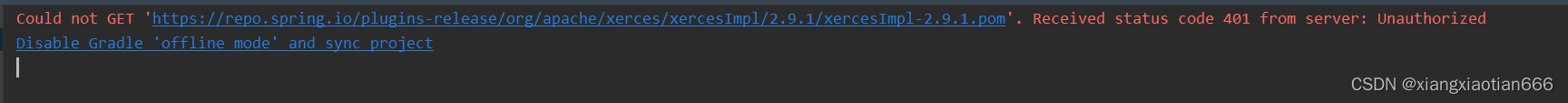
修改maven仓库地址
参考阿里云镜像仓库的对照表来修改maven仓库的url,参考地址点这里https://developer.aliyun.com/mvn/guide

修改buildscript下的repositories,将http://repo.spring.io/plugins-release/ 改成阿里云的镜像地址https://maven.aliyun.com/repository/spring-plugin ,这样就不会报上面的错误了
repositories {
gradlePluginPortal()
maven { url "https://maven.aliyun.com/nexus/content/repositories/spring-plugin" }
}
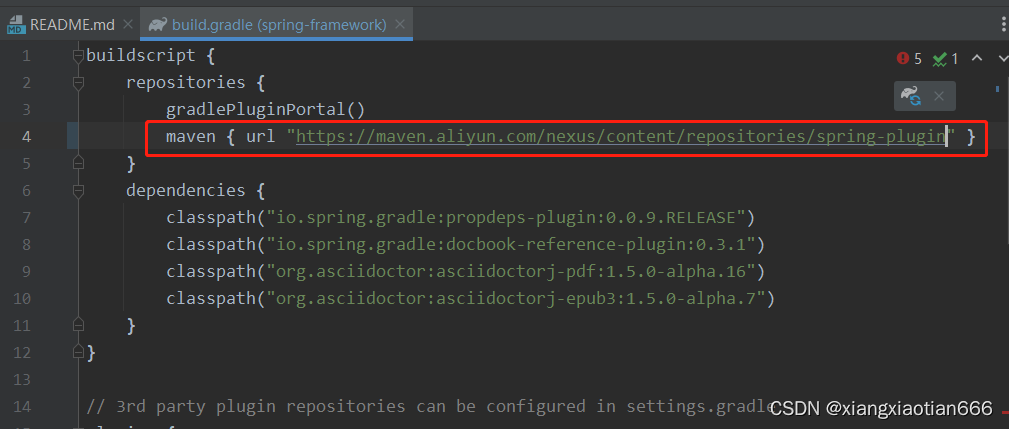
然后将下面的镜像仓库地址添加到allprojects的repositories下,主要是为了加快依赖的下载速度
maven { url "https://maven.aliyun.com/repository/gradle-plugin" }
maven { url "https://maven.aliyun.com/repository/public" }
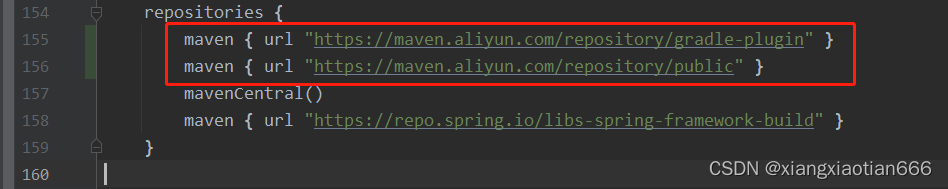
修改之后重新构建一下就可以了
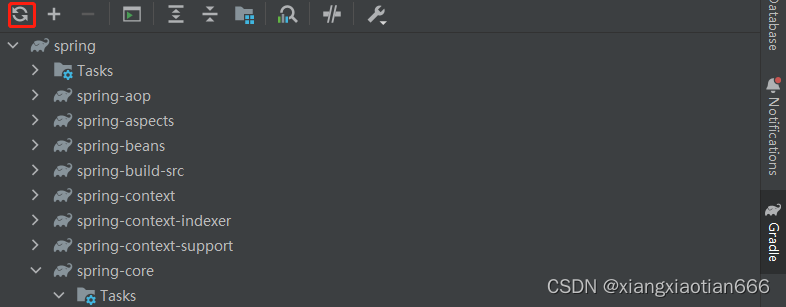
























 963
963











 被折叠的 条评论
为什么被折叠?
被折叠的 条评论
为什么被折叠?








