在manager中输入了正确的用户名和密码后,总是显示不正确,后来查了好久,发现很多人都遇到了这个问题,解决方法也是多种多样,我按着每个方法都试过了,还是不可以,后来查阅esri的帮助文档,才发现是操作系统的问题,操作系统是windows xp sp2,所以要对windows自带的防火墙进行调整,esri帮助文档的原文如下:
1 Navigate to Windows Firewall. Start > Settings > Control Panel > Windows Firewall The firewall is 'On' by default, the 'Recommended' setting.
2Click on the Exceptions tab.
3Click 'Add Port'.
4Add the following information: Name: Web Port (http) Port Number: 80 Type: TCP Click OK.
5To add port 135, click 'Add Port'.
6Add the following information: Name: DCOM (ArcGIS Server) Port Number: 135 Type: TCP Click OK.
7Click 'Add Program' to add an exception for ArcSOM.exe.
8Click 'Browse' and navigate to: <ArcGIS Install Directory>/bin/ArcSOM.exe for example: C:/Program Files/ArcGIS/bin/ArcSOM.exe Click OK.
9Click Add Program to add an exception for ArcSOC.exe.
10 Click 'Browse' and navigate to: <ArcGIS Install Directory>/bin/ArcSOC.exe for example: C:/Program Files/ArcGIS/bin/ArcSOC.exe Click OK.
11The ports and programs entered should now appear in the list of Programs and Services. Verify check marks appear next to each component.
12Close Windows Firewall.
方法二:
打开资源管理器,工具菜单->文件夹选项->查看,去掉里面的简单文件共享
注意权限问题:








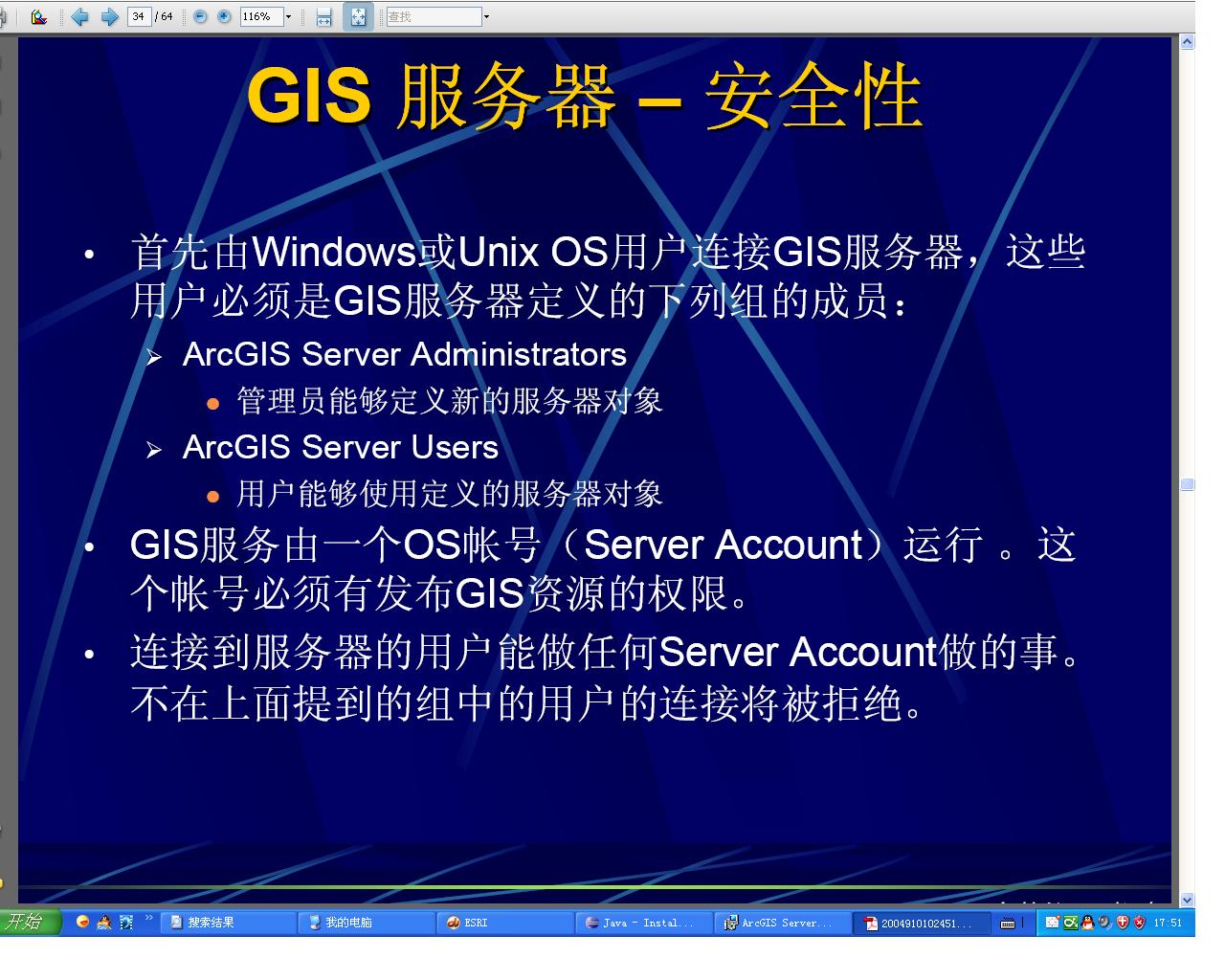
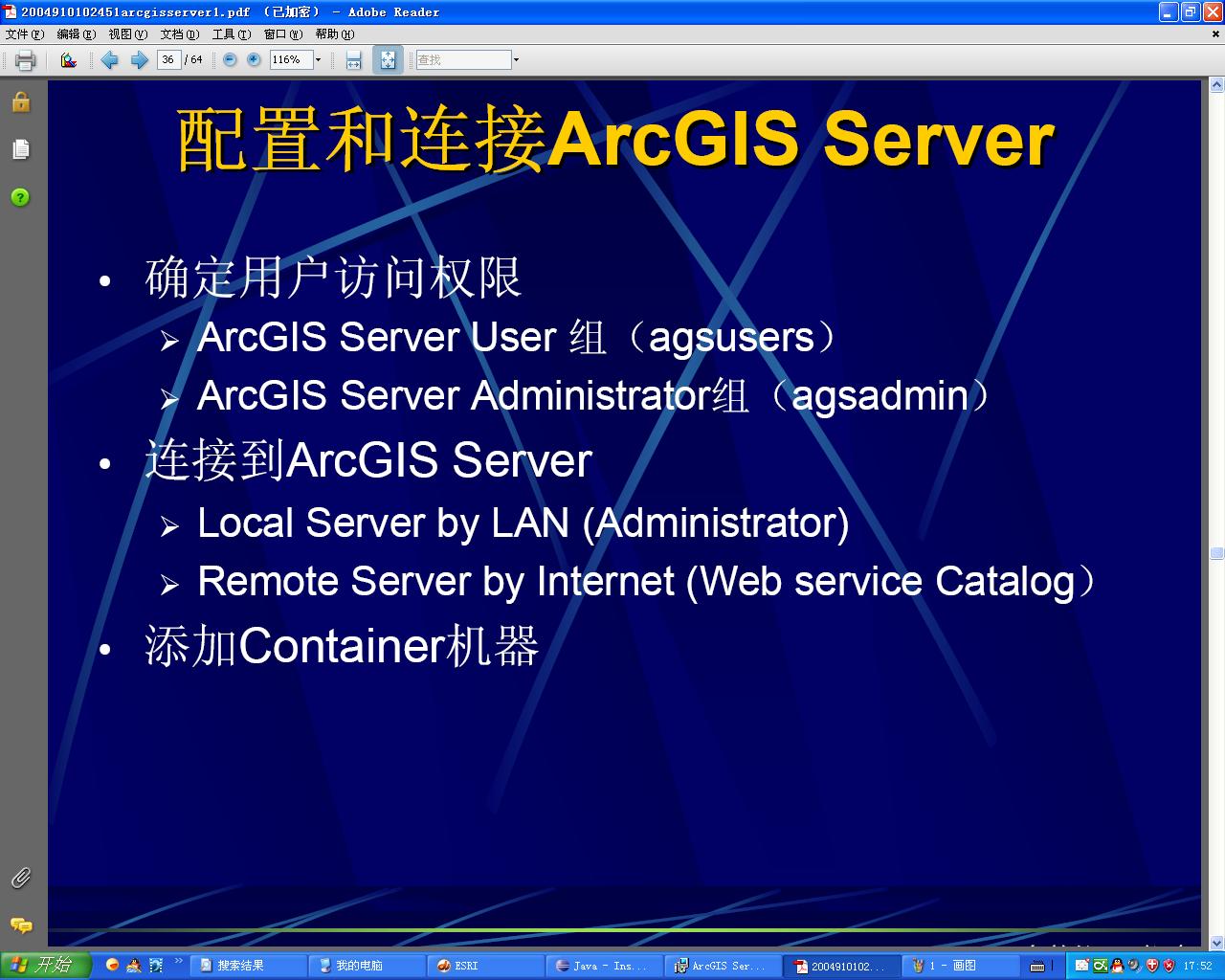














 7239
7239

 被折叠的 条评论
为什么被折叠?
被折叠的 条评论
为什么被折叠?








