通过在drawble下定义xml实现圆角边
没事随便写写!需要用到圆角矩形边框,通过在drawble文件定义shape.xml实现;
不多说,直接上代码:
shape_round_corner.xml
//定义四个圆角
<shape xmlns:android="http://schemas.android.com/apk/res/android">
<solid android:color="#ff00" />
<corners android:topLeftRadius="12dp"
android:topRightRadius="12dp"
android:bottomRightRadius="12dp"
android:bottomLeftRadius="12dp"/>
<stroke android:width="1dp" android:color="#ff0" />
</shape>
<!--定义上半圆角,如果定义下面,方式一样,去掉topLeftRadius/topRightRadius,加上bottomRightRadius/bottomLeftRadius即可;-->
<shape xmlns:android="http://schemas.android.com/apk/res/android">
<solid android:color="#ff00" />
<corners android:topLeftRadius="12dp"
android:topRightRadius="12dp"
/>
<stroke android:width="1dp" android:color="#ff0" />
</shape>activity_main.xml
<?xml version="1.0" encoding="utf-8"?>
<LinearLayout xmlns:android="http://schemas.android.com/apk/res/android"
android:layout_width="match_parent"
android:layout_height="match_parent"
android:orientation="vertical">
<LinearLayout
android:layout_width="300dp"
android:layout_height="300dp"
android:layout_marginBottom="10dp"
android:layout_marginLeft="10dp"
android:layout_marginRight="10dp"
android:layout_marginTop="10dp"
android:alpha="0.8"
android:background="@drawable/shape_round_corner">
</LinearLayout>
</LinearLayout>MainActivity.java
public class MainActivity extends Activity {
@Override
protected void onCreate(Bundle savedInstanceState) {
super.onCreate(savedInstanceState);
setContentView(R.layout.activity_main);
}
}附属上一张图片:










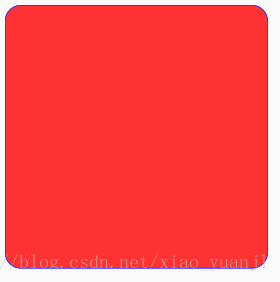














 890
890

 被折叠的 条评论
为什么被折叠?
被折叠的 条评论
为什么被折叠?








