For many enthusiasts there's nothing quite like getting your hands on a shiny new release of Microsoft's Windows operating system. And that's precisely why the web is buzzing with all things Microsoft, as the software giant has made available a Consumer Preview of its next flagship OS, Windows 8.

The Consumer Preview is strictly a pre-release version of Windows 8 and is free to try, but Microsoft is keen to stress that the software is "not the finished product," and states that "you should back up your data and you shouldn't test Windows 8 Consumer Preview on your primary home or business PC."
Food for thought, but if you are intent on trying Windows 8 and you have no intention of donating a blank DVD, here's a brief guide on how to easily install Windows 8 from a USB pen drive.
Here's what you need: a USB pen drive (4GB or greater in size), the Windows 8 Consumer Preview disk image file (64-bit download here, 32-bit download here), Microsoft's Windows 7 USB tool (download here) and a working PC.
Once you have all those, follow these steps:
1. Install and run Microsoft's Windows 7 USB tool. In the subsequent window (pictured below), browse to the 32-bit or 64-bit Windows 8 disk image file you've already downloaded and hit next.

2. With your USB stick plugged in (remember, it'll need to be at least 4GB in size for a 64-bit install), choose USB device as your media type.

3. Select the correct removable device from the drop-down menu, then click begin copying.

4. Sit back, relax, and make a cuppa while the USB tool formats your pen drive, makes it bootable, and copies over all of the Windows 8 files.
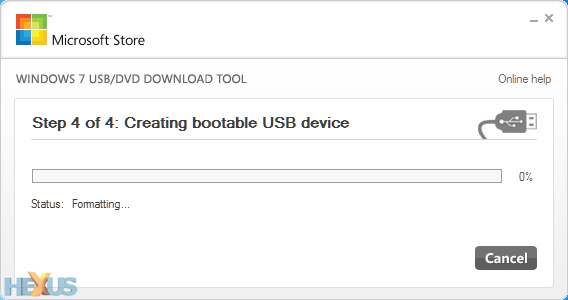
5. Once the process is complete, the USB drive can be used to boot a PC and run the Windows 8 setup process.
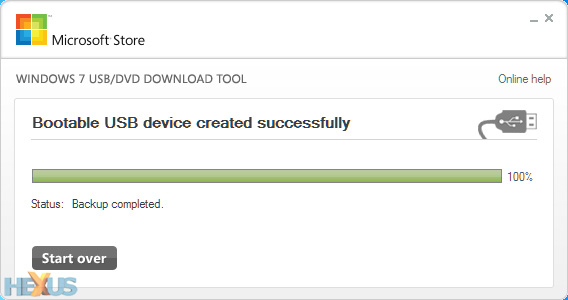
That's all there is to it. You'll save yourself a blank DVD, the Windows 8 setup process should be quicker from flash-based media, and it's of course a must on netbooks or laptops without an optical drive.






















 1185
1185

 被折叠的 条评论
为什么被折叠?
被折叠的 条评论
为什么被折叠?








