How to autostart applications on Ubuntu 20.04 step by step instructions
- First step is to make sure that gnome-session-properties command is available on the Ubuntu system. To do so make sure that the gnome-startup-applications package is installed. To do so execute:
sudo apt install gnome-startup-applications

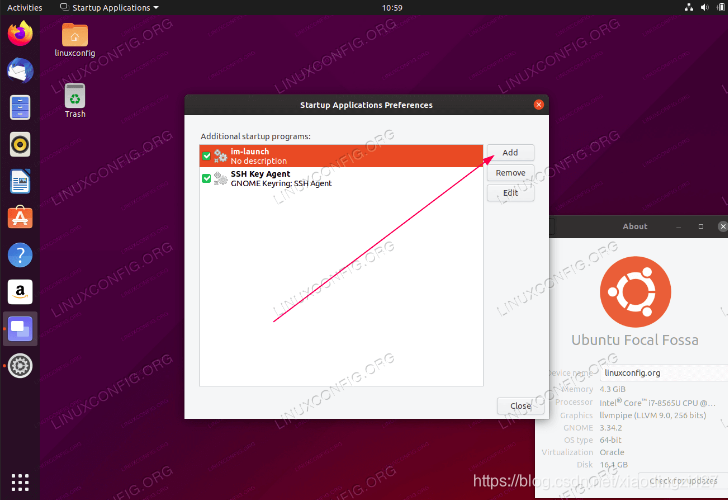
which firefox
/usr/bin/firefox




























 被折叠的 条评论
为什么被折叠?
被折叠的 条评论
为什么被折叠?








