1.单选框:
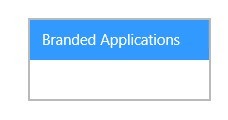
代码:
<select size="2" id="scenarios" aria-labelledby="listLabel">
<option selected="selected" value="1">Branded Applications</option>
</select>
2.button组
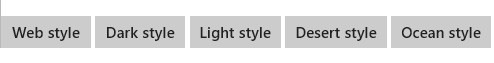
代码:
<div class="item" id="scenario1Input">
<p>The page below can be easily rebranded by changing the active style sheet, as shown in this SDK. The changes include restyling text, restyling backgrounds, and restyling controls.</p>
<button class="action" id="defaultStyleButton">Web style</button>
<button class="action" id="uiDarkButton">Dark style</button>
<button class="action" id="uiLightButton">Light style</button>
<button class="action" id="desertStyleButton">Desert style</button>
<button class="action" id="oceanStyleButton">Ocean style</button>
<br /><br />
</div>3.range Input输入框

代码:
<div class="styledElement caption" id="rangeCaption">How many people do you want to feed?</div>
<input class="styledElement" id="range1" type="range" min="0" max="10" />4.checkbox button
代码:
<label class="styledElement checkboxTitle">
<input class="styledElement" type="checkbox" />
Onions
</label>5. radio button

<label class="styledElement checkboxTitle">
<input name="fillings" class="styledElement" type="radio" />
Beef
</label>

<div class="leftmost collection" id="textCollection">
<div class="styledElement caption" id="textCaption">Input your address: </div>
<input class="styledElement" type="text" />
<input class="styledElement" type="submit" />
<input class="styledElement" type="reset" />
</div>





















 1446
1446

 被折叠的 条评论
为什么被折叠?
被折叠的 条评论
为什么被折叠?








