一、生命周期
div内容:
<div v-if="projectVisible" >
<!--时间轴-->
<div class="Timeline">
<div class="header">
<span style="margin-left: 50px" >全生命周期</span>
<img src="./close.png" style="position: absolute; top: 10px; right: 10px; cursor: pointer" @click="
projectVisible = false;
projectDetailVisible = false;
" />
</div>
<div class="timeaxis">
<div v-for="(item,i) in sortXmmx" :key="i" @click="queryProjectManagementLifeDetail(item)">
<div class="timeaxis-box" v-if="i % 2 === 0">
<div class="timeaxis-topText" :class="{'bd-empty':i==xmmx.length - 1}">
<div class="text">{{item.xmmc}}</div>
<div class="time">{{item.sj}}</div>
</div>
<div class="circular"></div>
<div class="timeaxis-bootomText">
</div>
</div>
<div class="timeaxis-box" v-if="i % 2 !== 0">
<div class="timeaxis-topText" :class="{'bd-empty':i==xmmx.length - 1}">
</div>
<div class="circular"></div>
<div class="timeaxis-bootomText">
<div class="time" >{{item.sj}}</div>
<div class="text">{{item.xmmc}}</div>
</div>
</div>
</div>
</div>
<!--项目总计-->
<div style="display: flex;margin-left: 30px;margin-top: 20px">
<div v-for="(item,i) in xmzj" :key="i" style="margin-left: 10px" @click="sortXmlx(item)">
<div class="name"> {{item.label}}</div>
<div class="value"> {{item.value}}</div>
</div>
</div>
</div>
</div>效果:
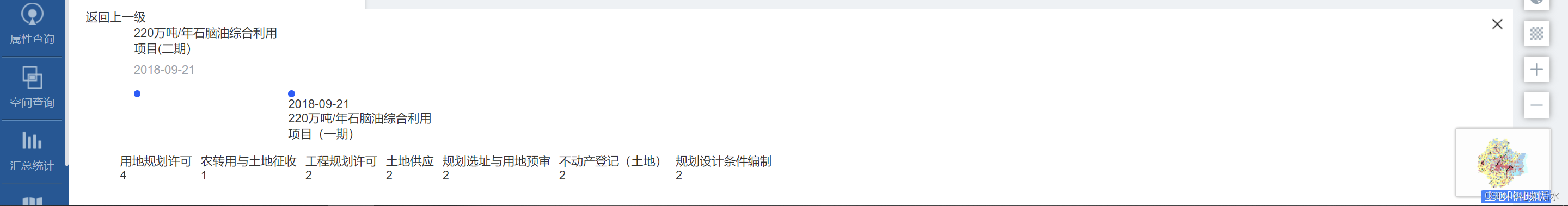
2.1 div整体样式(Timeline)
.Timeline {
position: fixed; //生成绝对定位的元素, 相对于浏览器窗口进行定位。可以通过设置 "left", "top", "right" 以及 "bottom" 属性给目标元素定位
left: 426px;
right: 0;
border-radius: 4px; //为元素添加圆角边框
-webkit-transition: all 0.2s linear;
transition: all 0.2s linear;
// margin-left: 22%;
// width: 78%;
height: 300px;
background: #ffffff;
-webkit-box-shadow: 0px 0px 7px 1px #00000030;
box-shadow: 0px 0px 7px 1px #00000030;
// left: 0;
bottom: 0; //底部
z-index: 4;
.header {
height: 40px;
background-color: #e7edf7;
color: #20509a;
line-height: 40px;
font-size: 16px;
// padding: 0 10px;
font-weight: 600;
width: 100%;
}
.timeaxis {
height: 50px;
margin-top: 100px;
margin-left: 40px;
width: calc(100% -40px);
display: flex;
box-sizing: border-box;
padding: 0 40px 0 0; //线加长
.timeaxis-box {
width: 180px;
.circular {
width: 8px;
height: 8px;
border-radius: 4px;
background: #165dff;
margin-bottom: -4px;
position: relative;
top: -4px;
box-shadow: 0px 0px 5px 5px #fff;
}
.timeaxis-topText {
border-bottom: 1px solid #c9cdd4;
position: relative;
.text {
position: absolute;
top: -80px;
}
.time {
position: absolute;
top: -35px;
font-size: 14px;
color: #9ba3ad;
}
}
.bd-empty {
border: 0;
}
.timeaxis-bootomText {
position: relative;
.text {
position: absolute;
top: 15px;
font-size: 14px;
}
}
}
}
}具体拆分
2.2生命周期的div中加头部,统一展示头部
效果: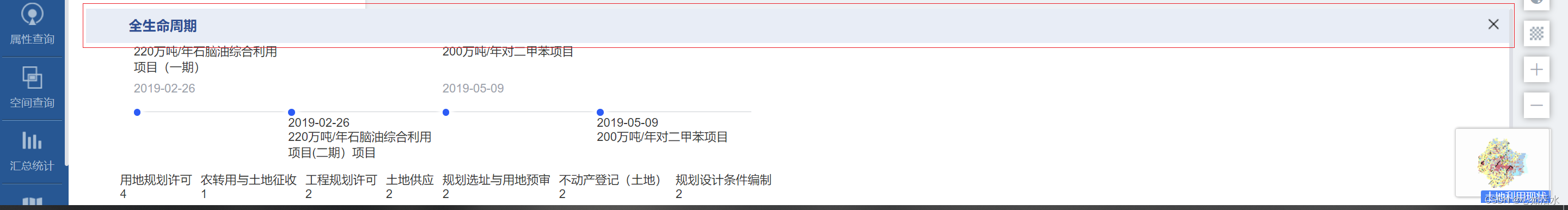
代码:
.header {
height: 40px;
background-color: #e7edf7;
color: #20509a;
line-height: 40px;
font-size: 16px;
// padding: 0 10px;
font-weight: 600;
width: 100%;
}2.2 div整体移动展示
效果
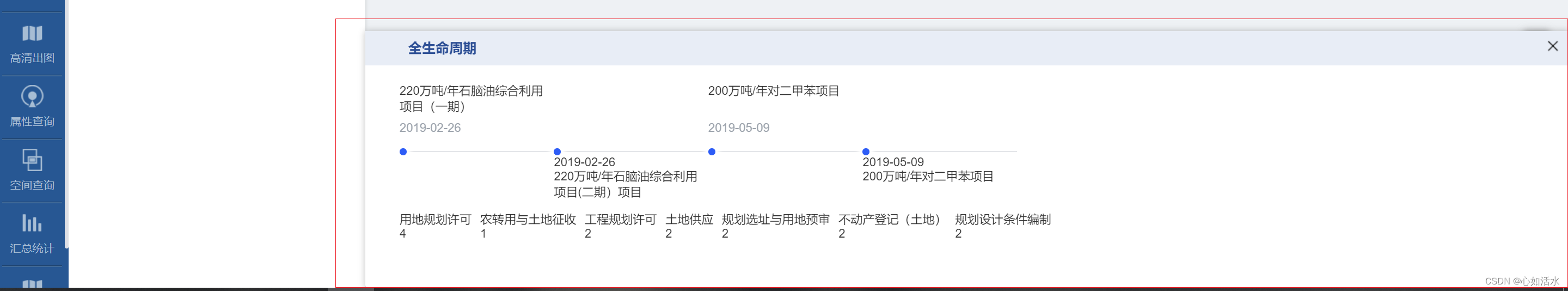
代码:
.Timeline {
position: fixed; //生成绝对定位的元素, 相对于浏览器窗口进行定位。可以通过设置 "left", "top", "right" 以及 "bottom" 属性给目标元素定位
left: 426px;
right: 0;
border-radius: 4px; //为元素添加圆角边框
-webkit-transition: all 0.2s linear;
transition: all 0.2s linear;
// margin-left: 22%;
// width: 78%;
height: 300px;
background: #ffffff;
-webkit-box-shadow: 0px 0px 7px 1px #00000030;
box-shadow: 0px 0px 7px 1px #00000030;
// left: 0;
bottom: 0; //底部
z-index: 4;
}2.3 时间线 (.timeaxis)
效果:
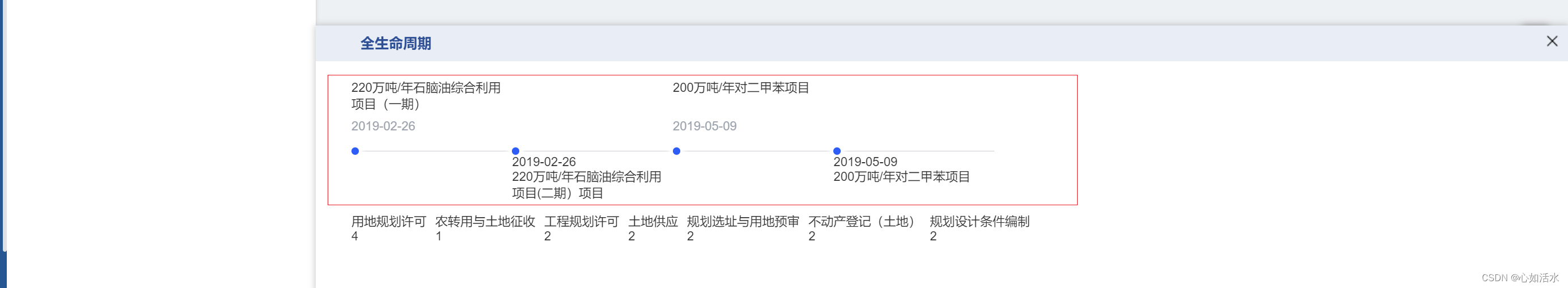
整体效果:
.timeaxis {
height: 50px;
margin-top: 100px;
margin-left: 40px;
width: calc(100% -40px);
display: flex;
box-sizing: border-box;
padding: 0 40px 0 0; //线加长
.timeaxis-box {
width: 180px;
.circular {
width: 8px;
height: 8px;
border-radius: 4px;
background: #165dff;
margin-bottom: -4px;
position: relative;
top: -4px;
box-shadow: 0px 0px 5px 5px #fff;
}
.timeaxis-topText {
border-bottom: 1px solid #c9cdd4;
position: relative;
.text {
position: absolute;
top: -80px;
}
.time {
position: absolute;
top: -35px;
font-size: 14px;
color: #9ba3ad;
}
}
.bd-empty {
border: 0;
}
.timeaxis-bootomText {
position: relative;
.text {
position: absolute;
top: 15px;
font-size: 14px;
}
}
}
}2.4 时间轴上的圆圈、日期时间(.timeaxis-box)
效果:

代码:
.timeaxis-box {
width: 180px;
.circular { //圆形圈
width: 8px;
height: 8px;
border-radius: 4px;
background: #165dff;
margin-bottom: -4px;
position: relative;
top: -4px;
box-shadow: 0px 0px 5px 5px #fff;
}
.timeaxis-topText { //线上面的文字
border-bottom: 1px solid #c9cdd4;
position: relative;
.text {
position: absolute;
top: -80px;
}
.time { //时间
position: absolute;
top: -35px;
font-size: 14px;
color: #9ba3ad;
}
}
.bd-empty {
border: 0;
}
.timeaxis-bootomText { //下面文字
position: relative;
.text {
position: absolute;
top: 15px;
font-size: 14px;
}
}
}2.5 圆圈
2.5.1改造前
效果:
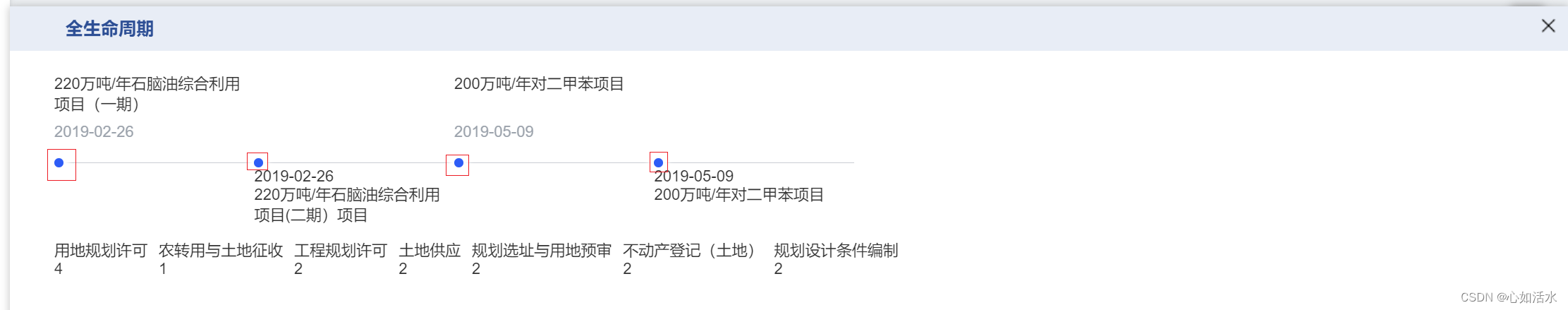
代码:
div代码:
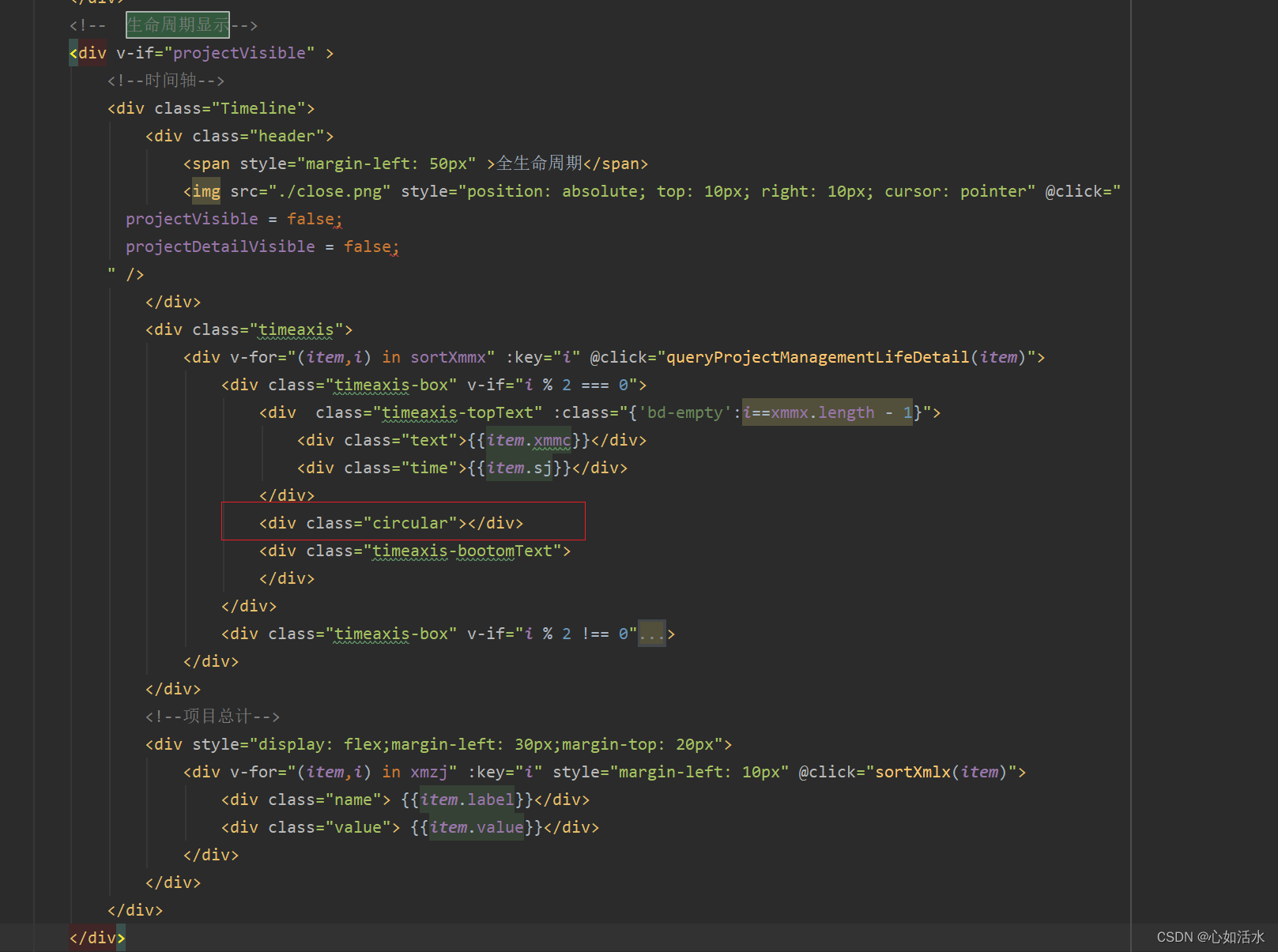
css代码:
.circular { //圆形圈
width: 8px;
height: 8px;
border-radius: 4px;
background: #165dff;
margin-bottom: -4px;
position: relative;
top: -4px;
box-shadow: 0px 0px 5px 5px #fff;
}2.5.2 改造后
效果:

div代码:
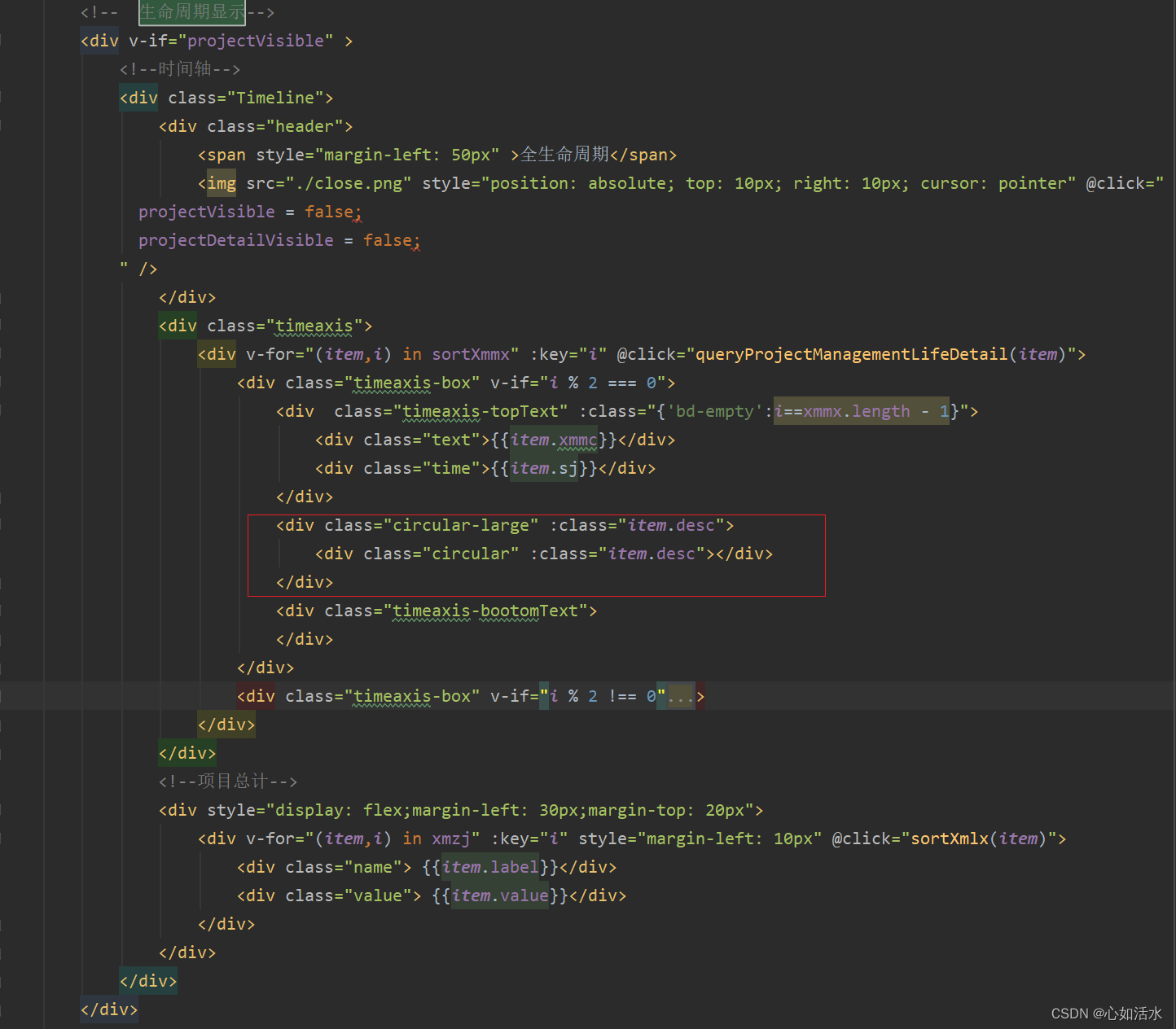
css代码:
.circular-large {
width: 12px;
height: 12px;
border-radius: 50%;
border: 1px solid #165dff;
margin-bottom: -4px;
position: relative;
top: -8px;
cursor: pointer;
.circular {
width: 8px;
height: 8px;
border-radius: 4px;
background: #165dff;
position: absolute;
left: 0;
top: 0;
bottom: 0;
right: 0;
margin: auto;
}
}2.6 时间轴前后添加圆圈
效果:
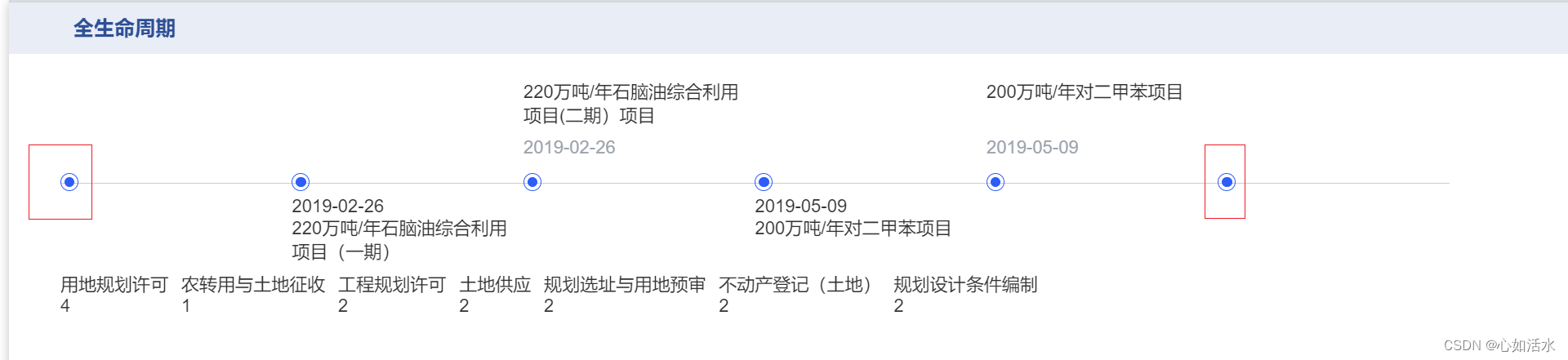
代码:在列表前后添加一个标识
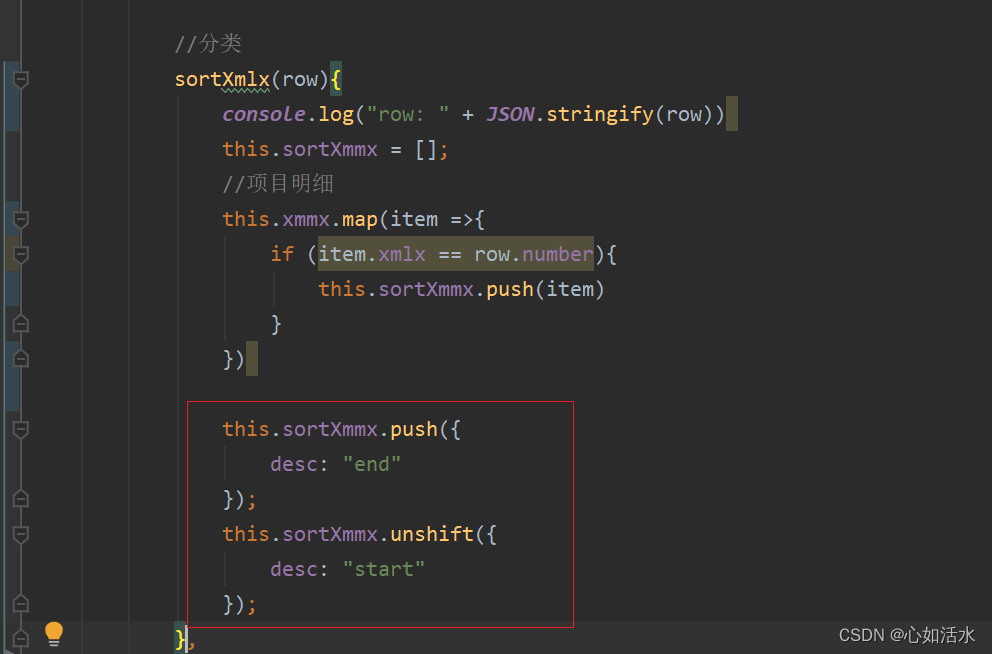
css样式:
.circular-large.start {
// border: 1px solid green;
.circular {
background: #227853;
}
}
.circular-large.end {
// border: 1px solid red;
.circular {
background: #895631;
}
}
2.7 文字
改造前:文字不居中显示
效果:
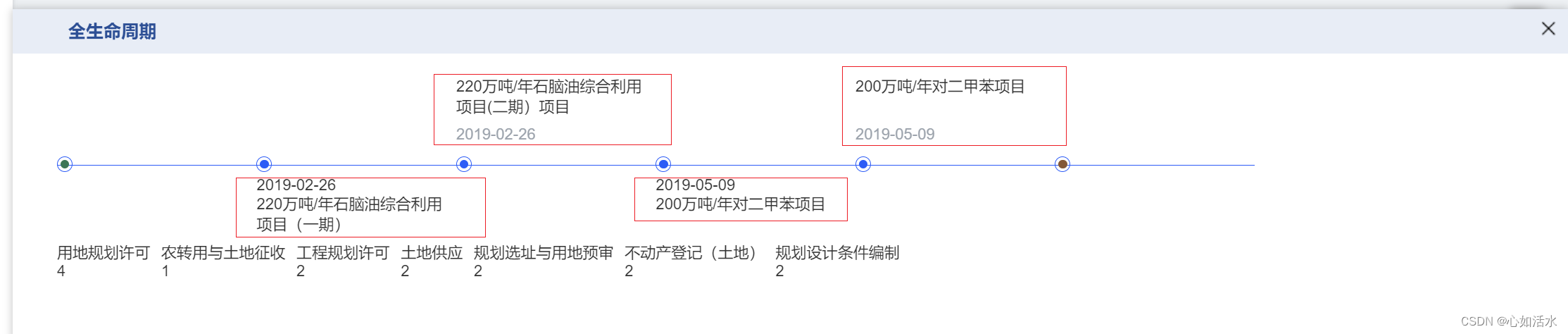
css代码:

改造后:文字居中显示
效果:
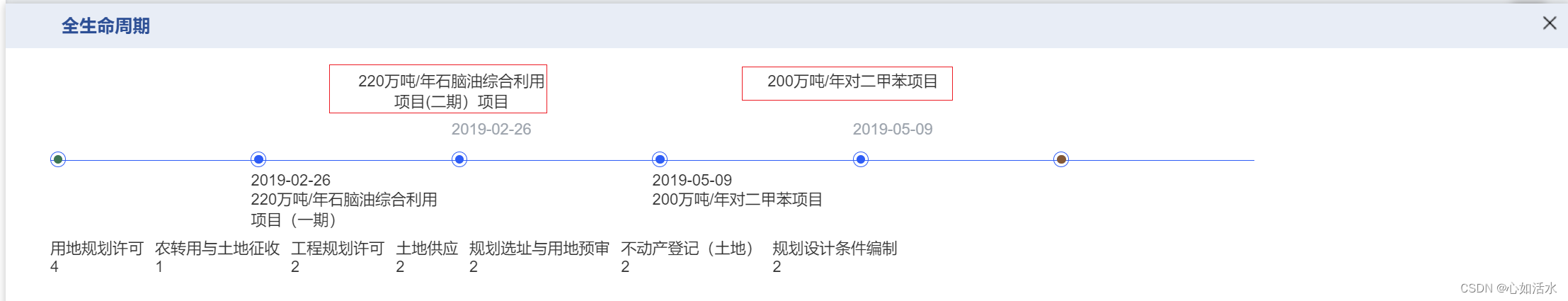
css代码:
.text {
position: absolute;
top: -80px;
left: -50%;
text-align: center;
width: 100%;
overflow: hidden;
text-overflow: ellipsis;
display: -webkit-box;
-webkit-line-clamp: 2; //行数
-webkit-box-orient: vertical;
}
2.8 文字日期时间
改造前:文字不居中显示,颜色灰色
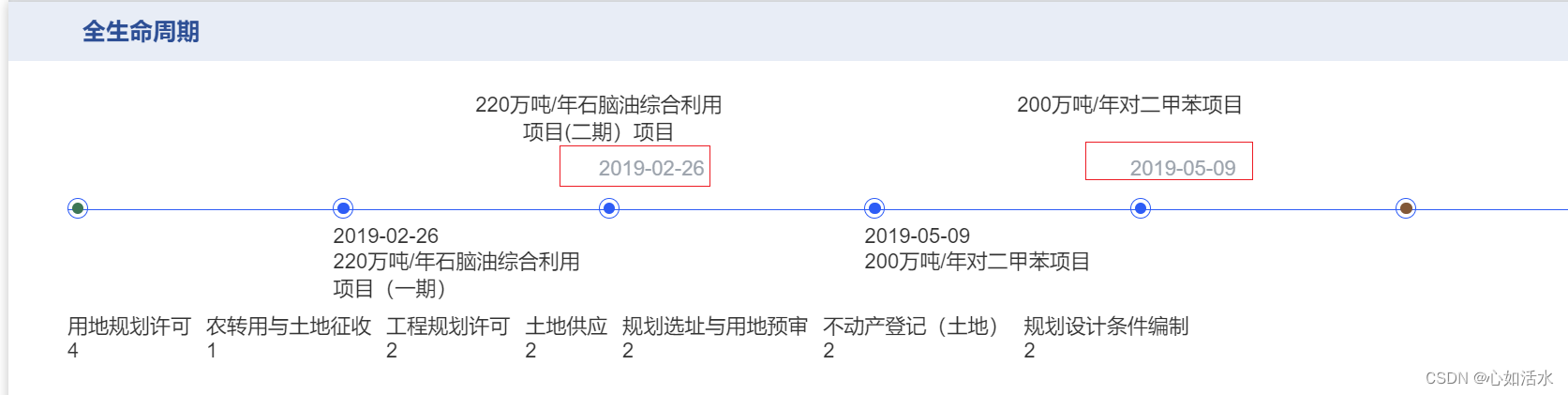
css代码:
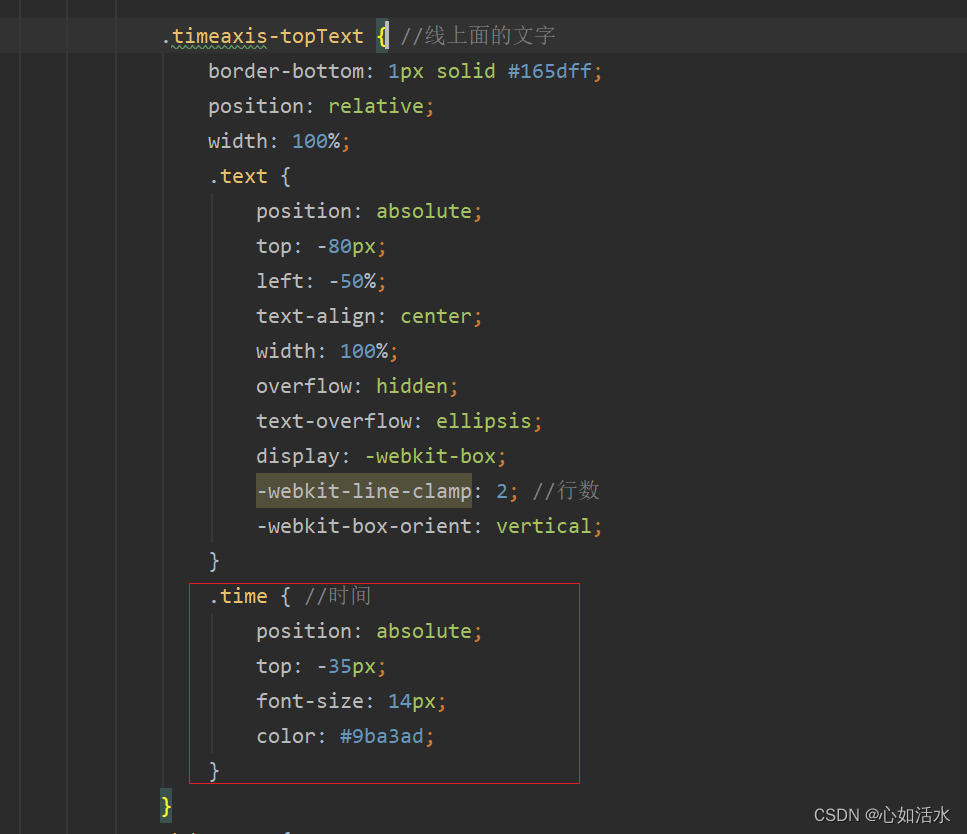
改造后:居中、高亮显示
效果:

css代码:
.time { //时间
position: absolute;
width: 100%;
top: -35px;
font-size: 14px;
// color: #9ba3ad;
font-weight: 600;
left: -50%;
text-align: center;
}2.9 下面文字日期显示
改造前:文字不居中,文字紧凑
效果:
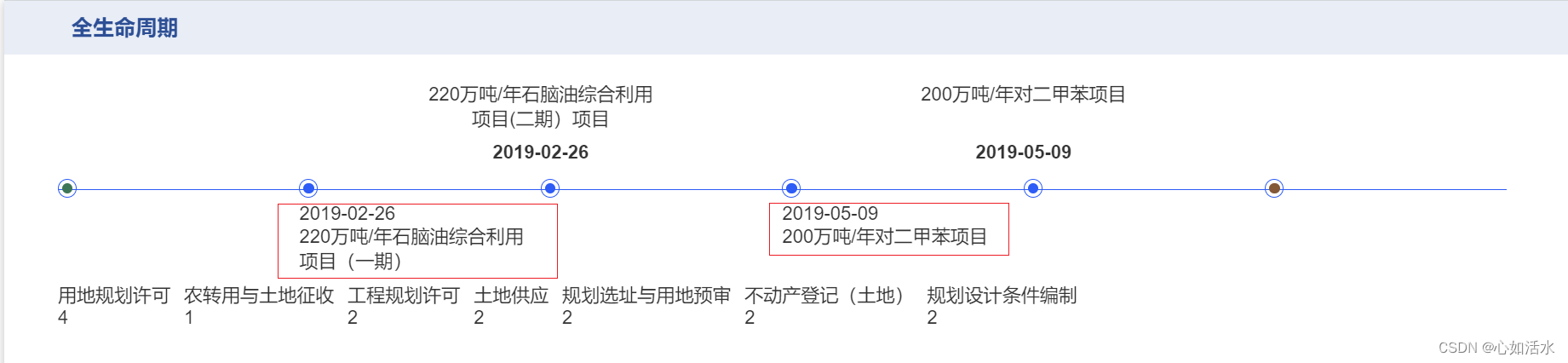
css代码:
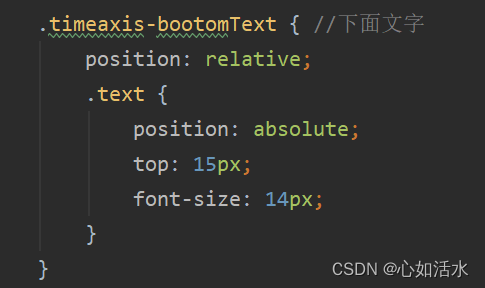
改造后:文字不紧凑、文字居中显示
效果:

css代码:
.timeaxis-bootomText {
position: relative;
width: 100%;
// left: -34px;
.time {
position: absolute;
font-size: 14px;
// color: #9ba3ad;
font-weight: 600;
// left: -80px;
// left: -116px;
left: -50%;
text-align: center;
width: 100%;
margin: 10px 0;
}
.text {
width: 100%;
position: absolute;
top: 15px;
margin: 10px 0;
font-size: 14px;
// left: -80px;
// left: -116px;
left: -50%;
text-align: center;
overflow: hidden;
text-overflow: ellipsis;
display: -webkit-box;
-webkit-line-clamp: 2; //行数
-webkit-box-orient: vertical;
}
}
3.项目类型
效果:

最终实现效果:

3.1 开始+渐变,渐变+结束
效果:
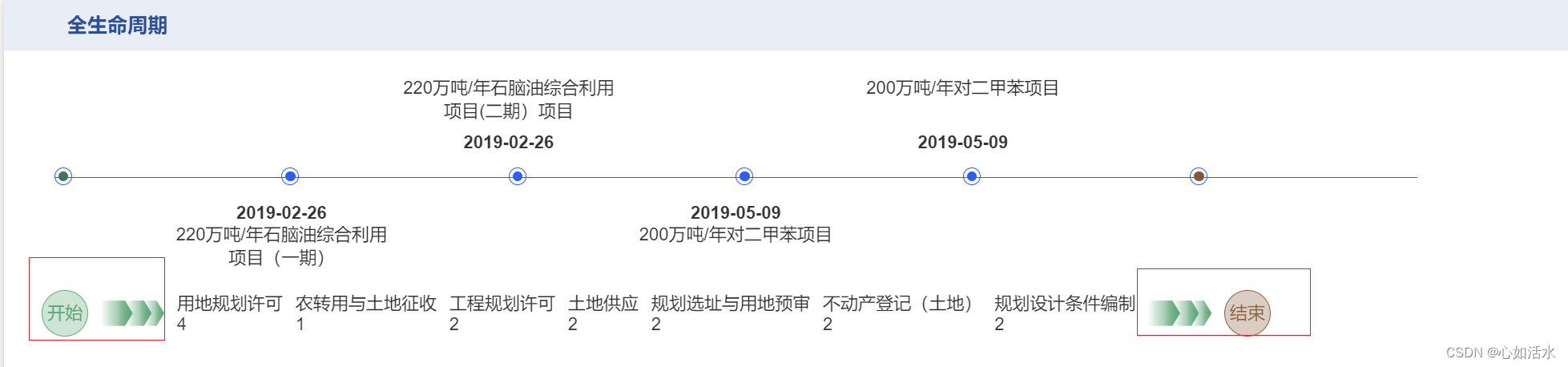
代码:
.flow {
display: flex;
align-items: center;
padding-right: 20px;
.flow-start {
height: 35px;
width: 35px;
line-height: 35px;
border: 1px solid #46aa75;
background: #46aa7550;
text-align: center;
border-radius: 50%;
color: #46aa75;
}
.flow-start1 {
margin-left: 10px;
height: 20px;
width: 25px;
clip-path: polygon(0 0,
0px 50%,
0 100%,
calc(100% - 6px) 100%,
100% 50%,
calc(100% - 6px) 0);
background: linear-gradient(to right,
#46aa7500 0px,
#46aa7550 50%,
#46aa75 100%),
linear-gradient(to right, #46aa7500 0px, #46aa7550 50%, #46aa75 100%);
background-repeat: no-repeat;
}
.flow-start2 {
height: 20px;
width: 20px;
margin-left: -5px;
clip-path: polygon(0 0,
0px 50%,
0 100%,
calc(100% - 6px) 100%,
100% 50%,
calc(100% - 6px) 0);
background: linear-gradient(to right,
#46aa7500 0px,
#46aa7550 50%,
#46aa75 100%),
linear-gradient(to right, #46aa7500 0px, #46aa7550 50%, #46aa75 100%);
background-repeat: no-repeat;
}
.flow-start3 {
height: 20px;
width: 15px;
margin-left: -5px;
clip-path: polygon(0 0,
0px 50%,
0 100%,
calc(100% - 6px) 100%,
100% 50%,
calc(100% - 6px) 0);
background: linear-gradient(to right,
#46aa7500 0px,
#46aa7550 50%,
#46aa75 100%),
linear-gradient(to right, #46aa7500 0px, #46aa7550 50%, #46aa75 100%);
background-repeat: no-repeat;
}
.flow-end {
height: 35px;
width: 35px;
line-height: 35px;
border: 1px solid #905d39;
background: #905d3950;
text-align: center;
border-radius: 50%;
color: #905d39;
margin-left: 10px;
}
.flow-end1 {
margin-left: 10px;
height: 20px;
width: 25px;
clip-path: polygon(0 0,
0px 50%,
0 100%,
calc(100% - 6px) 100%,
100% 50%,
calc(100% - 6px) 0);
background: linear-gradient(to right,
#46aa7500 0px,
#46aa7550 50%,
#46aa75 100%),
linear-gradient(to right, #46aa7500 0px, #46aa7550 50%, #46aa75 100%);
background-repeat: no-repeat;
}
.flow-end2 {
height: 20px;
width: 20px;
margin-left: -5px;
clip-path: polygon(0 0,
0px 50%,
0 100%,
calc(100% - 6px) 100%,
100% 50%,
calc(100% - 6px) 0);
background: linear-gradient(to right,
#46aa7500 0px,
#46aa7550 50%,
#46aa75 100%),
linear-gradient(to right, #46aa7500 0px, #46aa7550 50%, #46aa75 100%);
background-repeat: no-repeat;
}
.flow-end3 {
height: 20px;
width: 15px;
margin-left: -5px;
clip-path: polygon(0 0,
0px 50%,
0 100%,
calc(100% - 6px) 100%,
100% 50%,
calc(100% - 6px) 0);
background: linear-gradient(to right,
#46aa7500 0px,
#46aa7550 50%,
#46aa75 100%),
linear-gradient(to right, #46aa7500 0px, #46aa7550 50%, #46aa75 100%);
background-repeat: no-repeat;
}
.arrow_ {
width: 160px;
height: 35px;
line-height: 35px;
float: left;
margin: 3px 0;
color: #c0c4cc;
text-align: center;
cursor: pointer;
// border: 1px solid #165dff;
clip-path: polygon(0 0,
10px 50%,
0 100%,
calc(100% - 11px) 100%,
100% 50%,
calc(100% - 11px) 0);
background: linear-gradient(-135deg,
transparent 0px,
#3b86e0 0px,
#3b86e0 100%) top right,
linear-gradient(-45deg, transparent 0px, #3b86e0 0px, #3b86e0 100%) bottom right;
background-repeat: no-repeat;
color: #fff;
// background: linear-gradient(-135deg, transparent 0px, #eee 0px, #eee 100%)
// top right,
// linear-gradient(-45deg, transparent 0px, #eee 0px, #eee 100%) bottom right;
// background-size: 100% 50%;
// background-repeat: no-repeat;
}
.on {
cursor: pointer;
// clip-path: polygon(
// 0 0,
// 10px 50%,
// 0 100%,
// calc(100% - 11px) 100%,
// 100% 50%,
// calc(100% - 11px) 0
// );
// background: linear-gradient(
// -135deg,
// transparent 0px,
// #3b86e0 0px,
// #3b86e0 100%
// )
// top right,
// linear-gradient(-45deg, transparent 0px, #3b86e0 0px, #3b86e0 100%)
// bottom right;
// background-repeat: no-repeat;
color: #000;
}
.activeTab {
clip-path: polygon(0 0,
10px 50%,
0 100%,
calc(100% - 11px) 100%,
100% 50%,
calc(100% - 11px) 0);
background: linear-gradient(-135deg,
transparent 0px,
#3b86e0 0px,
#3b86e0 100%) top right,
linear-gradient(-45deg, transparent 0px, #3b86e0 0px, #3b86e0 100%) bottom right;
background-repeat: no-repeat;
color: #fff;
}
}3.2 文字添加底图
效果:

div代码:
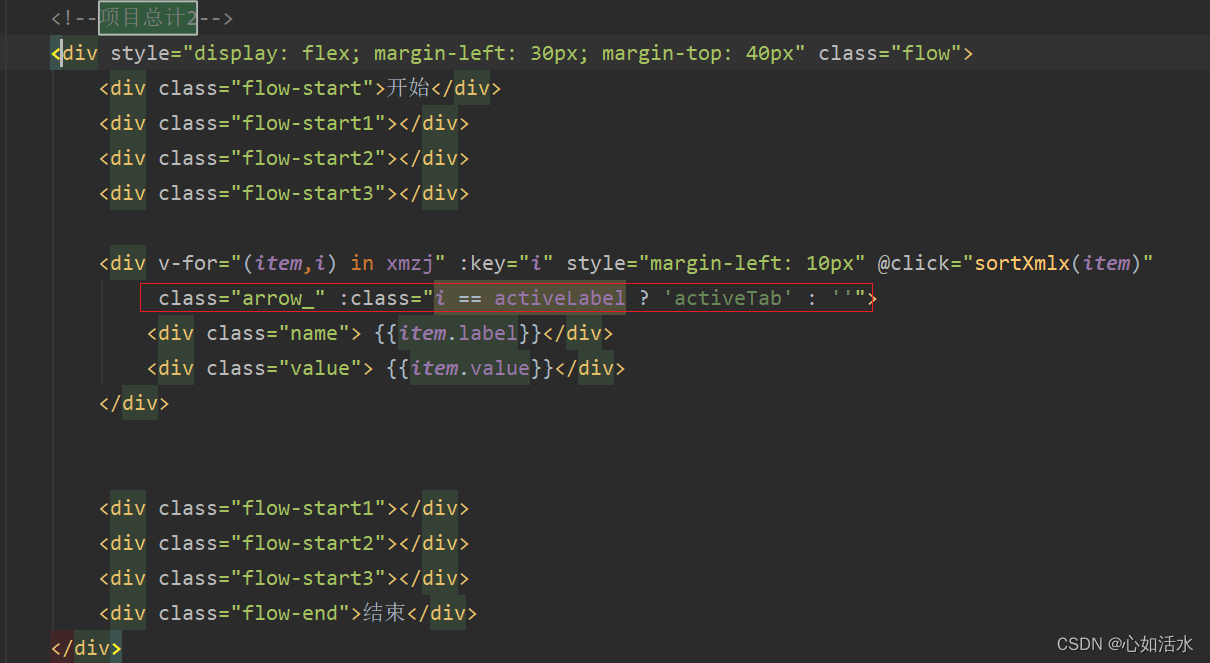 css样式:
css样式:
.arrow_ {
width: 160px;
height: 35px;
line-height: 35px;
float: left;
margin: 3px 0;
color: #c0c4cc;
text-align: center;
cursor: pointer;
// border: 1px solid #165dff;
clip-path: polygon(0 0,
10px 50%,
0 100%,
calc(100% - 11px) 100%,
100% 50%,
calc(100% - 11px) 0);
background: linear-gradient(-135deg,
transparent 0px,
#3b86e0 0px,
#3b86e0 100%) top right,
linear-gradient(-45deg, transparent 0px, #3b86e0 0px, #3b86e0 100%) bottom right;
background-repeat: no-repeat;
color: #fff;
// background: linear-gradient(-135deg, transparent 0px, #eee 0px, #eee 100%)
// top right,
// linear-gradient(-45deg, transparent 0px, #eee 0px, #eee 100%) bottom right;
// background-size: 100% 50%;
// background-repeat: no-repeat;
}
二、详情信息
div总体:
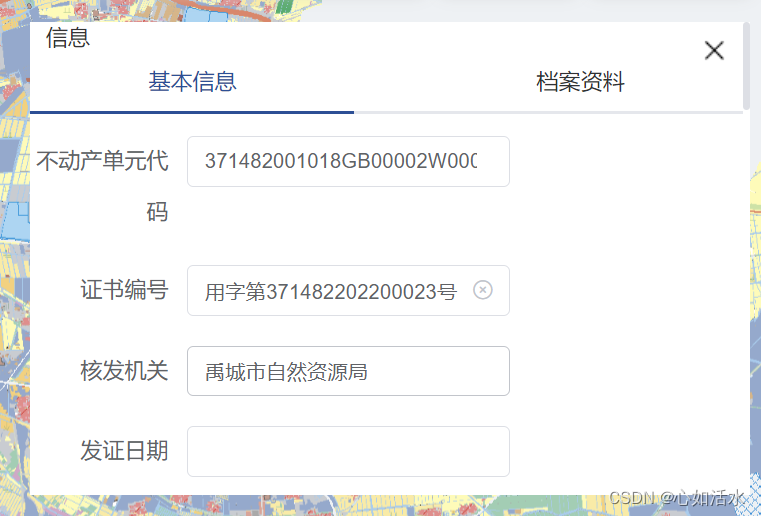
2.1 边框修剪
改造前:角度太尖锐、文字大小不统一、上面“信息”、“X”会随着滑轮滚动,不固定
效果:如上:
代码:
div代码:

css代码:
.mydiv{
width: 25%;
height: 300px;
background: #ffffff;
overflow-y:scroll;
position: fixed;
right: 1%;
top: 18%;
}改造后:
效果:

css代码:
.mydiv{
width: 25%;
// height: 440px;
// height: 580px;
background: #ffffff;
// overflow-y: scroll;
overflow: hidden;
position: fixed;
right: 1%;
top: 18%;
bottom: 312px;
border-radius: 4px;
box-shadow: 0px 0px 7px 1px #00000030;
// padding: 10px;
box-sizing: border-box;
}2.2 div添加头部处理
效果:

div代码:
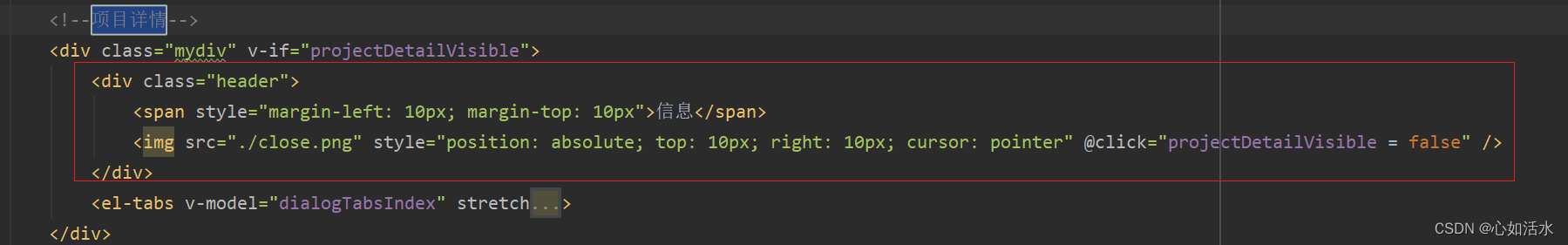
css代码:
.header {
height: 40px;
background-color: #e7edf7;
color: #20509a;
line-height: 40px;
font-size: 16px;
// padding: 0 10px;
font-weight: 600;
width: 100%;
}2.3 div添加滚轮滑动

html代码:
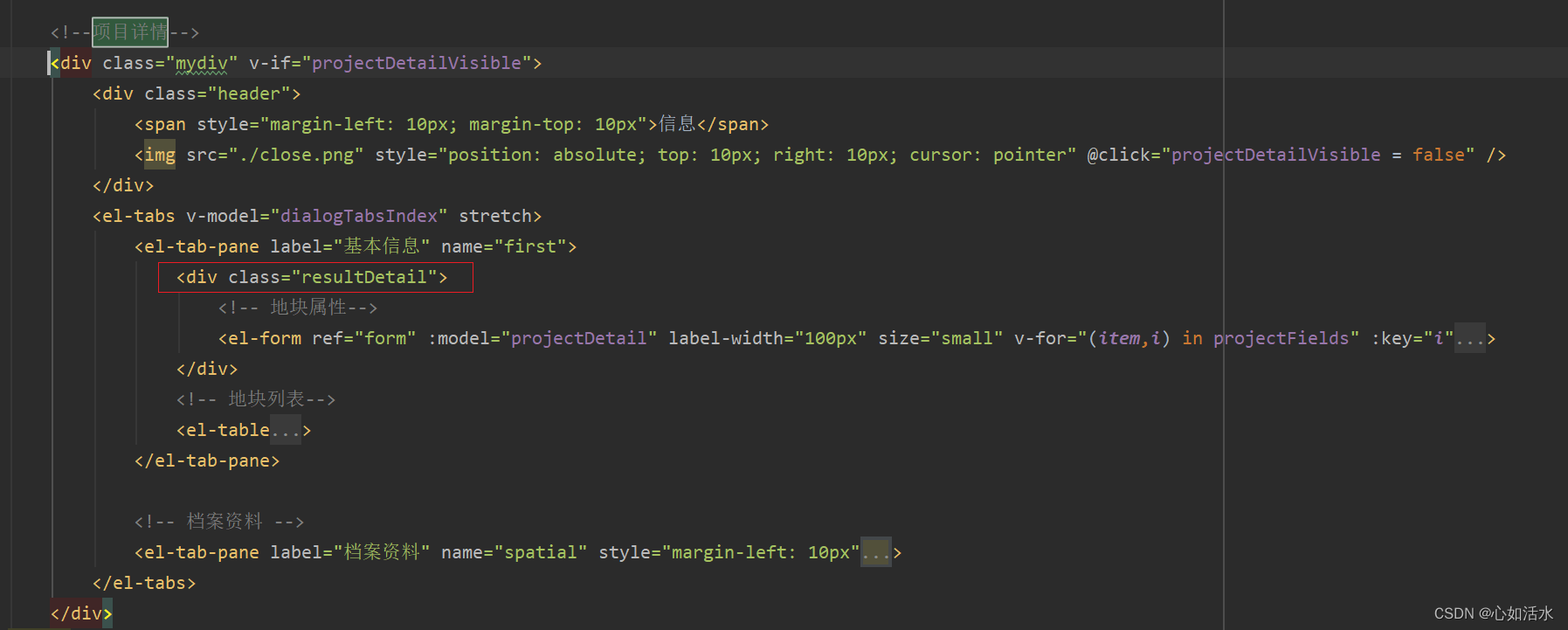
css代码:

2.4 form加背景
效果:

css代码:
.mydiv{
width: 25%;
// height: 440px;
// height: 580px;
background: #ffffff;
// overflow-y: scroll;
overflow: hidden;
position: fixed;
right: 1%;
top: 18%;
bottom: 312px;
border-radius: 4px;
box-shadow: 0px 0px 7px 1px #00000030;
// padding: 10px;
box-sizing: border-box;
/deep/.el-tabs {
padding: 10px;
height: calc(100% - 60px);
.el-tabs__content{
width: 100%;
height: calc(100% - 40px);
.el-tab-pane{
width: 100%;
height: 100%;
.resultDetail{
max-height: calc(100% - 10px);
overflow-y: auto;
}
}
}
}
.table-box {
height: 320px;
overflow: auto;
width: 100%;
box-sizing: border-box;
}
.header {
height: 40px;
background-color: #e7edf7;
color: #20509a;
line-height: 40px;
font-size: 16px;
// padding: 0 10px;
font-weight: 600;
width: 100%;
}
/deep/.el-form-item {
/* margin-bottom: 18px; */
height: 50px;
display: flex;
align-items: center;
justify-content: flex-start;
margin-bottom: 0;
// border-bottom: 1px solid #e4e7ed;
// border-right: 1px solid #e4e7ed;
}
/deep/.el-form {
border: 1px solid #e4e7ed;
border-bottom: none;
}
/deep/.el-form-item__content {
margin-left: 0 !important;
height: 100%;
display: flex;
align-items: center;
justify-content: flex-start;
padding-left: 20px;
}
/deep/.el-form-item__label {
height: 100%;
display: flex;
align-items: center;
justify-content: flex-end;
background: #e7edf7;
// border-left: 1px solid #e4e7ed;
border-right: 1px solid #e4e7ed;
}
}2.5 表头添加描述
效果:

html代码:
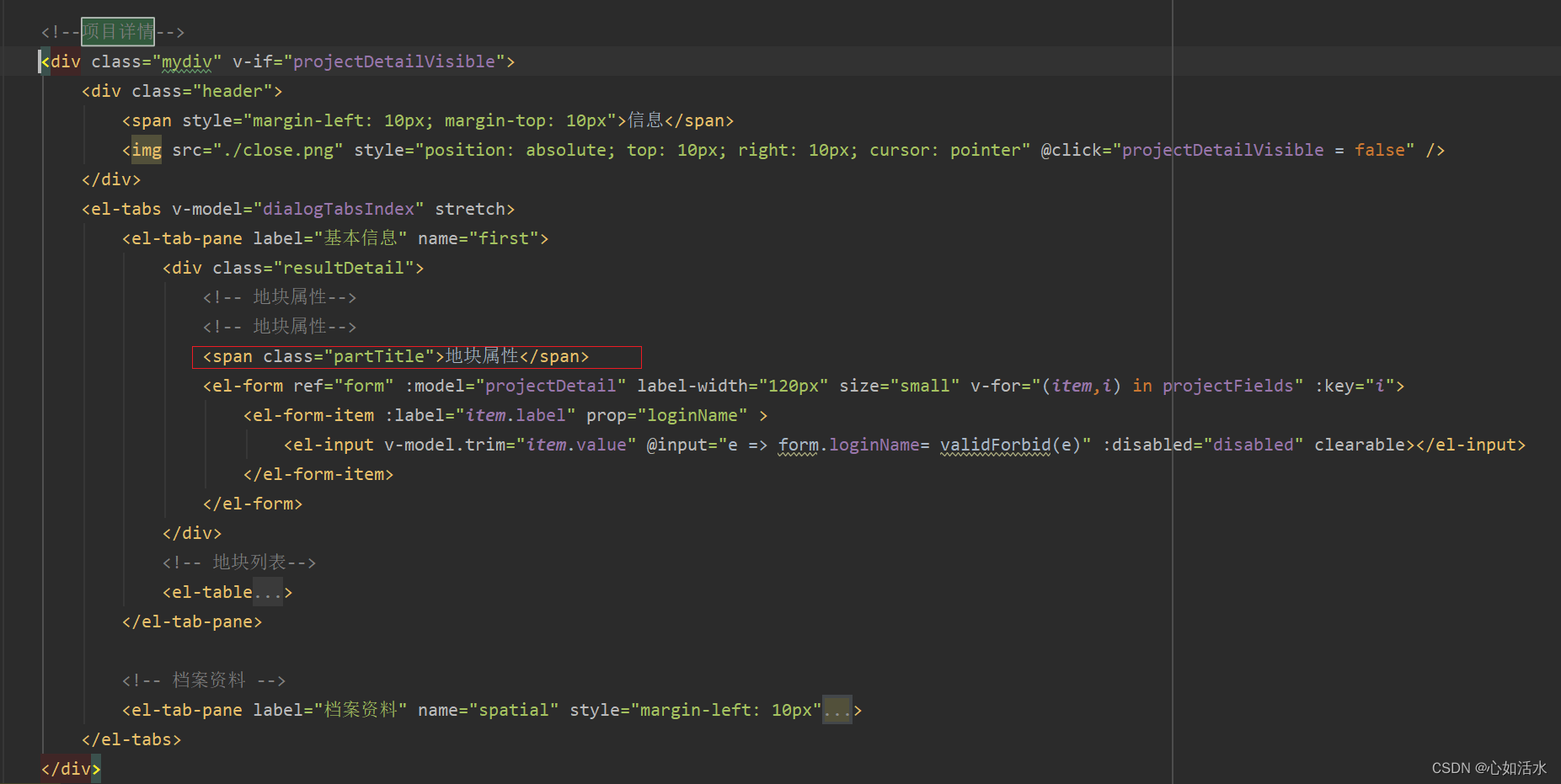
css代码:
.partTitle{
display: inline-block;
font-weight: bold;
border-left: 5px solid #0C5898;
box-sizing: border-box;
padding-left: 6px;
margin: 10px 0;
}






















 被折叠的 条评论
为什么被折叠?
被折叠的 条评论
为什么被折叠?








