扩展了getComponentByName():
var formPanel = Ext.create('Ext.form.Panel', {
title: 'Simple Form',
bodyPadding: 5,
width: 350,
// The form will submit an AJAX request to this URL when submitted
url: 'save-form.php',
// Fields will be arranged vertically, stretched to full width
layout: 'anchor',
defaults: {
anchor: '100%'
},
// The fields
defaultType: 'textfield',
items: [{
fieldLabel: 'First Name',
name: 'first',
value:'hank',//默认值
allowBlank: false
},{
fieldLabel: 'Last Name',
name: 'last',
allowBlank: false
}],
getComponentByName:function(name){
//没有细看getComponent的实现,姑且凭感觉做简单实现,
//因为name可重复的缘故估计Ext没去搭理吧,但此方法使用时要求items里组件name不可重复
var objs = this.items.items;
for(var i =0,len=objs.length;i<len;i++){
if(objs[i].name==name){
return objs[i]
}
}
},
// Reset and Submit buttons
buttons: [{
text: 'Reset',
handler: function() {
this.up('form').getForm().reset();
}
}, {
text: 'Submit',
formBind: true, //only enabled once the form is valid
disabled: true,
handler: function() {
var form = this.up('form').getForm();
if (form.isValid()) {
form.submit({
success: function(form, action) {
Ext.Msg.alert('Success', action.result.msg);
},
failure: function(form, action) {
Ext.Msg.alert('Failed', action.result.msg);
}
});
}
}
}],
renderTo: Ext.getBody()
});
formPanel.getComponentByName('first').setValue('更改了默认值');
为何这么做.是因为之前我没看Ext.form.Basic提供的有setValues(),然后还有了下文:
如前一篇而言:
Ext.create('Ext.data.Store', {
storeId:'simpsonsStore',
fields:['name', 'email', 'phone'],
data:{'items':[
{ 'name': 'Lisa', "email":"lisa@simpsons.com", "phone":"555-111-1224" },
{ 'name': 'Bart', "email":"bart@simpsons.com", "phone":"555-222-1234" },
{ 'name': 'Homer', "email":"home@simpsons.com", "phone":"555-222-1244" },
{ 'name': 'Marge', "email":"marge@simpsons.com", "phone":"555-222-1254" }
]},
proxy: {
type: 'memory',
reader: {
type: 'json',
root: 'items'
}
}
});
var panel = Ext.create('Ext.grid.Panel', {
title: 'Simpsons',
store: Ext.data.StoreManager.lookup('simpsonsStore'),
columns: [
{ header: 'Name', dataIndex: 'name' },
{ header: 'Email', dataIndex: 'email', flex: 1 },
{ header: 'Phone', dataIndex: 'phone' }
],
height: 200,
width: 400,
renderTo: Ext.getBody()
});
panel.on('itemclick',function(self,records){
console.log(records.data);
});
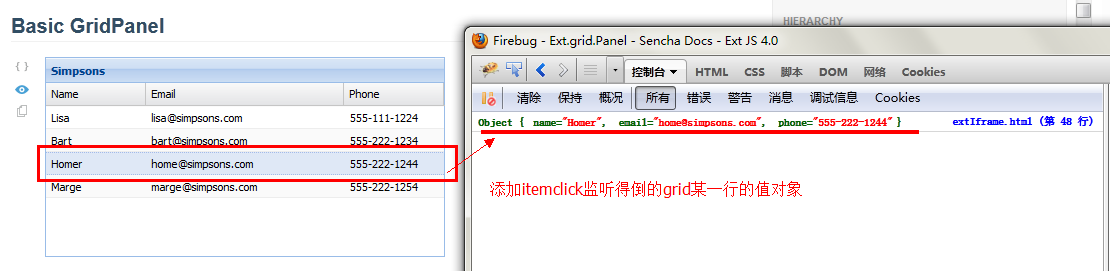
我们得倒了grid里的值对象,那么当时我是这么做的呢?
//为与上述保持一致,使用var objs = records.data
for(var i in objs){
if(i){
formPanel.getComponentByName(i).setValue(objs[i]);
}
}
唉,这种做法突然感觉心情好无奈...思过中...








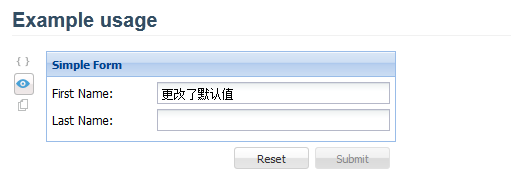














 2万+
2万+

 被折叠的 条评论
为什么被折叠?
被折叠的 条评论
为什么被折叠?








