16、 Portal管理
研究portal管理中的【portlet应用生命周期管理】,可以发现,这个portlet是一个普通的GenericServletPortlet,其通过以下代码来获得一些系统的管理器:
|
PortletContext context = getPortletContext();
//注册管理器
registry = (PortletRegistry)context.getAttribute(CommonPortletServices.CPS_REGISTRY_COMPO
NENT);
//portlet工厂管理器
portletFactory = (PortletFactory)context.getAttribute(CommonPortletServices.CPS_PORTLET_FAC
TORY_COMPONENT);
//部署管理器
dm = (DeploymentManager)context.getAttribute(CommonPortletServices.CPS_DEPLOYMENT_
MANAGER_COMPONENT);
asm = (ApplicationServerManager)context.getAttribute(CommonPortletServices.CPS_APPLICATION_ SERVER_MANAGER_COMPONENT);
//应用服务管理器
if (null == registry) {
throw new PortletException("Failed to find the Portlet Registry on portlet initialization");
}
if (null == portletFactory) {
throw new PortletException("Failed to find the Portlet Factory on portlet initialization");
}
//服务管理器是否可用,决定于【应用管理器】是否可用
serverManagerAvailable = (asm != null && asm.isConnected());
|
其应用是在j2-admin应用的包:
org.apache.jetspeed.portlets.palm中,牵涉到对portal应用的管理,可以参考一下它。
16、 Portal中跨域的session管理用的是PortletMessaging
可以参考SSO管理中对PortletMessaging的使用:
|
//
接收
String realm = (String)PortletMessaging.
receive(request, "site", "realm");
//
StatusMessage msg = (StatusMessage)PortletMessaging.
consume(request, "SSOBrowser", "status");
//
发布
PortletMessaging.
publish(request, "site", "selectedUrl", selectedSite);
//
销毁
PortletMessaging.
cancel(request, "site", "selected");
|
16、 Jetspeed应用中的WEB-INF/jetspeed_macros.vm中包含了所有可以使用的宏
从
17、Jetspeed-layout部署的一些说明:
1、 是最早被部署的portlet应用,控制了整个的布局、装饰管理。
2、 其不是被部署为一个单独的应用,而是被部署到“WEB-INF/apps”目录下了,原因不明。
3、 autodeployment.staging.dir :部署的监听路径
4、 autodeployment.target.dir:部署的目标路径
18、Jetspeed部署配置文件:WEB-INF/conf/jetspeed.properties
这个配置文件定义了jetspeed部署服务器的所有规则 ,包括部署用户名和密码(
修改它可以解决默认安装部署失败的问题-和tomcat保存一致),默认的装饰(tigris),默认编码格式,默认页面(page)的布局,管理员的电子邮件配置,默认用户等等
19、Jetspeed部署及其部署管理器:
它被作为Jetspeed的一个子项目来单独开发,其项目路径为:
http://portals.apache.org/jetspeed-2/multiproject/jetspeed-deploy-tools/deploy-tools.html
|
JetspeedDeploy and the DeploymentManager
JetspeedDeploy负责Jetspeed-2中portlet应用程序的管理. 当一个新的portlet应用被注册时, the
DeployPortletAppEventListener invokes
JetspeedDeploy to prepare the portlet application for deployment.
new JetspeedDeploy(event.getPath(), toFile.getAbsolutePath(), stripLoggers); JetspeedDeploy copies the web application archives (.war) from the input directory to the output directory and parses the
web.xml,
portlet.xml, and
context.xml to ensure their compliance with the Jetspeed-2 portal engine.
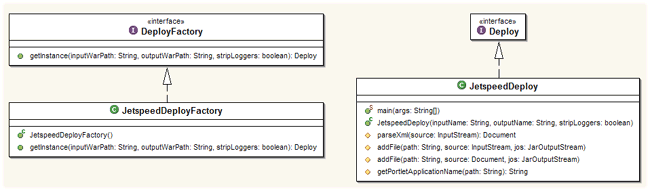
JetspeedDeploy invokes the
JetspeedWebApplicationRewriter to infuse the
web.xml with the
JetspeedContainer servlet if it does not already exist:
In the same fashion, the
JetspeedDeploy invokes the
JetspeedContextRewriter to manipulate a portlet application
context.xml file. For more information about Tomcat
context.xml, see
tomcat's documentation.
JetspeedDeploy Standalone Usage
JetspeedDeploy也可以通过命令行来单独调用:
说明:
其工作模式描述如下,居于线程:
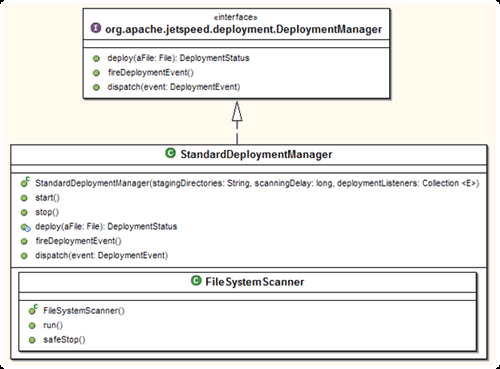
|






















 2394
2394

 被折叠的 条评论
为什么被折叠?
被折叠的 条评论
为什么被折叠?








