一、问题描述
- 当安装完毕Ansible之后,一般需要以SSH的方式连接到需要进行管理的目标主机进行测试。但是报了以下问题:
[root@inmshgis24 ~]# ansible 10.130.0.33 -m ping
10.130.0.33 | UNREACHABLE! => {
"changed": false,
"msg": "Failed to connect to the host via ssh: Permission denied (publickey,gssapi-keyex,gssapi-with-mic,password).\r\n",
"unreachable": true
}
二、 原因分析
- 当我们将10.130.0.33主机作为管理主机,但在管理主机上并未添加目标节点(即需要管理的节点)的ssh认证信息。
三、解决步骤
- 管理主机节点生成SSH-KEY
[root@inmshgis24 ~]# ssh-keygen
注意:检查~.ssh/目录下是否出现生成的ssh密钥文件:id_rsa及id_rsa.pub
- 添加目标主机节点的SSH认证信息
[root@inmshgis24 ~]# ssh-copy-id root@目标节点IP
说明:
(1)root:是在目标节点上登录的用户;
(2)@:符号后面接目标节点IP即可;
(3)提示:输入目标节点root用户密码,输入即可;
(4)添加认证信息后,目标节点主机的~/.ssh/目录下将会出现一个authorized_keys文件,里面包含了ansible管理主机节点的公钥信息,可以检查一下是否存在。
- 确定目标主机节点的SSH认证信息都已正确添加
- 目标主机节点的~/.ssh/目录下存在管理节点的公钥信息后,再执行之前出错的ansible ping指令:
[root@inmshgis24 ~]# vi/etc/ansible/hosts
[test]
10.130.0.33
[root@inmshgis24 ~]# ansible 10.130.0.33 -m ping
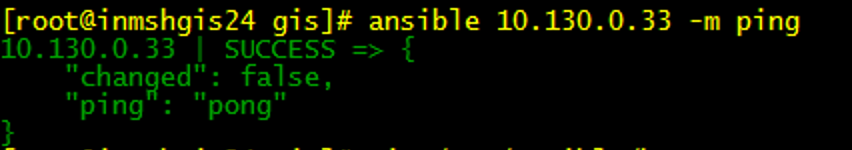
补充:
- 期间在ssh-copy-id root@目标节点IP时,报了这个错误:
bash: ssh-copy-id: command not found - 解决如下:
[root@inmshgis24 ~]# yum -y install openssh-clients #或许你对python的版本进行过升级(python2.6 -> python2.7),可能会报以下的错误( No module named yum)
There was a problem importing one of the Python modules
required to run yum. The error leading to this problem was:
No module named yum
Please install a package which provides this module, or
verify that the module is installed correctly.
It's possible that the above module doesn't match the
current version of Python, which is:
2.7.5 (default, Aug 4 2017, 00:39:18)
[GCC 4.8.5 20150623 (Red Hat 4.8.5-16)]
If you cannot solve this problem yourself, please go to
the yum faq at:
http://yum.baseurl.org/wiki/Faq
[说明] 造成yum出错的根本原因:
你改变了python2的版本,yum是要依赖python的,只要你动了(重装、删除等等)都会造成这个错误。
解决办法:(此处我是对python的版本由2.6升级到2.7)
[root@inmNODEsh05 ansible-2.4]# vim /usr/bin/yum
将#!/usr/bin/python ---> #!/usr/bin/python2.6即可
#!/usr/bin/python2.6
import sys
try:
import yum
except ImportError:
print >> sys.stderr, """\
There was a problem importing one of the Python modules
required to run yum. The error leading to this problem was:
%s
Please install a package which provides this module, or
verify that the module is installed correctly.
It's possible that the above module doesn't match the
current version of Python, which is:
%s
If you cannot solve this problem yourself, please go to
the yum faq at:
http://yum.baseurl.org/wiki/Faq
""" % (sys.exc_value, sys.version)
sys.exit(1)
sys.path.insert(0, '/usr/share/yum-cli')
try:
import yummain
yummain.user_main(sys.argv[1:], exit_code=True)
except KeyboardInterrupt, e:
print >> sys.stderr, "\n\nExiting on user cancel."
sys.exit(1)
[注意] 如果原本依赖的python版本没了,那就只能重新安装yum了;
看一下yum是否已经可以正常使用喽!
[root@inmNODEsh05 ansible-2.4]# yum
Loaded plugins: fastestmirror, security
You need to give some command
Usage: yum [options] COMMAND
List of Commands:
check Check for problems in the rpmdb
check-update Check for available package updates
clean Remove cached data
deplist List a package's dependencies
distribution-synchronization Synchronize installed packages to the latest available versions
downgrade downgrade a package
erase Remove a package or packages from your system
groupinfo Display details about a package group
groupinstall Install the packages in a group on your system
grouplist List available package groups
groupremove Remove the packages in a group from your system
help Display a helpful usage message
history Display, or use, the transaction history
info Display details about a package or group of packages
install Install a package or packages on your system
list List a package or groups of packages
load-transaction load a saved transaction from filename
makecache Generate the metadata cache
provides Find what package provides the given value
reinstall reinstall a package
repolist Display the configured software repositories
resolvedep Determine which package provides the given dependency
search Search package details for the given string
shell Run an interactive yum shell
update Update a package or packages on your system
update-minimal Works like update, but goes to the 'newest' package match which fixes a problem that affects your system
updateinfo Acts on repository update information
upgrade Update packages taking obsoletes into account
version Display a version for the machine and/or available repos.
[root@inmNODEsh05 ansible-2.4]# yum -y install openssh-clients
Loaded plugins: fastestmirror, security
Determining fastest mirrors
base | 4.0 kB 00:00
Setting up Install Process
Resolving Dependencies
--> Running transaction check
---> Package openssh-clients.x86_64 0:5.3p1-94.el6 will be installed
--> Processing Dependency: openssh = 5.3p1-94.el6 for package: openssh-clients-5.3p1-94.el6.x86_64
--> Running transaction check
---> Package openssh.x86_64 0:5.3p1-94.el6 will be installed
--> Finished Dependency Resolution
Dependencies Resolved
====================================================================================================================================================================================================
Package Arch Version Repository Size
====================================================================================================================================================================================================
Installing:
openssh-clients x86_64 5.3p1-94.el6 base 402 k
Installing for dependencies:
openssh x86_64 5.3p1-94.el6 base 258 k
Transaction Summary
====================================================================================================================================================================================================
Install 2 Package(s)
Total download size: 660 k
Installed size: 1.9 M
Downloading Packages:
(1/2): openssh-clients-5.3p1-94.el6.x86_64.rpm | 402 kB 00:00
(2/2): openssh-5.3p1-94.el6.x86_64.rpm | 258 kB 00:00
----------------------------------------------------------------------------------------------------------------------------------------------------------------------------------------------------
Total 16 MB/s | 660 kB 00:00
Running rpm_check_debug
Running Transaction Test
Transaction Test Succeeded
Running Transaction
Warning: RPMDB altered outside of yum.
** Found 109 pre-existing rpmdb problem(s), 'yum check' output follows:
PyYAML-3.10-11.el7.x86_64 has missing requires of libyaml-0.so.2()(64bit)
git-1.7.1-3.el6_4.1.x86_64 has missing requires of openssh-clients
glibc-2.17-260.el7_6.3.x86_64 has missing requires of glibc-common = ('0', '2.17', '260.el7_6.3')
......
webkitgtk-1.4.3-9.el6_6.i686 has missing requires of libz.so.1
Installing : openssh-5.3p1-94.el6.x86_64 1/2
warning: /etc/ssh/moduli created as /etc/ssh/moduli.rpmnew
Installing : openssh-clients-5.3p1-94.el6.x86_64 2/2
warning: /etc/ssh/ssh_config created as /etc/ssh/ssh_config.rpmnew
Verifying : openssh-clients-5.3p1-94.el6.x86_64 1/2
Verifying : openssh-5.3p1-94.el6.x86_64 2/2
Installed:
openssh-clients.x86_64 0:5.3p1-94.el6
Dependency Installed:
openssh.x86_64 0:5.3p1-94.el6
Complete!





















 1148
1148











 被折叠的 条评论
为什么被折叠?
被折叠的 条评论
为什么被折叠?








