由于Android系统的默认Toast比较单调,而且不同手机型号Toast的显示也大一样。如下图所示,有些Toast需要能够显示图片,还要有一堆的透明度,而且显示位置也有要求,所以,为了满足项目的需求,我们需要用到自定义的Toast。
一、Toast布局文件
自定义Toast首先我们需要给Toast指定一个布局文件toast_email.xml,代码如下:
<?xml version="1.0" encoding="utf-8"?>
<LinearLayout xmlns:android="http://schemas.android.com/apk/res/android"
android:layout_width="match_parent"
android:layout_height="match_parent"
android:orientation="horizontal" >
<LinearLayout
android:id="@+id/toast_emailOne_root"
android:layout_width="wrap_content"
android:layout_height="wrap_content"
android:background="@drawable/common_setting_backgroud_shape03"
android:gravity="center_vertical"
android:orientation="horizontal"
android:paddingBottom="4dp"
android:paddingLeft="6dp"
android:paddingRight="6dp"
android:paddingTop="4dp" >
<ImageView
android:layout_width="wrap_content"
android:layout_height="wrap_content"
android:src="@drawable/prompt_report" />
<TextView
android:id="@+id/textToast"
android:layout_width="wrap_content"
android:layout_height="wrap_content"
android:layout_marginLeft="10dp"
android:text="邮件已经,发送请注意查收!"
android:textColor="@color/color14"
android:textSize="@dimen/text_size4" />
</LinearLayout>
</LinearLayout>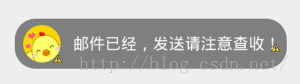
背景圆角与透明度的代码如下:
<?xml version="1.0" encoding="utf-8"?>
<shape xmlns:android="http://schemas.android.com/apk/res/android"
android:shape="rectangle" >
<solid android:color="#77000000" />
<corners
android:bottomLeftRadius="20dp"
android:bottomRightRadius="20dp"
android:topLeftRadius="20dp"
android:topRightRadius="20dp" />
</shape>二、自定义Toast工具类
public class ToastEmail {
public static ToastEmail mToastEmail;
private Toast toast;
private ToastEmail() {
}
public static ToastEmail getToastEmail() {
if (mToastEmail == null) {
mToastEmail = new ToastEmail();
}
return mToastEmail;
}
/**
* 显示
*/
public void ToastShow(Context context, ViewGroup root, String str) {
View view = LayoutInflater.from(context).inflate(R.layout.toast_email, root);
TextView text = (TextView) view.findViewById(R.id.textToast);
text.setText(str); // 设置显示文字
toast = new Toast(context);
toast.setGravity(Gravity.CENTER, 0, 0); // Toast显示的位置
toast.setDuration(2000); // Toast显示的时间
toast.setView(view);
toast.show();
}
public void ToastCancel() {
if (toast != null) {
toast.cancel();
}
}
}三、自定义Toast的使用
使用的时候很简单,一句代码就能够搞定:
ToastEmail.getToastEmail().ToastShow(context, null, "我是Toast要显示的文字");






















 9559
9559











 被折叠的 条评论
为什么被折叠?
被折叠的 条评论
为什么被折叠?








