本文所提到的UITabBarController 不是自定义,是系统自带的那种。 具体实现方式如下
新建3个ViewController 如 下图
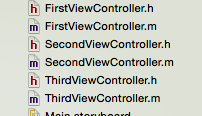
然后 在AppDelegate.h 中
#import <UIKit/UIKit.h>
#import "ViewController.h"
@interface AppDelegate : UIResponder <UIApplicationDelegate>{
UITabBarController *tabBarController;
}
@property (strong, nonatomic) UIWindow *window;
@property (strong, nonatomic) ViewController *rootView;
@end
在 AppDelegate.m 中
#import "AppDelegate.h"
#import "FirstViewController.h"
#import "SecondViewController.h"
#import "ThirdViewController.h"
#import "LandingView.h"
#import "Masonry.h"
@interface AppDelegate ()
@property (nonatomic,strong)LandingView *landingView;
@end
@implementation AppDelegate
@synthesize rootView;
- (BOOL)application:(UIApplication *)application didFinishLaunchingWithOptions:(NSDictionary *)launchOptions {
// Override point for customization after application launch.
self.window = [[UIWindow alloc] initWithFrame:[[UIScreen mainScreen]bounds]];
self.window.backgroundColor = [UIColor whiteColor];
self.rootView = [[ViewController alloc]init];
[self.window setRootViewController:self.rootView];
[self.window makeKeyAndVisible];
tabBarController = [[UITabBarController alloc]init];
[self.window setRootViewController:tabBarController];
FirstViewController *first = [[FirstViewController alloc]init];
SecondViewController *second = [[SecondViewController alloc]init];
ThirdViewController *third = [[ThirdViewController alloc]init];
tabBarController.viewControllers = [NSArray arrayWithObjects:first,second,third,nil];
UIImage * image1 = [UIImage imageNamed:@"sad.png"];
UIImage * image2 = [UIImage imageNamed:@"bigsmile.png"];
UIImage * image3 = [UIImage imageNamed:@"tongue.png"];
UIImage * image4 = [UIImage imageNamed:@"smirk.png"];
UIImage * image5 = [UIImage imageNamed:@"blah.png"];
UIImage * image6 = [UIImage imageNamed:@"scream.png"];
UITabBar *tabBar = tabBarController.tabBar;
UITabBarItem *firstItem = [[tabBar.items objectAtIndex:0]initWithTitle:@"发微博" image:image1 selectedImage:image2];
UITabBarItem *secondItem = [[tabBar.items objectAtIndex:1]initWithTitle:@"信息" image:image3 selectedImage:image4];
UITabBarItem *thirdItem = [[tabBar.items objectAtIndex:2]initWithTitle:@"个人" image:image5 selectedImage:image6];
tabBar.backgroundColor = [UIColor grayColor];
tabBar.barStyle = UIBarStyleBlack;
tabBar.selectedImageTintColor = [UIColor colorWithRed:128.0f green:0.0f blue:150.0f alpha:1.0f];
_landingView = [[LandingView alloc]init];
[self.window addSubview:_landingView];
[_landingView mas_makeConstraints:^(MASConstraintMaker *make){
make.top.equalTo(self.window.mas_top);
make.left.equalTo(self.window.mas_left);
make.right.equalTo(self.window.mas_right);
make.bottom.equalTo(self.window.mas_bottom);
}];
[[NSNotificationCenter defaultCenter]addObserver:self selector:@selector(callback) name:@"cancelView" object:nil];
return YES;
}
-(void)callback{
_landingView.hidden = YES;
}
其中 tabBar.barStyle 是可以改的样式, 系统本身的UITabBarController 不能改变 高度, 还文字和图片的相对位置, 如果要改,还是需要自定义。






















 529
529

 被折叠的 条评论
为什么被折叠?
被折叠的 条评论
为什么被折叠?








