目录
一 设计界面
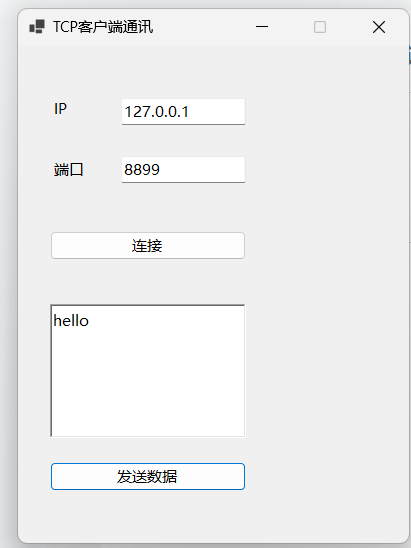
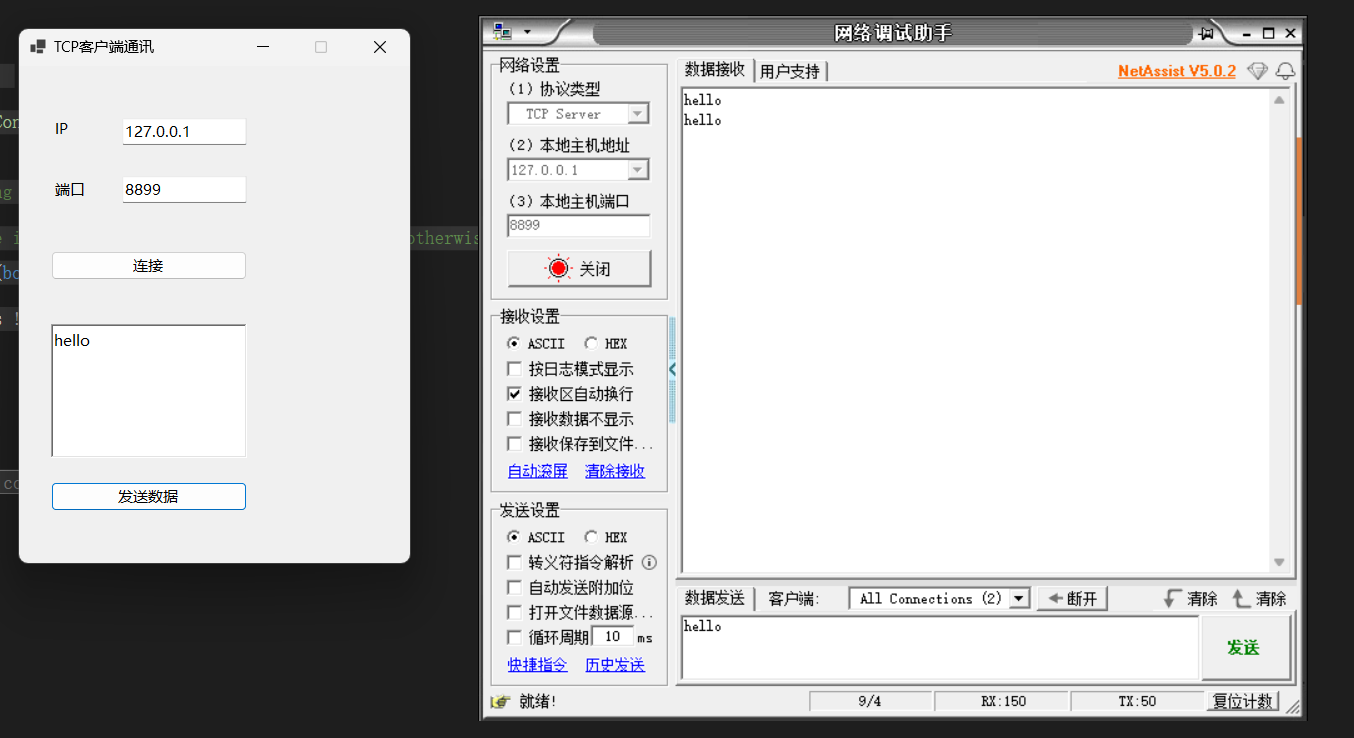
二 后台代码
using System.Net.Sockets;
using System.Text;
namespace TCP网络客户端通讯
{
public partial class Form1 : Form
{
public Form1()
{
InitializeComponent();
}
TcpClient tcpClient = new TcpClient();
private void connect_Click(object sender, EventArgs e)
{
if (!tcpClient.Connected)
{
tcpClient.Connect(IP.Text, int.Parse(PORT.Text));
//开启线程一直读取数据
Task.Run(() =>
{
while (true)
{
NetworkStream networkStream = tcpClient.GetStream();
if (networkStream != null)
{
byte[] datas = new byte[1024];
networkStream.Read(datas, 0, datas.Length);
this.BeginInvoke(new Action(() =>
{
log.Text = Encoding.UTF8.GetString(datas);
}));
}
}
});
}
}
private void send_Click(object sender, EventArgs e)
{
NetworkStream networkStream = tcpClient.GetStream();
if (networkStream != null)
{
byte[] datas = Encoding.UTF8.GetBytes(log.Text);
networkStream.Write(datas, 0, datas.Length);
}
}
private void Form1_Load(object sender, EventArgs e)
{
IP.Text = "127.0.0.1";
PORT.Text = "8899";
}
}
}
设计器自动生成代码:
namespace TCP网络客户端通讯
{
partial class Form1
{
/// <summary>
/// Required designer variable.
/// </summary>
private System.ComponentModel.IContainer components = null;
/// <summary>
/// Clean up any resources being used.
/// </summary>
/// <param name="disposing">true if managed resources should be disposed; otherwise, false.</param>
protected override void Dispose(bool disposing)
{
if (disposing && (components != null))
{
components.Dispose();
}
base.Dispose(disposing);
}
#region Windows Form Designer generated code
/// <summary>
/// Required method for Designer support - do not modify
/// the contents of this method with the code editor.
/// </summary>
private void InitializeComponent()
{
label1 = new Label();
label2 = new Label();
IP = new TextBox();
PORT = new TextBox();
connect = new Button();
log = new RichTextBox();
send = new Button();
SuspendLayout();
//
// label1
//
label1.AutoSize = true;
label1.Location = new Point(32, 52);
label1.Name = "label1";
label1.Size = new Size(22, 20);
label1.TabIndex = 0;
label1.Text = "IP";
//
// label2
//
label2.AutoSize = true;
label2.Location = new Point(32, 113);
label2.Name = "label2";
label2.Size = new Size(39, 20);
label2.TabIndex = 1;
label2.Text = "端口";
//
// IP
//
IP.Location = new Point(103, 52);
IP.Name = "IP";
IP.Size = new Size(125, 27);
IP.TabIndex = 2;
//
// PORT
//
PORT.Location = new Point(103, 110);
PORT.Name = "PORT";
PORT.Size = new Size(125, 27);
PORT.TabIndex = 3;
//
// connect
//
connect.Location = new Point(32, 185);
connect.Name = "connect";
connect.Size = new Size(196, 29);
connect.TabIndex = 4;
connect.Text = "连接";
connect.UseVisualStyleBackColor = true;
connect.Click += connect_Click;
//
// log
//
log.Location = new Point(32, 258);
log.Name = "log";
log.Size = new Size(196, 134);
log.TabIndex = 5;
log.Text = "";
//
// send
//
send.Location = new Point(32, 416);
send.Name = "send";
send.Size = new Size(196, 29);
send.TabIndex = 6;
send.Text = "发送数据";
send.UseVisualStyleBackColor = true;
send.Click += send_Click;
//
// Form1
//
AutoScaleDimensions = new SizeF(9F, 20F);
AutoScaleMode = AutoScaleMode.Font;
ClientSize = new Size(391, 497);
Controls.Add(send);
Controls.Add(log);
Controls.Add(connect);
Controls.Add(PORT);
Controls.Add(IP);
Controls.Add(label2);
Controls.Add(label1);
MaximizeBox = false;
Name = "Form1";
Text = "TCP客户端通讯";
Load += Form1_Load;
ResumeLayout(false);
PerformLayout();
}
#endregion
private Label label1;
private Label label2;
private TextBox IP;
private TextBox PORT;
private Button connect;
private RichTextBox log;
private Button send;
}
}























 4880
4880

 被折叠的 条评论
为什么被折叠?
被折叠的 条评论
为什么被折叠?








