javap -反汇编class文件,生成字节码
1、使用javap –help 查看option
D:\workspace\syn\src\test\java\test>javap –help
用法: javap
其中, 可能的选项包括:
-help –help -? 输出此用法消息
-version 版本信息
-v -verbose 输出附加信息
-l 输出行号和本地变量表
-public 仅显示公共类和成员
-protected 显示受保护的/公共类和成员
-package 显示程序包/受保护的/公共类
和成员 (默认)
-p -private 显示所有类和成员
-c 对代码进行反汇编
-s 输出内部类型签名
-sysinfo 显示正在处理的类的
系统信息 (路径, 大小, 日期, MD5 散列)
-constants 显示最终常量
-classpath 指定查找用户类文件的位置
-cp 指定查找用户类文件的位置
-bootclasspath 覆盖引导类文件的位置
2、常用命令javap -c Clazz
以以下代码为例
public class FinallyTest {
public static void main(String[] args) {
System.out.println("return value of getValue(): " + getValue());
}
public static int getValue() {
int i = 1;
try {
return i;
} finally {
i++;
}
}
}javap -c FinallyTest 结果:
public class test.FinallyTest {
public test.FinallyTest();
Code:
0: aload_0
1: invokespecial #1 // Method java/lang/Object."<init>":
()V
4: return
public static void main(java.lang.String[]);
Code:
0: getstatic #2 // Field java/lang/System.out:Ljava/
io/PrintStream;
3: new #3 // class java/lang/StringBuilder
6: dup
7: invokespecial #4 // Method java/lang/StringBuilder."<
init>":()V
10: ldc #5 // String return value of getValue()
:
12: invokevirtual #6 // Method java/lang/StringBuilder.ap
pend:(Ljava/lang/String;)Ljava/lang/StringBuilder;
15: invokestatic #7 // Method getValue:()I
18: invokevirtual #8 // Method java/lang/StringBuilder.ap
pend:(I)Ljava/lang/StringBuilder;
21: invokevirtual #9 // Method java/lang/StringBuilder.to
String:()Ljava/lang/String;
24: invokevirtual #10 // Method java/io/PrintStream.printl
n:(Ljava/lang/String;)V
27: return
public static int getValue();
Code:
0: iconst_1
1: istore_0
2: iload_0
3: istore_1
4: iinc 0, 1
7: iload_1
8: ireturn
9: astore_2
10: iinc 0, 1
13: aload_2
14: athrow
Exception table:
from to target type
2 4 9 any
}指令执行情况:
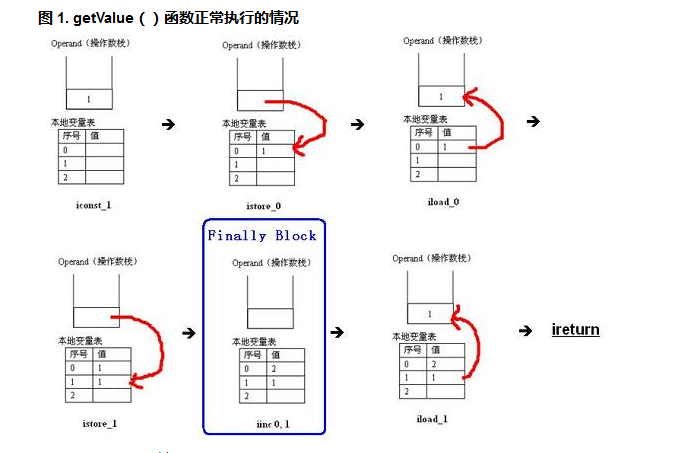








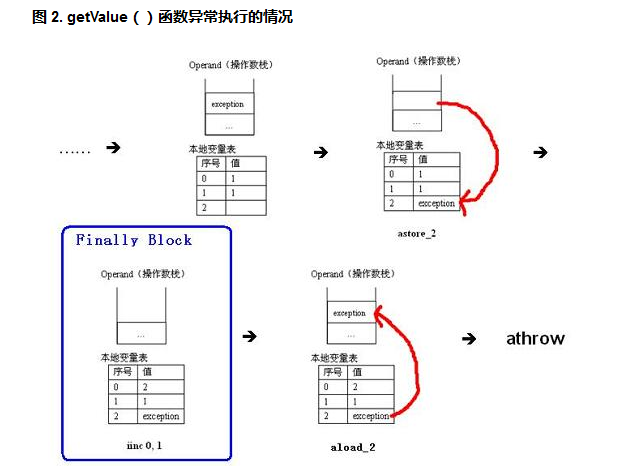
















 1万+
1万+

 被折叠的 条评论
为什么被折叠?
被折叠的 条评论
为什么被折叠?








