一、bind service涉及到的数据结构
1、概览
ServiceRecord首先针对intent,维护一个IntentBindRecord map; 在IntentBindRecord中又针对ProcessRecord,维护一个AppBindRecord的map ; 在AppBindRecord中维护一个ConnectionRecord的集合。
主要结构如下图
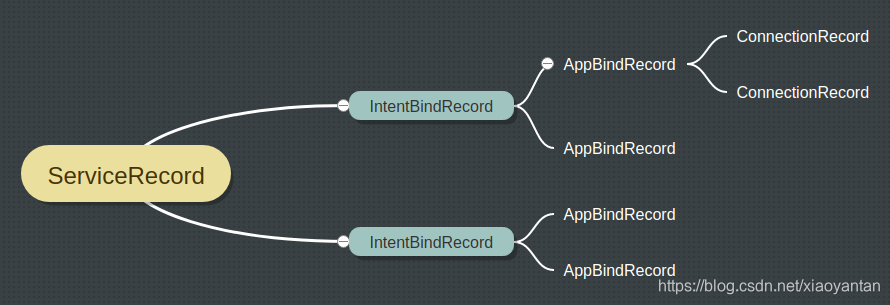
2、细节
1)ConnectionRecord
描述单个service的绑定,持有上一级AppBindRecord的引用,对应客户端的ServiceConnection
final AppBindRecord binding; // The application/service binding.
-
添加connection : bindServiceLocked
-
移除connection : removeConnectionLocked,具体见 2)中代码
2)AppBindRecord
描述一个Service与Client application的关联
final ServiceRecord service; // The running service.
final IntentBindRecord intent; // The intent we are bound to.
final ProcessRecord client; // Who has started/bound the service.
final ArraySet<ConnectionRecord> connections = new ArraySet<>(); // All ConnectionRecord for this client.
- 添加app: retrieveAppBindingLocked
根据intent找到对应的IntentBindRecord,再根据ProcessRecord在IntentBindRecord中找对应的AppBindRecord,存在则返回,不存在则创建
public AppBindRecord retrieveAppBindingLocked(Intent intent,
ProcessRecord app) {
Intent.FilterComparison filter = new Intent.FilterComparison(intent);
IntentBindRecord i = bindings.get(filter);
if (i == null) {
i = new IntentBindRecord(this, filter);
bindings.put(filter, i);
}
AppBindRecord a = i.apps.get(app);
if (a != null) {
return a;
}
a = new AppBindRecord(this, i, app);
i.apps.put(app, a);
return a;
}
- 移除app: removeConnectionLocked
先从AppBindRecord移除当前ConnectionRecord,若移除完后connections 集合为空,则从对应的IntentBindRecord中移除当前AppBindRecord
void removeConnectionLocked(ConnectionRecord c, ProcessRecord skipApp,
ActivityServiceConnectionsHolder skipAct) {
IBinder binder = c.conn.asBinder();
AppBindRecord b = c.binding;
......
if (b.connections.size() == 0) {
b.intent.apps.remove(b.client);
}
}
3)IntentBindRecord
绑定到Service的特定Intent
/** All apps that have bound to this Intent. */
final ArrayMap<ProcessRecord, AppBindRecord> apps = new ArrayMap<ProcessRecord, AppBindRecord>();
- 添加binding: retrieveAppBindingLocked
根据intent找到对应的IntentBindRecord,若不存在则创建,并添加到ServiceRecord的bindings map中 - 移除binding Service销毁时clear
4)ServiceRecord
对应于App的Service
final ArrayMap<Intent.FilterComparison, IntentBindRecord> bindings = new ArrayMap<Intent.FilterComparison, IntentBindRecord>();
// All active bindings to the service,代表bind 这个service的链接
private final ArrayMap<IBinder, ArrayList<ConnectionRecord>> connections = new ArrayMap<IBinder, ArrayList<ConnectionRecord>>();
二、相关flags
1、BIND_TREAT_LIKE_ACTIVITY
将binding 视为持有一个activity,unbinding视为activity在后台。这意味着unbinding时,进程将会进入activity的LRU list而不是常规的LRU list,从而更有可能保持这个进程。这个通常用在输入法进程,以便更快捷的切换键盘。
需要校验calling MANAGE_ACTIVITY_STACKS 权限
if ((flags&Context.BIND_TREAT_LIKE_ACTIVITY) != 0) {
s.app.treatLikeActivity = true;
}
// This could have made the service more important.
mAm.updateLruProcessLocked(s.app,
(callerApp.hasActivitiesOrRecentTasks() && s.app.hasClientActivities())
|| (callerApp.getCurProcState() <= ActivityManager.PROCESS_STATE_TOP && (flags & Context.BIND_TREAT_LIKE_ACTIVITY) != 0),
b.client);
2、BIND_SCHEDULE_LIKE_TOP_APP
此标志仅用于系统调整IME(以及与top应用程序紧密配合的任何进程外用户可见组件)的调度策略。所以托管此类服务的UI能够拥有top app一样的调度策略
仅限于系统调用,否则会抛出安全异常
3、BIND_ALLOW_WHITELIST_MANAGEMENT
允许绑定Service应用程序管理白名单,例如临时绕过省电模式
仅限于系统调用,否则会抛出安全异常
if ((c.flags&Context.BIND_ALLOW_WHITELIST_MANAGEMENT) != 0) {
s.whitelistManager = true;
}
// If this connection requested whitelist management, see if we should
// now clear that state.
if ((c.flags&Context.BIND_ALLOW_WHITELIST_MANAGEMENT) != 0) {
s.updateWhitelistManager();
if (!s.whitelistManager && s.app != null) {
updateWhitelistManagerLocked(s.app);
}
}
4、BIND_ALLOW_BACKGROUND_ACTIVITY_STARTS
允许绑定Service的进程启动后台Activity,需要校验android.Manifest.permission#START_ACTIVITIES_FROM_BACKGROUND
5、BIND_EXTERNAL_SERVICE
这将 Service绑定到调用的应用package中,而非声明Service的package,即Service将在调用者进程package和userId下运行。
1)Service的声明需要以下几点,以下三个属性皆必须为true
<service
android:name=".XXXService"
android:exported="true"
android:externalService="true"
android:isolatedProcess="true" />
2)绑定Service需要加入这个flag
bindService(intent, mConnection, Context.BIND_AUTO_CREATE | Context.BIND_EXTERNAL_SERVICE);
涉及到的校验代码在retrieveServiceLocked中





















 4万+
4万+











 被折叠的 条评论
为什么被折叠?
被折叠的 条评论
为什么被折叠?








