1. 需求分析
本文的目标就是实现一个简单的登陆注册系统,系统的功能就是让用户能够正常的登陆和注册。
1.1功能需求
系统主要有2个功能:登陆和注册.
(1)登陆:用户在系统界面上输入登陆账号和密码,之后点击按钮就能登陆,并且系统能返回登陆的结果。
(2)注册:用户的系统的界面上输入待注册的账号和密码,之后点击注册,输入必要信息进行注册,并且系统能返回注册结果。
1.2用户分析
本文的用户暂时只考虑一个,即是普通用户。
2. 功能分析
本文的用例图如下:
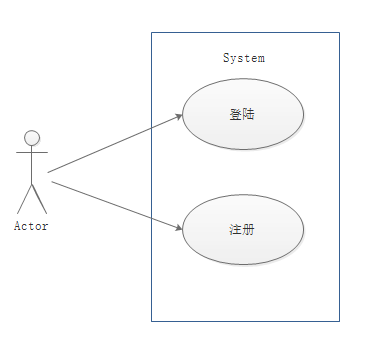
用例分析如下:
(1)登陆功能
用例:登陆
用例描述:用户登陆系统
参与者:普通用户
前置条件:用户打开登陆界面;
行为序列:
1) 用户输入账号和密码;
2) 点击登陆按钮;
3) 客户端请求登陆并上传数据;
4) 服务器接收请求数据,查询数据库,返回查询结果;
5) 客户端接收登陆结果,显示登陆结果信息。
异常:
取消:系统退出或者用户执行其他操作;用户输入空值。(2)注册功能
用例:注册
用例描述:用户注册
参与者:普通用户
前置条件:用户打开注册界面;
行为序列:
1) 用户输入账号和密码以及其他信息;
2) 点击注册按钮;
3) 客户端请求注册,上传数据;
4) 服务器接受数据插入数据库,返回注册结果;
5) 客户端接收注册结果,显示注册结果信息。
异常:
取消:系统推出或者用户执行其他操作,用户输入注册信息不合规则。3系统设计
3.1系统体系结构
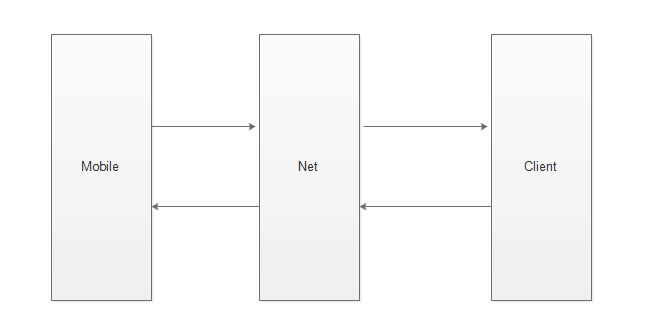
本文采用C/S结构,客户端采用Android平台,服务器采用J2EE的Struts 2.0框架,消息格式符合JSON规范,通讯协议采用HTTP协议。
3.2数据库设计
系统数据库只有一站表,即DB_User,数据库的设计如下:
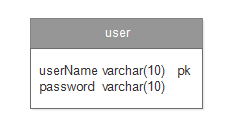
3.3界面设计
手机端的界面如下:
4.系统实现
4.1客户端界面
<?xml version="1.0" encoding="utf-8"?>
<LinearLayout xmlns:android="http://schemas.android.com/apk/res/android"
android:layout_width="fill_parent"
android:layout_height="fill_parent"
android:orientation="vertical" >
<LinearLayout
android:id="@+id/linearLayout1"
android:layout_width="match_parent"
android:layout_height="wrap_content" >
<TextView
android:id="@+id/name_hint"
android:layout_width="wrap_content"
android:layout_height="wrap_content"
android:text="用户名称" />
<EditText
android:id="@+id/UserName"
android:layout_width="wrap_content"
android:layout_height="wrap_content"
android:layout_weight="1" >
<requestFocus />
</EditText>
</LinearLayout>
<LinearLayout
android:id="@+id/linearLayout2"
android:layout_width="match_parent"
android:layout_height="wrap_content" >
<TextView
android:id="@+id/textView2"
android:layout_width="wrap_content"
android:layout_height="wrap_content"
android:text="用户密码" />
<EditText
android:id="@+id/textPasswd"
android:layout_width="wrap_content"
android:layout_height="wrap_content"
android:layout_weight="1"
android:inputType="textPassword" />
</LinearLayout>
<Button
android:id="@+id/btnLogin"
android:layout_width="wrap_content"
android:layout_height="wrap_content"
android:text="登录" />
</LinearLayout>4.2登陆请求的实现
/**
* 获取Struts2 Http 登录的请求信息
* @param userName
* @param password
*/
public void loginRemoteService(String userName,String password){
String result=null;
try {
//创建一个HttpClient对象
HttpClient httpclient = new DefaultHttpClient();
//远程登录URL
url= url_constant+"userName="+userName+"&password="+password;
Log.d("远程URL", url);
//创建HttpGet对象
HttpGet request=new HttpGet(url);
//请求的类型
request.addHeader("Accept","text/json");
//获取响应的结果
HttpResponse response =httpclient.execute(request);
//获取HttpEntity
HttpEntity entity=response.getEntity();
//获取响应的结果信息
String json =EntityUtils.toString(entity,"UTF-8");
//JSON的解析过程
if(json!=null){
JSONObject jsonObject=new JSONObject(json);
result=jsonObject.get("message").toString();
}
if(result==null){
json="登录失败请重新登录";
}
//创建提示框提醒是否登录成功
AlertDialog.Builder builder=new Builder(MainActivity.this);
builder.setTitle("提示")
.setMessage(result)
.setPositiveButton("确定", new DialogInterface.OnClickListener() {
@Override
public void onClick(DialogInterface dialog, int which) {
dialog.dismiss();
}
}).create().show();
} catch (ClientProtocolException e) {
// TODO Auto-generated catch block
e.printStackTrace();
} catch (IOException e) {
// TODO Auto-generated catch block
e.printStackTrace();
} catch (JSONException e) {
// TODO Auto-generated catch block
e.printStackTrace();
}
}4.3登陆请求的响应的实现
public void login(){
try {
this.response.setContentType("text/html;charset=utf-8");
this.response.setCharacterEncoding("UTF-8");
Map<String,String> json=new HashMap<String,String>();
String username=this.request.getParameter("userName");
String password=this.request.getParameter("password");
UserDaoImp userDaoImp=new UserDaoImp();
//boolean b=userDaoImp.login(username,password);
boolean b=true;
if (b)
{
json.put("message", "登录成功!");
}
else
{
json.put("message","登录失败!");
}
byte[] jsonBytes = json.toString().getBytes("utf-8");
response.setContentLength(jsonBytes.length);
response.getOutputStream().write(jsonBytes);
response.getOutputStream().flush();
response.getOutputStream().close();
} catch (Exception e) {
e.printStackTrace();
}
}4.4注册请求的实现
略;
4.5注册请求的响应的实现
略;
4.6数据库连接的实现
public Connection getConnection()
{
Connection connection = null;
try {
Class.forName("com.mysql.jdbc.Driver"); connection=DriverManager.getConnection("jdbc:mysql://localhost:3306/","root","123");
} catch (ClassNotFoundException e) {
e.printStackTrace();
} catch (SQLException e) {
e.printStackTrace();
}
return connection;
}4.7登陆的数据库的实现
public boolean login(String usrName,String password)
{
boolean b = false;
GetConn getConn=new GetConn();
ResultSet rs = null;
Connection conn=getConn.getConnection();
try {
PreparedStatement ps=conn.prepareStatement("select * from DB_User where usrName=? and password=?");
ps.setString(1,usrName);
ps.setString(2,password);
rs=ps.executeQuery();
if (rs.next())
{
b=true;
}
else
{
b=false;
}
} catch (SQLException e) {
e.printStackTrace();
}
return b;
}
4,8注册的数据库的实现
略;








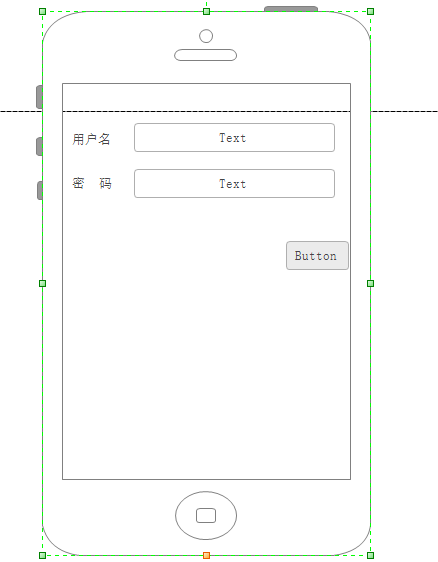














 99
99

 被折叠的 条评论
为什么被折叠?
被折叠的 条评论
为什么被折叠?








