这里使用了localtime_s来获取
代码如下:
// c++_d.cpp : 定义控制台应用程序的入口点。
//
#include "stdafx.h"
#include <iostream>
#include <ctime>
using namespace std;
int _tmain(int argc, _TCHAR* argv[])
{
errno_t err;
tm pt = {0};
time_t t;
time(&t);//获取当前时间
err = localtime_s(&pt, &t);
cout<< pt.tm_year + 1900 <<"-"<< pt.tm_mon + 1<< "-"<< pt.tm_mday<<" "
<<pt.tm_hour<<" "<< pt.tm_min<<" "<<pt.tm_sec<<endl;
system("pause");
return 0;
}
ATL::CTime和ATL::CTimeSpan
代码如下:
// c++_e.cpp : 定义控制台应用程序的入口点。
//
#include "stdafx.h"
#include <atltime.h>
#include <iostream>
using namespace std;
int _tmain(int argc, _TCHAR* argv[])
{
int year, month, day;
cout<<"输入你的出生日期:"<<endl;
cin >> year >> month >> day;
if (year && month && day)
{
CTime birthday(year, month, day, 0, 0, 0);
CTime now = CTime::GetCurrentTime();
CTimeSpan span = now - birthday;
cout<<"你已经生活在地球上时间为: " <<span.GetTotalHours()<<" 小时"<<endl;
}
system("pause");
return 0;
}








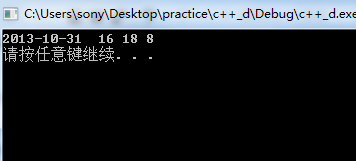














 2160
2160

 被折叠的 条评论
为什么被折叠?
被折叠的 条评论
为什么被折叠?








