android4.2 /MTK6572 Phone call分析
目 录
1.
概述
1.1 Phone Call
(本文在文字描述和图片引用方面,使用了其他同学的部分内容,在此感谢!本人侧重代码分析,在此将分析过程分享给大家。)
1.1.1 框架介绍
...
在Telephony层的相关类关系如下:
1.1.1 功能说明
GsmCallTracker对象中还提供有三个GsmCall对象(派生自抽象类Call):ringingCall(用来管理处于INCOMING和WAITING状态的通话)、foregroundCall(用来管理处于DAILING、ALERTING、ACTIVE状态的通话)、backgroundCall(用来管理HOLD的通话)。
GsmCallTracker是Call应用中的通话管理层,它维护了一个最多MAX_CONNECTIONS=7路GsmConnections通话链路的同时,还维护了三种通话状态(ringingCall,foregroundCall,backgroundCall),GsmCall以及GsmConnection是GsmCallTracker维护的对象,同时GsmConnection又依附于GsmCall的存在,MAX_CONNECTIONS_PER_CALL=5表明最多可以有5路通话处于某一个通话状态(foregroundCall,background,ringing)。GsmConnection继承自Connection类,该类主要是用来维护某一路的通话状态。当它们状态均为DISCONNECTED时意味着该GSMCall为IDLE状态。
在GSMCallTracker中维护着通话列表:connections。顺序记录了正连接上的通话,这些通话包括:ACTIVE,DIALING,ALERTING,HOLDING,INCOMING,WAITING等状态的连接。GSMCallTracker将这些连接分为了三类别进行管理:RingingCall: INCOMING ,WAITING ForegourndCall: ACTIVE, DIALING ,ALERTING BackgroundCall: HOLDING
另外GSMCallTracker还包含一个GsmConnection类型(派生自抽象类Connection)的数组对象Connections,用来维护所有的现行的通话的列表,GSMCallTracker对象最大可维护7路通话。
GsmConnection对象中有个成员变量:GsmCall parent,这个成员变量是用来表示该connection是属于哪个Call的,一个Call可以有多个Connection,但一个Connection只能属于一个Call。
1. 4.2呼叫相关类分析
1.1 基本知识
1.1.1 文件说明
CallDetailActivity.java 联系人详情
DialtactsActivity.java 通话记录
VoicemailContract.java 存放VM相关的一些常量、URI等,子类Status会经常被引用。
在calllogfragment.java 通话记录列表里添加了vvm的记录。
在CallDetailActivity.java 联系人详情里添加了详细信息显示。
在CallDetailHistoryAdapter.java里做详细信息数据适配器
DialpadFragment.java 拨号盘界面
CallNotifier是一个Handler,它为PhoneApp处理各个主动上报来的一些消息。它监听来自Telephony层phone状态变化和其它各种事件,从而作出反应 如各种UI行为:启动铃音播放和来电显示UI、播放正在通话时的来电提示、更新状态栏提示(通过NotificationMgr)、通话记录添加等。
1.2 DialtactsActivity
DialtactsActivity.java Dialer程序在packages/apps/Contacts中,见DialtactsActivity,它继承自TabActivity类, 是通话界面入口activity,包含3个功能项,由3个tab呈现, 通过实现接口 TabHost.OnTabChangeListener在各个tab之间切换。界面如下,
1.1.1 onCreate
onCreate主要完成了如下注释的几个工作,
protected void onCreate(Bundle icicle) {
…
final Intent intent = getIntent();
fixIntent(intent);
setContentView(R.layout.dialtacts_activity); //载入layout,该layout修改后只有一个view pager
mContactListFilterController = ContactListFilterController.getInstance(this);
mContactListFilterController.addListener(mContactListFilterListener);
findViewById(R.id.dialtacts_frame).addOnLayoutChangeListener(mFirstLayoutListener);
mViewPager = (ViewPager) findViewById(R.id.pager);//获取view的控件引用,并进行相关设置
mViewPager.setAdapter(new ViewPagerAdapter(getFragmentManager()));//getFragmentManager在activity里面,该句详细分析见后
mViewPager.setOnPageChangeListener(mPageChangeListener); // 监听器设置当前文件只改变了索引
mViewPager.setOffscreenPageLimit(2);
addDialpadScrollingThreshold(true);
…
// Setup the ActionBar tabs (the order matches the tab-index contants TAB_INDEX_*)
setupDialer();// 设置各功能项,当前只是添加了tab,实现在其他地方
setupCallLog();
setupFavorites();
getActionBar().setNavigationMode(ActionBar.NAVIGATION_MODE_TABS);
getActionBar().setDisplayShowTitleEnabled(false);
getActionBar().setDisplayShowHomeEnabled(false);
…
setCurrentTab(intent);
}
1)布局文件
dialtacts_activity.xml
<android.support.v4.view.ViewPager
android:id="@+id/pager"
android:layout_width="match_parent"
android:layout_height="match_parent" />
2)ViewPager
根据onCreate以及后面的start等方法,我们并没有明显发现各tab项对应的界面布局和相关数据处理,而且我们的layout也仅仅是一个ViewPager类,我们需要找到tab的实现过程。
通过代码分析我们可以看出mDialpadFragment、mCallLogFragment、mPhoneFavoriteFragment是各tab对应的类的引用,他们通过onAttachFragment被赋值,通过子类ViewPagerAdapter的方法getItem来new出各自的实例。
public void onAttachFragment(Fragment fragment) {
if (fragment instanceof DialpadFragment) {
mDialpadFragment = (DialpadFragment) fragment;
} else if (fragment instanceof CallLogFragment) {
mCallLogFragment = (CallLogFragment) fragment;
} else if (fragment instanceof PhoneFavoriteFragment) {
mPhoneFavoriteFragment = (PhoneFavoriteFragment) fragment;
…
}
ViewPagerAdapter:
public Fragment getItem(int position) {
switch (position) {
case TAB_INDEX_DIALER:
return new DialpadFragment();
case TAB_INDEX_CALL_LOG:
return new CallLogFragment();
case TAB_INDEX_FAVORITES:
return new PhoneFavoriteFragment();
}
这些方法是如何关联上的,各类之间的关系是怎样的,我们可以进一步来分析。
根据上面onCreate的代码可以看出,通过layout,我们得到了一个ViewPager的引用,然后设置adapter,在setAdapter里调用populate,populate调用addNewItem,addNewItem调用mAdapter.instantiateItem,而getItem则是被instantiateItem调用的,所以我们能知道通过getItem最终将new出来的实例传递给了ViewPager。
对于其中的mAdapter,则是onCreate新建的子类ViewPagerAdapter的实例,通过它的继承关系,可以看到getItem是被父类FragmentPagerAdapter的instantiateItem调用的。
public Object instantiateItem(ViewGroup container, int position) {
…
fragment = getItem(position);
…
onAttachFragment是在new Fragment的时候被调用的,它是在Fragment.onAttach()后并在Fragment.onCreate()前被调用的。
这样,mDialpadFragment等对象实例就初始化好了,并通过一些粘合的方法关联到tab上了。
3)setupDialer
添加tab项。以setupDialer为例,说明tab是如何添加的,这里需要注意的是对mTabListener的设置,关联了ViewPager和tab。
private void setupDialer() {
…
final Tab tab = getActionBar().newTab();
tab.setContentDescription(R.string.dialerIconLabel);
tab.setTabListener(mTabListener);
tab.setIcon(R.drawable.ic_tab_dialer);
getActionBar().addTab(tab);
}
4)
如果启动了contact进程,从launcher里面进入到dailtactsactivity,不会再走onCreate,而是先走onNewIntent,再走start。
进程如何启动,为何不走onCreate?
1.1.2 其他
onNewIntent
在其他应用使用拨号,调用onNewIntent,调用栈如下,
DialtactsActivity.onNewIntent(Intent) line: 1135
Instrumentation.callActivityOnNewIntent(Activity, Intent) line: 1156
ActivityThread.deliverNewIntents(ActivityThread$ActivityClientRecord, List) line: 2493
ActivityThread.performNewIntents(IBinder, List) line: 2506
ActivityThread.handleNewIntent(ActivityThread$NewIntentData) line: 2515
ActivityThread.access$1400(ActivityThread, ActivityThread$NewIntentData) line: 162
ActivityThread$H.handleMessage(Message) line: 1435
ActivityThread$H(Handler).dispatchMessage(Message) line: 107
Looper.loop() line: 194
ActivityThread.main(String[]) line: 5400
Method.invokeNative(Object, Object[], Class, Class[], Class, int, boolean) line: not available [native method]
Method.invoke(Object, Object...) line: 525
ZygoteInit$MethodAndArgsCaller.run() line: 837
ZygoteInit.main(String[]) line: 604
NativeStart.main(String[]) line: not available [native method]
setCurrentTab
设置当前tab关联的viewPage对象。这个方法是tab和view的粘合方法。
从mainmenu进入DialpadFragment的调用栈,
DialpadFragment.onStart() line: 1043
DialpadFragment(Fragment).performStart() line: 1719
FragmentManagerImpl.moveToState(Fragment, int, int, int, boolean) line: 913
FragmentManagerImpl.moveToState(int, int, int, boolean) line: 1057
FragmentManagerImpl.moveToState(int, boolean) line: 1039
FragmentManagerImpl.dispatchStart() line: 1845
DialtactsActivity(Activity).performStart() line: 5138
DialtactsActivity(Activity).performRestart() line: 5187
DialtactsActivity(Activity).performResume() line: 5192
1.1 CallManager
1.1.1 说明
* CallManager class provides an abstract layer for PhoneApp to access
* and control calls. It implements Phone interface.
*
* CallManager provides call and connection control as well as
* channel capability.
*
* There are three categories of APIs CallManager provided
*
* 1. Call control and operation, such as dial() and hangup()
* 2. Channel capabilities, such as CanConference()
* 3. Register notification
如上描述,CallManager提供Phone应用的抽象层处理,主要提供3类接口API:呼叫控制、信道信息、注册通知。
1.1.2 初始注册
CallManager提供registerPhone来进行相关实例的初始注册。
PhoneGlobals.java在onCreate里面调用自身方法registerPhone,间接调用CallManager.registerPhone来注册相关实例。
private void registerPhone() {
mCM = CallManager.getInstance();
if (GeminiUtils.isGeminiSupport()) {
mCMGemini = MTKCallManager.getInstance();
mCMGemini.registerPhoneGemini(phone);
} else {
mCM.registerPhone(phone);
}
}
PhoneProxy.java里在重建phone对象时也会进行registerPhone注册。
deleteAndCreatePhone()
{
if(mActivePhone != null)
CallManager.getInstance().registerPhone(mActivePhone);
}
对于CallManager registerPhone的实现,如下,为每个卡槽实例提供呼叫相关的注册,
public boolean registerPhone(Phone phone) {
if ((FeatureOption.MTK_BSP_PACKAGE == true) &&
(FeatureOption.MTK_GEMINI_SUPPORT == true) &&
(!(phone instanceof SipPhone))) {
int count = (MAXIMUM_SIM_COUNT < PhoneConstants.GEMINI_SIM_NUM) ? MAXIMUM_SIM_COUNT : PhoneConstants.GEMINI_SIM_NUM;
/* registerPhone is called by Google default PhoneAPP */
for (int i = 0; i < count; i++) {
Phone p = ((GeminiPhone)phone).getPhonebyId(PhoneConstants.GEMINI_SIM_1 + i);
registerOnePhone(p);
}
int default_sim = SystemProperties.getInt(PhoneConstants.GEMINI_DEFAULT_SIM_PROP, PhoneConstants.GEMINI_SIM_1);
mDefaultPhone = getPhoneBase(((GeminiPhone)phone).getPhonebyId(default_sim));
Log.d(LOG_TAG, "[BSPPackage]default_sim = " + default_sim);
Log.d(LOG_TAG, "[BSPPackage]mDefaultPhone = " + mDefaultPhone);
registerForPhoneStates(getPhoneBase(phone));
return true;
每个卡槽实例都注册mPhones、mRingingCalls、mBackgroundCalls、mForegroundCalls。
private boolean registerOnePhone(Phone phone) {
boolean result = false;
Phone basePhone = getPhoneBase(phone);
if (basePhone != null && !mPhones.contains(basePhone)) {
mPhones.add(basePhone);
mRingingCalls.add(basePhone.getRingingCall());
mBackgroundCalls.add(basePhone.getBackgroundCall());
mForegroundCalls.add(basePhone.getForegroundCall());
result = true;
}
return result;
}
1.1.3 业务注册
1)向上提供注册服务
CallManager通过向应用的上层提供注册服务的方法,将呼叫信息和网络状态上报。
常规的注册方法是GeminiRegister做中转,向上层提供注册方法,GeminiRegister再调用CallManager的注册方法,将客户端的信息封装到RegistrantList里面,使用时再调用RegistrantList的方法notifyRegistrants通知到其客户端。
如InCallScreen里面注册呼叫事件改变,
GeminiRegister.registerForPreciseCallStateChanged(callManager, mHandler, PHONE_STATE_CHANGED);
在CallManager里,mPreciseCallStateRegistrants是对应的RegistrantList,handler和事件被封装存放起来,
public void registerForPreciseCallStateChanged(Handler h, int what, Object obj){
mPreciseCallStateRegistrants.addUnique(h, what, obj);
}
CallManager只是一个中间层,它不会自己产生状态信息,它的信息要来源于它的下层。所以它本身也会向下注册(后面会讲到)。如果他收到下层上报的EVENT_PRECISE_CALL_STATE_CHANGED事件,则在handler里面调用它的上层已经注册的RegistrantList,将状态改变通知到其客户端InCallScreen,
case EVENT_PRECISE_CALL_STATE_CHANGED:
case EVENT_PRECISE_CALL_STATE_CHANGED + NOTIFICATION_ID_OFFSET:
case EVENT_PRECISE_CALL_STATE_CHANGED + (NOTIFICATION_ID_OFFSET * 2):
case EVENT_PRECISE_CALL_STATE_CHANGED + (NOTIFICATION_ID_OFFSET * 3):
if (VDBG) Log.d(LOG_TAG, " handleMessage (EVENT_PRECISE_CALL_STATE_CHANGED)");
index = (msg.what - EVENT_PRECISE_CALL_STATE_CHANGED) / NOTIFICATION_ID_OFFSET;
mPreciseCallStateRegistrantsGemini[index].notifyRegistrants((AsyncResult) msg.obj);
mPreciseCallStateRegistrants.notifyRegistrants((AsyncResult) msg.obj);
handle3GSwitchLock();
try {
checkIfExistsFollowingAction();
} catch (Exception e) {
//Do nothing.
}
break;
InCallScreen类主要负责通话界面的绘制和通话过程的控制,它也有一个handler,当CallManager通知呼叫状态改变时,它会处理自己注册的事件
case PHONE_STATE_CHANGED:
onPhoneStateChanged((AsyncResult) msg.obj);
2)向下注册获取服务
在registerPhone里,提供初始注册服务时,也调用了registerSinglePhoneStates向下注册服务,方法是调用phone提供的注册方法。例如 phone.registerForPreciseCallStateChanged(mHandler, EVENT_PRECISE_CALL_STATE_CHANGED + eventDifference*simId, null);就是用来向phone注册呼叫状态改变的。phone是GSMPhone的实例引用,registerForPreciseCallStateChanged是Phonebase的方法,GSMPhone继承自Phonebase。registerForPreciseCallStateChanged的实现是将CallManager的handler和EVENT_PRECISE_CALL_STATE_CHANGED封装起来,存放在在Phonebase的mPreciseCallStateRegistrants这个RegistrantList里面。
public void registerForPreciseCallStateChanged(Handler h, int what, Object obj) {
checkCorrectThread(h);
mPreciseCallStateRegistrants.addUnique(h, what, obj);
}
当呼叫状态改变时,需要将这个信息通知到上层应用,GSMPhone的notifyPreciseCallStateChanged会被GsmCallTracker.java调用,
phone.notifyPreciseCallStateChanged();
GSMPhone是继承自Phonebase的,所以最终是Phonebase的notifyPreciseCallStateChangedP被调用,由于之前注册过RegistrantList,所以使用RegistrantList的方法notifyRegistrants通知到其客户端CallManager。
protected void notifyPreciseCallStateChangedP() {
AsyncResult ar = new AsyncResult(null, this, null);
mPreciseCallStateRegistrants.notifyRegistrants(ar);
}
CallManager的handler会进行事件的处理。
1.2 CallNotifier
1.2.1 说明
CallNotifier
CallNotifier是一个Handler,它为PhoneApp处理各个主动上报来的一些消息。它监听来自Telephony层phone状态变化和其它各种事件,从而作出反应 如各种UI行为:启动铃音播放和来电显示UI、播放正在通话时的来电提示、更新状态栏提示(通过NotificationMgr)、通话记录添加等。
在PhoneBase中提供了一些RegistrantList,CallNotifier可以将自己作为一个感兴趣者注册进去,这样,当状态变化时,CallNotifier将得到通知,然后在线程中对其处理,作出UI方面的响应。在其构造函数中可以看出它处理的消息事件类别,下面的代码列出了部分要处理的消息种类(没有列出针对CDMA或GSM特定类型的消息):
mPhone.registerForNewRingingConnection(this, PHONE_NEW_RINGING_CONNECTION, null);
mPhone.registerForPreciseCallStateChanged(this, PHONE_STATE_CHANGED, null);
mPhone.registerForDisconnect(this, PHONE_DISCONNECT, null);
mPhone.registerForUnknownConnection(this, PHONE_UNKNOWN_CONNECTION_APPEARED, null);
mPhone.registerForIncomingRing(this, PHONE_INCOMING_RING, null);
当有PHONE_NEW_RINGING_CONNECTION类型消息到来时,意味着一个RINGING或WAITING的连接(connection)出现,此时handleMessage函数调用onNewRingingConnection来处理。后者先检查Settings里的设置是否可以接听电话;然后进行响铃(见InCallTonePlayer)和显示InCallScreen的UI,见PhoneUtils.showIncomingCallUi()和PhoneApp.displayCallScreen()两个函数。
通话过程中的铃音提示由线程类InCallTonePlayer完成。
当有PHONE_INCOMING_RING类型的消息到来时,意味着RIL层受到Ring,此处播放铃音。它使用的是Ringer.ring()函数,它会创建一个线程去播放铃音(见Ringer.makeLooper函数)。
当收到PHONE_STATE_CHANGED消息时,表明Phone的状态发生了改变,比如响铃后接通了电话,此时处理函数是onPhoneStateChanged,比如再次确认停止铃音、更新状态栏列的状态通知等。
当收到PHONE_DISCONNECT消息时,表明电话连接已挂断或RingCall断掉。其处理函数是onDisconnect。它清理现场诸如音频通道恢复、来电响铃的停止确认、对InCallScreen的UI清理、若有未接电话须在状态栏显示等。
1.3 PhoneInterfaceManager
1.3.1 说明
它继承自 Itelephony.Stub,实现了服务器侧的 ITelephony接口,其接口定义见文件:
frameworks/base/telephony/java/com/android/internal/telephony/ITelephony.aidl
TelephonyManager作为客户端通过Binder与其交互。
1.4 NotificationMgr
1.4.1 说明
NotificationMgr以静态成员函数的方式为PhoneApp用于Phone进程在状态栏中通知用户消息的功能,诸如:有未接电话、正在通话、是否静音等信息。它使用系统提供的API类NotificationManager和StatusBarManager完成通知功能。每项通知对应着通知、更新通知和取消通知的函数。当收到Message时,PhoneApp的Handler的handleMessage会使用NotificationMgr更新状态栏信息。下面的代码片段用于更新状态栏的的提示信息:
case EVENT_UPDATE_INCALL_NOTIFICATION:
NotificationMgr.getDefault().updateInCallNotification();//通话提示
break;
case EVENT_DATA_ROAMING_DISCONNECTED:
NotificationMgr.getDefault().showDataDisconnectedRoaming();//因漫游数据连接断开提示
break;
case EVENT_DATA_ROAMING_OK:
NotificationMgr.getDefault().hideDataDisconnectedRoaming();//隐藏漫游断开提示
break;
是否有未接电话的提示则是在PhoneApp创建NotificationMgr对象并调用其初始化函数时检查提示的。
1.5 InCallScreen
1.5.1 说明
它是手机正在通话时的Activity。当有来电、开始拨号或正在通话时,运行的是该Activity,UI界面是其对应的View:
// Inflate everything in incall_screen.xml and add it to the screen.
setContentView(R.layout.incall_screen);
在其OnCreate函数中将自己指定为PhoneApp的InCallScreen:
app.setInCallScreenInstance(this);
InCallScreen需要处理来电时跳过键盘锁直接可以接听电话、是否有耳机插入的情况、是否用蓝牙接听电话、需要监听并维护更新通话状态并显示给用户、需要支持通话过程中的某些功能(如发送DTMF、电话会议、分离一路通话)操作、OTA Call等。
CallCard是InCallScreen中的一个call(可能是当前的Call或保持的Call或来电Call)。
当需要接听电话或拨打电话时,上层发来intent,然后InCallScreen收到intent时它的InCallScreen.onNewIntent函数被调用,解析intent,要么调用placeCall拨打电话,要么调用internalAnswerCall接听电话。
应用程序可发出Intent进行电话呼叫,如在TwelveKeyDialer.java中进行呼叫时,去创建一个Intent:
void placeCall() {
final String number = mDigits.getText().toString();
boolean sendEmptyFlash = false;
Intent intent = new Intent(Intent.ACTION_CALL_PRIVILEGED,
Uri.fromParts(“tel”, number, null));
if (number == null || !TextUtils.isGraphic(number)) {
// There is no number entered.
if (phoneIsCdma() && phoneIsOffhook()) {
// We only want to send this empty flash extra if we’re CDMA and the
// phone is offhook (don’t want to send if ringing or dialing)
intent.putExtra(EXTRA_SEND_EMPTY_FLASH, true);
sendEmptyFlash = true;
} else {
playTone(ToneGenerator.TONE_PROP_NACK);
return;
}
}
intent.setFlags(Intent.FLAG_ACTIVITY_NEW_TASK);
startActivity(intent);
在phone程序中OutgoingCallBroadcaster(文件OutgoingCallBroadcaster.java)的包含一个内部类OutgoingCallReceiver,由它接收电话呼叫Intent,然后经过转换后再发送出去,由上述的InCallScreen接收处理,显示拨号界面并进行呼叫等。
如OutgoingCallBroadcaster所说,它接收 CALL 和CALL_PRIVILEGED 两种Intents,然后广播出ACTION_NEW_OUTGOING_CALL intent,让别的应用程序有机会去监视这些intent,最后这些呼叫intent又被自己收到转换,启动InCallScreen.
下面的代码是Intent转换,然后Intent被InCallScreen接收:
Intent newIntent = new Intent(Intent.ACTION_CALL, uri);
newIntent.putExtra(Intent.EXTRA_PHONE_NUMBER, number);
PhoneUtils.checkAndCopyPhoneProviderExtras(intent, newIntent);
newIntent.setClass(context, InCallScreen.class);
newIntent.addFlags(Intent.FLAG_ACTIVITY_NEW_TASK);
if (DBG) Log.v(TAG, “doReceive(): calling startActivity: ” + newIntent);
context.startActivity(newIntent);
}
这样做的目的是
InCallTouchUi:
通话过程中的按钮功能以及来电接听时的滑动接听功能。
ManageConferenceUtils:管理多方通话的工具,包括部分UI元素。借助PhoneUtils实现其功能。
DTMFTwelveKeyDialer:通话状态时的拨号盘,用于发送DTMF。
DTMFTwelveKeyDialerView:DTMF拨号视图布局类。
InCallControlState维护着一些状态信息,诸如是否Enable了Speaker声音免提、是否可以添加新的一路通话等等。它是MVC模式的数据部分。
InCallMenu是通话状态菜单,里面包含各个菜单项:
InCallMenuItemView mManageConference;
InCallMenuItemView mShowDialpad;
InCallMenuItemView mEndCall;
InCallMenuItemView mAddCall;
InCallMenuItemView mSwapCalls;
InCallMenuItemView mMergeCalls;
InCallMenuItemView mBluetooth;
InCallMenuItemView mSpeaker;
InCallMenuItemView mMute;
InCallMenuItemView mHold;
InCallMenuItemView mAnswerAndHold;
InCallMenuItemView mAnswerAndEnd;
InCallMenuItemView mAnswer;
InCallMenuItemView mIgnore;
InCallMenuItemView继承自TextView,代表着手机处在通话状态时的菜单项。每个菜单项保护一个文本,一个可选的“绿灯”,代表着打开/关闭;在文本上面的可以有可选的图标。其成员函数可以给它们赋值。当它们被点击后,在函数InCallScreen.handleOnscreenButtonClick或InCallScreen.onClick中得到调用。前者用于InCallTouchUi上的点击事件。
InCallScreen的成员函数
registerForPhoneStates:用于注册InCallScreen对哪些状态感兴趣。对于GSM手机,则注册了这些:
mPhone.registerForPreciseCallStateChanged(mHandler, PHONE_STATE_CHANGED, null);
mPhone.registerForDisconnect(mHandler, PHONE_DISCONNECT, null);
mPhone.registerForMmiInitiate(mHandler, PhoneApp.MMI_INITIATE, null); mPhone.registerForMmiComplete(mHandler, PhoneApp.MMI_COMPLETE, null);
mPhone.registerForSuppServiceFailed(mHandler, SUPP_SERVICE_FAILED, null);
当状态变化收到Message后,由mHandler来响应处理。








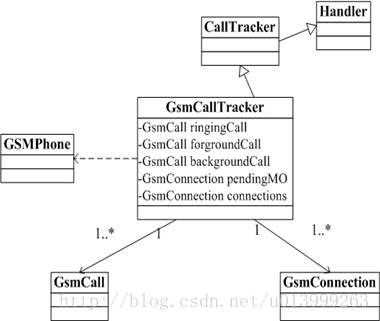
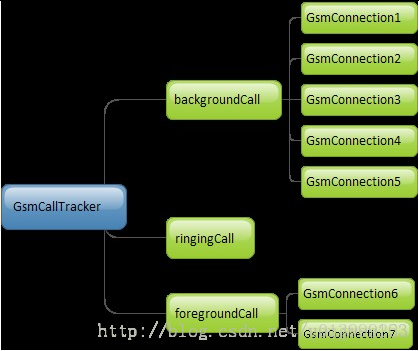
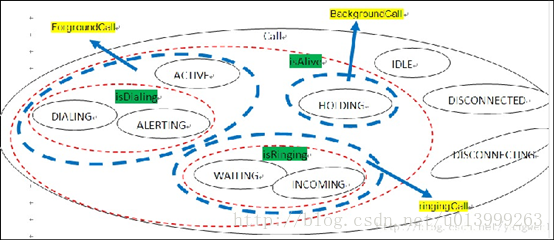
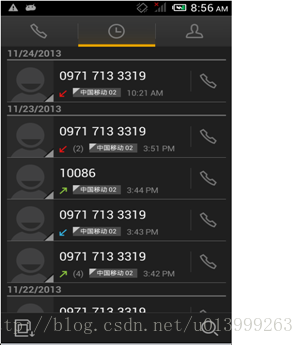













 993
993











 被折叠的 条评论
为什么被折叠?
被折叠的 条评论
为什么被折叠?








