前提概要
通过springboot调用OpenAI接口,Java调用实现ChatGPT聊天,OpenAIAPI是一个自己封装的OpenAI GPT-3聊天API的Java工具类,可用于通过Java代码调用GPT-3模型进行自然语言交互,实现智能聊天等功能。
通过调用GPT-3模型,输入一段文本,返回机器人对话回复的文本。
1、实体类Entity
package com.strong.entity;
import lombok.Data;
import org.springframework.beans.factory.annotation.Value;
import org.springframework.context.annotation.PropertySource;
import org.springframework.stereotype.Component;
@Component
@Data
@PropertySource(value = "classpath:openAI.yml")
public class OpenAiGptEntity {
@Value("${apiKey}")
private String apiKey;
@Value("${apiUrl}")
private String apiUrl;
@Value("${apiPrompt}")
private String prompt;
}
2、openAI.yml配置文件
#需要替换成自己的密钥
apiKey: sk-A3zfGqzwgewgzdQsgewgwegwwgwgecme0lgFcxxxxxfs
#Gpt聊天请求的接口
apiUrl: https://api.openai.com/v1/completions
#这个对话的内容
apiPrompt: Hello,GPT!
3、service接口
package com.strong.service;
import org.springframework.stereotype.Service;
import java.io.IOException;
public interface OpenAiGptService {
public String sendGptRequest(String apiUrl, String apiKey,String prompt) throws IOException;
}
4、service接口实现类
package com.strong.service.impl;
import com.strong.service.OpenAiGptService;
import org.springframework.stereotype.Service;
import java.io.BufferedReader;
import java.io.IOException;
import java.io.InputStreamReader;
import java.net.HttpURLConnection;
import java.net.URL;
import java.nio.charset.StandardCharsets;
@Service("getService")
public class OpenAiGptServiceImpl implements OpenAiGptService {
@Override
public String sendGptRequest(String apiUrl, String apiKey,String prompt) throws IOException {
// 创建HTTP客户端,设置请求方法和请求头
HttpURLConnection conn = (HttpURLConnection) new URL(apiUrl).openConnection();
conn.setRequestMethod("POST");
conn.setRequestProperty("Authorization", "Bearer " + apiKey);
conn.setRequestProperty("Content-Type", "application/json");
conn.setRequestProperty("accept", "*/*");
conn.setRequestProperty("connection", "Keep-Alive");
// 准备请求正文和文本提示
String requestBody = String.format("{\"prompt\": \"%s\", \"max_tokens\": 70, \"temperature\": 0, \"model\": \"text-davinci-003\"}", prompt);
// 设置请求正文,发送HTTP请求
conn.setDoOutput(true);
conn.setDoInput(true);
conn.getOutputStream().write(requestBody.getBytes(StandardCharsets.UTF_8));
// 解析返回的参数及信息
BufferedReader reader = new BufferedReader(new InputStreamReader(conn.getInputStream()));
StringBuilder response = new StringBuilder();
String line;
while ((line = reader.readLine()) != null) {
response.append(line);
}
reader.close();
// 返回响应字符串
return response.toString();
}
}
4、Controller类
package com.strong.controller;
import com.strong.entity.OpenAiGptEntity;
import com.strong.service.OpenAiGptService;
import org.springframework.beans.factory.annotation.Autowired;
import org.springframework.web.bind.annotation.GetMapping;
import org.springframework.web.bind.annotation.RestController;
import java.io.IOException;
@RestController
public class OpenAiGptController {
@Autowired
OpenAiGptService openAiGptService;
@Autowired
OpenAiGptEntity openAiGptEntity;
@GetMapping("/goChatGpt")
public String goChatGpt(){
String resule = null;
try {
resule = openAiGptService.sendGptRequest(openAiGptEntity.getApiUrl(), openAiGptEntity.getApiKey(), openAiGptEntity.getPrompt());
System.out.println(resule);
} catch (IOException e) {
e.printStackTrace();
}
return resule;
}
}
特别注意:openAi为国外网站,请求需要FQ特殊访问,懂得都懂!!!
1)、IDEA配置代理端口
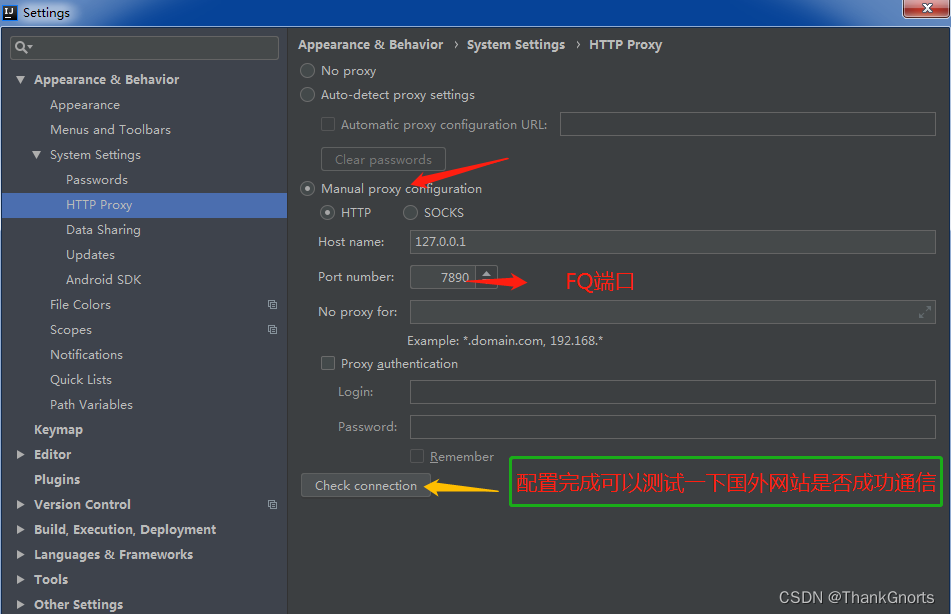
2)、Springboot启动类增加如下代码 proxyPort需要更改
String proxyHost = "127.0.0.1";
//
String proxyPort = "7890";
// 对http开启代理
System.setProperty("http.proxyHost", proxyHost);
System.setProperty("http.proxyPort", proxyPort);
// 对https也开启代理
System.setProperty("https.proxyHost", proxyHost);
System.setProperty("https.proxyPort", proxyPort);
最后大功告成,请求返回结果如下:
{
"id": "cmpl-6xV01195MFetGk9uzlZ4ngpjQrpKv",
"object": "text_completion",
"created": 1679638533,
"model": "text-davinci-003",
"choices": [{
"text": "\n\nHi there! Nice to meet you. What can I do for you?",
"index": 0,
"logprobs": null,
"finish_reason": "stop"
}],
"usage": {
"prompt_tokens": 9,
"completion_tokens": 17,
"total_tokens": 26
}
}





















 2099
2099











 被折叠的 条评论
为什么被折叠?
被折叠的 条评论
为什么被折叠?








