1.概述
1.1 文本域
{
xtype: 'textfield',
fieldLabel: 'Text field'
} 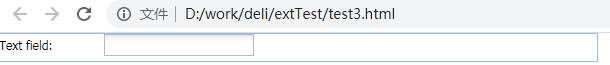
1.2 文本区域
{
xtype: 'textarea',
fieldLabel: 'Text Area'
} 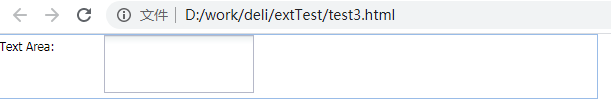
1.3 lable
{
xtype: 'displayfield',
fieldLabel: 'Display Field'
} 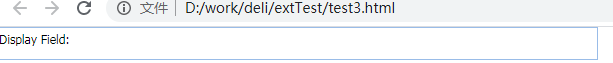
1.4 时间空间
{
xtype: 'datefield',
fieldLabel: 'Date picker'
} 
1.5 按钮
{
xtype: 'button',
text : 'Button'
}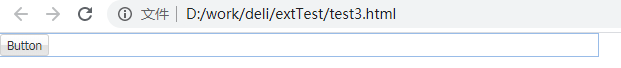
1.6 单选按钮
{
xtype : 'fieldcontainer',
fieldLabel : 'Radio field',
defaultType: 'radiofield',
defaults: {
flex: 1
},
layout: 'hbox',
items: [{
boxLabel : 'A',
inputValue: 'a',
id : 'radio1'
},{
boxLabel : 'B',
inputValue: 'b',
id : 'radio2'
},{
boxLabel : 'C',
inputValue: 'c',
id : 'radio3'
}]
} ![]()
1.7 多选
{
xtype: 'fieldcontainer',
fieldLabel: 'Check Box Field',
defaultType: 'checkboxfield',
items: [{
boxLabel : 'HTML',
inputValue: 'html',
id : 'checkbox1'
},{
boxLabel : 'CSS',
inputValue: 'css',
checked : true,
id : 'checkbox2'
},{
boxLabel : 'JavaScript',
inputValue: 'js',
id : 'checkbox3'
}]
} 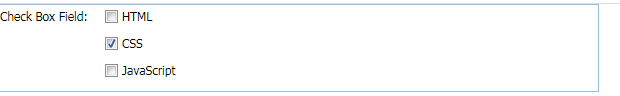
1.8 下拉列表
{
xtype: 'combobox',
fieldLabel: 'Combo Box',
store: Ext.create('Ext.data.Store', {
fields: ['abbr', 'name'],
data: [{
'abbr': 'HTML',
'name': 'HTML'
},{
'abbr': 'CSS',
'name': 'CSS'
},{
'abbr': 'JS',
'name': 'JavaScript'
}]
}),
valueField: 'abbr',
displayField: 'name'
}
1.9 文件选择
{
xtype: 'filefield',
fieldLabel: 'File field',
labelWidth: 50,
msgTarget: 'side',
allowBlank: false,
anchor: '100%',
buttonText: 'Select File...'
}![]()
1.10 数字增减
{
xtype: 'numberfield',
anchor: '100%',
fieldLabel: 'Numeric field',
maxValue: 99,
minValue: 0
}![]()
2.综合举例
2.1 代码
<!DOCTYPE html>
<html>
<head>
<link href="https://cdnjs.cloudflare.com/ajax/libs/extjs/6.0.0/classic/theme-classic/resources/theme-classic-all.css" rel="stylesheet" />
<script type="text/javascript" src="https://cdnjs.cloudflare.com/ajax/libs/extjs/6.0.0/ext-all.js"></script>
<script type="text/javascript">
Ext.onReady(function() {
Ext.create('Ext.form.Panel', {
id: 'newForm',
renderTo: 'formId',
border: true,
width: 600,
items: [{
xtype: 'textfield',
fieldLabel: 'Text Field'
},{
xtype: 'displayfield',
fieldLabel: 'Display Field'
},{
xtype: 'textarea',
fieldLabel: 'Text Area'
},{
xtype: 'datefield',
fieldLabel: 'Date picker'
},{
xtype: 'button',
text: 'Button'
},{
xtype: 'fieldcontainer',
fieldLabel: 'Radio field',
defaultType: 'radiofield',
defaults: {
flex: 1
},
layout: 'hbox',
items: [{
boxLabel: 'A',
inputValue: 'a',
id: 'radio1'
},{
boxLabel: 'B',
inputValue: 'b',
id: 'radio2'
},{
boxLabel: 'C',
inputValue: 'c',
id: 'radio3'
}]
},{
xtype: 'fieldcontainer',
fieldLabel: 'Check Box Field',
defaultType: 'checkboxfield',
items: [{
boxLabel: 'HTML',
inputValue: 'html',
id: 'checkbox1'
},{
boxLabel: 'CSS',
inputValue: 'css',
checked: true,
id: 'checkbox2'
},{
boxLabel: 'JavaScript',
inputValue: 'js',
id: 'checkbox3'
}]
},{
xtype: 'hiddenfield',
name: 'hidden field ',
value: 'value from hidden field'
},{
xtype: 'numberfield',
anchor: '100%',
fieldLabel: 'Numeric Field',
maxValue: 99,
minValue: 0
},{
xtype: 'spinnerfield',
fieldLabel: 'Spinner Field',
step: 6,
// override onSpinUp (using step isn't neccessary)
onSpinUp: function() {
var me = this;
if (!me.readOnly) {
var val = me.step; // set the default value to the step value
if(me.getValue() !== '') {
val = parseInt(me.getValue().slice(0, -5)); // gets rid of " Pack"
}
me.setValue((val + me.step) + ' Pack');
}
},
// override onSpinDown
onSpinDown: function() {
var me = this;
if (!me.readOnly) {
if(me.getValue() !== '') {
val = parseInt(me.getValue().slice(0, -5)); // gets rid of " Pack"
}
me.setValue((val - me.step) + ' Pack');
}
}
},{
xtype: 'timefield',
fieldLabel: 'Time field',
minValue: '6:00 AM',
maxValue: '8:00 PM',
increment: 30,
anchor: '100%'
},{
xtype: 'combobox',
fieldLabel: 'Combo Box',
store: Ext.create('Ext.data.Store', {
fields: ['abbr', 'name'],
data: [{
'abbr': 'HTML',
'name': 'HTML'
},{
'abbr': 'CSS',
'name': 'CSS'
},{
'abbr': 'JS',
'name': 'JavaScript'
}]
}),
valueField: 'abbr',
displayField: 'name'
},{
xtype: 'filefield',
fieldLabel: 'File field',
labelWidth: 50,
msgTarget: 'side',
allowBlank: false,
anchor: '100%',
buttonText: 'Select File...'
}]
});
});
</script>
</head>
<body>
<div id = "formId"></div>
</body>
</html>
2.2 效果























 1875
1875











 被折叠的 条评论
为什么被折叠?
被折叠的 条评论
为什么被折叠?








