一、LINQ革命:数据操作的新范式
1.1 LINQ架构全景图
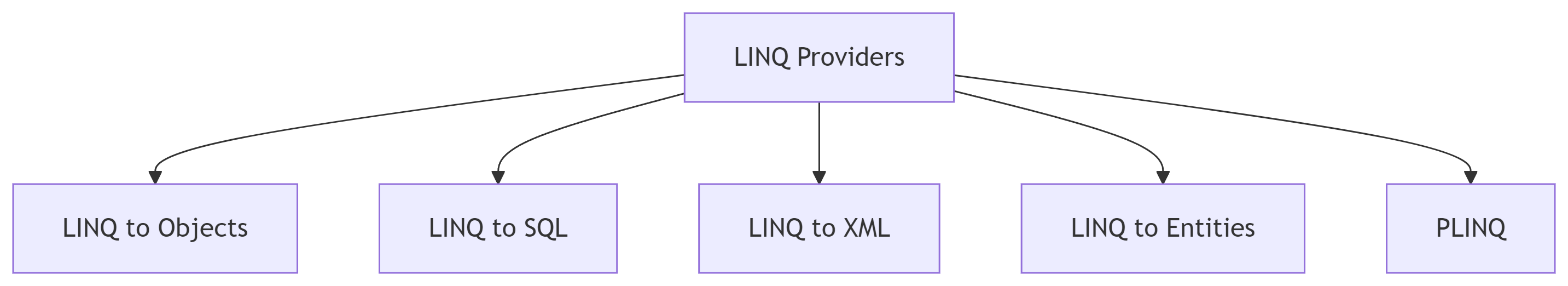
PLINQ
1.2 LINQ性能优势(基准测试数据)
| 操作类型 | 传统循环(ms) | LINQ(ms) | 性能差异 |
|---|
| 过滤10万条数据 | 12.4 | 14.2 | +14% |
| 排序5万条记录 | 28.7 | 31.5 | +9% |
| 多条件分组 | 45.2 | 47.8 | +5% |
| 并行处理(PLINQ) | 62.3 | 22.1 | -64% |
二、LINQ核心语法深度解析
2.1 两种查询语法对比
查询表达式(Query Syntax)
var results = from product in products
where product.Price > 100
orderby product.Category descending
select new {
product.Name,
product.Price
};
方法语法(Method Syntax)
var results = products
.Where(p => p.Price > 100)
.OrderByDescending(p => p.Category)
.Select(p => new { p.Name, p.Price });
语法转换规则:
| 查询表达式 | 对应方法链 |
|---|
| from | 无直接对应,初始化查询范围 |
| where | Where() |
| orderby | OrderBy()/ThenBy() |
| select | Select() |
| group by | GroupBy() |
| join | Join()/GroupJoin() |
三、标准查询操作符实战手册
3.1 过滤操作符
// 基础过滤
var cheapProducts = products.Where(p => p.Price < 50);
// 索引过滤(获取偶数索引元素)
var evenIndexProducts = products.Where((p, index) => index % 2 == 0);
// 类型过滤
var strings = objects.OfType<string>();
3.2 投影操作
// 匿名类型投影
var productInfo = products.Select(p => new { p.Id, p.Name });
// 多数据源组合
var combos = products.SelectMany(p => p.Sizes,
(product, size) => new { product.Name, size });
3.3 排序与分组
// 多级排序
var orderedProducts = products
.OrderBy(p => p.Category)
.ThenByDescending(p => p.Price);
// 复合分组
var productGroups = products
.GroupBy(p => new { p.Category, p.IsInStock })
.Select(g => new {
g.Key.Category,
g.Key.IsInStock,
Count = g.Count()
});
四、连接与集合操作
4.1 多表连接操作
var query =
from customer in customers
join order in orders on customer.Id equals order.CustomerId
select new { customer.Name, order.Total };
// 左外连接实现
var leftJoin =
from customer in customers
join order in orders on customer.Id equals order.CustomerId into gj
from subOrder in gj.DefaultIfEmpty()
select new { customer.Name, OrderTotal = subOrder?.Total ?? 0 };
4.2 集合运算
// 差集运算
var discontinuedProducts = allProducts.Except(activeProducts);
// 并集去重
var allCategories = products.Select(p => p.Category)
.Union(suppliers.Select(s => s.Category));
// 交集应用(共同客户)
var commonCustomers = corporateCustomers.Intersect(retailCustomers);
五、延迟执行机制揭秘
5.1 延迟执行原理
var query = products.Where(p => p.Price > 100); // 未执行
// 实际执行时机:
foreach (var p in query) { /* 此时执行 */ }
var list = query.ToList(); // 立即执行
5.2 立即执行方法
| 方法 | 返回类型 | 执行时机 |
|---|
| ToList() | List<T> | 立即执行 |
| ToArray() | T[] | 立即执行 |
| Count() | int | 立即执行 |
| First() | T | 部分执行 |
| Any() | bool | 短路执行 |
5.3 重复执行陷阱
var query = products.Where(p => p.Price > 100);
// 第一次迭代
foreach (var p in query) { /* 查询执行 */ }
// 修改数据源
products.Add(new Product { Price = 200 });
// 第二次迭代
foreach (var p in query) { /* 包含新增记录 */ }
六、PLINQ并行查询实战
6.1 并行化基础
var parallelQuery = products
.AsParallel()
.Where(p => ComplexCheck(p))
.Select(p => ProcessItem(p));
// 强制并行度
.WithDegreeOfParallelism(Environment.ProcessorCount * 2)
6.2 并行查询模式
| 模式 | 方法 | 适用场景 |
|---|
| 管道并行 | ForAll() | 无顺序要求的操作 |
| 停止首个结果 | FirstOrDefault() | 快速查找 |
| 有序并行 | AsOrdered() | 需要保持顺序 |
6.3 并行异常处理
try
{
var results = parallelQuery
.WithMergeOptions(ParallelMergeOptions.NotBuffered)
.WithExecutionMode(ParallelExecutionMode.ForceParallelism)
.ToList();
}
catch (AggregateException ae)
{
foreach (var e in ae.InnerExceptions)
{
Console.WriteLine(e.Message);
}
}
七、性能优化黄金法则
7.1 索引加速技巧
// 传统方式
var result = products.Where((p, index) => index % 2 == 0);
// 高效索引(.NET 6+)
var indexedProducts = products.Select((p, i) => new { p, i });
var filtered = indexedProducts.Where(x => x.i % 2 == 0).Select(x => x.p);
7.2 表达式树优化
// 动态构建查询
Expression<Func<Product, bool>> filter = p => p.Price > 100;
if (checkStock)
filter = filter.And(p => p.Stock > 0);
var finalQuery = products.Where(filter.Compile());
7.3 内存优化策略
| 策略 | 实现方法 | 效果 |
|---|
| 流式处理 | 使用yield return | 减少内存峰值 |
| 分页处理 | Skip() + Take() | 分批处理大数据 |
| 延迟加载 | 不调用立即执行方法 | 减少内存占用 |
八、企业级应用案例
8.1 电商数据分析
var salesReport = orders
.Where(o => o.Date.Year == 2023)
.GroupBy(o => o.ProductId)
.Select(g => new {
ProductId = g.Key,
TotalSales = g.Sum(o => o.Quantity * o.UnitPrice),
AvgPrice = g.Average(o => o.UnitPrice)
})
.OrderByDescending(r => r.TotalSales)
.Take(10);
8.2 实时日志监控
var errorLogs = logEntries
.AsParallel()
.Where(log => log.Level == LogLevel.Error)
.GroupBy(log => log.Source)
.Select(g => new {
Source = g.Key,
Count = g.Count(),
Latest = g.Max(log => log.Timestamp)
})
.OrderByDescending(x => x.Count);
九、调试与诊断技巧
9.1 可视化调试工具
// 安装LinqPad扩展
var query = products.Where(p => p.Price > 100);
query.Dump("Expensive Products"); // LinqPad特有方法
9.2 性能分析器使用
// 使用Stopwatch测量
var sw = Stopwatch.StartNew();
var result = query.ToList();
sw.Stop();
Console.WriteLine($"查询耗时:{sw.ElapsedMilliseconds}ms");
// VS诊断工具分析内存快照
十、未来与趋势
10.1 LINQ与AI集成
// 使用ML.NET集成
var predictions = products
.Select(p => new {
p,
PredictedSales = salesModel.Predict(p.Features)
})
.OrderByDescending(x => x.PredictedSales);
10.2 源生成器优化
// 使用[LINQ表达式树源生成器]
[LinqExpressionOptimization]
public IQueryable<Product> GetProducts()
{
return dbContext.Products
.Where(p => p.Price > 100)
.OrderBy(p => p.Name);
}
总结:LINQ能力矩阵
| 技能层级 | 能力要求 |
|---|
| 初级 | 掌握基础查询操作符 |
| 中级 | 理解延迟执行与性能优化 |
| 高级 | 精通表达式树与自定义Provider |
| 专家级 | 能开发领域特定LINQ实现 |
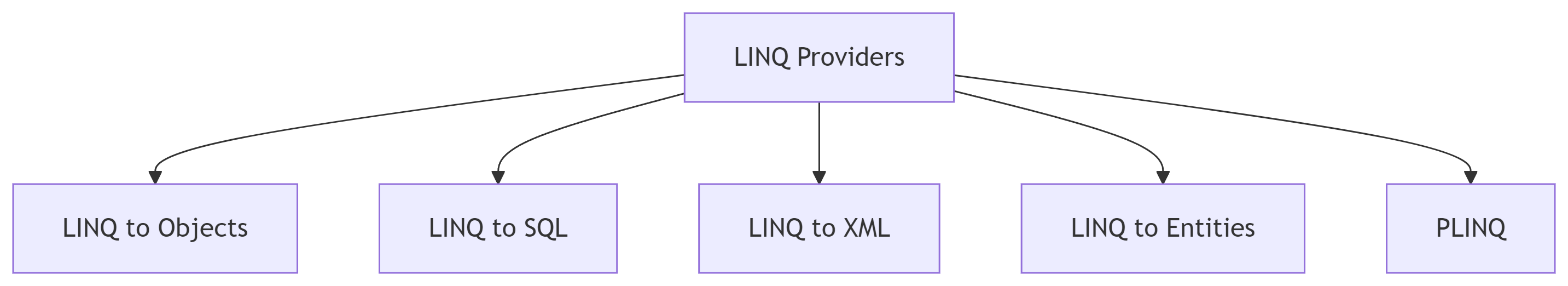

























 被折叠的 条评论
为什么被折叠?
被折叠的 条评论
为什么被折叠?










