实现效果:
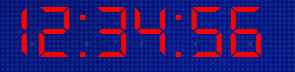
实现步骤:
- 下载字体 .ttf
https://www.dafont.com/theme.php?cat=302&text=0123456789
选择LCD,点download下载需要的字体文件(.ttf)。

- 生成eot/ woff等格式文件
https://www.fontsquirrel.com/tools/webfont-generator
上传ttf文件,生成其他格式文件。

- 将字体文件放在一个文件夹中。

- css中用@font-face定义字体
@font-face {
font-family: 'font-lcd';// 字体名称
src:url('./assets/font-lcd/ds-digi-webfont.eot');//ie
src: url('./assets/font-lcd/ds-digi-webfont.eot?#iefix') format('embedded-opentype'),
url('./assets/font-lcd/ds-digi-webfont.woff') format('woff'),
url("./assets/font-lcd/ds-digi-webfont.ttf") format('truetype'),
url('./assets/font-lcd/ds-digi-webfont.svg#MicrosoftYaHei') format('svg');
}
//src: 字体文件路径
- 使用:
.test {
font-family: 'font-lcd'; // 使用自定义字体
color: red;
}






















 1144
1144











 被折叠的 条评论
为什么被折叠?
被折叠的 条评论
为什么被折叠?








