先来看一段代码
components/toast/index.vue
<template>
<div v-if="isShow" class="toast">
{{msg}}
</div>
</template>
<script setup>
import { ref, watch } from 'vue'
const props = defineProps({
show: {
type: Boolean,
default: false
},
msg: {
type: String,
default: 'message',
},
duration: {
type: Number,
default: 1500
}
})
const isShow = ref(props.show)
const emit = defineEmits(['update:show'])
watch(() => props.show, (newVal, oldVal) => {
isShow.value = newVal
if (newVal) {
clearInterval(timer)
var timer = setTimeout(() => {
isShow.value = false
emit('update:show', false)
}, props.duration)
}
})
</script>
<style scoped>
.toast {
position: fixed;
top: 200px;
left: 50%;
transform: translateX(-50%);
padding: 4px 8px;
background-color: rgba(0, 0, 0, .8);
border-radius: 4px;
color: #fff;
}
</style>
这就是一个普通的Toast组件
- show:是否显示
- msg:弹窗内容
- duration:多少毫秒后自动关闭
调用组件
views/toast.view
<template>
<Toast v-model:show="isShow" msg="hello toast" :duration="2000"></Toast>
<button @click="isShow = true">组件调用</button>
</template>
<script setup>
import { ref } from 'vue'
import Toast from '@/components/toast/index.vue'
const isShow = ref(false)
</script>
我们平时都是这么用的

但是这个组件只能在.vue组件中使用,现在我的项目中正在封装一个全局axios拦截器request.js,就没办法这么用了。
封装api
在components/toast目录下,与index.vue同级,再新建一个index.js文件,写入以下代码:
import { createApp } from 'vue'
import Toast from './index.vue'
const showToast = (msg, options = { duration: 1500 }) => {
const { duration } = options
const div = document.createElement('div')
const componentInstance = createApp(Toast, {
show: true,
msg,
duration
})
componentInstance.mount(div)
document.body.appendChild(div)
let timer = null
clearTimeout(timer)
timer = setTimeout(() => {
componentInstance.unmount(div);
document.body.removeChild(div);
}, duration)
}
export default showToast
然后就可以在任意地方调用showToast方法。



在main.js调用


再来看看为什么components/toast/index.js能做到这个效果
-
从
vue中解构出createApp,看到这个是不是很熟悉?对,就是main.js中我们看到的那个createApp -
引入写好的
toast组件,传给createApp,得到一个组件实例 -
将组件实例挂载到一个动态创建的div元素上
-
将div元素追加到body元素中
再看看main.js
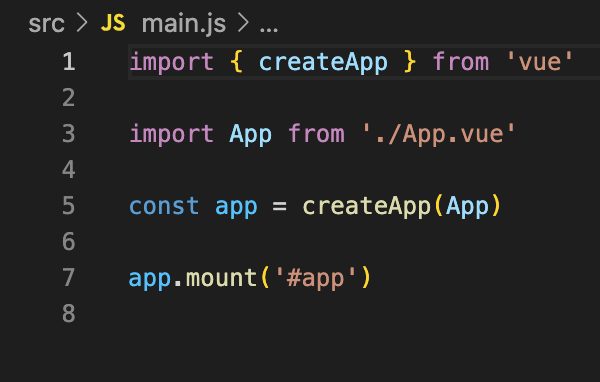
没有任何区别






















 164
164











 被折叠的 条评论
为什么被折叠?
被折叠的 条评论
为什么被折叠?








