初学flex,写个flex(通过URLLoader)与后台交互的例子,解决中午乱码的处理:
这是flex.jsp的代码:

 <%
...
@ page contentType="text/html; charset=UTF-8"
%>
<%
...
@ page contentType="text/html; charset=UTF-8"
%>

 <%
...
<%
...
 String usr = java.net.URLDecoder.decode(request.getParameter("user"), "UTF-8");
String usr = java.net.URLDecoder.decode(request.getParameter("user"), "UTF-8"); System.out.println("取得传入的参数:"+usr);
System.out.println("取得传入的参数:"+usr); String psw = java.net.URLDecoder.decode(request.getParameter("psw"), "UTF-8");
String psw = java.net.URLDecoder.decode(request.getParameter("psw"), "UTF-8"); System.out.println("取得传入的参数:"+psw);
System.out.println("取得传入的参数:"+psw); %>
%>
 <%
=
usr
%>
+
<%
=
psw
%>
<%
=
usr
%>
+
<%
=
psw
%>
这是login.mxml的代码:
 <?
xml version="1.0" encoding="utf-8"
?>
<?
xml version="1.0" encoding="utf-8"
?>
 <
mx:Application
xmlns:mx
="http://www.adobe.com/2006/mxml"
<
mx:Application
xmlns:mx
="http://www.adobe.com/2006/mxml"
 layout
="absolute"
fontSize
="12"
xmlns:local
="*"
>
layout
="absolute"
fontSize
="12"
xmlns:local
="*"
>
 <
mx:TraceTarget
/>
<
mx:TraceTarget
/>
 <
mx:Style
>
<
mx:Style
>
 .lab{
.lab{ fontWeight: "bold";
fontWeight: "bold"; /*color: #FF0000;*/
/*color: #FF0000;*/ fontSize: 15;
fontSize: 15; }
} </
mx:Style
>
</
mx:Style
>
 <
mx:Script
>
<
mx:Script
>
 < //对提交给后台的参数进行UTF-8的编码处理
//对提交给后台的参数进行UTF-8的编码处理 private function httpEncoding(param:String):String{
private function httpEncoding(param:String):String{ return encodeURIComponent(param);
return encodeURIComponent(param); }
} private function doLogin():void {
private function doLogin():void { //trace("focusEnabled:"+loading.focusEnabled);
//trace("focusEnabled:"+loading.focusEnabled); //this.focusManager.setFocus(user);
//this.focusManager.setFocus(user); var url:String = "http://localhost:8600/flex.jsp";
var url:String = "http://localhost:8600/flex.jsp"; var params:URLVariables = new URLVariables();
var params:URLVariables = new URLVariables(); //这个user,psw就是传入后台的参数user,jsp就用 request.getParameter("user")来取
//这个user,psw就是传入后台的参数user,jsp就用 request.getParameter("user")来取 params.user = httpEncoding(user.text);
params.user = httpEncoding(user.text); params.psw = psw.text;
params.psw = psw.text; var loader:URLLoader = new URLLoader();
var loader:URLLoader = new URLLoader(); this.configureEventListeners(loader);
this.configureEventListeners(loader); //可以不设置,因为默认是text
//可以不设置,因为默认是text loader.dataFormat = URLLoaderDataFormat.TEXT;
loader.dataFormat = URLLoaderDataFormat.TEXT; var request:URLRequest = new URLRequest(url);
var request:URLRequest = new URLRequest(url); request.data = params;
request.data = params; try{
try{ loader.load(request);
loader.load(request); }catch(error:Error){
}catch(error:Error){ trace(error.message);
trace(error.message); }
} }
} private function configureEventListeners(dispatcher:IEventDispatcher):void {
private function configureEventListeners(dispatcher:IEventDispatcher):void { dispatcher.addEventListener(Event.COMPLETE, completeHandler);
dispatcher.addEventListener(Event.COMPLETE, completeHandler); dispatcher.addEventListener(Event.OPEN, openHandler);
dispatcher.addEventListener(Event.OPEN, openHandler); dispatcher.addEventListener(ProgressEvent.PROGRESS, progressHandler);
dispatcher.addEventListener(ProgressEvent.PROGRESS, progressHandler); dispatcher.addEventListener(SecurityErrorEvent.SECURITY_ERROR, securityErrorHandler);
dispatcher.addEventListener(SecurityErrorEvent.SECURITY_ERROR, securityErrorHandler); dispatcher.addEventListener(HTTPStatusEvent.HTTP_STATUS, httpStatusHandler);
dispatcher.addEventListener(HTTPStatusEvent.HTTP_STATUS, httpStatusHandler); dispatcher.addEventListener(IOErrorEvent.IO_ERROR, ioErrorHandler);
dispatcher.addEventListener(IOErrorEvent.IO_ERROR, ioErrorHandler); }
} private function completeHandler(event:Event):void {
private function completeHandler(event:Event):void { var loader:URLLoader = URLLoader(event.target);
var loader:URLLoader = URLLoader(event.target); trace("--complete..."+event.target.data);
trace("--complete..."+event.target.data); //var dataXML:XML = XML(event.target.data);
//var dataXML:XML = XML(event.target.data); //trace(dataXML.toXMLString());
//trace(dataXML.toXMLString()); btn_btn.enabled=true;
btn_btn.enabled=true; }
}
 private function openHandler(event:Event):void {
private function openHandler(event:Event):void { trace("openHandler: " + event);
trace("openHandler: " + event); //this.focusManager.setFocus(loading);
//this.focusManager.setFocus(loading); btn_btn.enabled=false;
btn_btn.enabled=false; }
}
 private function progressHandler(event:ProgressEvent):void {
private function progressHandler(event:ProgressEvent):void { trace("progressHandler loaded:" + event.bytesLoaded + " total: " + event.bytesTotal);
trace("progressHandler loaded:" + event.bytesLoaded + " total: " + event.bytesTotal); }
}
 private function securityErrorHandler(event:SecurityErrorEvent):void {
private function securityErrorHandler(event:SecurityErrorEvent):void { trace("securityErrorHandler: " + event);
trace("securityErrorHandler: " + event); }
}
 private function httpStatusHandler(event:HTTPStatusEvent):void {
private function httpStatusHandler(event:HTTPStatusEvent):void { trace("httpStatusHandler: " + event);
trace("httpStatusHandler: " + event); }
}
 private function ioErrorHandler(event:IOErrorEvent):void {
private function ioErrorHandler(event:IOErrorEvent):void { trace("ioErrorHandler: " + event);
trace("ioErrorHandler: " + event); }
} ]]>
]]>
 </
mx:Script
>
</
mx:Script
>

 <
mx:Panel
title
="欢迎登录WAP管理系统:"
width
="307"
height
="189"
layout
="absolute"
verticalAlign
="top"
horizontalCenter
="-10.5"
verticalCenter
="-9"
>
<
mx:Panel
title
="欢迎登录WAP管理系统:"
width
="307"
height
="189"
layout
="absolute"
verticalAlign
="top"
horizontalCenter
="-10.5"
verticalCenter
="-9"
>
 <
mx:Label
x
="32"
y
="25"
text
="登录口令:"
width
="59"
/>
<
mx:Label
x
="32"
y
="25"
text
="登录口令:"
width
="59"
/>
 <
mx:TextInput
id
="user"
x
="99"
y
="23"
width
="147"
/>
<
mx:TextInput
id
="user"
x
="99"
y
="23"
width
="147"
/>
 <
mx:Label
x
="32"
y
="53"
text
="登录密码:"
width
="59"
/>
<
mx:Label
x
="32"
y
="53"
text
="登录密码:"
width
="59"
/>
 <
mx:TextInput
id
="psw"
x
="99"
y
="51"
displayAsPassword
="true"
width
="147"
/>
<
mx:TextInput
id
="psw"
x
="99"
y
="51"
displayAsPassword
="true"
width
="147"
/>
 <
mx:ControlBar
alpha
="1"
>
<
mx:ControlBar
alpha
="1"
>
 <
mx:Button
id
="btn_btn"
x
="58"
y
="92"
label
="确 定"
click
="this.doLogin();"
/>
<
mx:Button
id
="btn_btn"
x
="58"
y
="92"
label
="确 定"
click
="this.doLogin();"
/>
 <
mx:Button
x
="162"
y
="92"
label
="取 消"
/>
<
mx:Button
x
="162"
y
="92"
label
="取 消"
/>
 <
mx:Label
x
="0"
y
="129"
text
="Powered by Keren"
textAlign
="right"
/>
<
mx:Label
x
="0"
y
="129"
text
="Powered by Keren"
textAlign
="right"
/>
 </
mx:ControlBar
>
</
mx:ControlBar
>
 </
mx:Panel
>
</
mx:Panel
>
 </
mx:Application
>
</
mx:Application
>








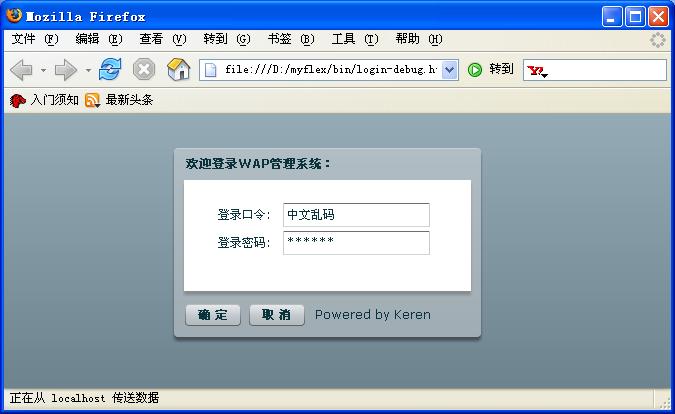
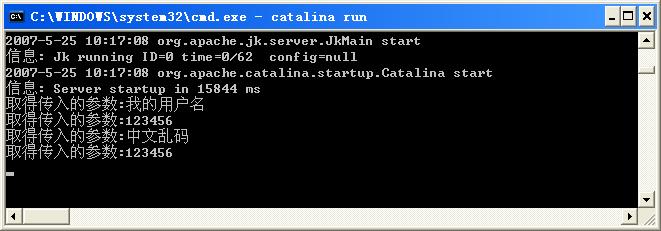
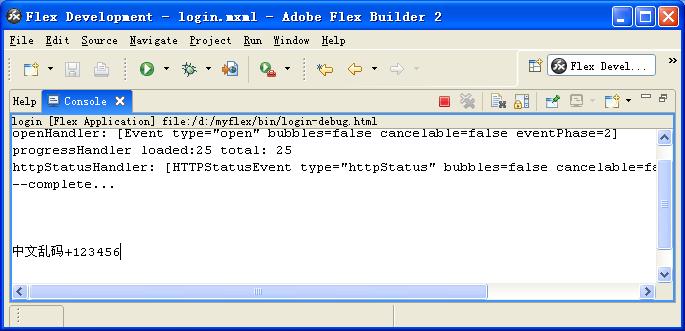














 5781
5781

 被折叠的 条评论
为什么被折叠?
被折叠的 条评论
为什么被折叠?








