首先安装echarts
npm install echarts --save然后再main.js中引入echarts
import echarts from 'echarts'
Vue.prototype.$echarts = echarts在需要使用的vue组件中,就可以使用this.$echarts调用echarts的方法,
下面是文件的所有代码,直接引用就能显示,
<style lang="less">
// .o-echarts {
// min-width: 30px;
// min-height: 30px;
// width: 100%;
// height: 100%;
// }
</style>
<template>
<div id="jqfbid" style="height:100%;width:100%;"></div>
</template>
<script>
import shandong from "../json/shandong.json";
import binzhou from "../json/binzhou.json";
import dezhou from "../json/dezhou.json";
import dongying from "../json/dongying.json";
import heze from "../json/heze.json";
import jinan from "../json/jinan.json";
import jining from "../json/jining.json";
import laiwu from "../json/laiwu.json";
import liaocheng from "../json/liaocheng.json";
import linyi from "../json/linyi.json";
import qingdao from "../json/qingdao.json";
import rizhao from "../json/rizhao.json";
import taian from "../json/taian.json";
import weifang from "../json/weifang.json";
import weihai from "../json/weihai.json";
import yantai from "../json/yantai.json";
import zaozhuang from "../json/zaozhuang.json";
import zibo from "../json/zibo.json";
export default {
name: "echart-map",
data() {
var jsonMap = {
'山东': shandong,
'滨州': binzhou,
'德州': dezhou,
'东营': dongying,
'菏泽': heze,
'济南': jinan,
'济宁': jining,
'莱芜': laiwu,
'聊城': liaocheng,
'临沂': linyi,
'青岛': qingdao,
'日照': rizhao,
'泰安': taian,
'潍坊': weifang,
'威海': weihai,
'烟台': yantai,
'枣庄': zaozhuang,
'淄博': zibo,
};
//循环遍历注册地图
for (let index in jsonMap) {
this.$echarts.registerMap(index, jsonMap[index])
};
return {
}
},
mounted() {
this.chinaConfigure();
},
methods: {
chinaConfigure() {
console.log(this.userJson)
let myChart = this.$echarts.init(document.getElementById("jqfbid")); //这里是为了获得容器所在位置
window.onresize = myChart.resize;
myChart.setOption({ // 进行相关配置
backgroundColor: "#02AFDB",
tooltip: {}, // 鼠标移到图里面的浮动提示框
dataRange: {
show: false,
min: 0,
max: 1000,
text: ['High', 'Low'],
realtime: true,
calculable: true,
color: ['orangered', 'yellow', 'lightskyblue']
},
geo: { // 这个是重点配置区
map: '山东', // 根据名字显示中国地图,省或市地图,
roam: true,
label: {
normal: {
show: true, // 是否显示对应地名
textStyle: {
color: 'rgba(0,0,0,0.4)'
}
}
},
itemStyle: {
normal: {
borderColor: 'rgba(0, 0, 0, 0.2)'
},
emphasis: {
areaColor: null,
shadowOffsetX: 0,
shadowOffsetY: 0,
shadowBlur: 20,
borderWidth: 0,
shadowColor: 'rgba(0, 0, 0, 0.5)'
}
}
},
series: [{
type: 'scatter',
coordinateSystem: 'geo' // 对应上方配置
},
{
name: '启动次数', // 浮动框的标题
type: 'map',
geoIndex: 0,
data: [{
"name": "北京",
"value": 599
}, {
"name": "上海",
"value": 142
}, {
"name": "黑龙江",
"value": 44
}, {
"name": "深圳",
"value": 92
}, {
"name": "湖北",
"value": 810
}, {
"name": "四川",
"value": 453
}]
}
]
})
}
}
};
</script>
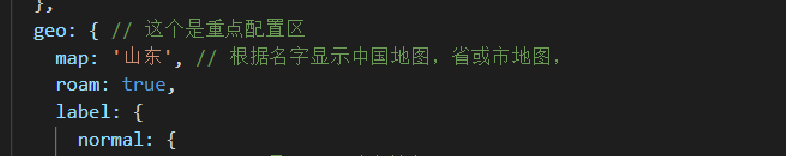

























 1047
1047











 被折叠的 条评论
为什么被折叠?
被折叠的 条评论
为什么被折叠?










