1、依赖
<dependency>
<groupId>com.alibaba</groupId>
<artifactId>easyexcel</artifactId>
<version>3.1.3</version>
</dependency>
2、模板
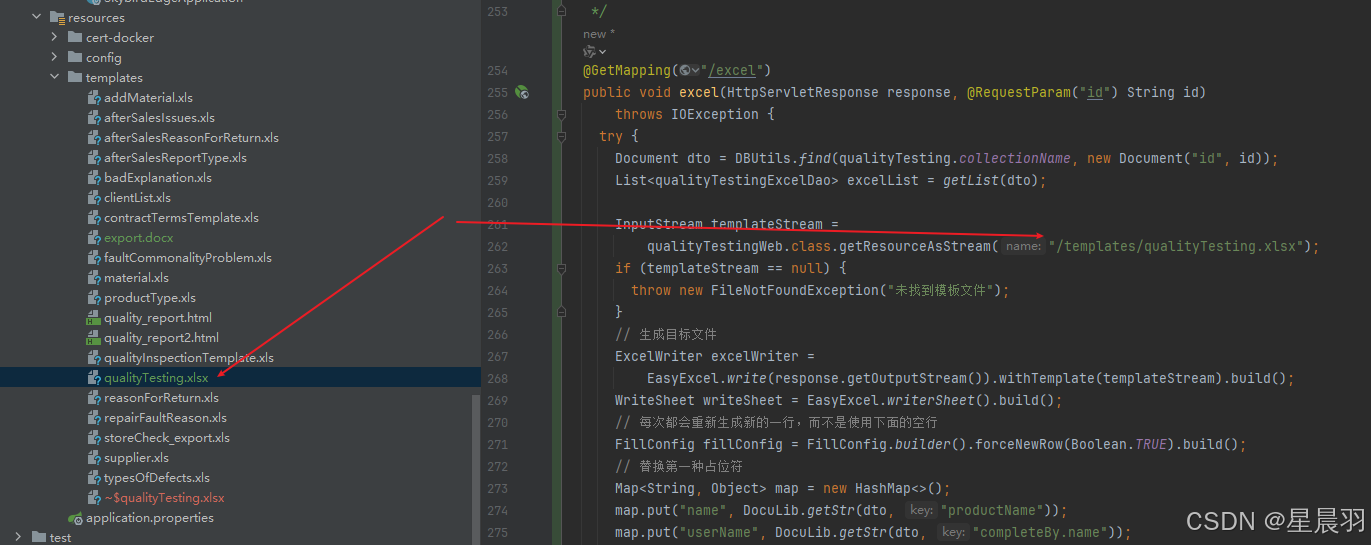
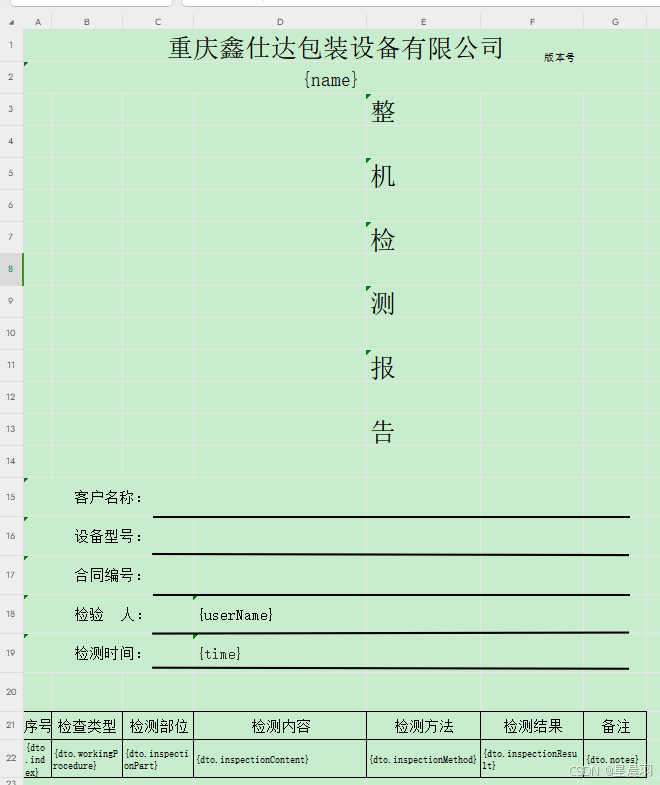
3、实体类
package com.skybird.iot.addons.productionManagement.qualityTesting.backend.jdo;
import com.alibaba.excel.annotation.ExcelProperty;
public class qualityTestingExcelDao {
@ExcelProperty("序号")
private String index;
@ExcelProperty("质检类别")
private String workingProcedure;
@ExcelProperty("检查部位")
private String inspectionPart;
@ExcelProperty("检查内容")
private String inspectionContent;
@ExcelProperty("检查方法")
private String inspectionMethod;
@ExcelProperty("检查结果")
private String inspectionResult;
@ExcelProperty("备注")
private String notes;
public String getIndex() {
return index;
}
public void setIndex(String index) {
this.index = index;
}
public String getWorkingProcedure() {
return workingProcedure;
}
public void setWorkingProcedure(String workingProcedure) {
this.workingProcedure = workingProcedure;
}
public String getInspectionPart() {
return inspectionPart;
}
public void setInspectionPart(String inspectionPart) {
this.inspectionPart = inspectionPart;
}
public String getInspectionContent() {
return inspectionContent;
}
public void setInspectionContent(String inspectionContent) {
this.inspectionContent = inspectionContent;
}
public String getInspectionMethod() {
return inspectionMethod;
}
public void setInspectionMethod(String inspectionMethod) {
this.inspectionMethod = inspectionMethod;
}
public String getInspectionResult() {
return inspectionResult;
}
public void setInspectionResult(String inspectionResult) {
this.inspectionResult = inspectionResult;
}
public String getNotes() {
return notes;
}
public void setNotes(String notes) {
this.notes = notes;
}
@Override
public String toString() {
return "qualityTestingExcelDao{"
+ "index='"
+ index
+ '\''
+ ", workingProcedure='"
+ workingProcedure
+ '\''
+ ", inspectionPart='"
+ inspectionPart
+ '\''
+ ", inspectionContent='"
+ inspectionContent
+ '\''
+ ", inspectionMethod='"
+ inspectionMethod
+ '\''
+ ", inspectionResult='"
+ inspectionResult
+ '\''
+ ", notes='"
+ notes
+ '\''
+ '}';
}
}
4、接口
private static List<qualityTestingExcelDao> getList(Document dto) {
List<Document> list = DocuLib.getList(dto, "qualityInspectionList");
List<qualityTestingExcelDao> excelList = new ArrayList<>();
// 用于记录当前质检序号
int index = 0;
// 用于记录当前质检类别
String inspectionPart = "";
for (int i = 0; i < list.size(); i++) {
Document item = list.get(i);
String workingProcedure = DocuLib.getStr(item, "workingProcedure");
List<Document> detectionList = DocuLib.getList(item, "detectionList");
if (ObjectUtils.isNotEmpty(detectionList)) {
for (Document row : detectionList) {
qualityTestingExcelDao dao = new qualityTestingExcelDao();
String inspectionPartDb = DocuLib.getStr(row, "project");
if (!inspectionPart.equals(inspectionPartDb)) {
inspectionPart = inspectionPartDb;
index++;
}
dao.setIndex(String.valueOf(index));
dao.setWorkingProcedure(workingProcedure);
dao.setInspectionPart(inspectionPartDb);
dao.setInspectionContent(DocuLib.getStr(row, "content"));
dao.setInspectionMethod(DocuLib.getStr(row, "inspectionMethods.name"));
dao.setInspectionResult(DocuLib.getStr(row, "result.name"));
dao.setNotes(DocuLib.getStr(row, "illustrate"));
excelList.add(dao);
}
} else {
qualityTestingExcelDao dao = new qualityTestingExcelDao();
dao.setIndex(String.valueOf(index));
dao.setWorkingProcedure(workingProcedure);
excelList.add(dao);
}
}
return excelList;
}
/**
* 根据模板下载
*
* @param response
* @throws IOException
*/
@GetMapping("/excel")
public void excel(HttpServletResponse response, @RequestParam("id") String id)
throws IOException {
try {
Document dto = DBUtils.find(qualityTesting.collectionName, new Document("id", id));
List<qualityTestingExcelDao> excelList = getList(dto);
InputStream templateStream =
qualityTestingWeb.class.getResourceAsStream("/templates/qualityTesting.xlsx");
if (templateStream == null) {
throw new FileNotFoundException("未找到模板文件");
}
// 生成目标文件
ExcelWriter excelWriter =
EasyExcel.write(response.getOutputStream()).withTemplate(templateStream).build();
WriteSheet writeSheet = EasyExcel.writerSheet().build();
// 每次都会重新生成新的一行,而不是使用下面的空行
FillConfig fillConfig = FillConfig.builder().forceNewRow(Boolean.TRUE).build();
// 替换第一种占位符
Map<String, Object> map = new HashMap<>();
map.put("name", DocuLib.getStr(dto, "productName"));
map.put("userName", DocuLib.getStr(dto, "completeBy.name"));
map.put("time", DocuLib.getStr(dto, "completeDate"));
excelWriter.fill(map, writeSheet);
// 第二种占位符替换,这里定义了 hisData
excelWriter.fill(new FillWrapper("dto", excelList), fillConfig, writeSheet);
excelWriter.finish();
// 设置响应头
response.setContentType("application/vnd.ms-excel"); // 设置文本内省
response.setCharacterEncoding("utf-8"); // 设置字符编码
response.setHeader("Content-disposition", "attachment;fileName=name.xlsx");
// 关闭模板流
templateStream.close();
} catch (FileNotFoundException e) {
// 处理文件未找到异常
response.setStatus(HttpServletResponse.SC_NOT_FOUND);
// 返回适当的错误消息
response.getWriter().write("未找到模板文件");
} catch (Exception e) {
// 处理其他异常
response.setStatus(HttpServletResponse.SC_INTERNAL_SERVER_ERROR);
// 返回适当的错误消息
response.getWriter().write("内部服务器错误");
}
}
5、效果
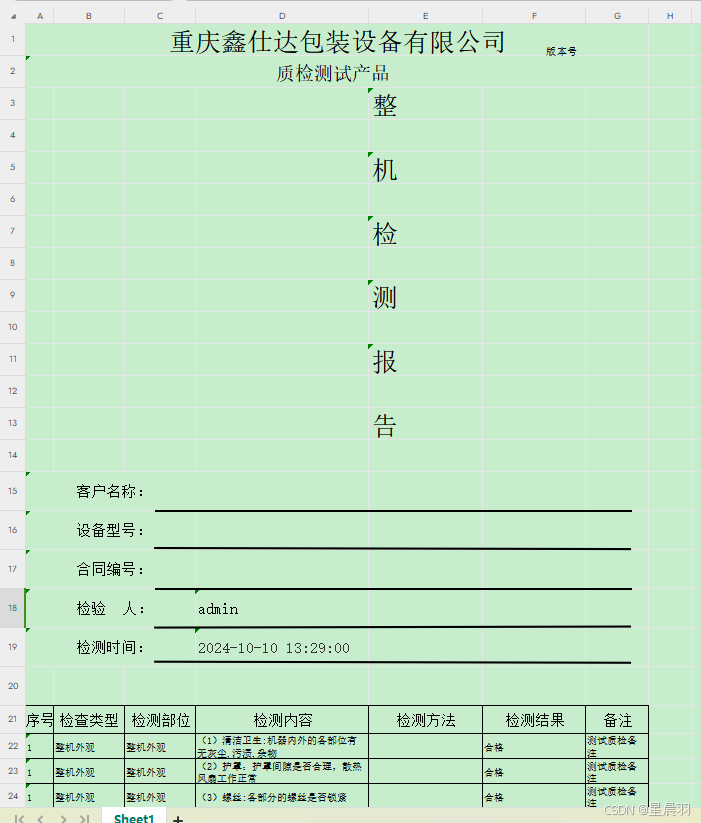
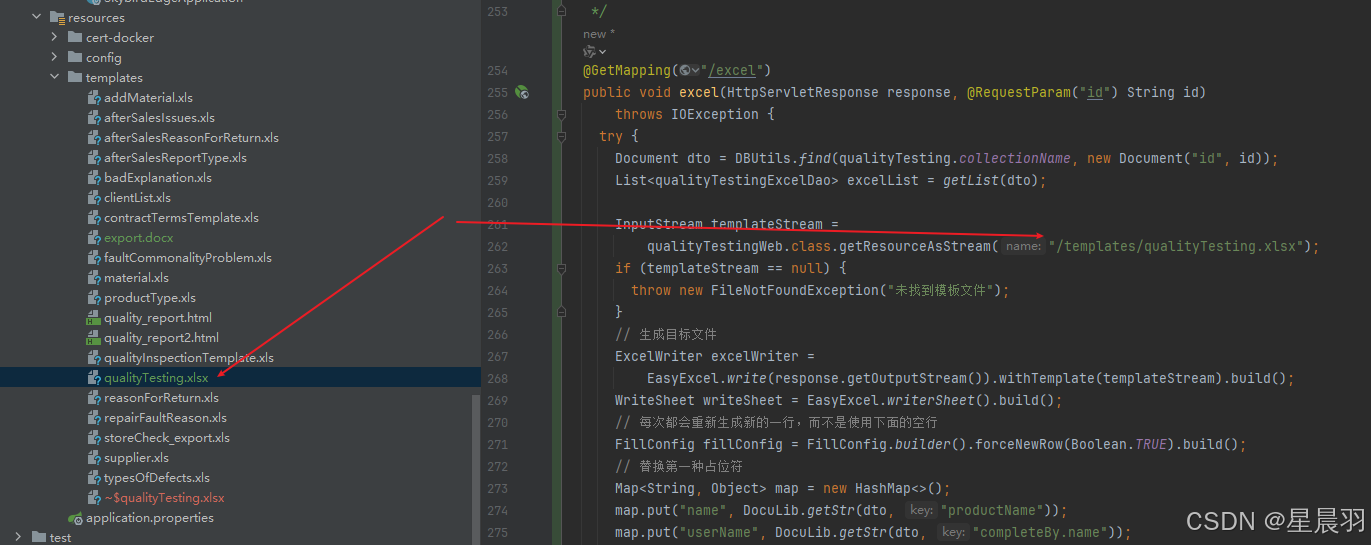
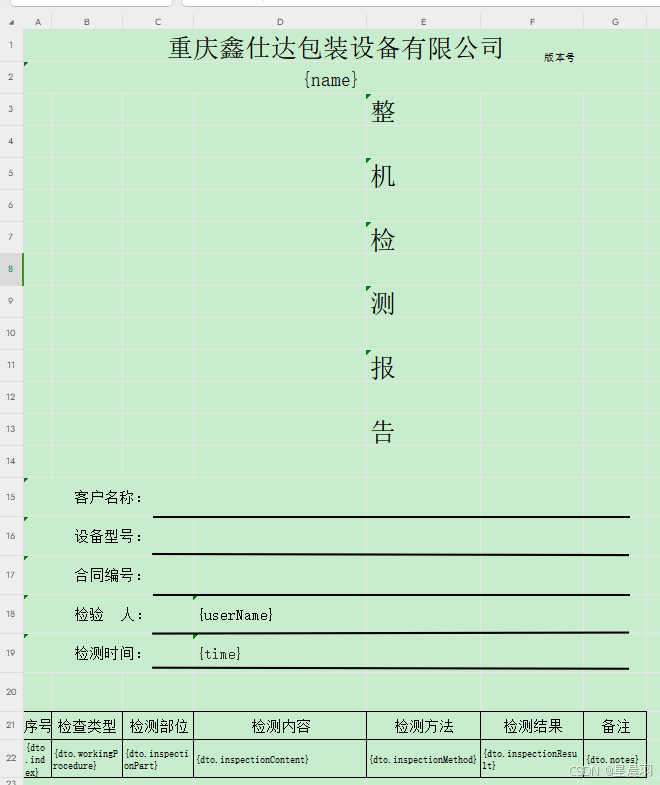
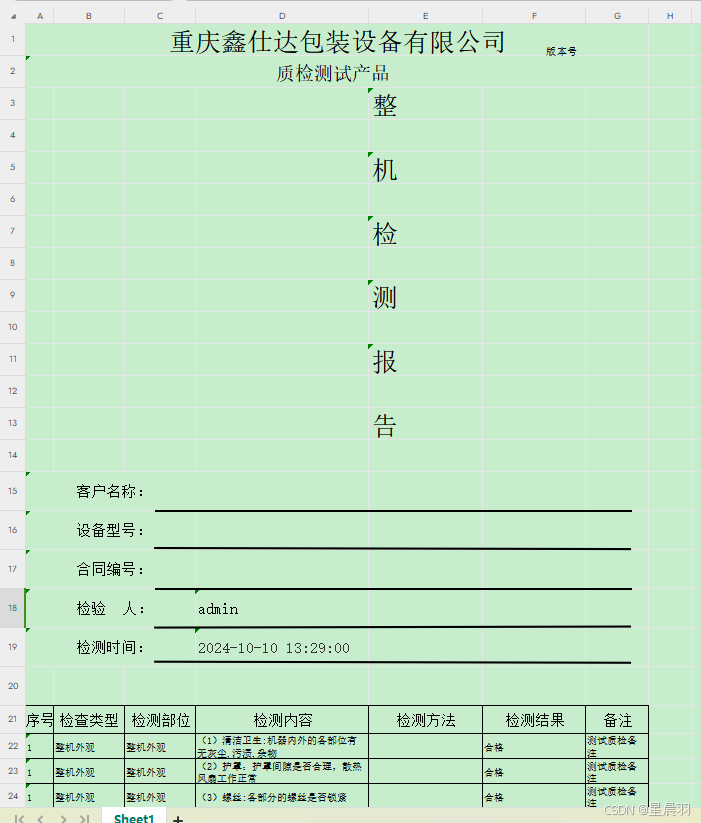





















 2358
2358

 被折叠的 条评论
为什么被折叠?
被折叠的 条评论
为什么被折叠?








