一、 后端开发环境配置
1. 下载或拉取源码
2. 在idea中打开项目
3. maven install相应包
4. 数据库配置
二、目录结构与用途
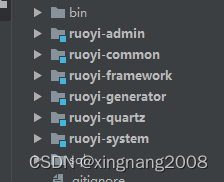
三、开始配置
1. 配置数据库。 ruoyi-admin-resources 下application-druid.yml
2. 其他如redis、log、server端口 ruoyi-admin-resources 下application.yml
四、代码生成与配置
1. 在mysql中创建表
2. 运行 ruoyi-admin 下的 RuoYiApplication
3. 运行前端 ——系统工具——导入,找到对应表。预览或生成(下载)
4. 将 生成的后端文件(除api.js 和index.vue)对应放在ruoyi-system\src\main\java\com\ruoyi\system 下的目录
5. 数据库中运行sql
6. 在Service目录中开发相应逻辑
五、增加定时任务
1. 定时任务,可以在ruoyi-admin或 任意一个模块下新建一个类,给类加上注释@Component("myTestTask")
2. 其中myTestTask是这个类的别名。
3. 在web页端添加任务,调用方法:myTestTask.myFunction,
4. 设置 cron表达式
5. 执行策略:如果在规定时间没有执行,再次启动任务时的策略。
立即执行:错过的全部立即执行一次。
执行一次:错过的立即执行一次,但只执行一次。
放弃执行:不再执行错过的任务
六、集成websocket
1. 在ruoyi-framework下的config目录添加 WebSocketConfig内容如下:
```
package com.ruoyi.framework.config;
import org.springframework.context.annotation.Bean;
import org.springframework.context.annotation.Configuration;
import org.springframework.web.socket.server.standard.ServerEndpointExporter;
/**
* 开启WebSocket支持
*/
@Configuration
public class WebSocketConfig {
@Bean
public ServerEndpointExporter serverEndpointExporter() {
return new ServerEndpointExporter();
}
}
```
主要是引用 ServerEndpointExporter
2. 在 ruoyi-admin下的web controller目录下创建 WebSocketServer类,主要是加上注释
```
@ServerEndpoint("/websocket/{token}")
@Component
public class WebSocketServer {
```
这里的/websocket/{token} 是访问路径, {token} 是用户的token做参数,便于区分用户
3. 注意:WebSocketServer类中不能使用 @Autowired 注入, 可以用static + set 的方式传参,传入参数(如:Service)
```
private static TokenService tokenService;
@Autowired
public void setTokenService(TokenService tokenService) {
WebSocketServer.tokenService = tokenService;
}
```
七、 实现后台运行
1.在config下添加RunConfig的class类, 里面有个run方法,指向一个Service去做要后台运行的逻辑。
package com.ruoyi.framework.config;
import com.ruoyi.sms.service.AsyncService;
import org.springframework.beans.factory.annotation.Autowired;
import org.springframework.stereotype.Component;
@Component
public class RunConfig {
@Autowired
AsyncService asyncService;
/**
* 后台运行
*/
public void run(){
while(true){
asyncService.executeAsync();
}
}
}
2. 在 ruoyi-admin 下的 RuoYiApplication里 添加init()方法,并放在main方法中
public static void main(String[] args)
{
// System.setProperty("spring.devtools.restart.enabled", "false");
SpringApplication.run(RuoYiApplication.class, args);
System.out.println("(♥◠‿◠)ノ゙ 若依启动成功 ლ(´ڡ`ლ)゙ \n" +
" .-------. ____ __ \n" +
" ''-' `'-' `-..-' ");
init();
}
public static void init(){
RunConfig config = SpringUtils.getBean(RunConfig.class);
config.run();
}





















 7648
7648

 被折叠的 条评论
为什么被折叠?
被折叠的 条评论
为什么被折叠?








