- 特点:显示数据的区间分布。
统计各个值落到每个bucket中的数量
1. 不带标签的HIstogram
语法
- 实例化
func NewHistogram(opts HistogramOpts) Histogram
- HistogramOpts结构体
type HistogramOpts struct {
Namespace string
Subsystem string
Name string
Help string
ConstLabels Labels
Buckets []float64
}
- Buckets设置
func LinearBuckets(start float64, width float64, count int) []float64
说明:
start: 第一个bucket统计的最大值(小于等于该值的放入该bucket)width:bucket宽,或者说步长。(start+width就是第二个bucket的上限,依次类推)count:设置多少个bucket
- Observe
func (Histogram) Observe(float64)
传入Observe(float64)的数据将统计到Bucket
完整示例
一组学生的成绩,分别为分到59分(含)以下、69分(含)以下……等各bucket中
- 代码
package main
import (
"flag"
"github.com/prometheus/client_golang/prometheus"
"github.com/prometheus/client_golang/prometheus/promhttp"
"log"
"net/http"
)
var addr = flag.String("listen-address", ":1840", "The address to listen on for HTTP requests")
var (
scoresHistogram = prometheus.NewHistogram(prometheus.HistogramOpts{
Name: "scores_count",
Help: "Statistics of student scores",
Buckets: prometheus.LinearBuckets(59,10,5),
})
)
func init() {
prometheus.MustRegister(scoresHistogram)
}
func main() {
flag.Parse()
var scores = [10]float64{65,88,82,87,84,92,96,59,87,42}
for i:=0;i<len(scores);i++{
scoresHistogram.Observe(scores[i])
}
http.Handle("/metrics", promhttp.Handler())
log.Fatal(http.ListenAndServe(*addr, nil))
}
- 执行结果
# HELP scores_count Statistics of student scores
# TYPE scores_count histogram
scores_count_bucket{le="59"} 2
scores_count_bucket{le="69"} 3
scores_count_bucket{le="79"} 3
scores_count_bucket{le="89"} 8
scores_count_bucket{le="99"} 10
scores_count_bucket{le="+Inf"} 10
scores_count_sum 782
scores_count_count 10
结果说明:
scores_count_bucket{le="59"}:59分以下(含59分)2 人scores_count_bucket{le="69"}:69分以下(含59分)3 人scores_count_bucket{le="79"}:79分以下(含59分)3 人scores_count_bucket{le="89"}:89分以下(含59分)8 人scores_count_bucket{le="99"}:99分以下(含59分)10 人scores_count_bucket{le="+Inf"}:当前一共统计了10人scores_count_sum:当前学生分数和为 782分scores_count_count:当前一共统计了10人
2. 带标签的HIstogram
根据标签,一个bucket统计多组数据。
语法
- 实例化
func NewHistogramVec(opts HistogramOpts, labelNames []string) *HistogramVec
- HistogramOpts结构体
type HistogramOpts struct {
Namespace string
Subsystem string
Name string
Help string
ConstLabels Labels
Buckets []float64
}
- 打标签
func (v *HistogramVec) WithLabelValues(lvs ...string) Observer
- Observe
func (Histogram) Observe(float64)
传入Observe(float64)的数据将统计到Bucket
完整示例
package main
import (
"flag"
"github.com/prometheus/client_golang/prometheus"
"github.com/prometheus/client_golang/prometheus/promhttp"
"log"
"net/http"
)
var addr = flag.String("listen-address", ":1840", "The address to listen on for HTTP requests")
var (
scoresHistogram = prometheus.NewHistogramVec(prometheus.HistogramOpts{
Name: "scores_count",
Help: "Statistics of student scores",
Buckets: prometheus.LinearBuckets(59,10,5),
},[]string{"group"})
)
func init() {
prometheus.MustRegister(scoresHistogram)
}
func main() {
flag.Parse()
scoresClass01 := [10]float64{65,88,82,87,84,92,96,59,87,42}
scoresClass02 := [10]float64{90,98,89,97,86,82,99,100,97,88}
for i:=0;i<10;i++{
scoresHistogram.WithLabelValues("class-01").Observe(scoresClass01[i])
scoresHistogram.WithLabelValues("class-02").Observe(scoresClass02[i])
}
http.Handle("/metrics", promhttp.Handler())
log.Fatal(http.ListenAndServe(*addr, nil))
}
- 输出
# HELP scores_count Statistics of student scores
# TYPE scores_count histogram
scores_count_bucket{group="class-01",le="59"} 2
scores_count_bucket{group="class-01",le="69"} 3
scores_count_bucket{group="class-01",le="79"} 3
scores_count_bucket{group="class-01",le="89"} 8
scores_count_bucket{group="class-01",le="99"} 10
scores_count_bucket{group="class-01",le="+Inf"} 10
scores_count_sum{group="class-01"} 782
scores_count_count{group="class-01"} 10
scores_count_bucket{group="class-02",le="59"} 0
scores_count_bucket{group="class-02",le="69"} 0
scores_count_bucket{group="class-02",le="79"} 0
scores_count_bucket{group="class-02",le="89"} 4
scores_count_bucket{group="class-02",le="99"} 9
scores_count_bucket{group="class-02",le="+Inf"} 10
scores_count_sum{group="class-02"} 926
scores_count_count{group="class-02"} 10
说明:见上例










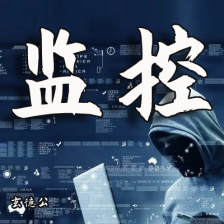

















 4万+
4万+











 被折叠的 条评论
为什么被折叠?
被折叠的 条评论
为什么被折叠?










