在magento模板开发过程中,tabs插件也是众多常用插件中的一种。如何集成一个好用的,又简单的tabs ui 控件呢?
事实上,如果有经常使用magento后台就会发现,其实magento自己的后台就有大量使用tab ui 控件。不过这个tabs是varien自己开发的,使用起来没有那么傻瓜式,连CSS也是堆在box.css当中。不过功能还不错,至少支持ajax加载数据,并会有相应的加载示意效果。所以如果你不熟悉别的js开源库或相关插件,不妨就地取材,依样画葫芦。
效果图:
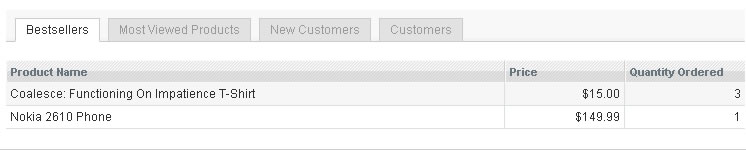
我把相关的css整理出来,一起附在下面:
对应 的css代码整理如下,你要在前台使用时,可以放到自己的theme对应的 skin目录中:
这个插件对应的文件是在
[magento]/js/mage/adminhtml/tabs.js中
后台应用实例:
这个是我们看见的标签(注意只是标签,内容不是在这里):
<ul class="tabs-horiz" id="grid_tab">
<li>
<a class="tab-item-link active" title="Bestsellers" id="grid_tab_reviewed_products" href="#">
<span><span title="The information in this tab has been changed." class="changed"/><span title="This tab contains invalid data. Please solve the problem before saving." class="error"/>Bestsellers</span>
</a>
</li>
<li>
<a class="tab-item-link ajax notloaded" title="Most Viewed Products" id="grid_tab_ordered_products" href="http://www.mg13.com/index.php/admin/dashboard/productsViewed/key/62455497c7b8f2682b89794f511b9e4c/">
<span><span title="The information in this tab has been changed." class="changed"/><span title="This tab contains invalid data. Please solve the problem before saving." class="error"/>Most Viewed Products</span>
</a>
</li>
<li>
<a class="tab-item-link ajax notloaded" title="New Customers" id="grid_tab_new_customers" href="http://www.mg13.com/index.php/admin/dashboard/customersNewest/key/32f5e4c7a1228edf9a50d0bc4f43307d/">
<span><span title="The information in this tab has been changed." class="changed"/><span title="This tab contains invalid data. Please solve the problem before saving." class="error"/>New Customers</span>
</a>
</li>
<li>
<a class="tab-item-link ajax notloaded" title="Customers" id="grid_tab_customers" href="http://www.mg13.com/index.php/admin/dashboard/customersMost/key/8a3fb7222473f159b1a1c8323616edd9/">
<span><span title="The information in this tab has been changed." class="changed"/><span title="This tab contains invalid data. Please solve the problem before saving." class="error"/>Customers</span>
</a>
</li>
</ul>
这个是标签的内容:初始的状态是,只有第一个tab有内容,其它tab的内容是在后来用ajax加载的,现在只有一个容器div,下面代码的后面那三个div便是:
<div id="grid_tab_content"><div style="" id="grid_tab_reviewed_products_content"><div class="grid np">
<table cellspacing="0" id="productsOrderedGrid_table" style="border: 0pt none ;">
<col/>
<col width="120"/>
<col width="120"/>
<thead>
<tr class="headings">
<th class="no-link"><span class="nobr">Product Name</span></th>
<th class="no-link"><span class="nobr">Price</span></th>
<th class="no-link last"><span class="nobr">Quantity Ordered</span></th>
</tr>
</thead>
<tbody>
<tr title="http://www.mg13.com/index.php/admin/catalog_product/edit/id/35/key/4a39620006c753857276826451447f7f/" class="even pointer">
<td class="">Coalesce: Functioning On Impatience T-Shirt</td>
<td class="a-right">$15.00</td>
<td class="a-right a-right last">3</td>
</tr>
<tr title="http://www.mg13.com/index.php/admin/catalog_product/edit/id/16/key/4a39620006c753857276826451447f7f/" class="pointer">
<td class="">Nokia 2610 Phone</td>
<td class="a-right">$149.99</td>
<td class="a-right a-right last">1</td>
</tr>
</tbody>
</table>
</div>
事实上第一个标签对应的tab内容的container div,就是上面的那个div是空的,数据是从数据库中取出来的,这个动作是通过下面这段js代码实现的,其实也是一个捞数据的过程,但是用的不是ajax也没这个必要。这边也使用了一个你可能感兴趣的控件,也是常用的 --- grid。jquery有很多不错的grid控件,真搞不懂varien要花这么多时间自己来开发,我想真的是有点想给magento制作困难的嫌疑,好让人花钱请他,他好收费。这也是他们为什么不用jquery的原因,用了jquery,magento就立马瘦身了。
<script type="text/javascript">
//<![CDATA[
productsOrderedGridJsObject = new varienGrid('productsOrderedGrid', 'http://www.mg13.com/index.php/admin/dashboard/index/key/1b7363644fc826259a0f1cb0bd0085bf/', 'page', 'sort', 'dir', 'filter');
productsOrderedGridJsObject.useAjax = '';
productsOrderedGridJsObject.rowClickCallback = openGridRow;
//]]>
</script>
</div>
//第二个标签对应的tab内容的container div,在单击时ajax加载
<div style="display: none;" id="grid_tab_ordered_products_content"/>
//第二个标签对应的tab内容的container div,在单击时ajax加载
<div style="display: none;" id="grid_tab_new_customers_content"/>
//第二个标签对应的tab内容的container div,在单击时ajax加载
<div style="display: none;" id="grid_tab_customers_content"/></div>
</div>
最后是关键一步:
就是初始化tab:
<script type="text/javascript">
grid_tabJsTabs = new varienTabs('grid_tab', 'grid_tab_content', 'grid_tab_reviewed_products', []);
</script>
猜就能猜出来,第一个参数 grid_tab应该是tab标签所在的容器的ID,从上面看出是一个ul带li 和a 元素。你可以依样尝试一下。
第二个参数则是包含所有tab标签的内容的容器的id了。
第三个参数则是指定默认显示那个标签了,这边用的是这个标签对应的li中的a标签的ID。
最后一个参数是个空数组,不知道做什么用的,我看一下代码,猜一下应该是其它的末当前显示的所有标签






















 894
894

 被折叠的 条评论
为什么被折叠?
被折叠的 条评论
为什么被折叠?








