1 eval描述
《POSIX编程手册》上介绍eval的原文为:
construct command by concatenating arguments The eval utility shall construct a command by concatenating arguments together, separating each with a <space>. The constructed command shall be read and executed by the shell.
eval命令将会首先扫描命令行进行所有的替换,类似于C语言中的宏替换,然后再执行命令。该命令使用于那些一次扫描无法实现其功能的变量。该命令对变量进行两次扫描。这些需要进行两次扫描的变量有时候被称为复杂变量。
2 关键用途
2.1 执行含有字符串的命令
#### 1 eval也能用来执行含有字符串的命令
eval $(echo "$file1")
eval $file1
================下面为准备条件
[root@centos ~]# cat 1.log
sdfasdf sdf
sdfasfasdfasdf
sadfasdf
[root@centos ~]# file1="cat 1.log"
[root@centos ~]# echo $file1
cat 1.log
[root@centos ~]# eval $(echo $file1)
sdfasdf sdf
sdfasfasdfasdf
sadfasdf
[root@centos ~]# eval $file1
sdfasdf sdf
sdfasfasdfasdf
sadfasdf
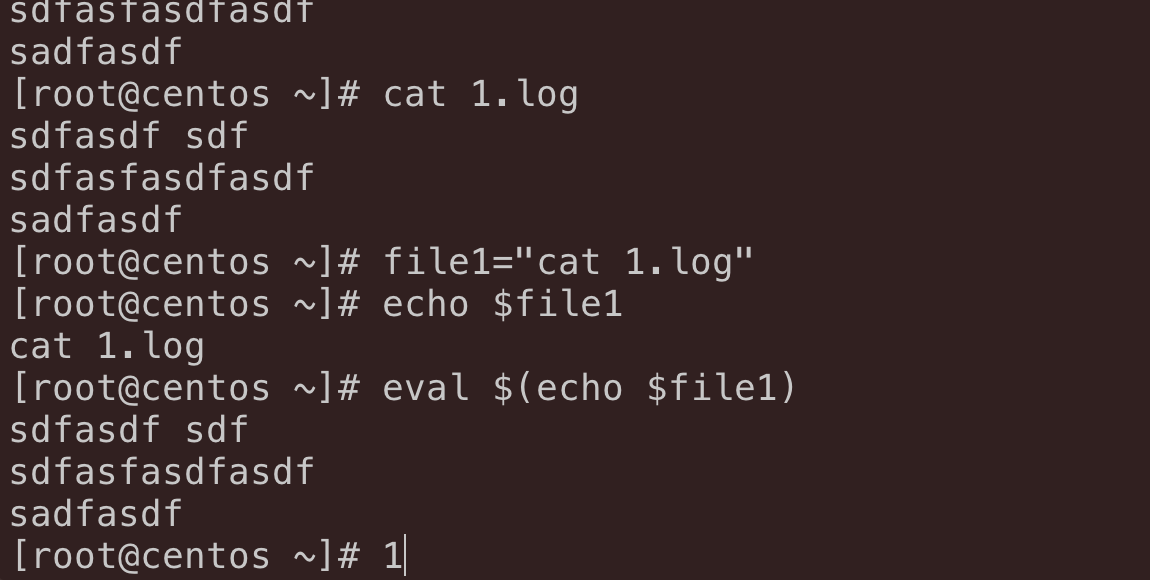
2.2 传递脚本最后一个参数
[root@centos 01-test]# cat test.sh
#!/bin/bash
eval echo \$$#
[root@centos 01-test]# sh test.sh 1 2 4 5 7
7
######### 下面是一个对比效果
[root@centos 01-test]# cat test.sh
#!/bin/bash
echo "01 test echo, below:"
echo \$$#
echo "02 test eval, below:"
eval echo \$$#
[root@centos 01-test]# sh test.sh 1 2 4 5 7
01 test echo, below:
$5
02 test eval, below:
7
2.3 作为指针
[root@centos 01-test]# val1=100
[root@centos 01-test]# ptr1=val1
[root@centos 01-test]# eval echo \$$ptr1
100
[root@centos 01-test]# eval $ptr1=50
[root@centos 01-test]# echo $val1
50
2.4 简单变量回显
[root@centos 01-test]# val=100
[root@centos 01-test]# echo $val
100
[root@centos 01-test]# eval echo $val
100






















 4583
4583











 被折叠的 条评论
为什么被折叠?
被折叠的 条评论
为什么被折叠?








