没啥事,就突然想抄书。抄自创乐博的
<基于ESP32物联网传感器套件学习MicroPython编程 >
若觉到侵权,联系我一下,我马上删。
介绍
众所周知,虽然液晶显示器和其他显示器大大的丰富了人机交互,但它们有一个共同的弱点。当它们连接到控制器时,需要占用大量的IO口,但是一般的控制器没有那么多的外部端口。它也限制了控制器的其它功能。因此,开发具有I2C总线的LCD1602来解决该问题。
I2C总线是由PHLIPS发明的一种串行总线。它是一种高性能的串行总线,具有多主机系统所需的总线控制和高速或低速设备同步功能。I2C LCD1602上的蓝色电位器用于调整背光以获得更好的显示效果。I2C仅使用两个双向漏极开路线,串行数据线SDA和串行时钟线SCL,通过电阻上拉。使用的典型电压为+5V或+3.3V,但允许使用其他电压的系统。
实验原理:
在本实验中,I2C用于配置LCD,以便可以控制LCD1602显示字符。I2C LCD1602的I2C从地址为0x27也可能是其他的地址如(0x3F)。
建立电路
| ESP32 Pico主板 | ESPBlock | I2C LCD1602模块 |
| GP25 | 16/GP25 | SCL |
| GP26 | 17/GP26 | SDA |
| 5V | 5V | VCC |
| GND | GND | GND |
i2c_lcd.py
from lcd_api import LcdApi
from machine import I2C
from time import sleep_ms
# The PCF8574 has a jumper selectable address: 0x20 - 0x27
DEFAULT_I2C_ADDR = 0x27
# Defines shifts or masks for the various LCD line attached to the PCF8574
MASK_RS = 0x01
MASK_RW = 0x02
MASK_E = 0x04
SHIFT_BACKLIGHT = 3
SHIFT_DATA = 4
class I2cLcd(LcdApi):
"""Implements a HD44780 character LCD connected via PCF8574 on I2C."""
def __init__(self, i2c, i2c_addr, num_lines, num_columns):
self.i2c = i2c
self.i2c_addr = i2c_addr
self.i2c.writeto(self.i2c_addr, bytearray([0]))
sleep_ms(20) # Allow LCD time to powerup
# Send reset 3 times
self.hal_write_init_nibble(self.LCD_FUNCTION_RESET)
sleep_ms(5) # need to delay at least 4.1 msec
self.hal_write_init_nibble(self.LCD_FUNCTION_RESET)
sleep_ms(1)
self.hal_write_init_nibble(self.LCD_FUNCTION_RESET)
sleep_ms(1)
# Put LCD into 4 bit mode
self.hal_write_init_nibble(self.LCD_FUNCTION)
sleep_ms(1)
LcdApi.__init__(self, num_lines, num_columns)
cmd = self.LCD_FUNCTION
if num_lines > 1:
cmd |= self.LCD_FUNCTION_2LINES
self.hal_write_command(cmd)
def hal_write_init_nibble(self, nibble):
"""Writes an initialization nibble to the LCD.
This particular function is only used during initialization.
"""
byte = ((nibble >> 4) & 0x0f) << SHIFT_DATA
self.i2c.writeto(self.i2c_addr, bytearray([byte | MASK_E]))
self.i2c.writeto(self.i2c_addr, bytearray([byte]))
def hal_backlight_on(self):
"""Allows the hal layer to turn the backlight on."""
self.i2c.writeto(self.i2c_addr, bytearray([1 << SHIFT_BACKLIGHT]))
def hal_backlight_off(self):
"""Allows the hal layer to turn the backlight off."""
self.i2c.writeto(self.i2c_addr, bytearray([0]))
def hal_write_command(self, cmd):
"""Writes a command to the LCD.
Data is latched on the falling edge of E.
"""
byte = ((self.backlight << SHIFT_BACKLIGHT) | (((cmd >> 4) & 0x0f) << SHIFT_DATA))
self.i2c.writeto(self.i2c_addr, bytearray([byte | MASK_E]))
self.i2c.writeto(self.i2c_addr, bytearray([byte]))
byte = ((self.backlight << SHIFT_BACKLIGHT) | ((cmd & 0x0f) << SHIFT_DATA))
self.i2c.writeto(self.i2c_addr, bytearray([byte | MASK_E]))
self.i2c.writeto(self.i2c_addr, bytearray([byte]))
if cmd <= 3:
# The home and clear commands require a worst case delay of 4.1 msec
sleep_ms(5)
def hal_write_data(self, data):
"""Write data to the LCD."""
byte = (MASK_RS | (self.backlight << SHIFT_BACKLIGHT) | (((data >> 4) & 0x0f) << SHIFT_DATA))
self.i2c.writeto(self.i2c_addr, bytearray([byte | MASK_E]))
self.i2c.writeto(self.i2c_addr, bytearray([byte]))
byte = (MASK_RS | (self.backlight << SHIFT_BACKLIGHT) | ((data & 0x0f) << SHIFT_DATA))
self.i2c.writeto(self.i2c_addr, bytearray([byte | MASK_E]))
self.i2c.writeto(self.i2c_addr, bytearray([byte]))
lcd_api.py
"""Provides an API for talking to HD44780 compatible character LCDs."""
import time
class LcdApi:
"""Implements the API for talking with HD44780 compatible character LCDs.
This class only knows what commands to send to the LCD, and not how to get
them to the LCD.
It is expected that a derived class will implement the hal_xxx functions.
"""
# The following constant names were lifted from the avrlib lcd.h
# header file, however, I changed the definitions from bit numbers
# to bit masks.
#
# HD44780 LCD controller command set
LCD_CLR = 0x01 # DB0: clear display
LCD_HOME = 0x02 # DB1: return to home position
LCD_ENTRY_MODE = 0x04 # DB2: set entry mode
LCD_ENTRY_INC = 0x02 # --DB1: increment
LCD_ENTRY_SHIFT = 0x01 # --DB0: shift
LCD_ON_CTRL = 0x08 # DB3: turn lcd/cursor on
LCD_ON_DISPLAY = 0x04 # --DB2: turn display on
LCD_ON_CURSOR = 0x02 # --DB1: turn cursor on
LCD_ON_BLINK = 0x01 # --DB0: blinking cursor
LCD_MOVE = 0x10 # DB4: move cursor/display
LCD_MOVE_DISP = 0x08 # --DB3: move display (0-> move cursor)
LCD_MOVE_RIGHT = 0x04 # --DB2: move right (0-> left)
LCD_FUNCTION = 0x20 # DB5: function set
LCD_FUNCTION_8BIT = 0x10 # --DB4: set 8BIT mode (0->4BIT mode)
LCD_FUNCTION_2LINES = 0x08 # --DB3: two lines (0->one line)
LCD_FUNCTION_10DOTS = 0x04 # --DB2: 5x10 font (0->5x7 font)
LCD_FUNCTION_RESET = 0x30 # See "Initializing by Instruction" section
LCD_CGRAM = 0x40 # DB6: set CG RAM address
LCD_DDRAM = 0x80 # DB7: set DD RAM address
LCD_RS_CMD = 0
LCD_RS_DATA = 1
LCD_RW_WRITE = 0
LCD_RW_READ = 1
def __init__(self, num_lines, num_columns):
self.num_lines = num_lines
if self.num_lines > 4:
self.num_lines = 4
self.num_columns = num_columns
if self.num_columns > 40:
self.num_columns = 40
self.cursor_x = 0
self.cursor_y = 0
self.backlight = True
self.display_off()
self.backlight_on()
self.clear()
self.hal_write_command(self.LCD_ENTRY_MODE | self.LCD_ENTRY_INC)
self.hide_cursor()
self.display_on()
def clear(self):
"""Clears the LCD display and moves the cursor to the top left
corner.
"""
self.hal_write_command(self.LCD_CLR)
self.hal_write_command(self.LCD_HOME)
self.cursor_x = 0
self.cursor_y = 0
def show_cursor(self):
"""Causes the cursor to be made visible."""
self.hal_write_command(self.LCD_ON_CTRL | self.LCD_ON_DISPLAY |
self.LCD_ON_CURSOR)
def hide_cursor(self):
"""Causes the cursor to be hidden."""
self.hal_write_command(self.LCD_ON_CTRL | self.LCD_ON_DISPLAY)
def blink_cursor_on(self):
"""Turns on the cursor, and makes it blink."""
self.hal_write_command(self.LCD_ON_CTRL | self.LCD_ON_DISPLAY |
self.LCD_ON_CURSOR | self.LCD_ON_BLINK)
def blink_cursor_off(self):
"""Turns on the cursor, and makes it no blink (i.e. be solid)."""
self.hal_write_command(self.LCD_ON_CTRL | self.LCD_ON_DISPLAY |
self.LCD_ON_CURSOR)
def display_on(self):
"""Turns on (i.e. unblanks) the LCD."""
self.hal_write_command(self.LCD_ON_CTRL | self.LCD_ON_DISPLAY)
def display_off(self):
"""Turns off (i.e. blanks) the LCD."""
self.hal_write_command(self.LCD_ON_CTRL)
def backlight_on(self):
"""Turns the backlight on.
This isn't really an LCD command, but some modules have backlight
controls, so this allows the hal to pass through the command.
"""
self.backlight = True
self.hal_backlight_on()
def backlight_off(self):
"""Turns the backlight off.
This isn't really an LCD command, but some modules have backlight
controls, so this allows the hal to pass through the command.
"""
self.backlight = False
self.hal_backlight_off()
def move_to(self, cursor_x, cursor_y):
"""Moves the cursor position to the indicated position. The cursor
position is zero based (i.e. cursor_x == 0 indicates first column).
"""
self.cursor_x = cursor_x
self.cursor_y = cursor_y
addr = cursor_x & 0x3f
if cursor_y & 1:
addr += 0x40 # Lines 1 & 3 add 0x40
if cursor_y & 2:
addr += 0x14 # Lines 2 & 3 add 0x14
self.hal_write_command(self.LCD_DDRAM | addr)
def putchar(self, char):
"""Writes the indicated character to the LCD at the current cursor
position, and advances the cursor by one position.
"""
if char != '\n':
self.hal_write_data(ord(char))
self.cursor_x += 1
if self.cursor_x >= self.num_columns or char == '\n':
self.cursor_x = 0
self.cursor_y += 1
if self.cursor_y >= self.num_lines:
self.cursor_y = 0
self.move_to(self.cursor_x, self.cursor_y)
def putstr(self, string):
"""Write the indicated string to the LCD at the current cursor
position and advances the cursor position appropriately.
"""
for char in string:
self.putchar(char)
def custom_char(self, location, charmap):
"""Write a character to one of the 8 CGRAM locations, available
as chr(0) through chr(7).
"""
location &= 0x7
self.hal_write_command(self.LCD_CGRAM | (location << 3))
time.sleep_us(40)
for i in range(8):
self.hal_write_data(charmap[i])
time.sleep_us(40)
self.move_to(self.cursor_x, self.cursor_y)
def hal_backlight_on(self):
"""Allows the hal layer to turn the backlight on.
If desired, a derived HAL class will implement this function.
"""
pass
def hal_backlight_off(self):
"""Allows the hal layer to turn the backlight off.
If desired, a derived HAL class will implement this function.
"""
pass
def hal_write_command(self, cmd):
"""Write a command to the LCD.
It is expected that a derived HAL class will implement this
function.
"""
raise NotImplementedError
def hal_write_data(self, data):
"""Write data to the LCD.
It is expected that a derived HAL class will implement this
function.
"""
raise NotImplementedError
boot.py
#!/usr/bin/env python3
# -*- coding: utf-8 -*-
# ----湖南创乐博智能科技有限公司----
# 文件名:29_i2c_lcd1602.py
# 版本:V2.0
# author: zhulin
# 说明:IIC LCD1602液晶显示器模块实验
#####################################################
from machine import Pin, I2C
from i2c_lcd import I2cLcd
from utime import sleep
# LCD 1602 I2C 地址
DEFAULT_I2C_ADDR = 0x27
# 初始化LCD1602液晶模块
def makerobo_setup():
global lcd
i2c = I2C(1,sda=Pin(26),scl=Pin(25),freq=400000)
lcd = I2cLcd(i2c, DEFAULT_I2C_ADDR, 2, 16) # 初始化(设备地址, 背光设置)
lcd.putstr("Hello!!! \nMakerobo kit") # 显示第一行信息及第二行信息
sleep(2) # 延时2S
# 循环函数
def makerobo_loop():
makerobo_space = ' ' # 空显信息
makerobo_greetings = 'makerobo ESP32 Pico kit! ^_^' # 显示提示信息
makerobo_greetings = makerobo_space + makerobo_greetings # 显示信息拼接
# 无线循环
while True:
makerobo_tmp = makerobo_greetings # 获取到显示信息
for i in range(0, len(makerobo_greetings)): # 逐一显示
lcd.putstr(makerobo_tmp) # 逐个显示
makerobo_tmp = makerobo_tmp[1:]
sleep(0.8) # 延时800ms
lcd.clear() # 清除显示
# 程序入口
if __name__ == "__main__":
makerobo_setup() # 初始化信息
makerobo_loop() # 循环显示信息
注意:如果不显示字符,请检查接线是否正确,如果确保接线正确的话,打开程序看一下设备地址,一般有两个常用地址:0x3F 或 0x27, 试着修改一下,还有就是调节一下显示的对比度,在IIC 1602液晶显示器中背面有一个可调电阻是用来调节对比度的,如果对比度过低,则不会有显示。
| 函数 | 使用说明 |
|---|---|
| DEFAULT_I2C_ADDR =0X27 | 设置I2C通讯的LCD1602模块地址为0x27地址 |
| i2c=I2C(1,sda=Pin(26),scl=Pin(25),freq=400000) | 定义i2c设备,管脚sda为GP26, scl为GP25,频率为400000HZ; Hardware I2C的第一个参数为id可以填入 0 或 1; id 0 1 SCL GPIO 18 GPIO25 SDA GPIO19 GPIO26 |
| I2CLcd(i2c, DEFAULT_I2C_ADDR, 2, 16) | 初始化(设备地址, 背光设置),设置为可以显示两行,每一行显示16个字符 |
| Icd.putstr(makerobo_tmp) | 显示字符串信息 |
| Icd.clear() | 清空显示屏显示 |
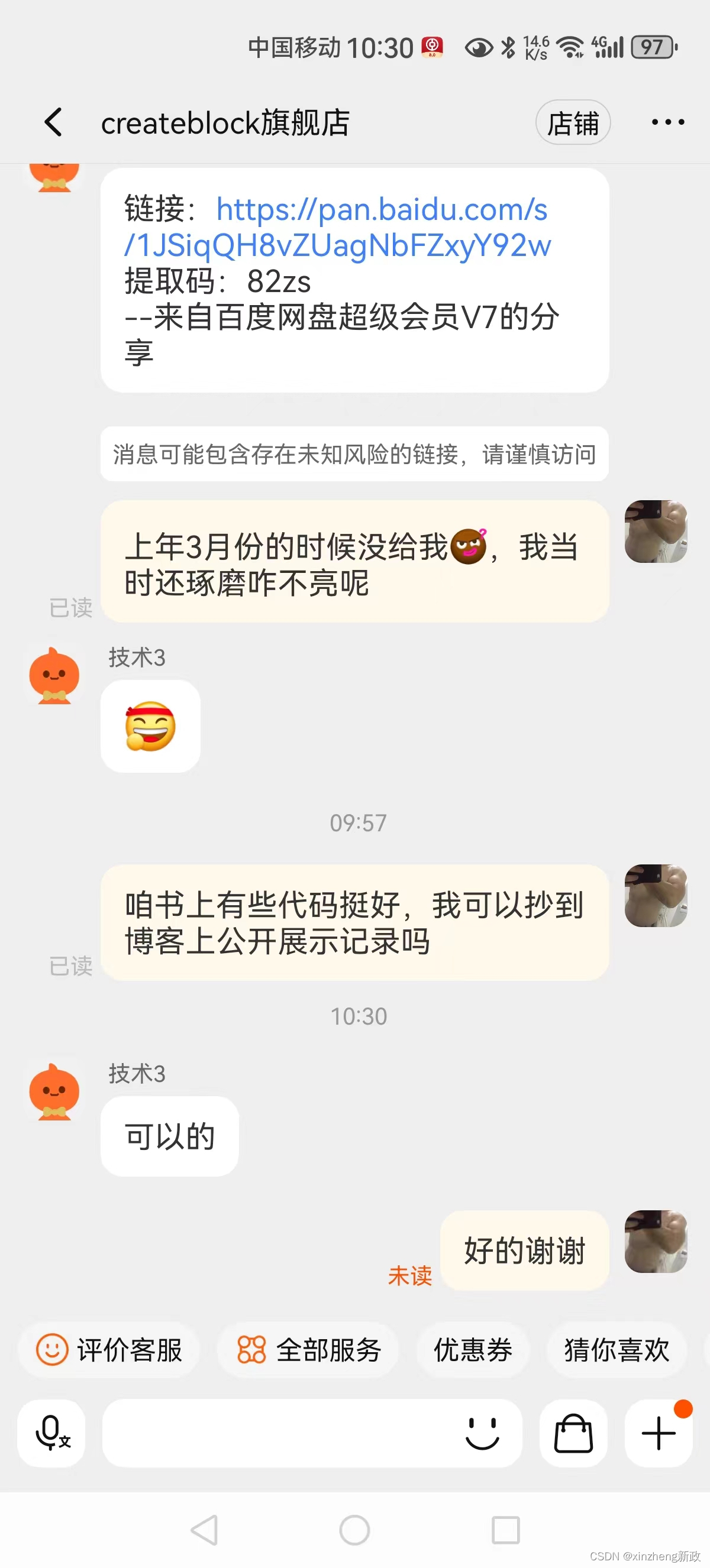




















 1万+
1万+











 被折叠的 条评论
为什么被折叠?
被折叠的 条评论
为什么被折叠?








