原文:https://github.com/stephanenicolas/Quality-Tools-for-Android
Quality Tools for Android
This is an Android sample app + tests that will be used to work on various project to increase the quality of the Android platform.
The idea is that Android programming is still in its infancy compared to the Java world. The Android community needs more robustness in Android apps and it looks like a good idea to build on the Java world experience and use its best tools for Quality Analysis.
We want to provide a full featured industrial development environment that can be used to create more robust projects on Android, by using any of the most interesting and popular technologies.
Here are some slides to present Quality Tools for Android.
Already integrated :(THEIRS>准备集成)
- Standard Android testing framework and code coverage using emma, reported in Sonar. That also covers robotium, easy mock and mockito technologies.
- Robolectric testing framework and code coverage using Cobertura, reported in Sonar. Now in same eclipse project / maven module as app under test thanks to this thread.
- UI Automator testing through a new android maven plugin goal (to be released in android-maven-plugin-3.5.2) and result in sonar.
- Configuration works out of the box in eclipse
- Lint integration via Maven.
- PMD, findbugs, checkstyle integration via Maven, reported in Sonar.
- lint android maven lint integration (pom checker)
- Monkey testing is now automated and reported in Sonar.
- Add classycle support, to enforce architectural constraints, through classycle maven plugin
- Spoon from square, including screenshots during tests. *
- maven-android-sdk-deployer to deliver android jars (including uiautomator)
- sonar android lint plugin
- FEST Android.
- Jacoco offline instrumentation for both robolectric and standard junit tests.
- Testing technologies integrated :
- Standard Android tests
- robolectric tests
-
- calabash
- Standard Android tests
- Screenshot lib works during UIAutomator tests.
- support for Travis CI.
- Build Status on Travis:

What is missing (TODO/INTEGRATE) :(ME>得到了什么?)
- get aggregated tests and code coverage for all testing technologies inside a nice Sonar dashboard for Android.
- add support for monkey runner through maven
- add calabash support.
- Add support for JUnit 4 on Android : http://stackoverflow.com/questions/9809180/why-is-junit-4-on-android-not-working
Usage(HOW TO DO IT?>如何做到?)
This section describes how to build & test the project using those different testing technologies.
Please note that this project is under active development. Some goals may require a snapshot version of the maven android plugin available on sonatype snapshot repo.
Install Android Latest SDK through Android SDK Manager
This can be done graphically, or via command line (for CI servers).
Install the Android SDK through maven-android-sdk-deployer
As it takes time to get android jars in maven central, including android UI automator jars in maven central, we recommend to use maven-android-sdk-deployer to obtain android artefacts. This step can also be executed on a CI server.
#install Android SDK 17 local files to local maven repo
git clone git@github.com:mosabua/maven-android-sdk-deployer.git
cd maven-android-sdk-deployer/
mvn install -P 4.2
#Add V4 support library (to use FEST Android)
cd extras/compatibility-v4/
mvn install
Standard Android testing APIs and code coverage using emma
To build the sample project and run the sample app on a plugged rooted device / running emulator :
# in parent folder
mvn clean install -P emma
mvn sonar:sonar -P emma
you will get tests results in : target/surefire-reports/. you will get tests coverage in : target/emma/.
You may need to restart adb as root to be able to pull the emma coverage file. In a terminal, type :
adb root
Robolectric and code coverage using cobertura
# in parent folder
mvn clean cobertura:cobertura -P cobertura
mvn sonar:sonar -P cobertura
Unified code coverage for both Robolectric and standard Android Junit tests via Jacoco(Java Code Coverage)
Using offline instrumentation of Jacoco, it is possilbe to completly replace emma by jacoco for instrumentation. This allows to get both robolectric and standard tests code coverage inside the same project dashboard with sonar.
- Robolectric are considered standard unit tests.
- standard Android Junit tests are considered as standard integration tests. This makes sense as Robolectric tests mock an android platform and can be considered more "unit" tests thant standard android tests because the latter needs a real android platform and relies on networking, disk, locale, etc. It would be better to be able to give names to the test suites inside the widget, and even to add more test suites, for instance to add UI testing (black box testing) or monkey testing.
# in parent folder
mvn clean install -P jacoco
mvn sonar:sonar -P jacoco
UI Automator
# in parent folder
mvn clean install -P uiautomator
mvn sonar:sonar -P uiautomator
Spoon from Squareup
# in parent folder
mvn clean install -P spoon
#then browse to android-sample-tests/target/spoon-output/index.html
Here is the result in a browser : 
Monkey testing
Monkey is part of Android SDK and allows to harness Application UI and test their robustness. We contributed to a neww maven android plugin goal to use monkey automatically and get reports in junit format.
The results can be displayed inside sonar and will appear as normal unit tests.
# in parent folder
mvn clean compile -P monkey
mvn sonar:sonar -P monkey
Package cycles check via classycle
You will need a JDK 1.7 for this profile to work correctly.
# in parent folder
mvn clean compile -P cycle
Will check package cycles (also called package tangling in Sonar) and check the build if given cycles are detected.Classycle lets you define architectural constraints that can be checked automatically.
Depedency definition files are very simple to edit. Here is an example :
show allResults
###define packages / groups of packages of interest
## layers
[ui] = com.octo.android.sample.ui.*
[other] = com.octo.android.sample.* excluding [ui]
###check layers integrity
check [other] independentOf [ui]
Robolectric development in eclipse
RoboElectric tests are now fully integrated to the sample project. They are placed under src/test/java as in any normal Java project.
To make this configuration work in eclipse, do the following :
- after each "maven update" of your project, remember to configure the build path of your project, go to the last tab anduncheck maven dependencies so that they are not included into the final apk.
- in your eclipse junit configuration for your project, add both "bin/classes" to the classpath, and set the environment variable ANDROID_HOME to the android home folder on your computer.
- add the android jars from your maven repository to your junit run configuration in eclipse.
TODO : POST a SNAPSHOT of the JUnit run config in eclipse
Now, simply execute your project as a JUnit project and all robolectric tests will get executed.
Using Gradle
Our first attempt to use gradle lets you build the sample app :
With Gradle 1.6+ :
# in parent folder
cd android-sample
gradle aD
Thanks to
- OCTO Technology to provide us with free time to work on that project.
- Henri Treblay from OCTO Technology for having ported EasyMock to Android.
- Thanks to Jayway for their Android Maven Plugin.
- Thanks to Sonar Source for supporting this effort, especially for this project's configuration.
- Thanks to Jake Wharton and Pierre-Yves Ricaud for mentionning FEST-Android.
Quality Tools for Android in the news !!
- Android Weekly issue #55 !
- Android Dev Weekly, issue #49 !
- Our presentation at Devoxx France 2013.








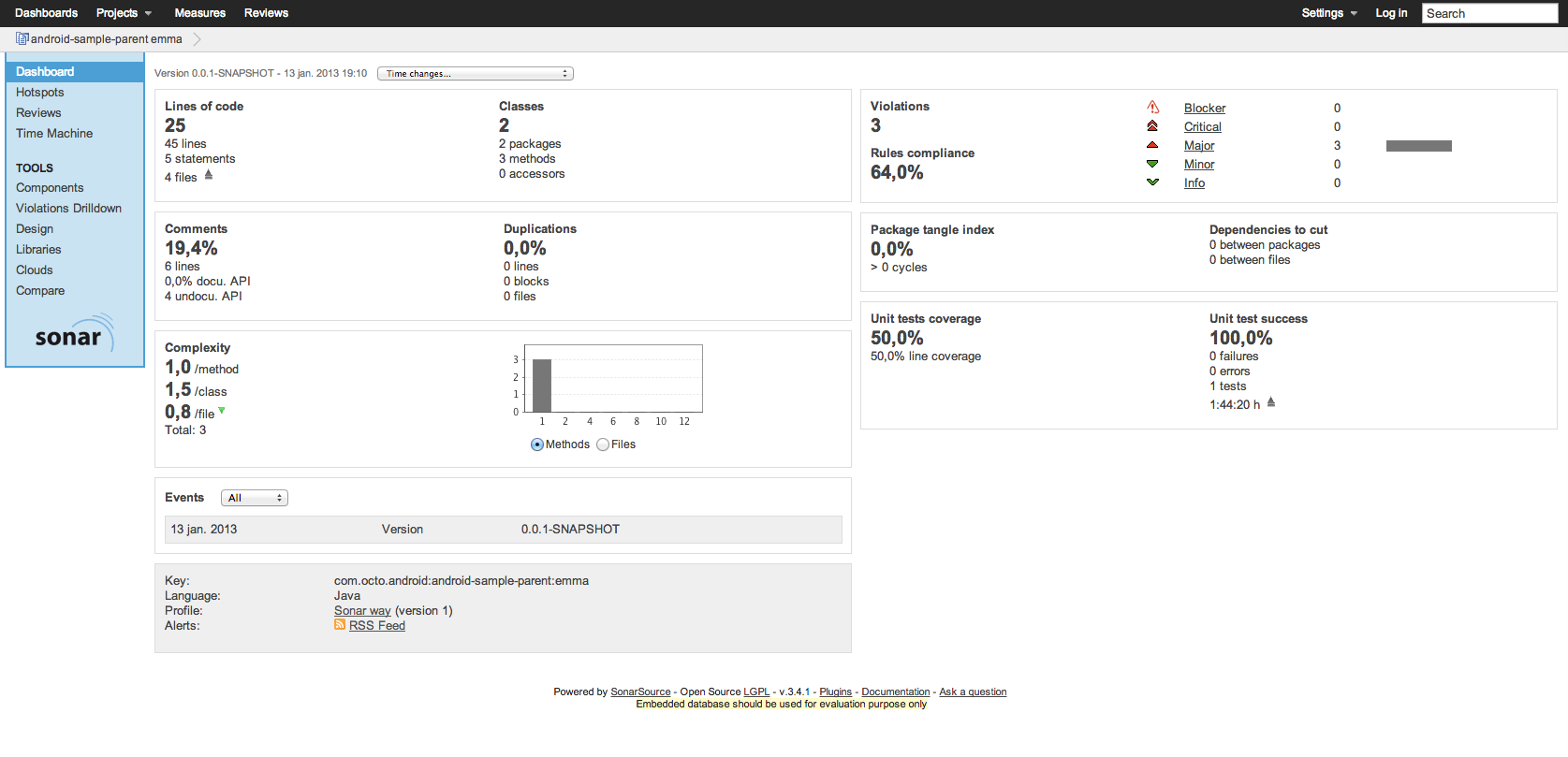
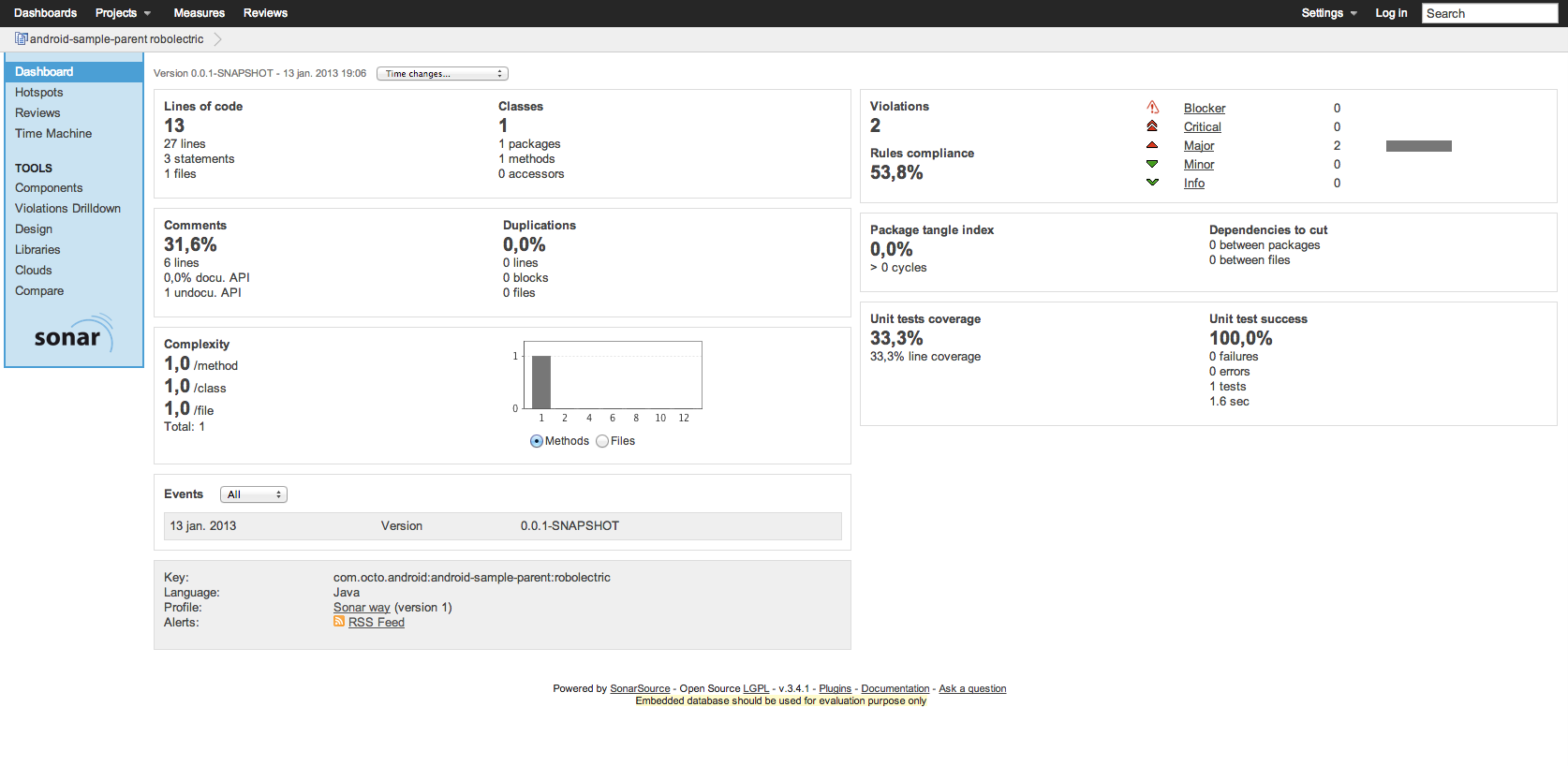

















 5750
5750

 被折叠的 条评论
为什么被折叠?
被折叠的 条评论
为什么被折叠?








